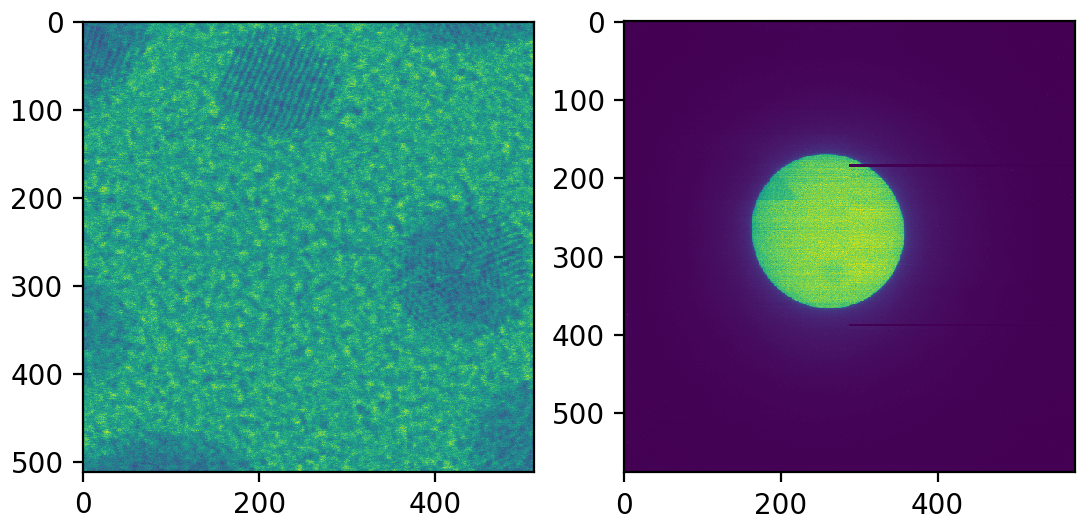Toolkit for processing sparse 4D STEM image data.
Singularity instructions may be found here.
Build instructions may be found here.
Example usage
Electron counting raw 4d Camera data
from pathlib import Path
import stempy.io as stio
import stempy.image as stim
import matplotlib.pyplot as plt
import numpy as np
data_path = Path('/mnt/hdd1/2020.06.03')
files = sorted(data_path.glob('data_scan0*015_*.data')) # raw data files
sReader = stio.reader(files, stio.FileVersion.VERSION5)
events = stim.electron_count(sReader, np.zeros((576,576),background_threshold_n_sigma=4.0))
stio.save_electron_counts('/mnt/hdd1/data_scan15_electrons.h5', events)
# Now create a bright field STEM image from the data by summing pixels
# 0 to 110 radially
bf = stim.create_stem_images(events, 0, 35)
# Create a summed diffraction pattern of the entire dataset
dp = stim.calculate_sum_sparse(events.data,
events.frame_dimensions)
fg, ax = plt.subplots(1,2)
ax[0].imshow(bf[0,:,:])
ax[1].imshow(dp)Loading counted data
Data output after counting is in a stempy.io.sparse_array.SparseArray format. These can also be saved as an HDF5 file and loaded from a properly formatted HDF5 file. Here is an example of loading a sparse data set and summing all diffraction patterns. See the examples for more details.
import stempy.io as stio
import matplotlib.pyplot as plt
sa = stio.SparseArray.from_hdf5('data_scan5_electrons.h5')
dp = sa.sum(axis=(0, 1))
plt.figure()
plt.imshow(dp)Advanced usage for raw data
Build repo and set PYTHONPATH:
export PYTHONPATH=<build dir>/lib/Interact with raw data
import stempy.io as stio
r = stio.reader('/data/4dstem/smallScanningDiffraction/data0000.dat')
b = r.read()
print(b.header.images_in_block)
# 32
print(b.header.image_numbers)
# [1, 33, 65, 97, 129, 161, 193, 225, 257, 289, 321, 353, 385, 417, 449, 481, 513, 545, 577, 609, 641, 673, 705, 737, 769, 801, 833, 865, 897, 929, 961, 993]
print(b.data)
# array([[ 0, 0, 0, ..., 0, 0, 0],
# [ 0, 0, 0, ..., 0, 0, 0],
# [ 0, 0, 0, ..., 0, 0, 0],
# ...,
# [ 932, 1017, 976, ..., 984, 834, 1031],
# [ 928, 1081, 1100, ..., 1020, 985, 969],
# [ 989, 940, 1045, ..., 1010, 959, 887]], dtype=uint16)