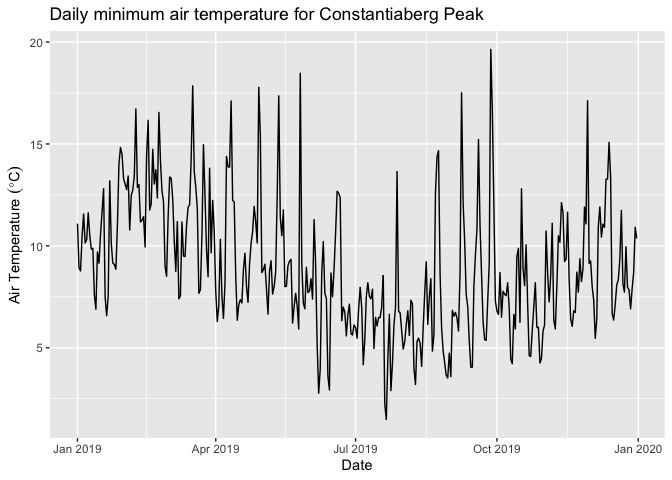saeonobsr provides functions to query and download selected datasets from the SAEON observations database.
Two functions are made available to users:
viewDatasets()
which lists available datasets with the option to limit results to within a region of interest. The result can be filtered and passed to
getDatasets()
which downloads the selected datasets and optionally limits results to within a specific timeframe
You can install the latest version of saeonobsr from GitHub with:
# install.packages("devtools")
devtools::install_github("GMoncrieff/saeonobsr")To use saeonobsr you need to first register an account SAEON observations database. Once registered you need to login and retrieve an API token from https://observations.saeon.ac.za/account/token. This token will be valid for 1 month.
Before starting set your API access token using
Sys.setenv(OBSDB_KEY = "xxx")The code below lists all datasets available for the Cape Peninsula, South Africa, and downloads daily minimum temperature data for a single site
library(saeonobsr)
library(ggplot2)
library(dplyr)
library(sf)
#create spatial bounds
#done using geojson.io
region <- '{
"type": "FeatureCollection",
"features": [
{
"type": "Feature",
"properties": {},
"geometry": {
"type": "Polygon",
"coordinates": [[[
18.25927734375,
-34.363843538830665
],[
18.571014404296875,
-34.363843538830665
],[
18.571014404296875,
-33.87839688404626
],[
18.25927734375,
-33.87839688404626
],[
18.25927734375,
-34.363843538830665
]]]}}]
}'
#create sf object
bounds <- st_read(region,quiet = TRUE)
#get a list of available datasets
#then filter to a selected site and observation type
datasets <- viewDatasets(extent=bounds,spatial = FALSE) %>%
filter(siteName == 'Constantiaberg') %>%
filter(description == 'Air Temperature - Daily Minimum - Degrees Celsius')
#retrieve the selected datasets for 2019
start <- '2019-01-01'
end <- '2019-12-31'
obs <- getDatasets(datasets,startDate=start,endDate=end)
#> [1] "received dataset with id 62f6bee3-4be5-4d2d-5011-08da455c794d"
head(obs)
#> # A tibble: 6 × 10
#> instrument sensor date latitude longitude value phenomenon offering variable
#> <chr> <chr> <chr> <dbl> <dbl> <dbl> <chr> <chr> <chr>
#> 1 Constantia… Const… 2019… -34.1 18.4 11.1 Air Tempe… Daily M… Air Tem…
#> 2 Constantia… Const… 2019… -34.1 18.4 8.93 Air Tempe… Daily M… Air Tem…
#> 3 Constantia… Const… 2019… -34.1 18.4 8.77 Air Tempe… Daily M… Air Tem…
#> 4 Constantia… Const… 2019… -34.1 18.4 10.5 Air Tempe… Daily M… Air Tem…
#> 5 Constantia… Const… 2019… -34.1 18.4 11.6 Air Tempe… Daily M… Air Tem…
#> 6 Constantia… Const… 2019… -34.1 18.4 10.1 Air Tempe… Daily M… Air Tem…
#> # … with 1 more variable: unit <chr>
#visualize
plot <- obs %>% ggplot() +
geom_line(aes(y = value, x = as.Date(date))) +
ggtitle("Daily minimum air temperature for Constantiaberg Peak") +
xlab("Date") +
ylab(expression("Air Temperature " ( degree*C)))
plot