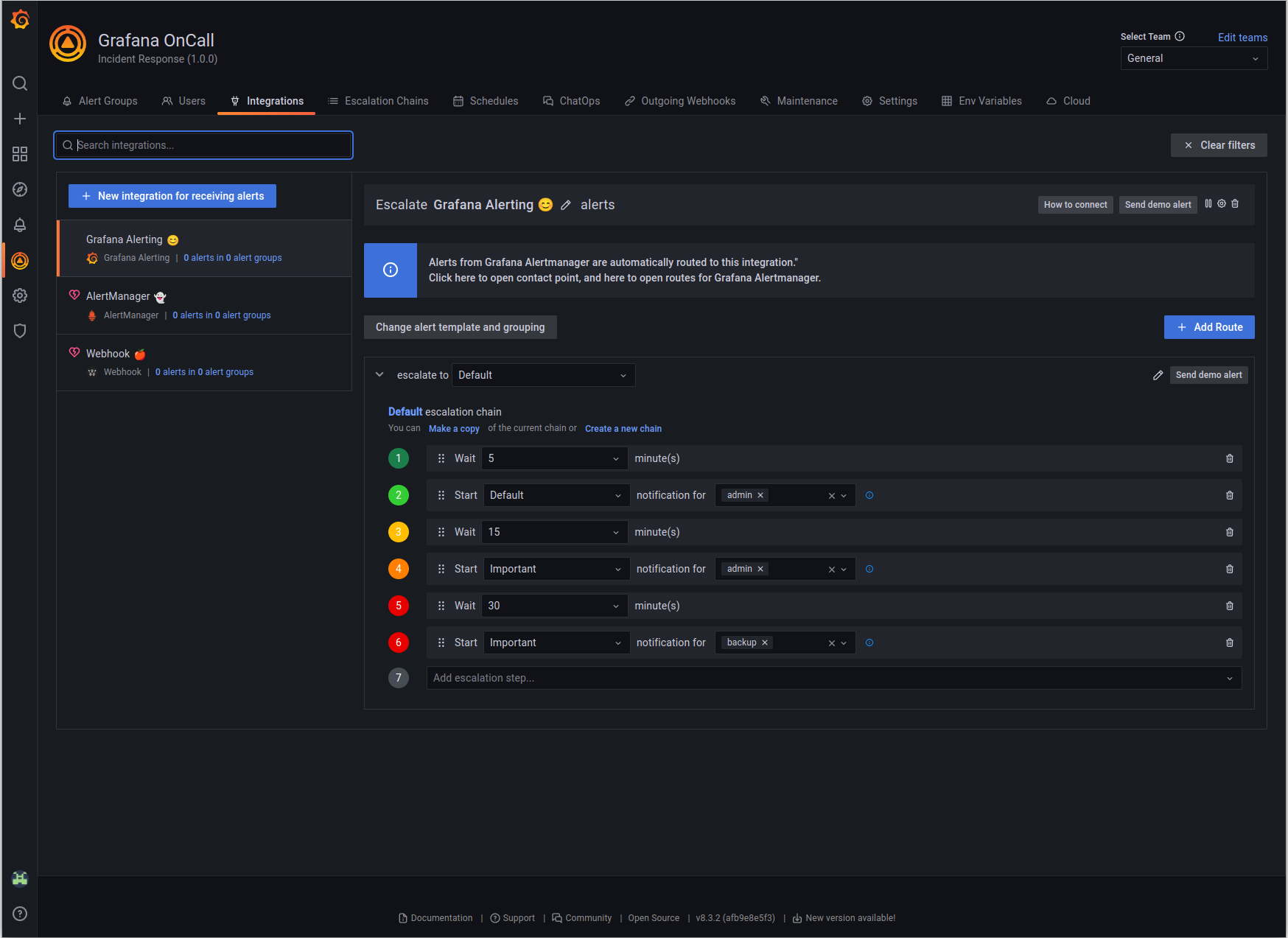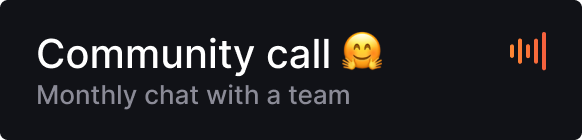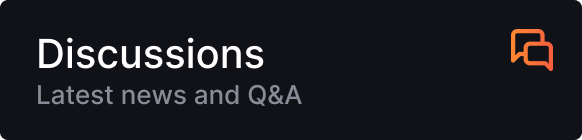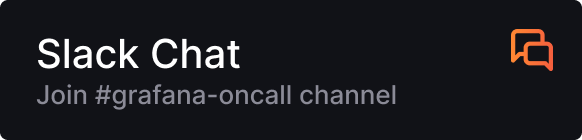Developer-friendly incident response with brilliant Slack integration.
- Collect and analyze alerts from multiple monitoring systems
- On-call rotations based on schedules
- Automatic escalations
- Phone calls, SMS, Slack, Telegram notifications
We prepared multiple environments:
- production
- developer
- hobby (described in the following steps)
- Download
docker-compose.yml:
curl -fsSL https://raw.githubusercontent.com/grafana/oncall/dev/docker-compose.yml -o docker-compose.yml- Set variables:
echo "DOMAIN=http://localhost:8080
COMPOSE_PROFILES=with_grafana # Remove this line if you want to use existing grafana
SECRET_KEY=my_random_secret_must_be_more_than_32_characters_long" > .env- Launch services:
docker-compose up -d- Issue one-time invite token:
docker-compose run engine python manage.py issue_invite_for_the_frontend --overrideNote: if you remove the plugin configuration and reconfigure it, you will need to generate a new one-time invite token for your new configuration.
- Go to OnCall Plugin Configuration, using log in credentials as defined above:
admin/admin(or find OnCall plugin in configuration->plugins) and connect OnCall plugin with OnCall backend:
Invite token: ^^^ from the previous step.
OnCall backend URL: http://engine:8080
Grafana Url: http://grafana:3000
- Enjoy! Check our OSS docs if you want to set up Slack, Telegram, Twilio or SMS/calls through Grafana Cloud.
To update your Grafana OnCall hobby environment:
# Update Docker image
docker-compose pull engine
# Re-deploy
docker-compose up -dAfter updating the engine, you'll also need to click the "Update" button on the plugin version page. See Grafana docs for more info on updating Grafana plugins.
- Migration from PagerDuty - Migrator
- Documentation - Grafana OnCall
- Overview Webinar - YouTube
- How To Add Integration - How to Add Integration
- Blog Post - Announcing Grafana OnCall, the easiest way to do on-call management
- Presentation - Deep dive into the Grafana, Prometheus, and Alertmanager stack for alerting and on-call management