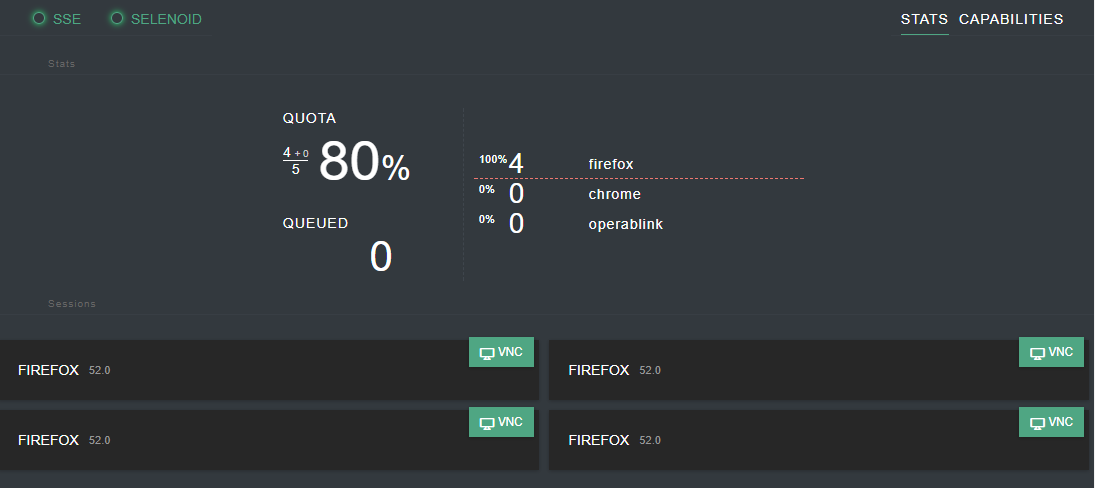This project include a basis of Selenoid Grid. The environment defined in docker-compose.yml file create an environment to launch automated web tests in parallel with Docker.
Run next in the current directory where docker-compose.yml file is present.
docker-compose up -dInstall dependencies and run a simple example to tests them - main.py
pip install -r requirements.txt
python main.py
To view runned session open browser and follow to the link http://localhost:8080
Read a detailed article about Selenium in Docker where I explain details of the Selenoid.
Also read to official materials about Selenoid