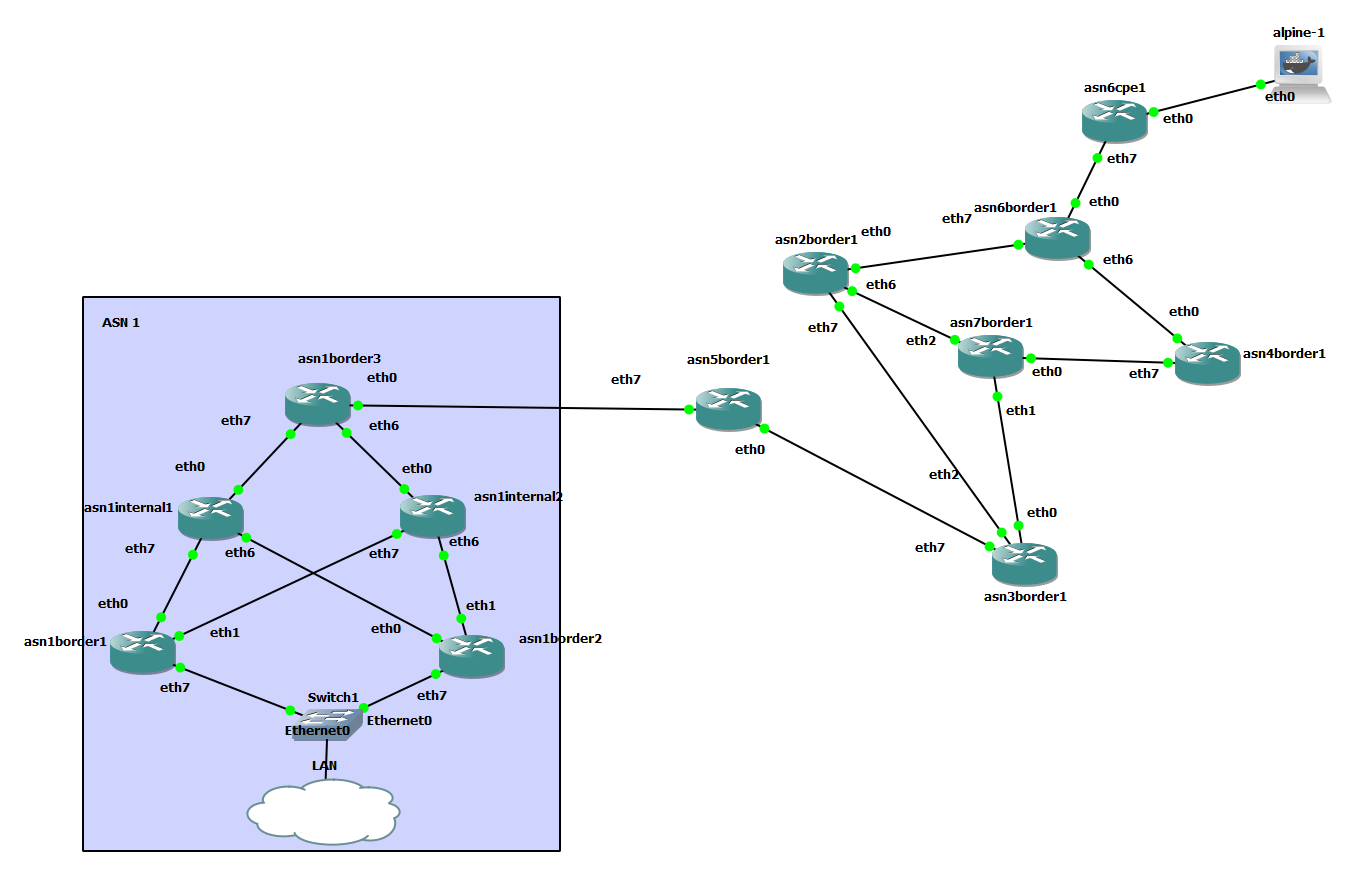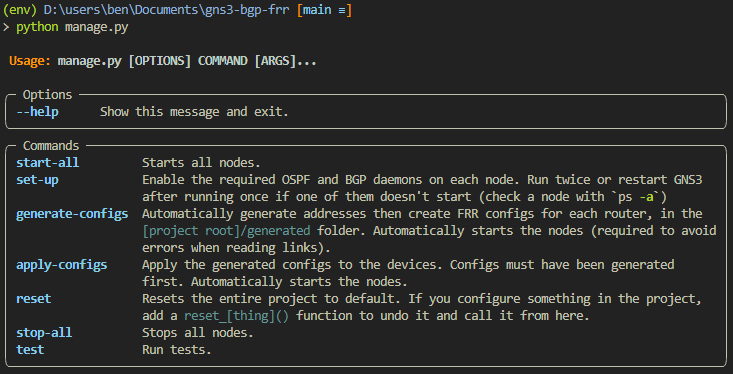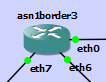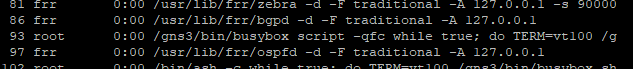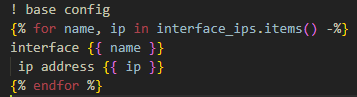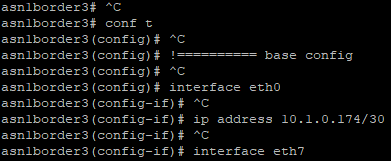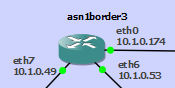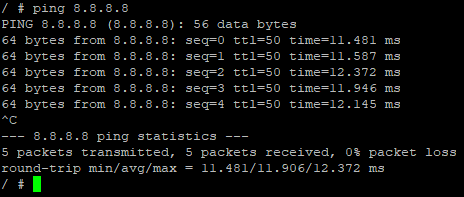A lightweight GNS3 BGP lab using Free Range Routing docker containers and Python automation, with external connectivity. Addresses are automatically assigned to links, configs are generated and applied.
Control the entire simulation from the commandline, break it manually and reset it, or extend it with your own commands.
Control is via subcommands and options sent to manage.py.
Usage: python manage.py <global options> <command> <command options>
- Install GNS3 and the GNS3 VM
- Open GNS3 > edit > preferences > docker containers > add a new one
- name:
docker-frrouting-frr-8.2.2 - image:
frrouting/frr:v8.2.2 - adapters:
8 - advanced > additional persistent directories:
/etc/frr- if you can't find this during template creation, create the template then right click > edit it
- name:
- Add another
- name:
alpine - image:
alpine - adapters:
1
- name:
- File > import portable project > import
project.gns3project- If the import doesn't work, manually create the topology like the above
- Clone/download this project and open a PowerShell (or other) shell in the folder
- Copy
settings.example.pytosettings.pyand fill out - Create a virtual environment and activate it
python -m venv env- (PowerShell)
env/scripts/activate.ps1
- Install dependencies
pip install -r requirements.txt
- Make your GNS3 and shell windows both visible
- Run
python manage.py start-all - Look at GNS3 - all the nodes should be starting
- Open an aux console to any FRR node
- Run
python manage.py set-up - Watch the console - the config file should be updated
- Once
set-upfinishes, re-open the console and runps -a. You should seeospfdandbgpdrunning.- If not, run
set-upagain or restart GNS3
- If not, run
- Run
python manage.py generate-configs. - Review the configs in the
generated/folder- You should see subnets within the supernet you assigned in
settings.pyand external addressing forasn1border1and2 - OSPF and iBGP will be configured for
asn1routers - eBGP will be configured for border routers
- You should see subnets within the supernet you assigned in
- Open an aux console to any FRR node
- Run
python manage.py apply-configs - Watch the console - the config should be applied through
vtysh's config mode - Check the GNS3 GUI - all interface labels should now show IPs
Note: router IDs in OSPF and BGP are 0.type.asn.num, for easier understanding. GNS3 doesn't allow changing the router labels from their hostname though. type is 0 for border routers, 1 for internal, 2 for CPE. asn is asn and num is the last number in the hostname. So e.g. asn1border3 has a router ID of 0.0.1.3.
At this point alpine-1 should be able to ping asn1border1.
Note: this uses public AS numbers (1-6) for simplicity. Don't use the BGP method with a device that's peering with other real public ASes.
If your external gateway can run BGP, you can configure it to peer with asn1border1 and 2 on the IPs you set in settings.py. Advertise a default route and configure firewalling/NAT to allow internet connectivity. Remember you might have to apply distribution lists if your device conforms to RFC 8212.
FortiGate BGP example (required firewall and NAT rules omitted):
Click to expand
config router access-list
edit "distribute-all"
config rule
edit 1
set prefix any
next
end
next
end
config router bgp
set as <EXTERNAL_GATEWAY_ASN from settings.py>
set router-id <id>
config neighbor
edit "<ASN1BORDER1_EXTERNAL_IP from settings.py>"
set distribute-list-in "distribute-all"
set distribute-list-out "distribute-all"
set remote-as 1
next
edit "<ASN1BORDER2_EXTERNAL_IP from settings.py>"
set distribute-list-in "distribute-all"
set distribute-list-out "distribute-all"
set remote-as 1
next
end
config redistribute "connected"
set status enable
end
config redistribute "static"
set status enable
end
end
If you don't have external BGP you might be able to get basic external connectivity with static routes. Create static routes on your EXTERNAL_GATEWAY device that route P2P_SUPERNET to ASN1BORDER1_EXTERNAL_IP and ASN1BORDER2_EXTERNAL_IP. Note that a lot of basic home modem/routers will only NAT their immediate local LAN subnet so you might not get internet connectivity from alpine-1 with this option.
Pytest is used.
Run tests with python manage.py test assuming gns3 is configured correctly.
If not, run tests with pytest --no-header --tb=line -rA which will allow testing gns3 without trying to load dependencies first.
Add additional tests to the tests folder.
telnetlibis occasionally throwing errors. Sometimes it'll print a stack trace other times it'll abort so rich-click printsAborted. Stop and start all nodes if it happens then run the step again. If it's still no good restart the GNS3 server. Might be related to CPU on the GNS3 server.
- Thought I was losing my mind before I found this: FRR 7.4+ requirements have changed for BGP.
- You have to define an out filter to send routes and an in filter to receive them (I knew this one),
- But ALSO now set
no bgp network import-checkto allow advertising routes that aren't in the local routing table (I assumed it was still the original behaviour). What threw me is thatshow ip bgp allon the local router still listed the routes.
- Debugging FRR:
mkdir -p /var/log/frr
touch /var/log/frr/debug.log
chmod 666 /var/log/frr/debug.log
vtysh
conf t
log file /var/log/frr/debug.log
# check and enable what you need to
debug ?- You need to call
node.get_links()beforenode.links - In FRR you have to create the prefix list before specifying it in the BGP config if you want all the routes to work immediately. It'll apply the other way, but you'll be missing some BGP routes and only clearing the session or restarting fixes it.
- ASN 1 peers iBGP on interface IPs for lab simplicity. If you're feeling fired up there's a bunch of TODOs further down that would be good lab extension tasks.
- border routers advertise connected transit links instead of other simulated networks for lab simplicity.
- You can't change GNS3 node labels (even in the GUI), they always reflect the hostname. This is why
node.update(label=new_label_dict)doesn't work.
These would also be good lab extension tasks.
- Clean up iBGP / OSPF interaction
- Generate and peer on loopbacks
- Advertise other networks from each asn border router, no connected transit links
- Write a test for internet connectivity from alpine-1
- Automate and write tests for traffic engineering scenarios: prefer longer paths etc.
- Could have a
scenariocommand with subcommands for each scenario. Same with tests.
- Could have a
Hey, do you like videogames? If so please check out my game Grab n' Throw on Steam, and add it to your wishlist. One gamemode is like golf but on a 256 km^2 landscape, with huge throw power, powerups, and a moving hole. And there's plenty more!