⭐ This is the README file for the LEMBRAR-ME Website. It provides information about website technologies, how to use it, and how to contribute to the project.
🧩 Introduction | 🛠 Technologies Used | Screen | 🧪 Installation | 💡 Contribute | 🏆 Credits
⭐ This front-end makes a request to the API and receives the data in JSON format. This data is then manipulated using JavaScript and displayed on the page. The front-end has an extremely intuitive and pleasant interface, making it possible for anyone to use it without any difficulty.
- HTML5
- CSS3
- Sass
- JavaScript
- Bootstrap
| ⭐ Home | ⭐ Login | ⭐ Annotations |
|---|---|---|
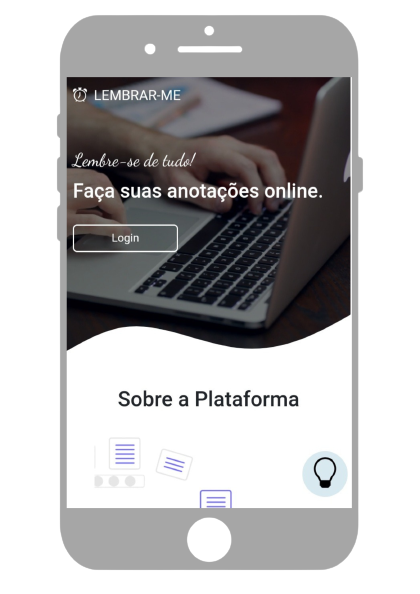 |
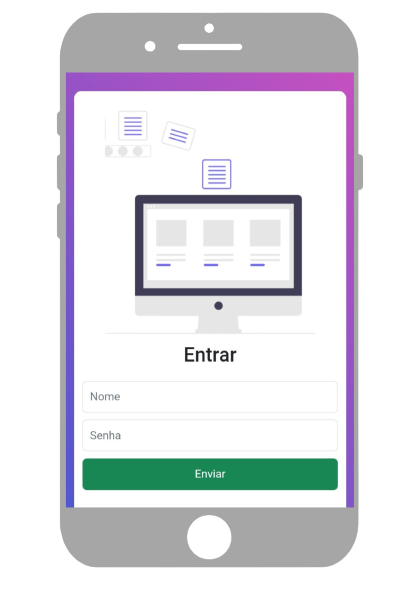 |
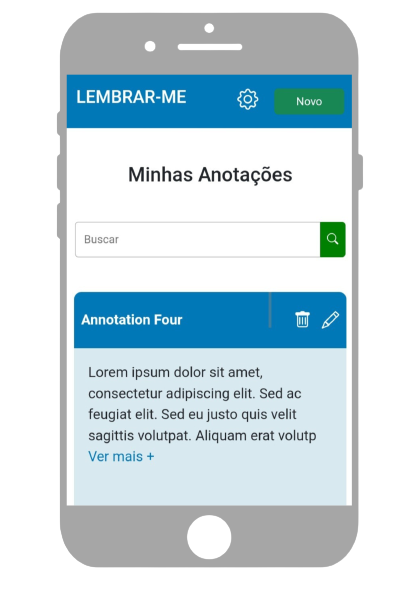 |
 |
| ⭐ Home | ⭐ Login | ⭐ Annotations |
|---|---|---|
 |
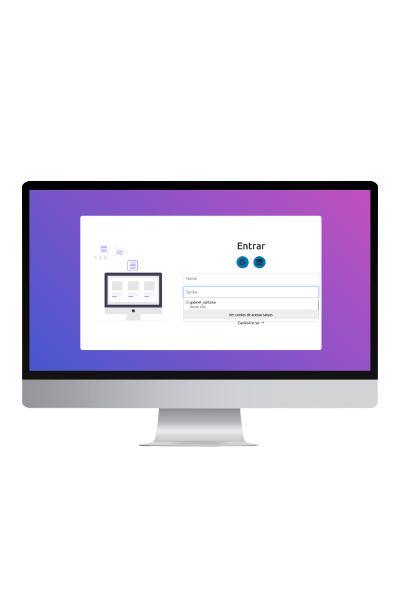 |
 |
Clone the repository to your computer:
https://GScripter.github.io/lembrar-me_website.git
Navigate to the project folder:
cd lembrar-me_website
Open the index.html file in a browser of your choice and You're all set! Now the project is running in your browser.
If you would like to contribute to this project, please follow the steps below:
1- Create a fork of this repository by clicking the "Fork" button in the top right corner of the page.
2- Clone your fork to your local machine:
git clone https://github.com/your_username/repository_name.git
3- Create a branch for your changes:
git checkout -b my_feature_branch
4- Make desired changes to the code and add your files using the git add . command.
5- Ensure your code passes all tests.
6- Commit your changes with a clear message of what was done:
git commit -m "Added new feature"
7- Push to the branch you created on your fork:
git push origin my_feature_branch
8- Open a pull request to this repository by clicking the "New Pull Request" button on your fork's repository page.
9- Wait for the project reviewer to evaluate your code.
Thank you for your contribution!
This project is licensed under the MIT. See the LICENSE file for more information.
⭐ For every project we have to give credits to the creators so nothing better than finishing with a golden key with the creators / creator of the project.
Gabriel Santana |
Hello 😃 If you made it this far, I believe you liked my project, in which case we have something in common, so how about we talk a little? My call on linkedin 😁 |
|---|






