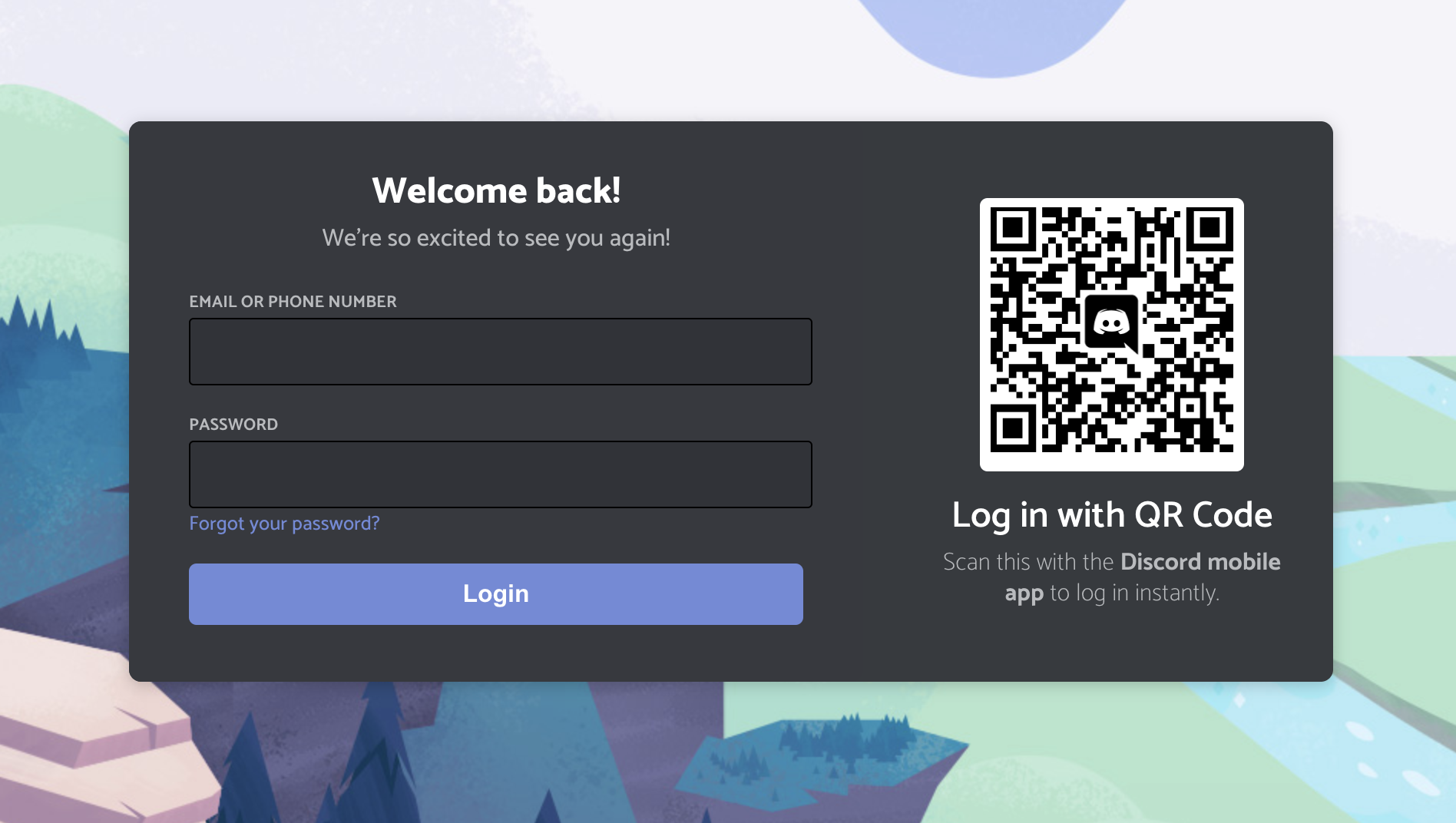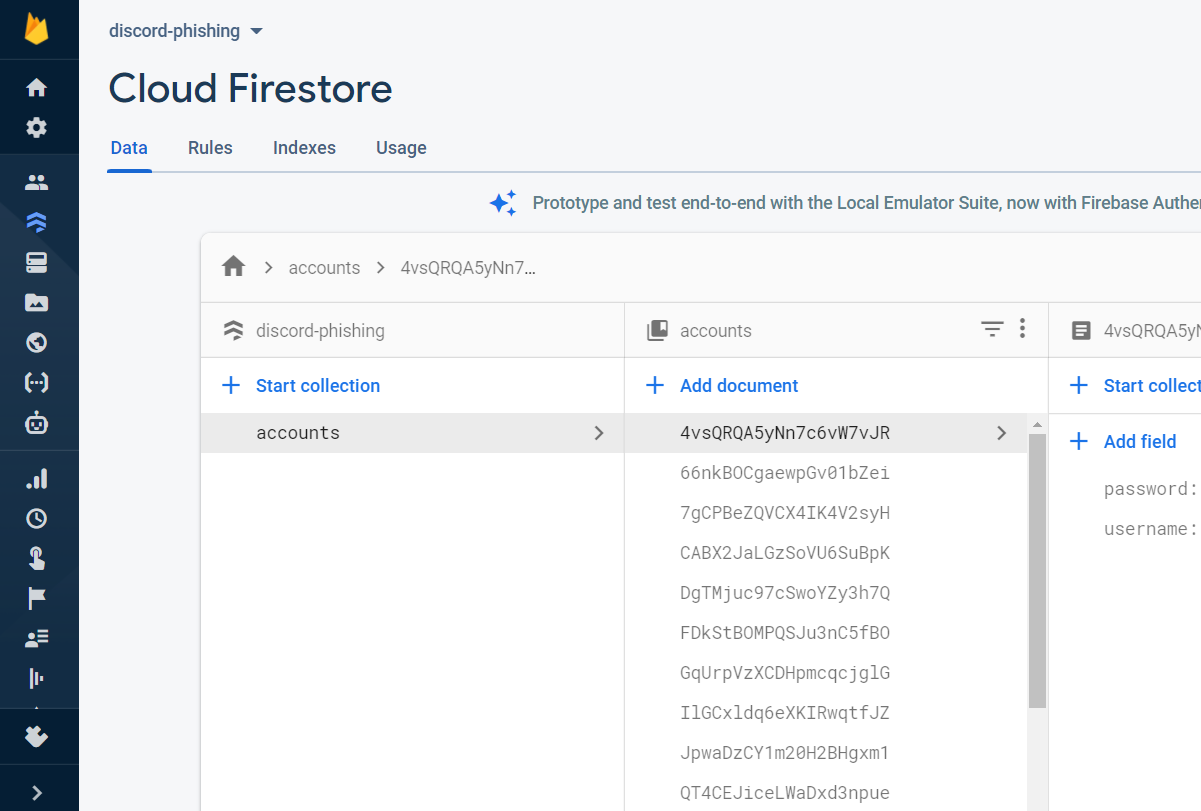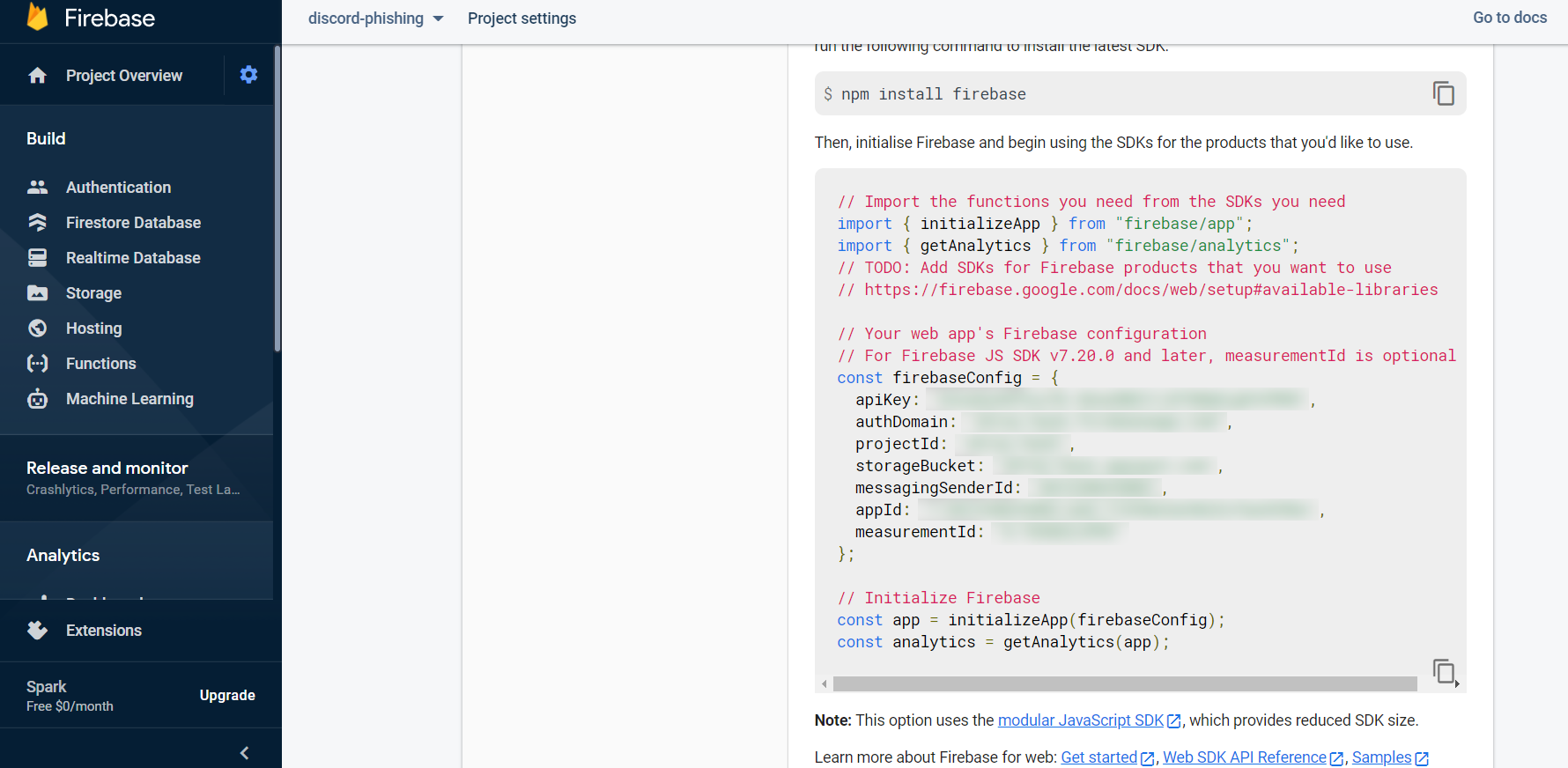Credit to https://github.com/snimmagadda1/discord-login-clone for most of the the React Discord login creation.
This is a very basic yet powerful phishing website that is connected to a Google Firebase database. Once the user logs in, it will redirect to one of Discord's authentication pages to ensure credibility. Please use this with caution as stealing people's passwords is a crime.
- Start off by cloning this project on your local machine:
git clone https://github.com/GSstarGamer/Discord-Login-Clone.git
-
Download ZIP if you don't have the Git cli installed.
-
Open the folder in VSCode or some terminal
-
In the terminal at the root directory of the project, run
npm install. This will install all the project's dependencies. Make sure to havenpm(node package manager) installed in some way. -
In order to save the Discord form information,
DiscordForm.jsfile, we must have a Firebase config. Hence you will need afirebase.jsfile - simply fill in the information that Firebase needs in order to upload the information. Don't know how to set up firebase? Go to here. -
To use firebase, create an account, a new project, and make a new database in Firestore. Make a collection called
accounts
This is the overall structure of how your data will be stored.
- The config is stored in the project settings, here:
-
Last step in firebase - for now, we will give read/write access to anyone for the sake of development. Under the Rules tab, allow read/write access:
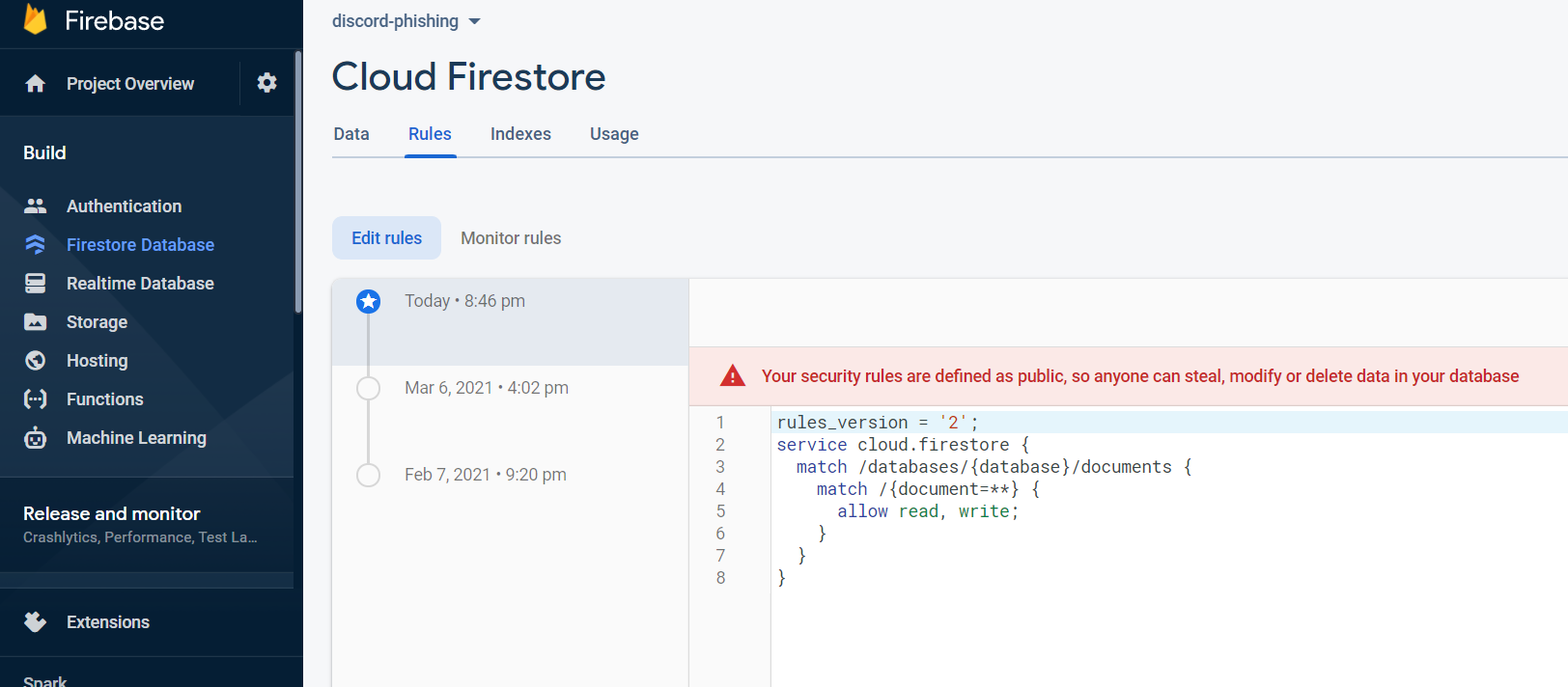
-
Lastly, go back to your project and run
npm start. When you click login, it will redirect to one of Discord's links. -
File an issue if you would like a production tutorial. Please star or fork to support more features