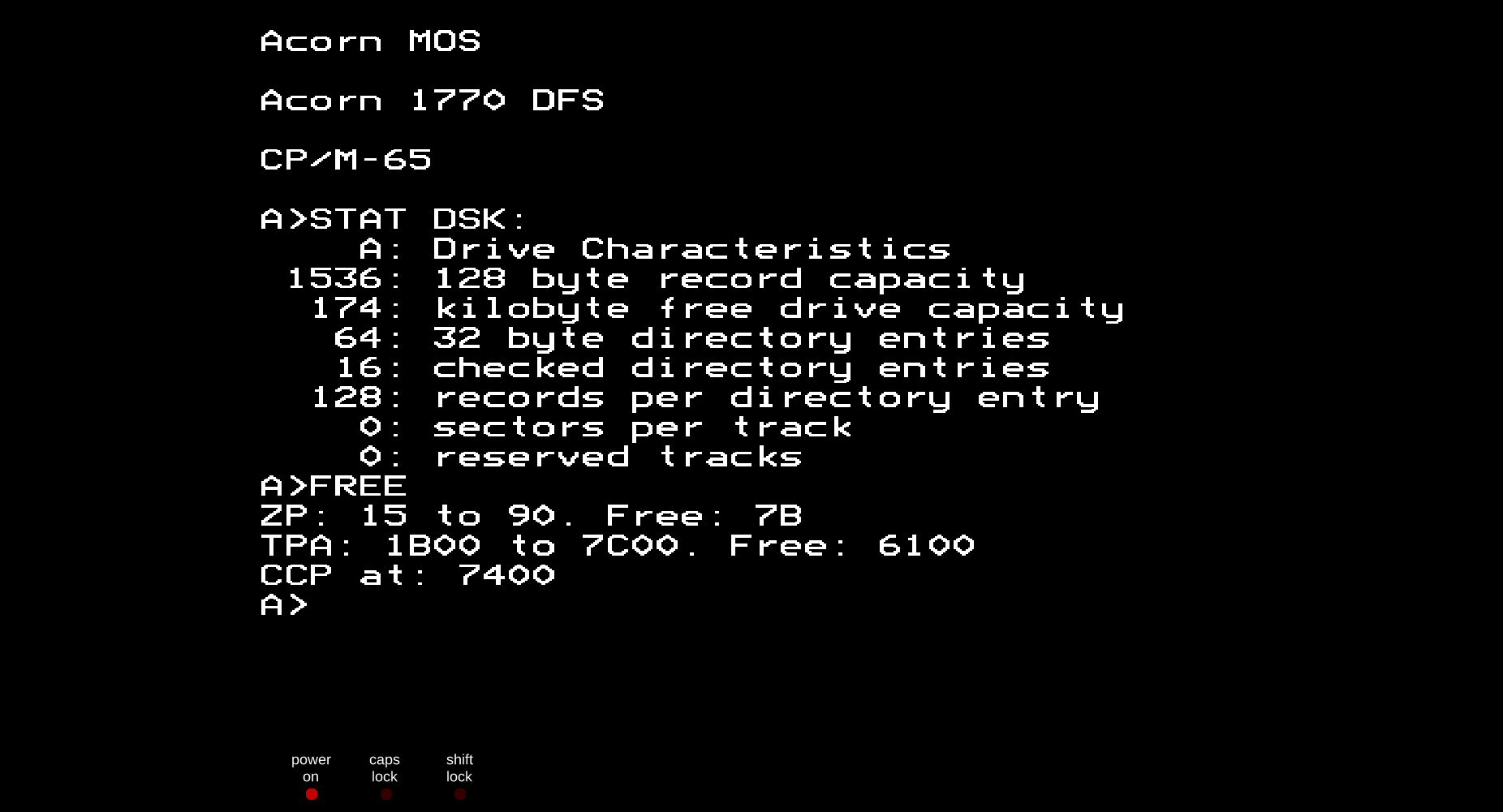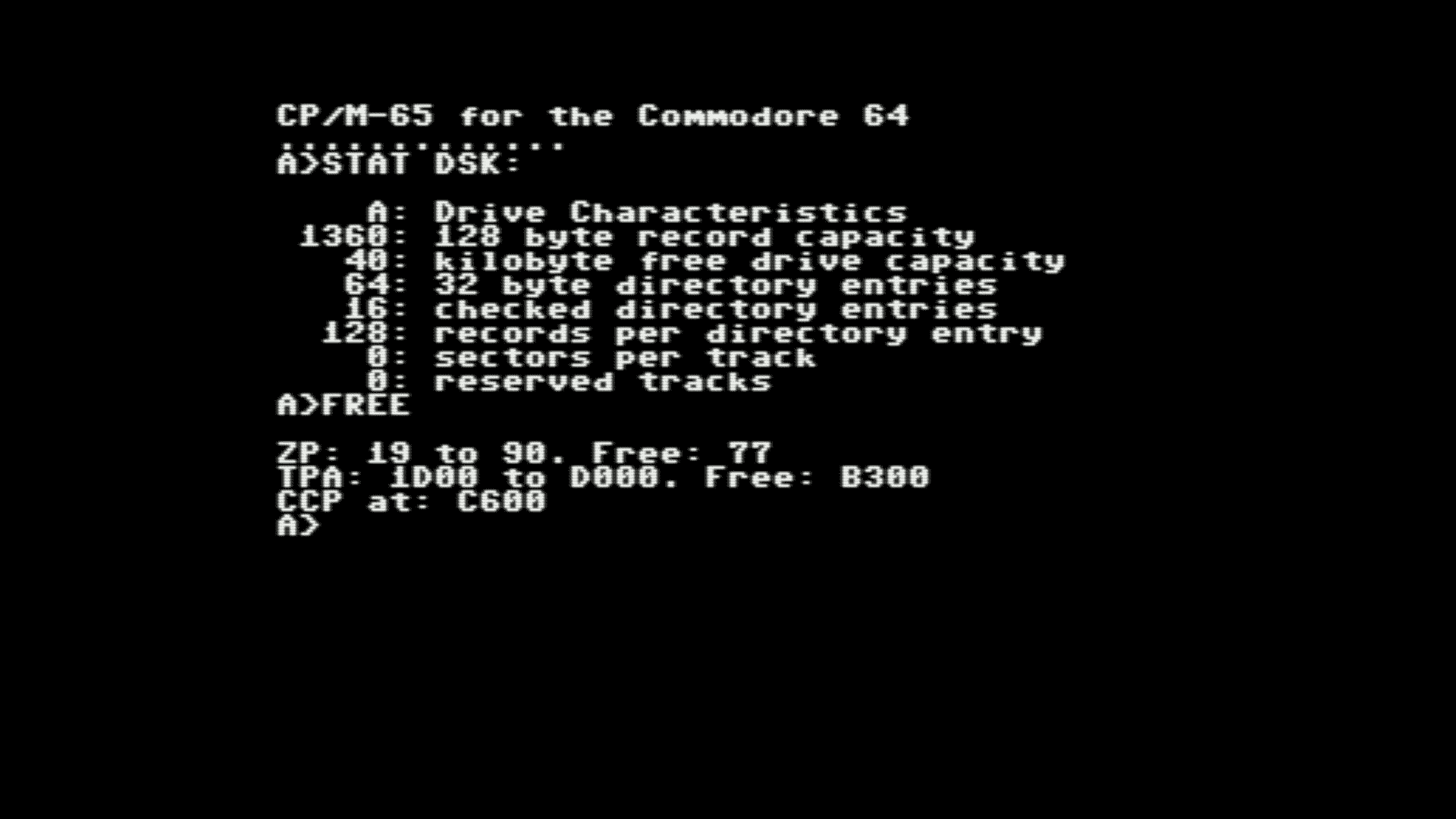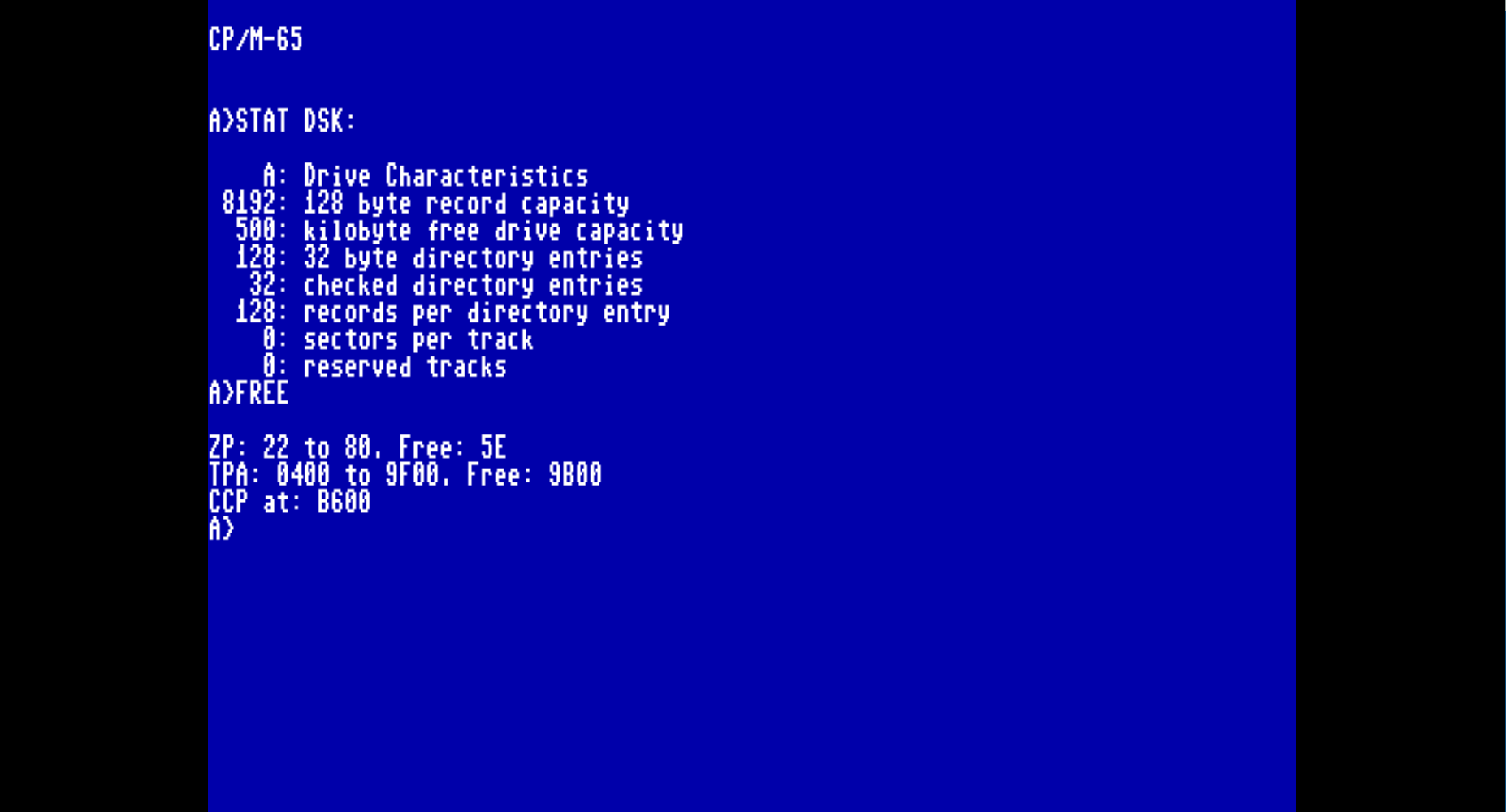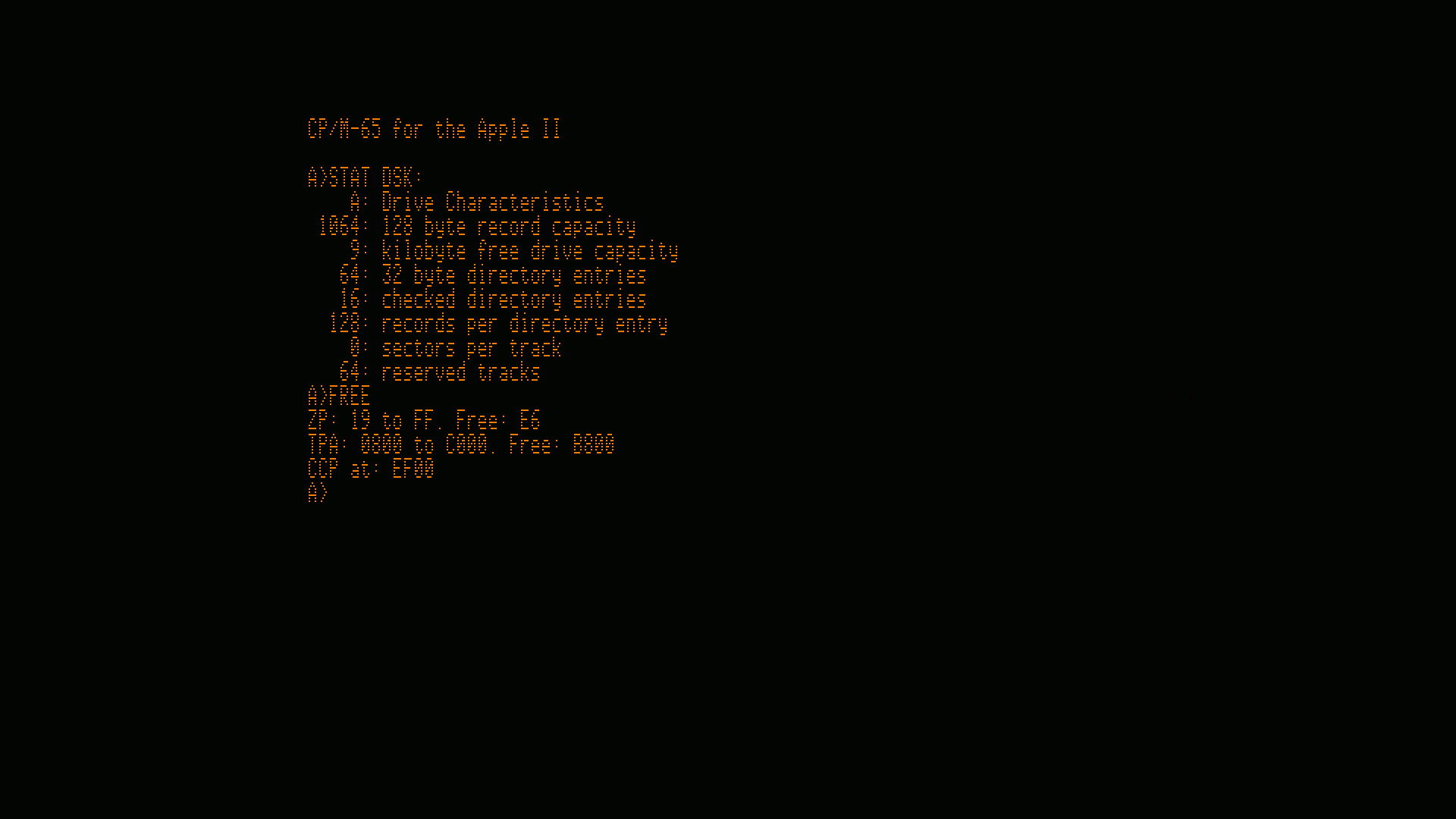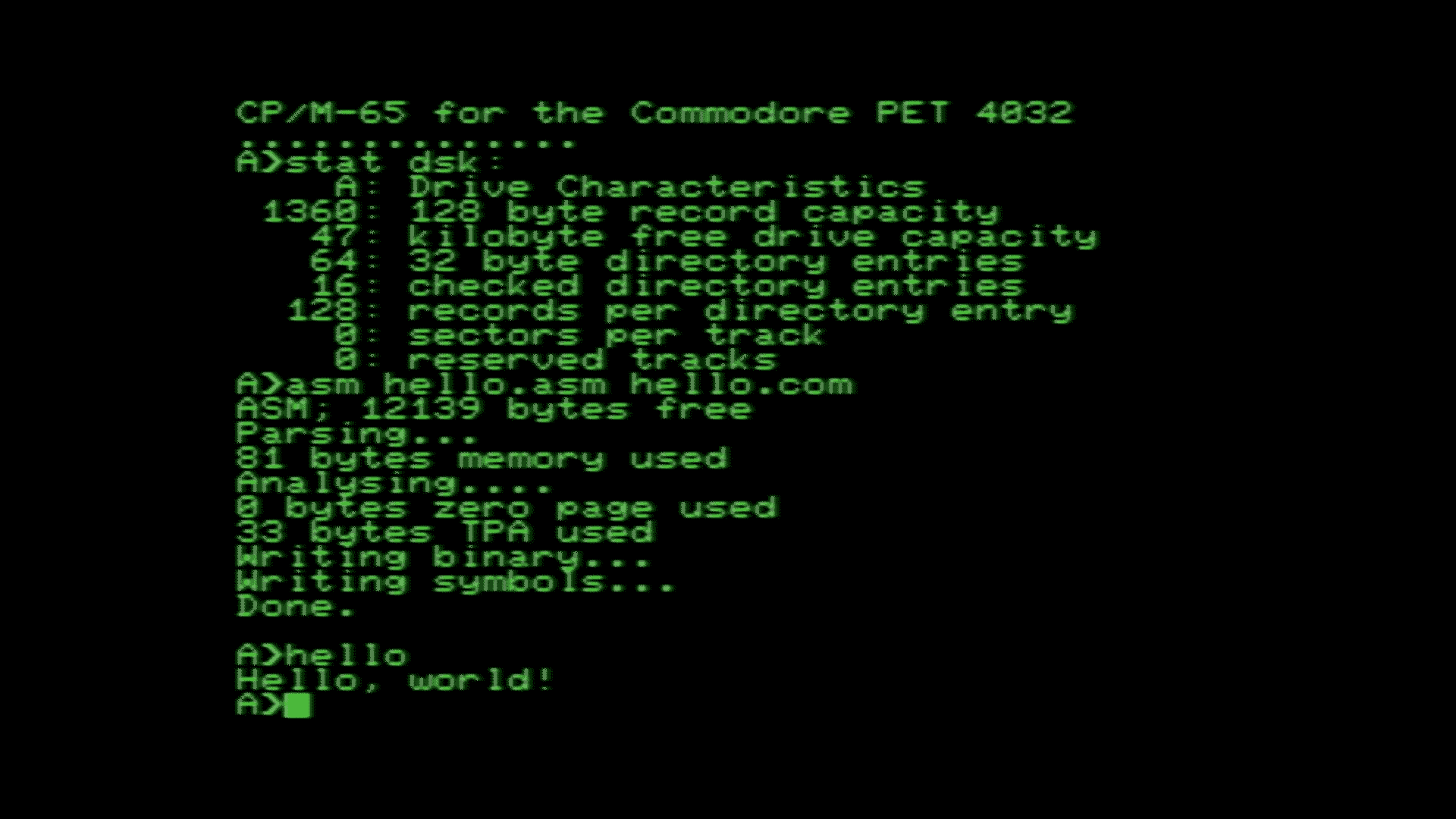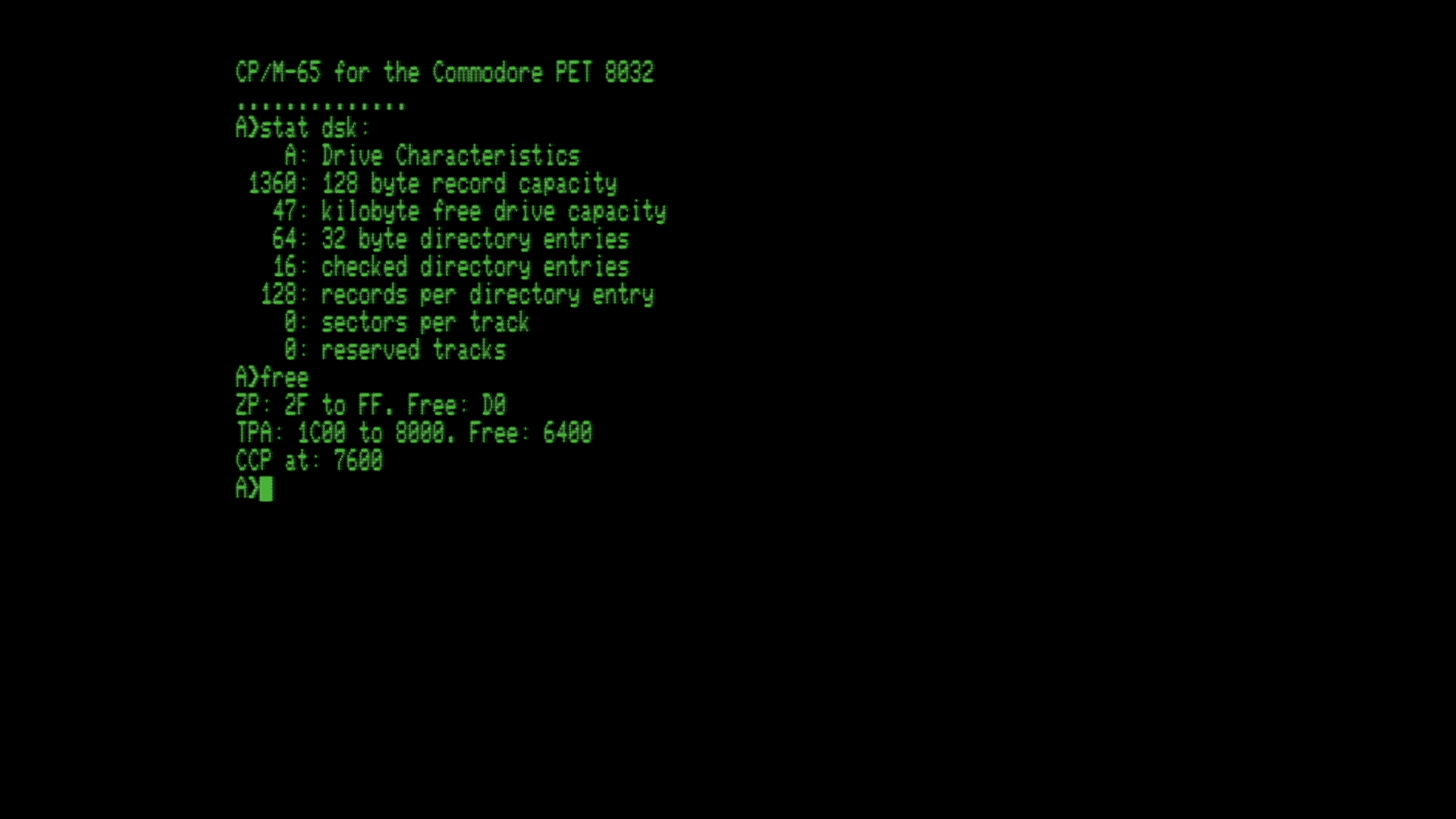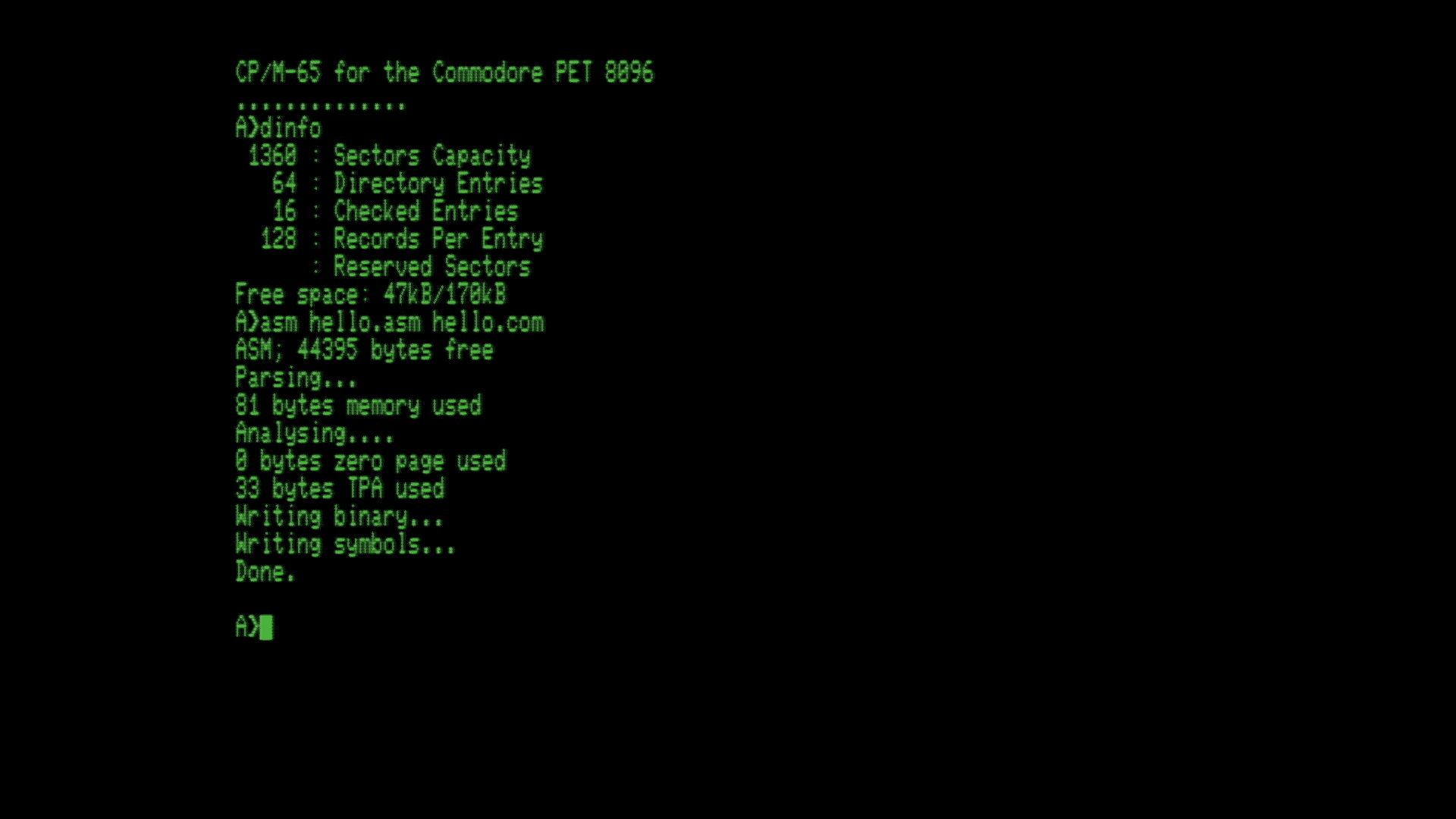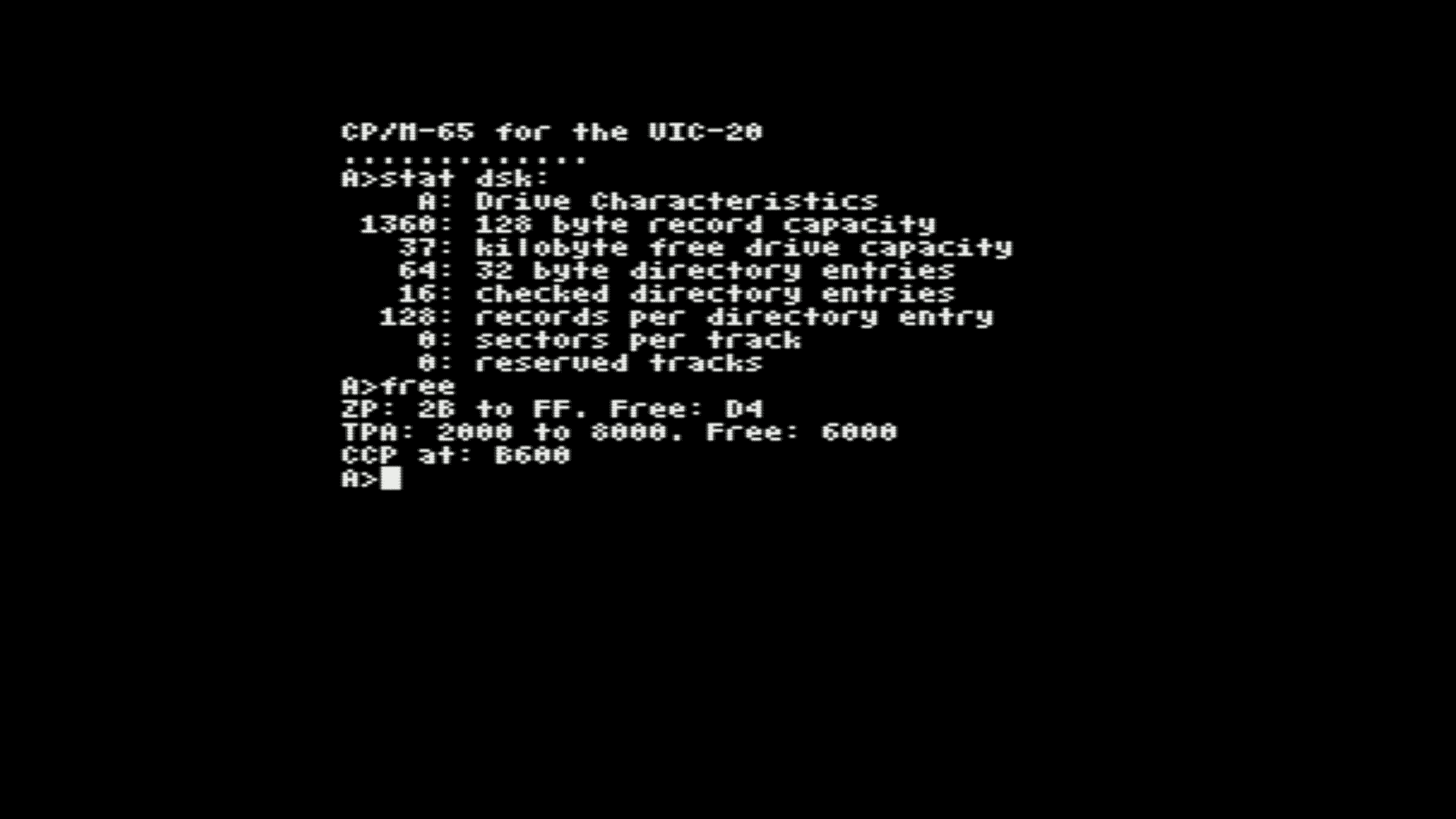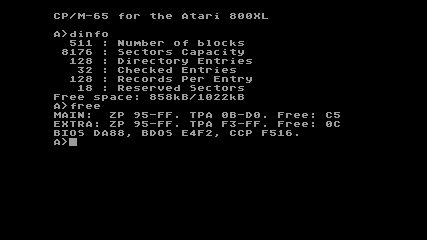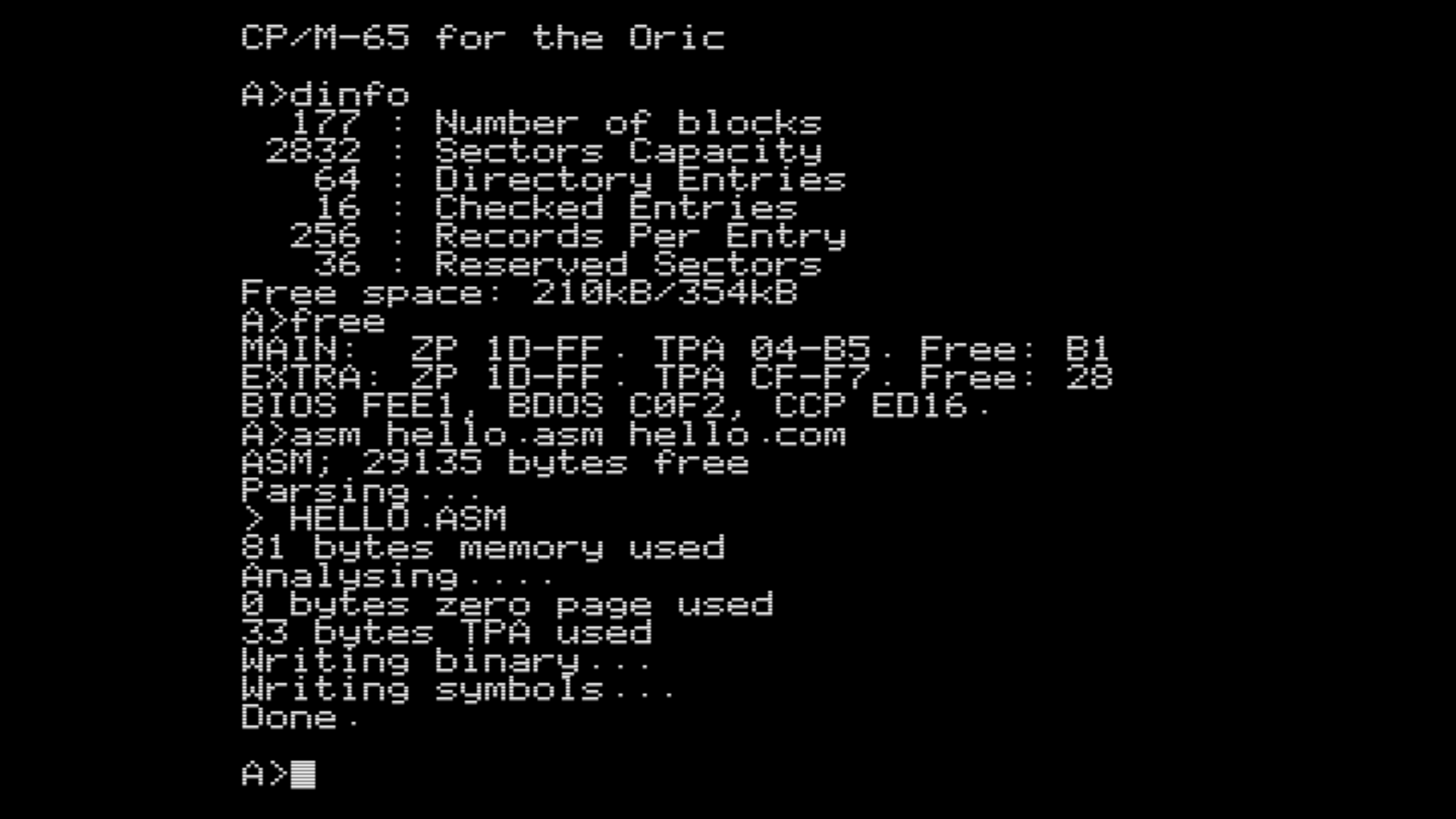This is a native port of Digital Research's seminal 1977 operating system CP/M to the 6502. So far it runs on:
-
The BBC Micro family, including Master, Tube, and Electron; TPA ranges from 14kB on the Electron to 57kB on the Tube.
-
Commodore 64; TPA is 46kB.
-
Commodore VIC-20; TPA is 24kB.
-
Commodore PET 4032, 8032 and 8096; the TPA ranges from 25kB to 57kB on the 8096.
-
Commander X16; TPA is 46kB.
-
Apple IIe; TPA is 46kB.
-
Atari 400/800 XL/XE; 16kB minimum; TPA ranging from 8.5kB up to over 49kB on a 64kB XL/XE machine.
-
Oric 1 and Oric Atmos (but not, currently, the Telestrat) with Microdisc interface; TPA 44kB.
Unlike the original, it supports relocatable binaries, so allowing unmodified binaries to run on any system: this is necessary as 6502 systems tend to be much less standardised than 8080 and Z80 systems. (The systems above all load programs at different base addresses.)
Currently you can cross-assemble programs from a PC, as well as a working C toolchain with llvm-mos. For native development, there's a basic assembler and an even more basic editor. You need about 20kB to run the assembler at all, and of course more memory the bigger the program.
No, it won't let you run 8080 programs on the 6502!
Why not?
You will need the llvm-mos toolchain. CP/M-65 support is available out of the box. Once installed, you should just be able to run the Makefile and you'll get bootable disk images for the Commodore 64 (with 1541 drive) and BBC Micro (producing a 200kB SSSD DFS disk).
-
To run, do SHIFT+BREAK.
-
Alternatively, if you're on a Tube system, do:
MODE 3 *!BOOT -
Alternatively alternatively, if you're on a Master system, do:
MODE 131 *DISK *!BOOT -
It'll autodetect the amount of available memory. If you're not on a Tube or Master system with shadow RAM, then your screen mode will consume TPA space. On a stock BBC Micro it will run in mode 0, but you'll only get a 2.5kB TPA! Mode 7 will work better here. It will work on the Electron, but you'll have to use mode 6 which will leave you 14kB of TPA. That's unfortunately not enough to run the assembler.
-
The CP/M file system is stored in a big file (called cpmfs). This will expand up to the size defined in diskdefs: currently, 192kB (the largest that will fit on a SSSD disk). All disk access is done through MOS so you should be able to use a ramdisk, hard disk, Econet, ADFS, VDFS, etc. If so, you'll want to define your own disk format and adjust the drive definition in the BIOS to get more space.
-
The BBC Micro port has a SCREEN driver.
-
Load and run the
CPMprogram to start. -
It's excruciatingly slow as it uses normal 1541 disk accesses at 300 bytes per second. Everything works, but you won't enjoy it. At some point I want to add a fastloader.
-
The disk image produced is a hybrid of a CP/M file system and a CBMDOS file system, which can be accessed as either. The disk structures used by the other file system are hidden. You get about 170kB on a normal disk.
-
Disk accesses are done using direct block access, so it won't work on anything other than a 1541. Sorry.
-
See the Commodore 64 above.
-
You need a fully expanded VIC-20 with all memory banks populated, for the full 35kB.
-
You get a 40x24 screen, emulated using a four-pixel-wide soft font. It doesn't look great but is surprisingly readable, and is vastly better than the VIC-20's default 22x24 screen mode.
-
Disk accesses are slightly faster than the Commodore 64, but only just. It's still a miserable experience.
-
You need a PET 4032, 8032 or 8096 and either a 4040 disk drive or something else which supports the same geometry. The disk image is for a 35-track SSSD system (I made it with cc1541). Adapting it for other drives should be easy.
-
The 4032 is set up for the Graphics Keyboard. The 8032 and 8096 are set up for the Business Keyboard. (It would also be trivial to emulate the Business Keyboard on the Graphics Keyboard, but that is likely to be confusing.)
-
It's much faster than the Comodore 64 --- you can run the assembler in real time without having to worry about retirement.
-
It supports drive 0: only.
-
This port runs completely bare-metal and does not use any ROM routines.
-
The PET port has a SCREEN driver.
-
To use, place the contents of the
x16.zipfile on the X16's SD card. Load and run theCPMprogram to start. -
The CP/M filesystem is stored in a big file called CPMFS. It needs support for the Position command in order to seek within the file.
x16emucurrently doesn't support this in its host filesystem, so you'll need to use an actual SD card image. (I have a pull request outstanding to add support. An SD2IEC should work too, as these support the same commands. However a real Commodore disk drive will not work.
-
To use, place the contents of the
appleiie.pofile onto a disk and boot it. The disk image has been munged according to ProDOS sector ordering. -
It supports a single drive on slot 6 drive 1. You need a 80-column card (but not any aux memory).
-
This port runs completely bare-metal and does not use any ROM routines.
-
Standard 720 sectors single-sided single-density disk. The first track is reserved (18 sectors). The rest contains a standard CP/M 2.2 filesystem. Boot with BASIC disabled. This one runs on any Atari with at least 16kB of RAM.
-
Or a 1MB harddisk image for use with drive emulators like SIO2SD, RespeQT, SDrive, AVG Cart etc... You can also mount it off a FAT partition with an SIDE2/3 cartridge and boot from there. That's almost emulation speed on real hardware. This one comes in two flavors. The hd version runs on any Atari with at least 16kB of RAM, the xlhd version is tailored for the XL/XE with at least 64kB of RAM. BIOS, BDOS and CCP live "under" the Atari OS ROM, which leaves over 49kB of TPA.
-
Console is standard 40x24. It has a SCREEN driver.
-
User area 1 contains loadable fonts and a utility to set a new console font (setfnt.com). This consumes at least 1kB of TPA (depending on the padding needed for alignment), but shows proper glyphs like curly braces and tilde.
-
This disk image is a MFM_DISK format disk as used by Oricutron. (If you need a simple sector image, look at
.obj/oric.img.) You get about 350kB on a disk. The CCP, BIOS and BDOS all live in overlay RAM, leaving the entire user memory available for programs. -
If you're trying to run this on an Oric 1, you need the full upgrade to 64kB (including overlay RAM).
-
Only the Microdisc interface currently works. (It's supposed to work with Jasmin too, but with Oricutron it boots but the keyboard is unresponsive, and on MAME it boots into BASIC, and I don't know why.) Only the first drive is supported. This would be easy to extend if anyone's interested.
-
The console is 40x28. It has a SCREEN driver.
-
The port runs completely bare-metal and does not use any ROM routines.
Commands include DUMP, STAT, COPY, SUBMIT, ASM, QE and BEDIT plus
some smaller utilities. I'd love more --- send me pull requests! The build
system supports cc65 assembler and llvm-mos C programs. The native assembler
can be used (in emulation) to cross compile programs for CP/M-65.
In the CCP, you get the usual DIR, ERA, TYPE and USER. There is no
SAVE as on the relocatable CP/M-65 system assembling images in memory is of
questionable utility, but there's a new FREE command which shows memory
usage.
Pokey the Penguin loves to read your pull requests!
The CP/M-65 assembler is extremely simple and very much customised to work for the CP/M-65 environment. It operates entirely in memory (so it should be fast) but it's written in C (so it's going to be big and slow). It's very very new and is likely to have lots of bugs. There is, at least, a port of the DUMP program to it which assembles, works, and is ready to play with.
Go read cpmfs/asm.txt for the documentation.
BEdit is an incredibly simple line editor modelled after a basic interpreter (command entry, with LOAD, SAVE, LIST, line numbers etc). It's written in machine code and assembled with the CP/M-65 assembler; you can assemble it locally if you have a system with 30kB or more TPA. It'll run on all platforms.
Go read cpmfs/bedit.txt for the documentation.
QE is a much less simple vi-inspired screen editor, written in C. it's much
more comfortable to use than BEDIT, but is about five times the size, and will
only run on systems with a SCREEN driver, as noted above (you can also use the
DEVICES command to see what devices your system supports).
bin/cpmemu contains a basic CP/M-65 user mode emulator and debugger. It'll run
programs on the host environment with an emulated disk, which is very useful for
testing and development. To use:
./bin/cpmemu .obj/dump.com diskdefs
Add -d at the front of the command line to drop into the debugger --- use ?
for basic help. It can only access 8.3-format all-lowercase filenames in the
current directory, but you can also map drives. Use -h for help.
You may contact me at dg@cowlark.com, or visit my website at http://www.cowlark.com. There may or may not be anything interesting there. The CP/M-65 project was designed and written by me, David Given.
Everything here so far except the contents of the third_party directory is
© 2022-2023 David Given, and is licensed under the two-clause BSD open source
license. Please see LICENSE for the full text. The tl;dr is: you can
do what you like with it provided you don't claim you wrote it.
The exceptions are the contents of the third_party directory, which were
written by other people and are not covered by this license. This directory as
a whole contains GPL software, which means that if you redistribute the entire
directory, you must conform to the terms of the GPL.
third_party/lib6502 contains a hacked copy of the lib6502 library, which is ©
2005 Ian Plumarta and is available under the terms of the MIT license. See
third_party/lib6502/COPYING.lib6502 for the full text.
third_party/tomsfonts contains a copy of the atari-small font, which is ©
1999 Thomas A. Fine and is available under the terms of a minimal free license.
See third_party/tomsfonts/LICENSE for the full text.