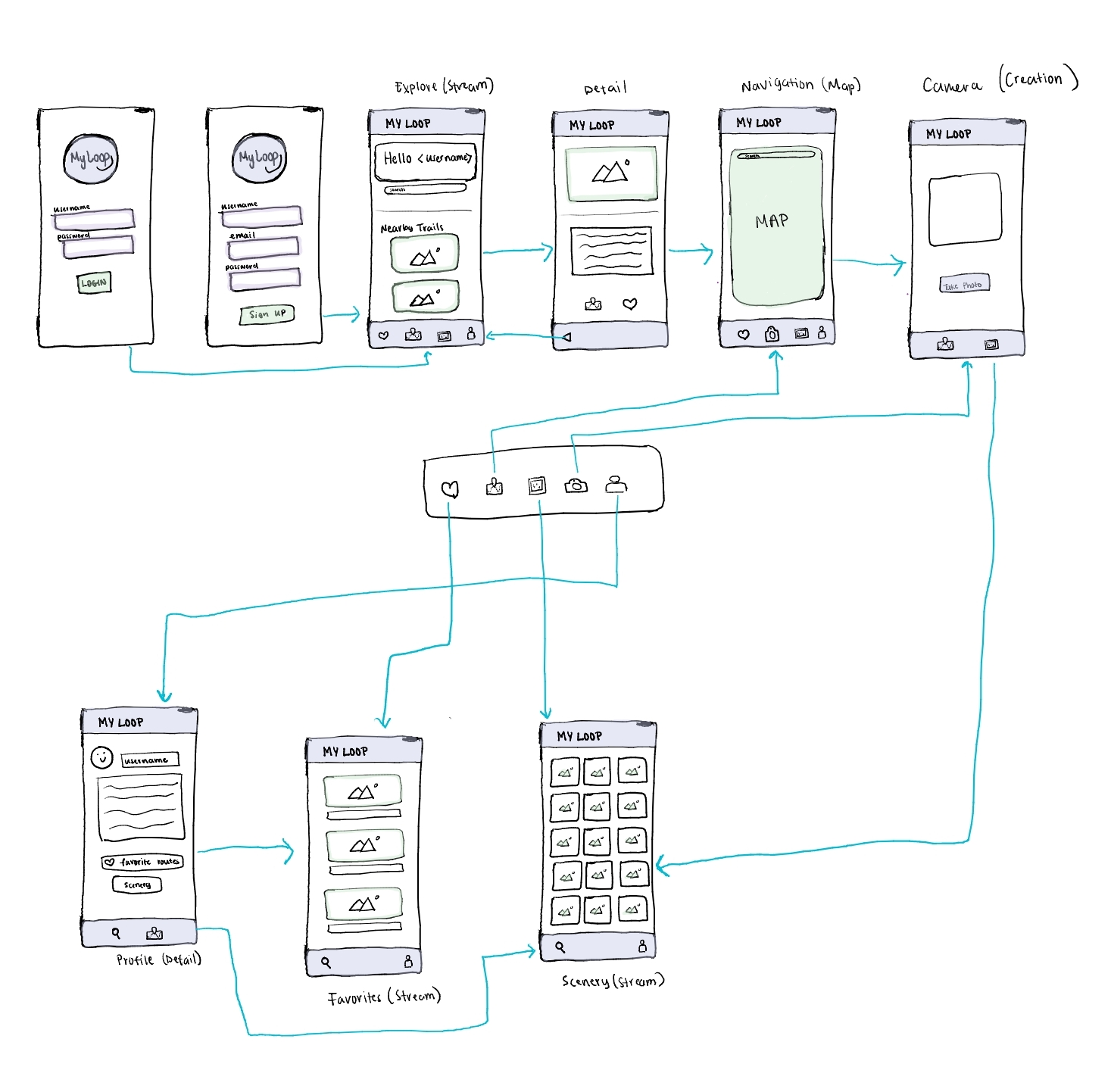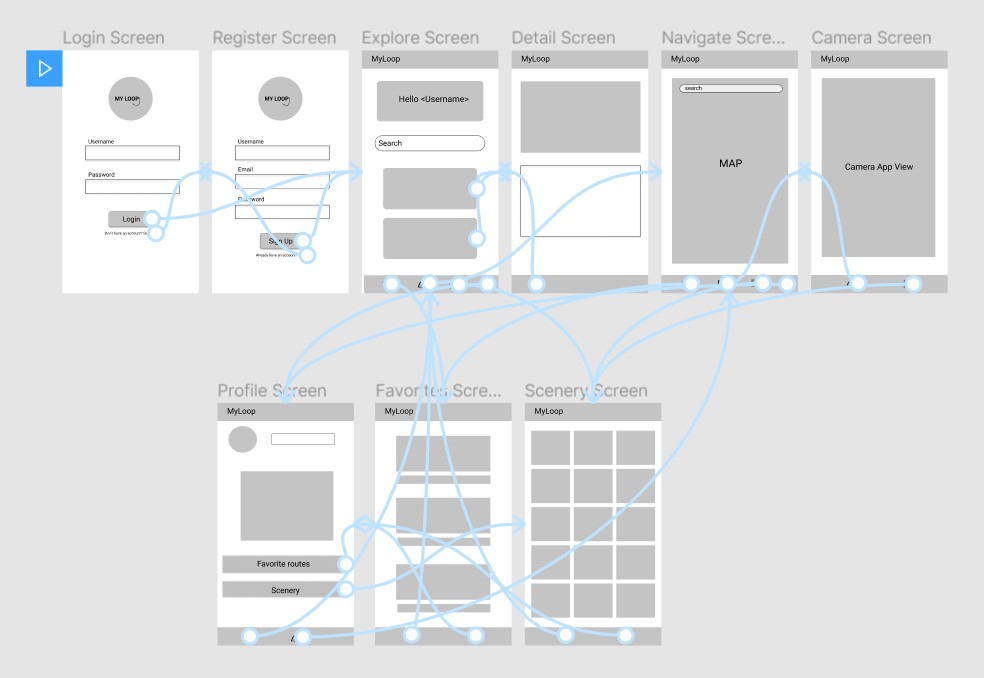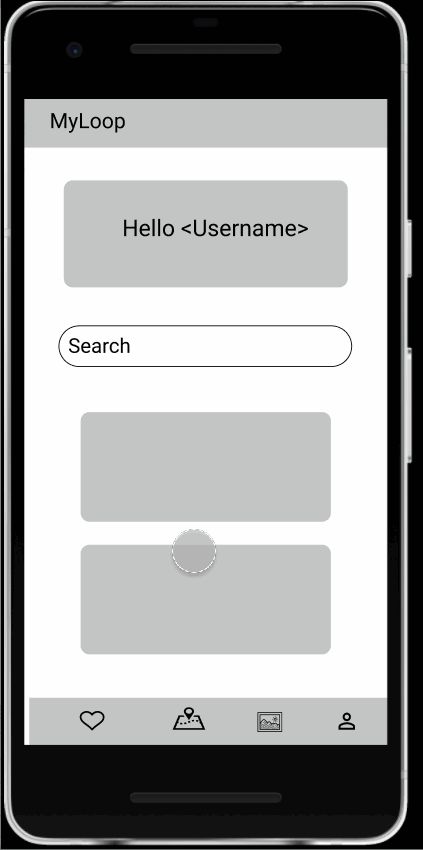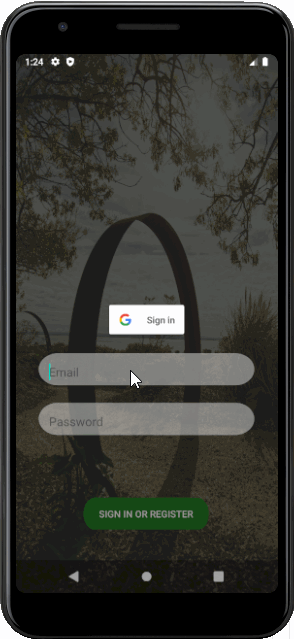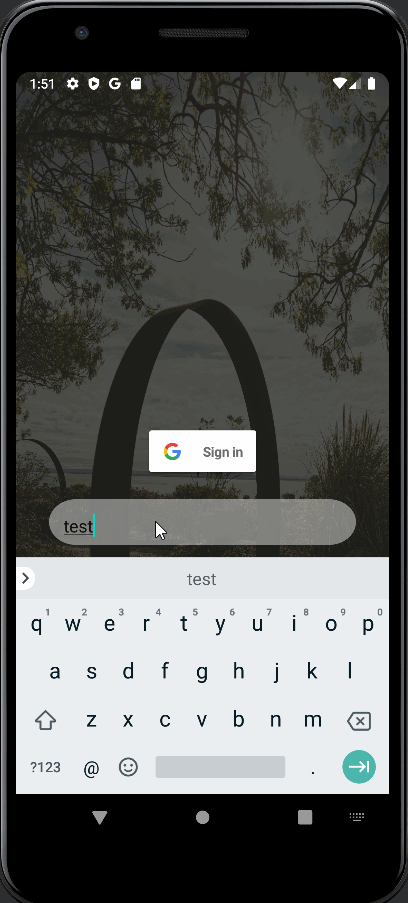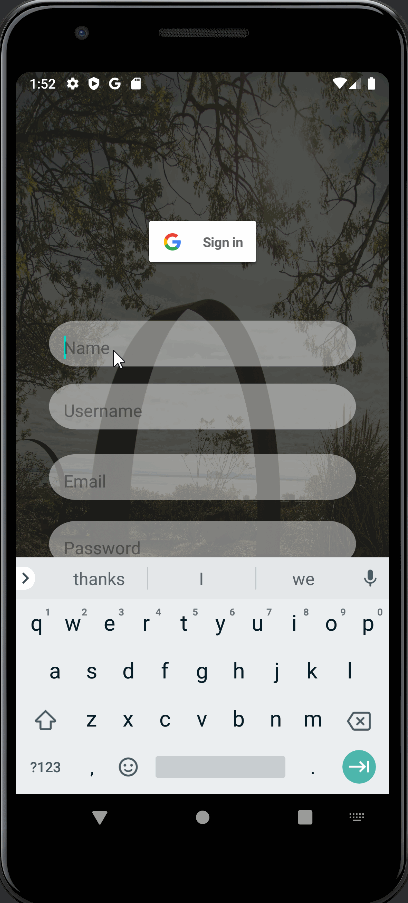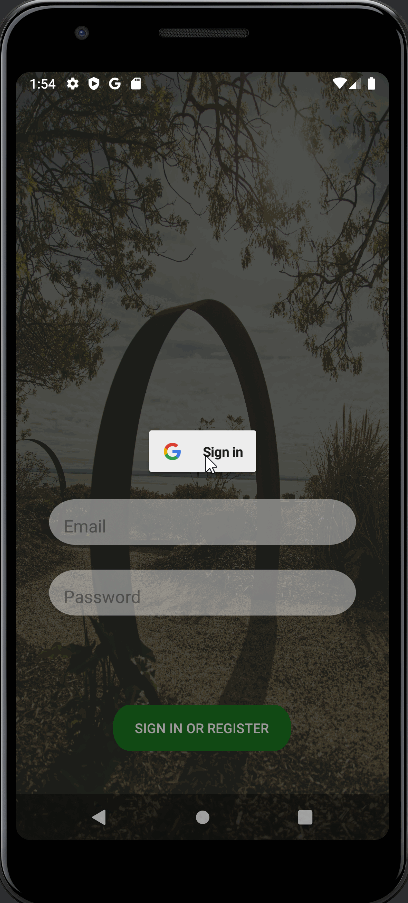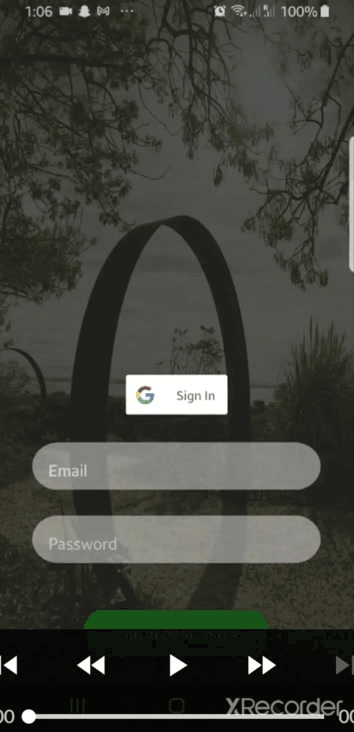This app helps users to find a path of specified length that starts and ends at the same position.
- Category: Health and Fitness
- Mobile: Uses maps and location features that allows users to find loop paths. It also has a camera that is used to capture and share scenery.
- Story: Say you are in a new town or unfamiliar place and you want to find a cycling/ jogging path of a certain length, would not it be nice to find a cyclic path? This app will help the user to find his/her desired path to enjoy.
- Market: Anyone who likes to run, jog, walk or cycle would enjoy this app. If a user enjoys discovering new places and wants to explore new paths via a loop this app will be perfect.
- Habit: Users will check for new paths/trails daily. Users can explore endless new trails and take as many photos as they wish.
- Scope: Given that we have to interact with Strava API's and work with GPS navigation, this app will be quite challenging to implement. However, a stripped down version of this app is nonetheless interesting to build. The app will start out by just allowing the user to log in and out of the app, find a trail then based on desired length, find a path that begins and end in the same position.
Required Must-have Stories
- User can sign up for a new account
- User can login
- User can log in with username and password
- User can log in with Google account
- User can logout
- User can search for a trail
- User can view detailed information about a trail
- User can get a path on the trail which has the same start and destination (Cyclic path)
- User can get nearby paths suggestions
- User can select the desired length of the path
Optional Nice-to-have Stories
- Keep track of path completed (competition)
- Draw a desired path on the map and save it
- Favorite a path
- Suggest trails based on favorites
- Show top rated nearby paths
- User can take a photo of the scenery
- User can view all photos taken
- Count calories
- Leaderboards
- Trail Ranks (based on scenery, convenience, number of people completed the path)
- Weather forecast
- Login Screen
- user should be able to login
- Register Screen
- user create or login to their account
- Stream - Explore Screen
- shows suggested trails
- user can search for a trail/path
- user can favorite a trail or path
- Detail Screen
- user can view detailed information about the selected path or trail
- Map - Navigation Screen
- user can search for a trail
- user can use a map to navigate to the selected trail or path
- Creation - Capture Screen
- user can take a photo of a path/scenery
- Profile Screen
- user can view profile information
- health profile (includes calories burnt, total length traveled)
- Stream - Favorites Screen
- user can view a list of all his/her favorite trails
- Stream - Scenery Screen
- user can view a gallery of photos taken
Tab Navigation (Tab to Screen)
- Explore
- Navigate
- Camera
- Profile
- Favorites
- Scenery
Flow Navigation (Screen to Screen)
- Login Screen
- Explore Screen
- Register Screen
- Explore Screen
- Explore Screen
- Detail Screen
- Profile Screen
- Navigation Screen
- Favorites Screen
- Scenery Screen
- Detail Screen
- Navigation Screen
- Explore Screen
- Navigation Screen
- Capture Screen
- Favorites Screen
- Scenery Screen
- Capture Screen
- Scenery Screen
- Navigation Screen
- Profile Screen
- Explore Screen
- Navigation Screen
- Favorites Screen
- Scenery Screen
| Property | Type | Description |
|---|---|---|
| userID | String | unique id for a user |
| username | Pointer to user | name of the user |
| image | File | user's profile image |
| scenery | File | images of scenes captured by the user |
| favoriteRoutes | Array of Image Objects | list of the user's favorite routes |
| Property | Type | Description |
|---|---|---|
| trailID | String | unique id for a trail |
| name | String | name of the trail |
| image | File | picture of a trail |
| description | String | detailed overview of the trail |
| location | Array of Floats | longtitude and latitude of a trail |
| scenery | Array of Images | images related to a specific trail |
- LogIn Screen
- (Read/GET) : query for a specified user
ParseUser.logInInBackground(username, password, new LogInCallback() {
@Override
public void done(ParseUser user, ParseException e) {
if (e != null) {
Log.e(TAG, "Issues with login", e);
}
goMainActivity(); // starts a new activity if user is logged in
}
});
-
Home Screen
- (Read/GET) : query for a specified or nearby path
-
Detail Screen
- (Read/GET) using trail_id get the list of scenery
-
Navigate Screen
- (Read/GET) retrieve the user's desired path
-
Capture Screen
- (Create/POST) user posts a captured scenery to his/her account
-
Profile Screen
- (Read/GET) get user information (profile picture, fav. routes)
-
Scenery Screen
- (Read/GET) retrieve pictures the user took
-
[Create basic snippets for each Parse network request]
-
[OPTIONAL: List endpoints if using existing API such as Yelp]
GIF created with LiceCap.