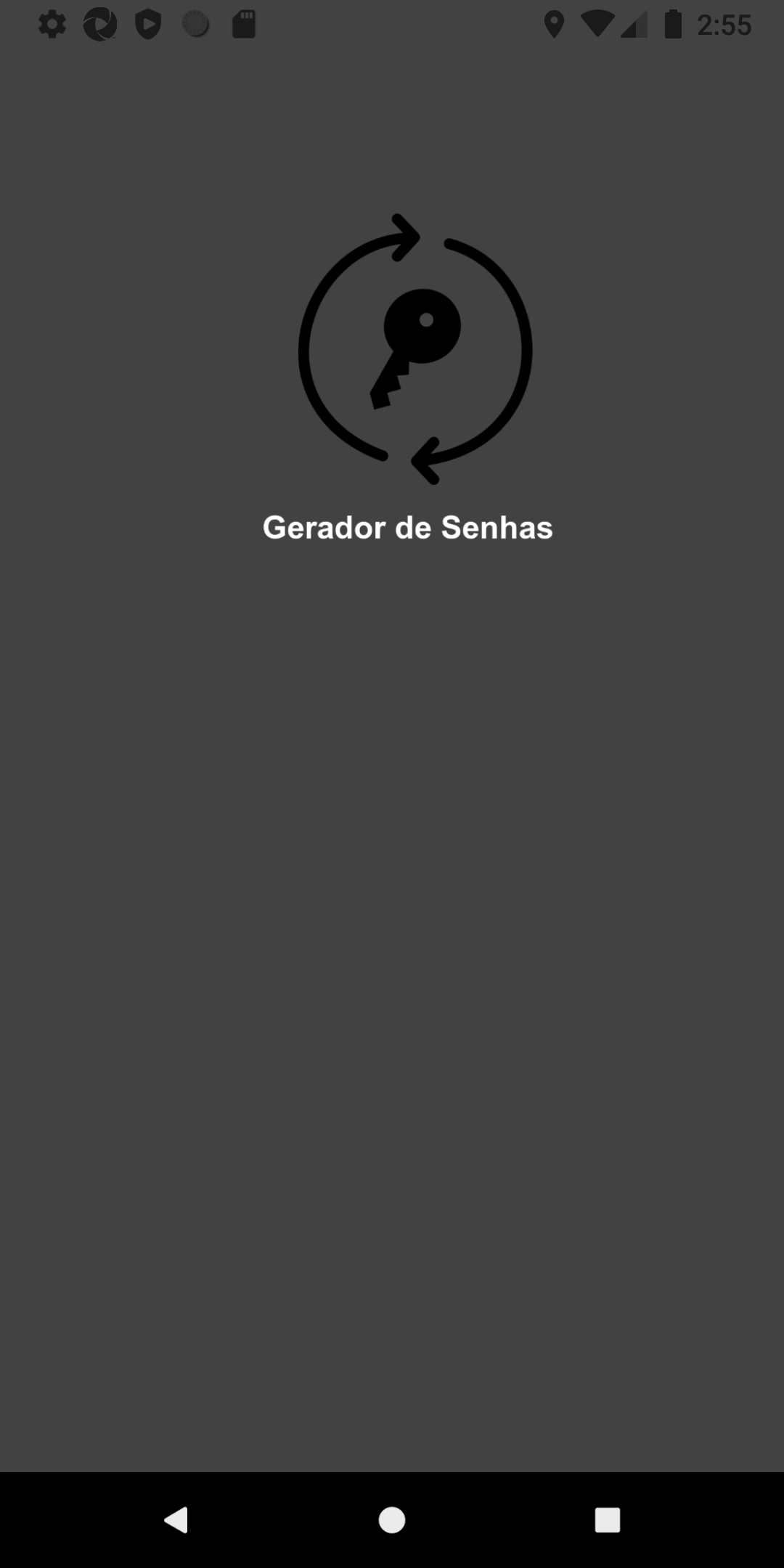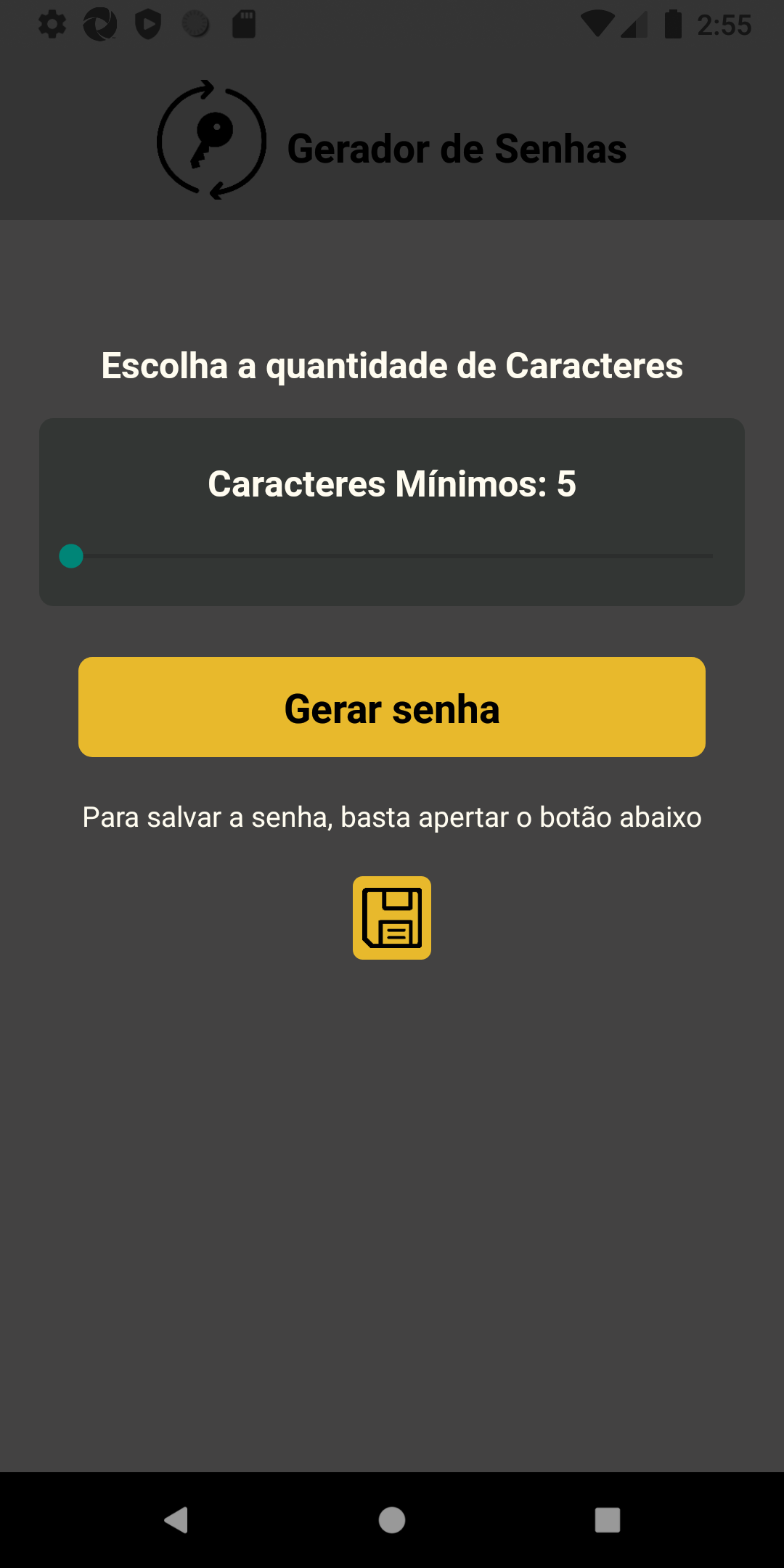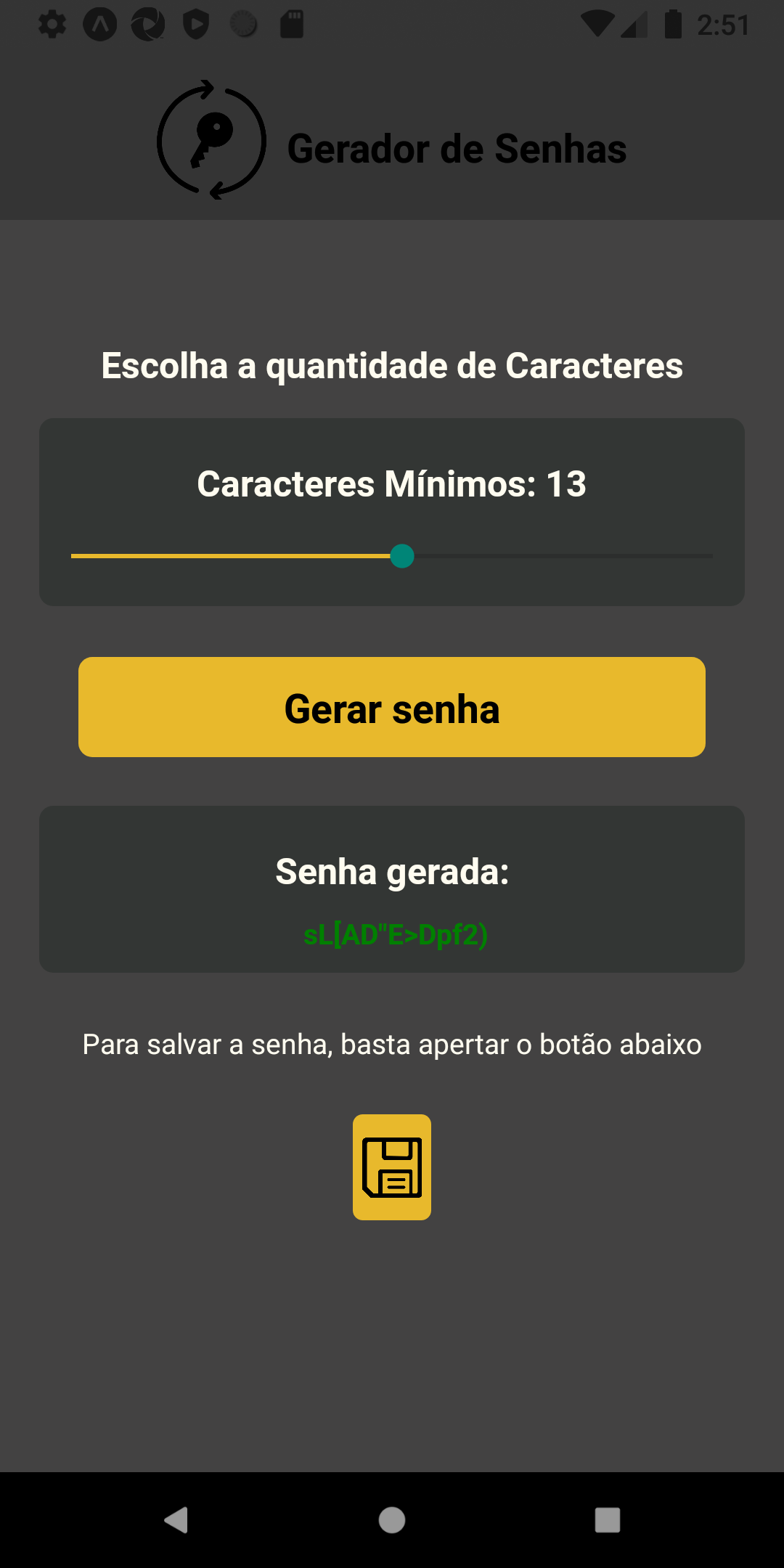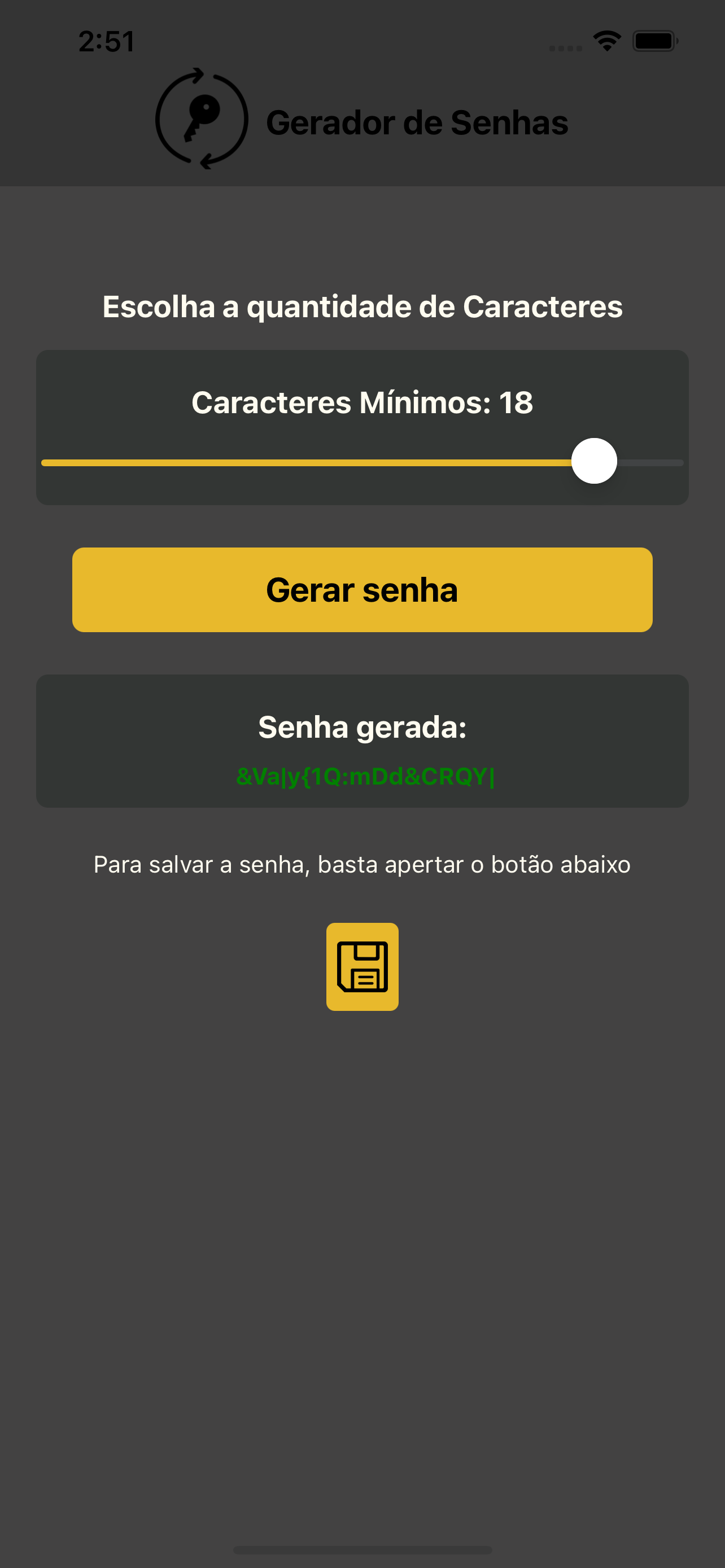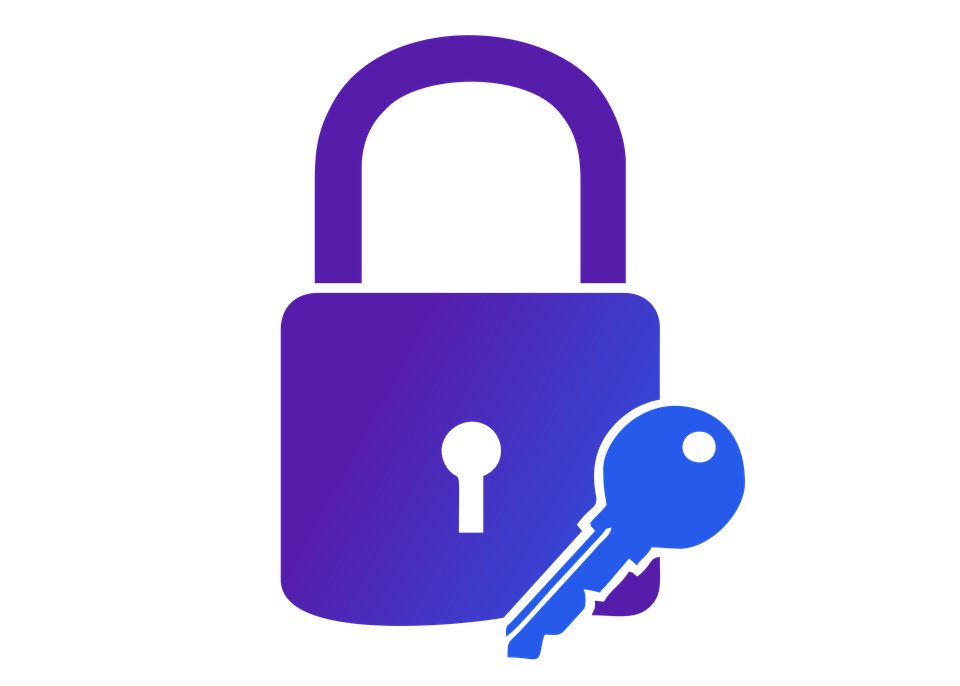Create secure passwords with this tool.
Table of Contents
This project came about when I was starting to learn react-native. With this, it has the purpose of generating strong passwords to be used on different websites according to the user's preference.
Why using this app?! Here's why:
- Generates unique and secure passwords;
- After closing the app, all passwords are erased, being visible only when using the app
- It's a project made for learning, so it won't be the best of all 😄
-
Clone the repository
git clone https://github.com/GabrielPassos25/PasswordGenerator.git
-
Start your emulator (if you are running on an emulator) or Download expo to your cell phone (to run on your physical device)
-
Start expo server
expo start-
Press a to open app on android emulator or Scan the qrcode with the cell phone camera to open the application
-
Use the application 😄
Select how many characters the password should be. When you generate the password, you can save (make a copy) and paste it where you want to save it. Passwords generated by the application can contain the following characters: abcdefghijklmnopqrstuvwxyzABCDEFGHIJKLMNOPQRSTUVWXYZ1234567890(@#"!^+%&/()=?_-<>#{[]}|::,;")