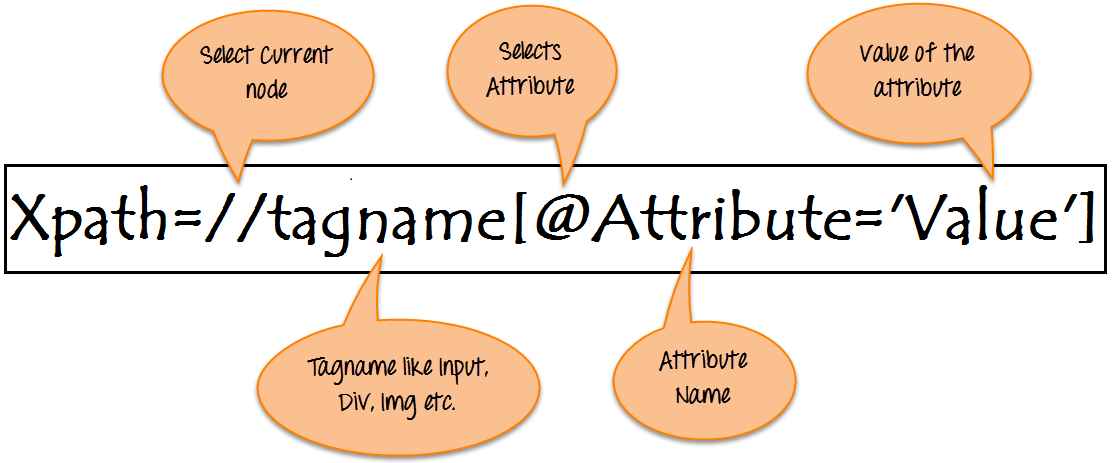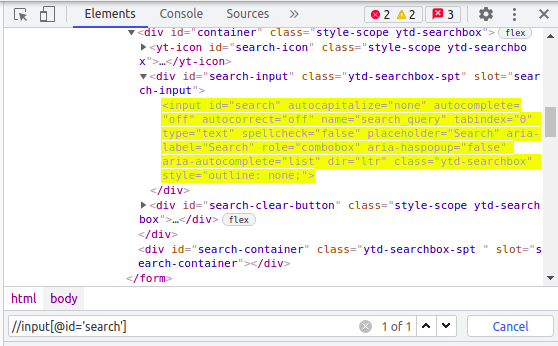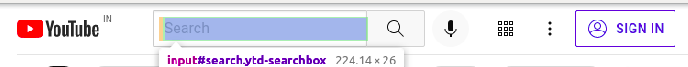Selenium is a free (open-source) automated testing framework used to validate web applications across different browsers and platforms. You can use multiple programming languages like Java, C#, Python etc. to create Selenium Test Scripts. Testing done using the Selenium testing tool is usually referred to as Selenium Testing.
Selenium WebDriver is used to automate web application testing to verify that it works as expected. It supports many browsers such as Firefox, Chrome, Opera, Safari, etc. In order to execute your test on Google Chrome browser, you need to download the chrome driver and set it up in your project. If you want to execute your test on other browsers you will, of course, need the corresponding drivers.
We're using Selenium on most of our applications which are Web UI based. It's a great tool as it's open source and supports multi browsers including headless browsers.
Web-based application automation are mostly done using Selenium. It's the right automation tool as a replacement for manual regression testing that indispensably reduces the testing time due to its cross-browser, parallel, and remote executions.
Selenium is being used across multiple teams within our Engineering department. Easy to use Test Automation Tool: We mainly use Selenium to run some automated test cases. Since it doesn't have platform dependency and does not really require learning new languages, it gives us lot of flexibility in usage. It can be easily integrated with various development platforms such as Jenkins, Maven, etc.
This template will run your Youtube website and search for Knoldus Inc channel and run the first video from there.
Step 1: Download or Clone the repo in your System.
Step 2: Open the project in IntelliJ or any IDE which can run maven projects.
Step 3: Go to src > test > java > SearchOnYoutubeTest and Run the Test.
Note:-
If the file doesn't get the test annotation , first build the project in Intellij.
If the chromedriver version error occur kindly update the chrome-driver in src > main > resources > chromedriver
as per your chrome-browser version, from this link:- https://chromedriver.chromium.org/downloads
Currently, this project has Chrome version 95, with ChromeDriver 95.0.4638.69
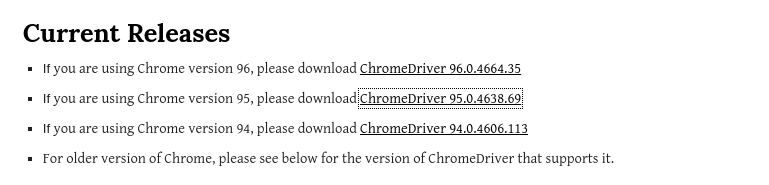
How to find the Xpath :-
Step 1: Inspect the page , ctrl+shift+I or right click from mouse and select Inspect option.
Step 2: Then, select the particular element you want to use.
for example:-
See this picture to make a simple xpath from the HTML DOM.
Real Example , making of a xpath:-
You can use Refresh methods of Selenium as per your need in the project shown in the Refresh Methods folder.
In the Handle_iframe_in_Selenium folder , there are methods which can be used to Handle iframes in Selenium.
You can use all types of waits methods which are implemented in Selenium, given in the WaitsMethods folder.