Music is a crucial part of people’s lives. With the maturity of technology, everyone can play music from their laptop or mobile phone. However, a lot of music streaming platforms require internet access. It often costs money to download music so they can be accessible offline. There are still physical limitations when it comes to internet access. For instance, laptops do not have WiFi on airplanes. Internet condition also fluctuates resulting in limited bandwidth. All these disturbances hinder the listening experience. There exists a need for a consistent, free, and offline music experience.
Groundy can fill in this gap for offline desktop music experience. Groundy is a desktop application with a core functionality of downloading songs and playlists from YouTube. A lot of music artists put their music on YouTube for free access. Groundy makes those audio available offline to the user. Groundy also leverages the YouTube recommendation algorithm, by fetching recommendations from YouTube and compiling them into a unique playlist just for the user. As the user’s listening habit changes, that playlist changes as well!
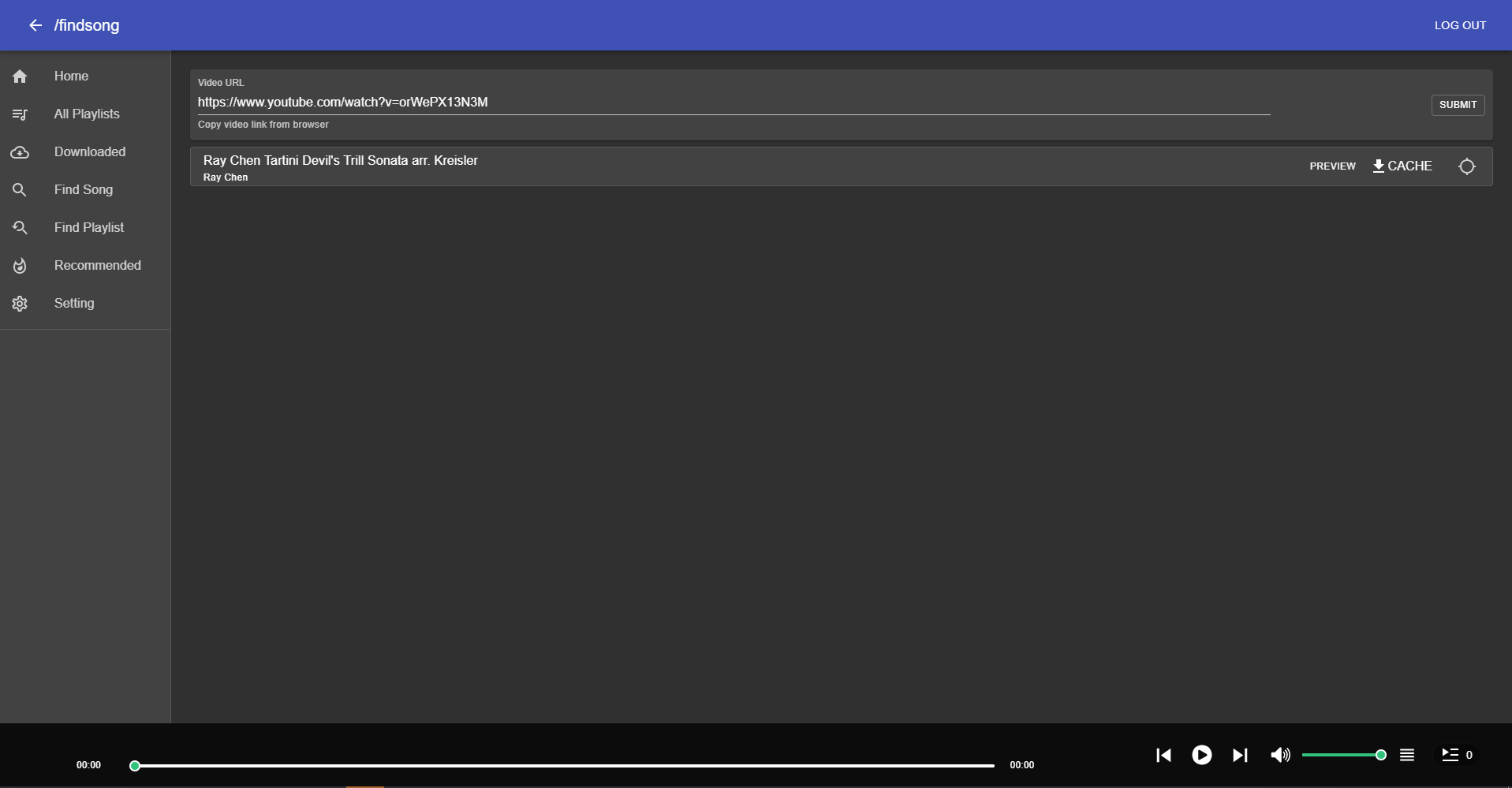
This page allows users to input a url to a YouTube video and will display the corresponding information. Users can then choose to preview the video, download the video, or find related songs.
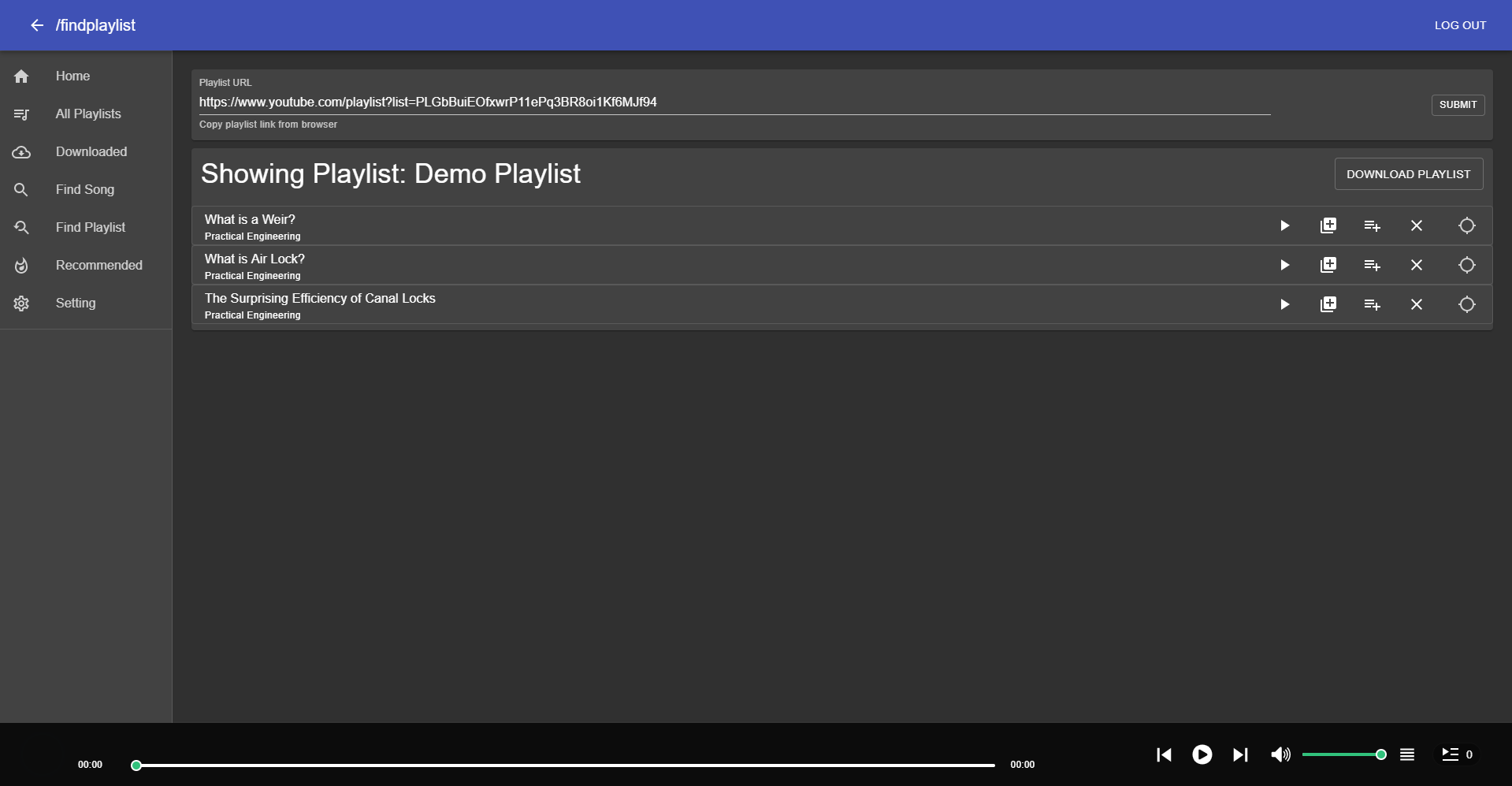
This page is similar to the Find Song page, but it handles urls to YouTube playlists rather than songs. It provides the same actions as the Find Song page for each song, but additionally allows users to download the entire playlist at once.
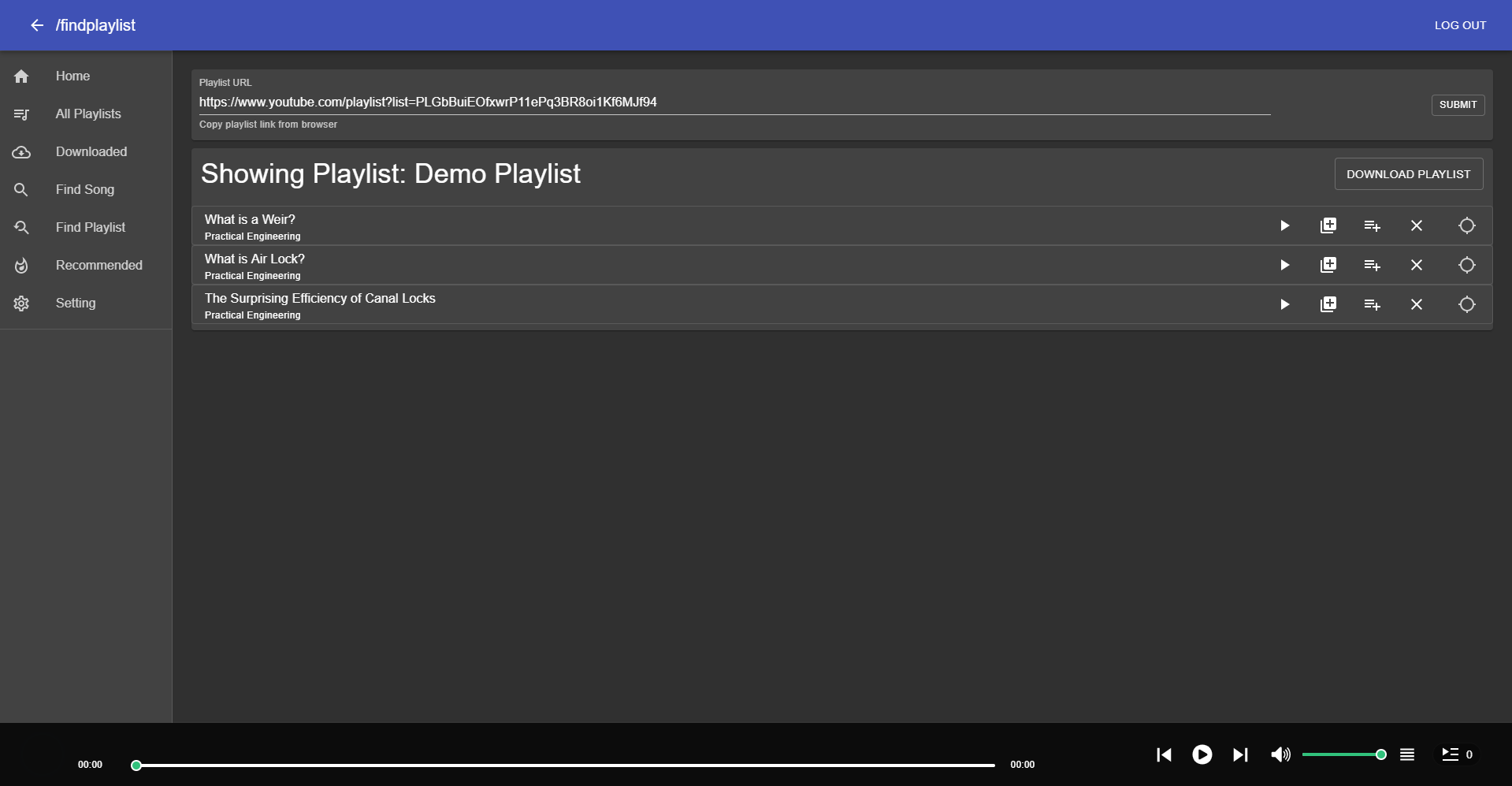
This page is similar to the Find Song page, but it handles urls to YouTube playlists rather than songs. It provides the same actions as the Find Song page for each song, but additionally allows users to download the entire playlist at once.
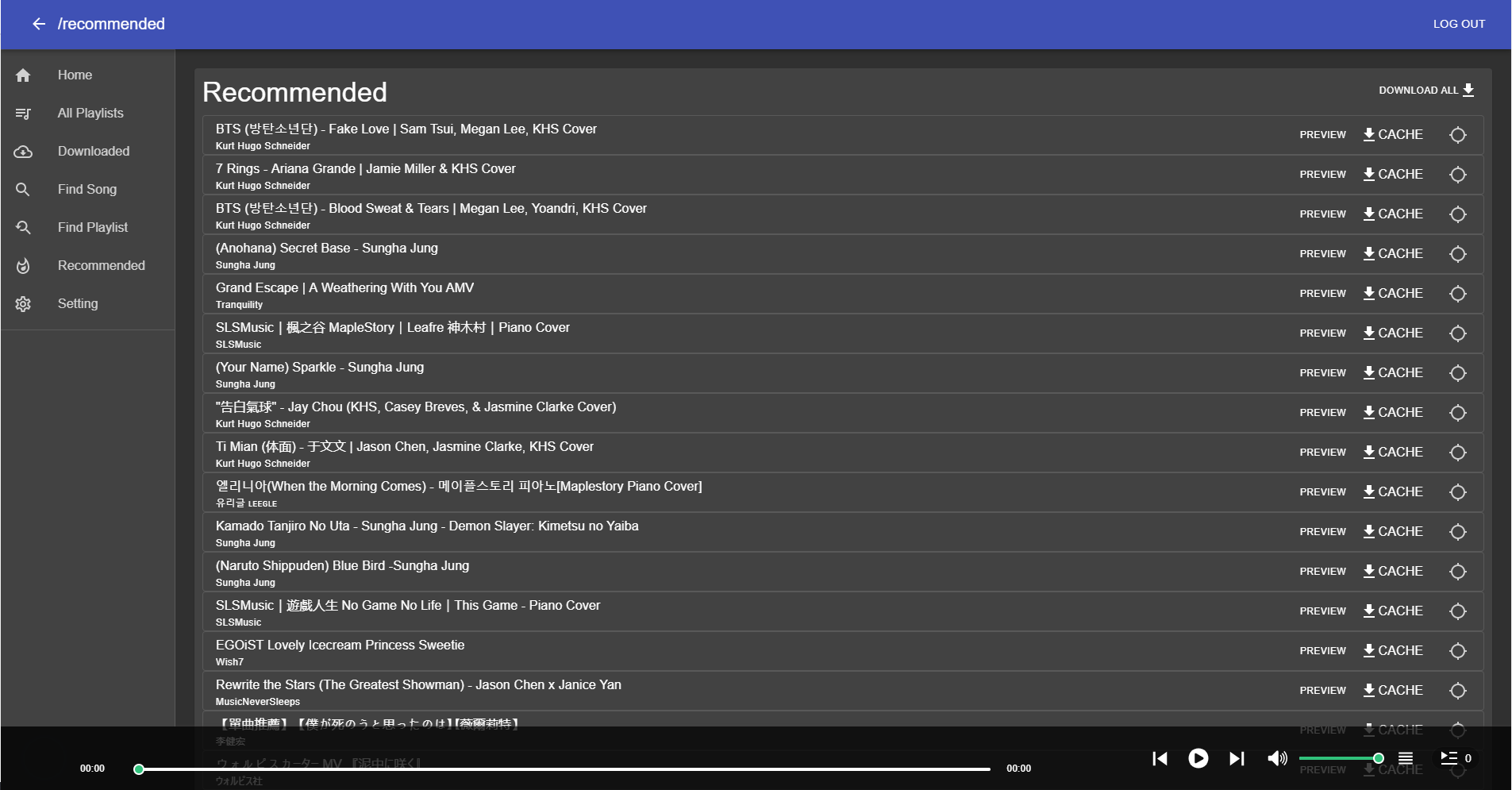
This page requires the user to be logged in and displays all the songs recommended for the user by YouTube. The user can download songs individually or download all songs at once.
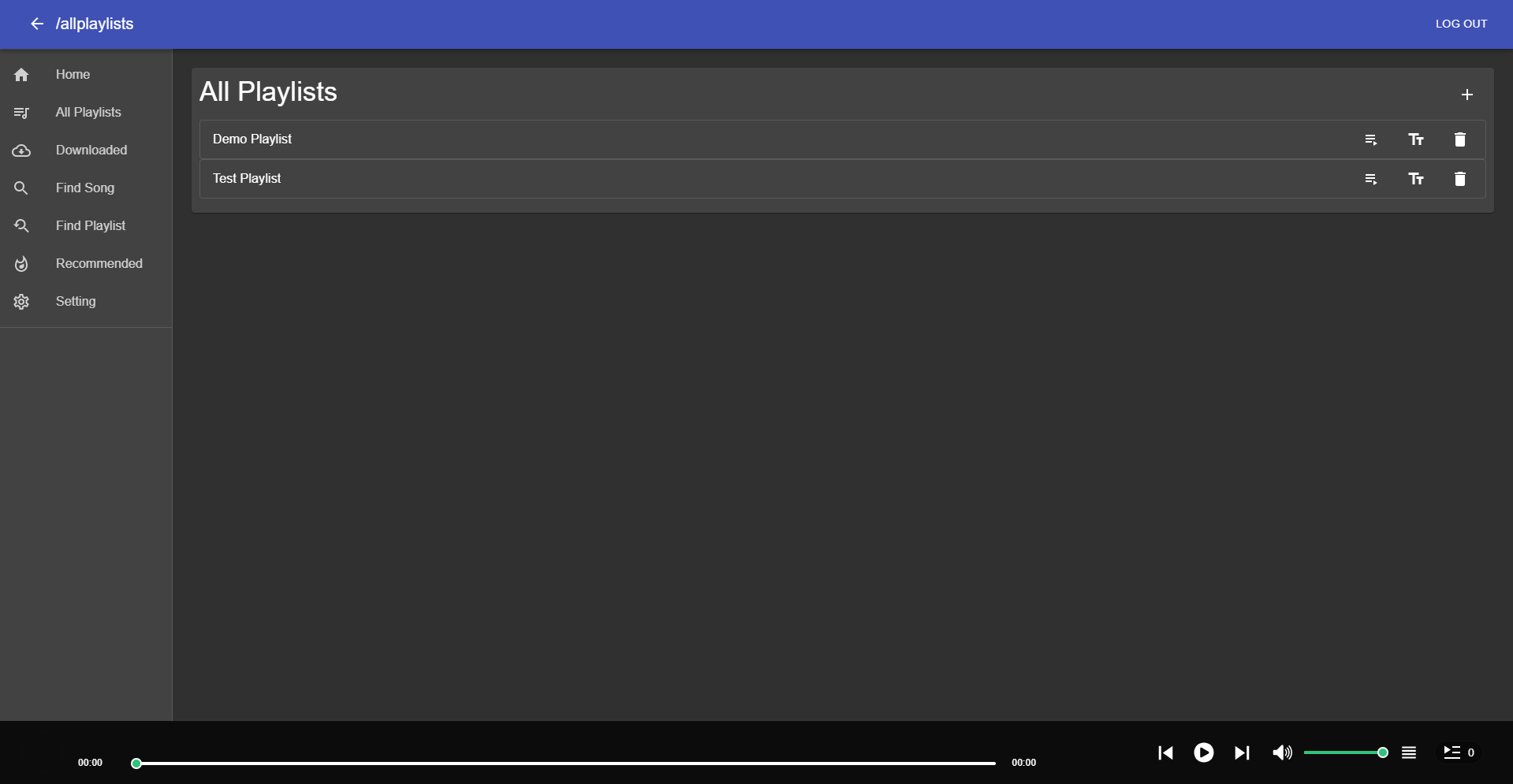
This page allows users to create, rename, play, and delete playlists. Clicking on the playlist leads to another page that displays all songs in the playlist.
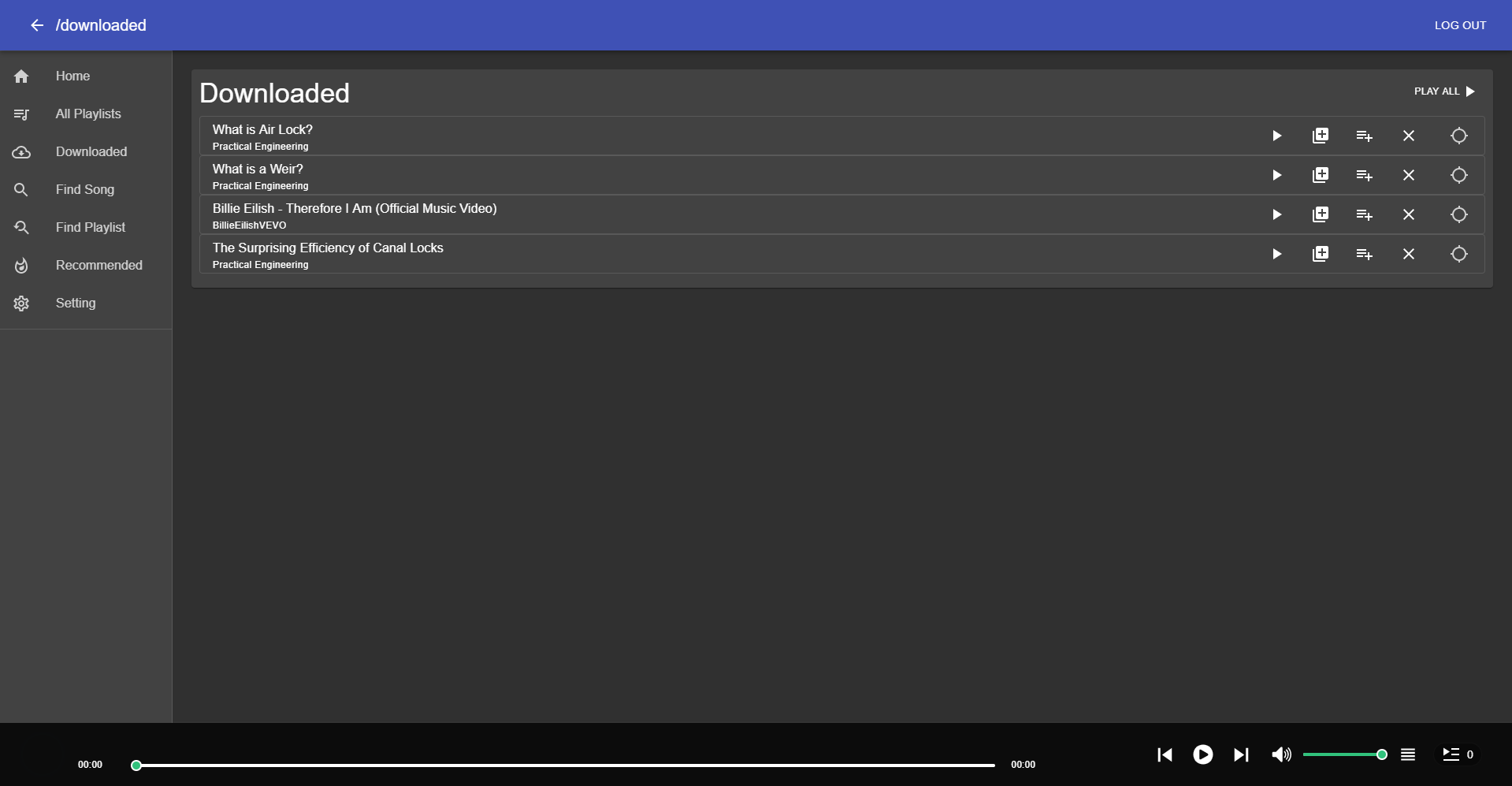
The Downloaded page displays all the songs downloaded or downloading. The actions available to each song are as follows: Play song, Add to queue, Add to playlist, Delete song, and Find Related.
Directory Structure of Groundy
/app
/backend
/authentication
/dataAPI
/database
/downloader
/ipc
/ipc-renderder
/playlist
/youtubeData
/SongStore
/components
/constants
/containers
/hooks
/types
/utils
/test
/backend
/hooks
/mocks
/backend
- authentication: a module that handles authentication procedures and storing tokens
- database: contains database APIs for songs, playlists and tokens
- downloader: to download songs & track progress
- ipc & ipc-renderder: for backend-to-frontend and frontend-to-backend communication
- youtubeData: to get recommendations from YouTube and fetch meta data for videos and playlists
- playlist: contain APIs for playlist module to manage the local playlists
- SongStore: contains APIs for interacting with the file system to store songs
/components includes logical React components for the frontend
/containers style wrapper React components for the frontend
/hooks frontend to backend communication logic in forms of React hooks & reusable frontend logic written in hooks
/types includes all application-wide types, which defines the contract between frontend & backend communication
/test:
- backend: Unit tests & integration tests for database APIs, downloader, IPC and songStore
- hooks: unit tests for frontend & backend communication: receiving single update & using duplicate updates to override previous entry
- mocks: using jest to mock ipcRenderer
- If you have installation or compilation issues with this project, please see electron's debugging guide
First, clone the repo via git and install dependencies:
git clone https://github.com/GalenWong/groundy
cd groundy
yarnStart the app in the dev environment. This starts the renderer process in hot-module-replacement mode and starts a webpack dev server that sends hot updates to the renderer process:
yarn devyarn jest testTo run specific tests, replace test with the path to the specific test file(s).
To package apps for the local platform:
yarn packageTo package only for one platform:
yarn package-linux
yarn package-mac
yarn package-winEverytime a pull request is made, Github will run it through a series of CI/CD tests so that once the code goes through any building and testing processes, it's in a deployable state. We merge only when code is reviewed and all tests passes.
We are using typedoc and you can configure it in tsconfig.json.
yarn typedoc





