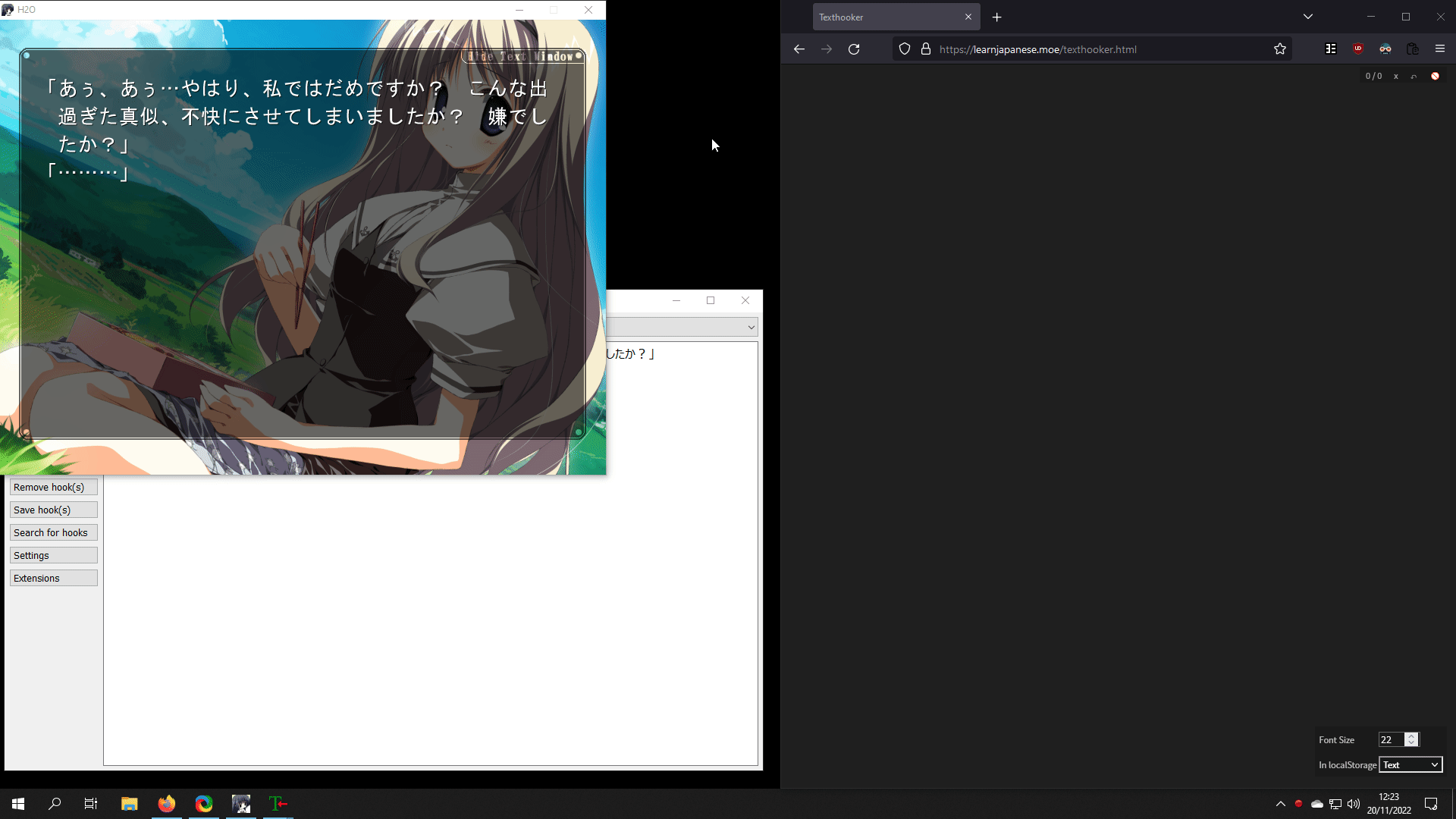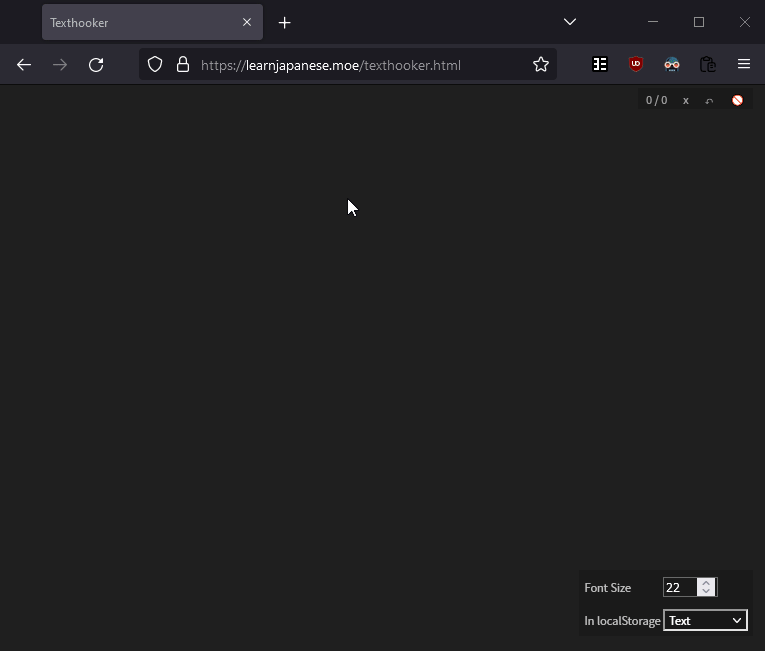A browser extension whose purpose is to repetitively insert the system clipboard's content into a page.
This example uses the TheMoeWay texthooker page in addition to this extension for displaying all the changes that happen to the system clipboard. The Visual Novel in the gif is H2O -FOOTPRINTS IN THE SAND-.
Used alongside a texthooker, e.g. Textractor, it's possible to capture all the text of a Visual Novel, useful to track how many characters you read at that day and to easily create Anki cards. See the TMW explanation of this process for more details.
Click the icon of this extension to toggle its functionality.
If the addon is turned off, it won't execute any script or use your browser resources.
This extension has the following differences from the original Clipboard Inserter:
- Support of Manifest V3.
- More optimized.
- Easier to enter in contact with the developer.
You can download it here: Firefox Browser ADD-ONS
Note: this version uses Manifest V2 because Firefox doesn't support Manifest V3 yet. The code can be found under the manifest-v2 branch.
I am currently waiting until this feature gets stabilized to push to the Chrome Web Store.
Building the extension requires npm. To build it, clone this repo and run:
npm install
# Build the extension without generating source map files and with optimizations
npm run build
# Build the extension for debugging purposes
npm run devAfter this, you can use a program like web-ext to run or test the extension.
If you are going to use this in Firefox, you also need to substitute all references of chrome to browser in dist/bundle.js, for example:
cd dist
sed -i 's/chrome/browser/g' bundle.js- This project is inspired by the original Clipboard Inserter, by Kamil Tomala.
- The icon used by this extension was designed by Freepik - Flaticon and can be found in this page.
This program is free software: you can redistribute it and/or modify it under the terms of the GNU General Public License as published by the Free Software Foundation, either version 3 of the License, or (at your option) any later version. See LICENSE for more details.