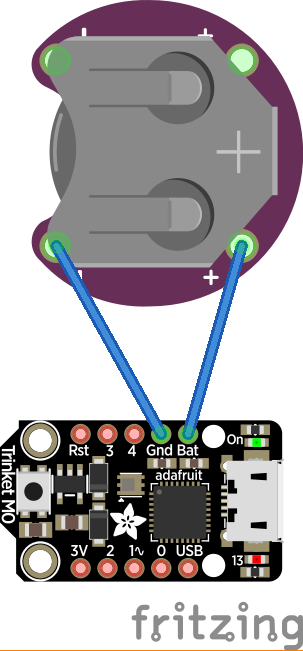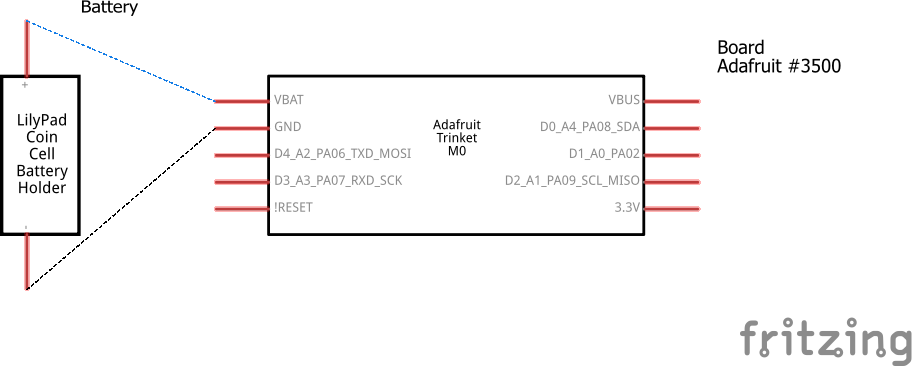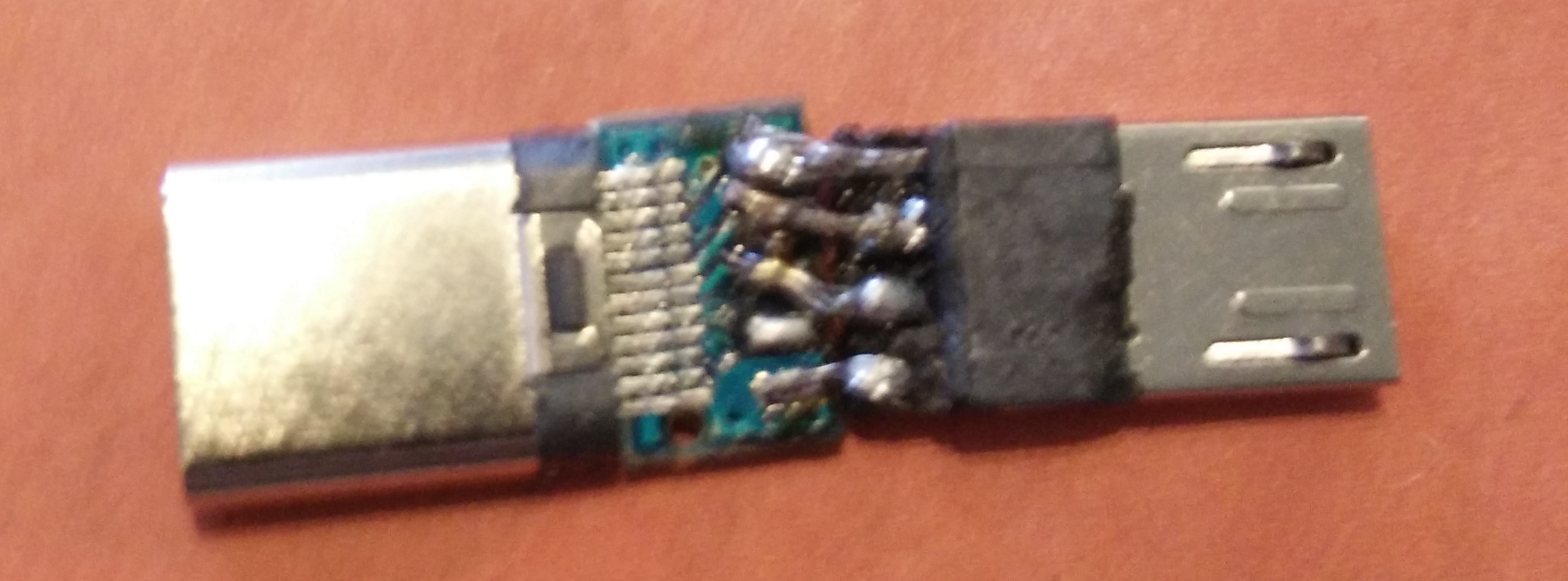Fusee Launcher for the Adafruit Trinket M0 board.
Based on sam fusee launcher.
Built and tested with Arduino SDK.
To get up and running, check the installation guide and the hardware guide.
This project is an open source alternative to the RCM loader.
It relies on the open source Adafruit Trinket M0 board and a basic cr2032 battery holder.
The overall design is very simple and requires little soldering to get running.
It uses Hekate as the payload but it can be set up to launch any compatible payload.
This repository automatically updates Hekate to the latest version and releases a new firmare with the updated Hekate release thanks these Github Actions workflows
- check-latest-hekate.yml checks daily at 00:00 UTC for a new release
- build.yml builds and releases the firmware with the latest hekate update
- Blinking orange -> searching for Switch in RCM mode
- Red -> no Switch found
- Off (except the power LED) -> finished successfully
- Download the uf2 file from the latest release of the firmware
- Connect the Trinket M0 and press the reset button twice to use the mass storage bootloader
- Open the TRINKETBOOT device and copy the downloaded uf2 file on the device
- Wait for it to update
- When the dotstar led starts to blink orange it means that the firmware is up and running
This is the guide to build the required hardware
- Adafruit Trinket M0
- LilyPad Coin Cell Battery Holder - Switched - 20mm or any clone since it could be hard to find the original in some locations
- Some wire
- A CR2032 battery
- A way to convert micro-usb to usb-c
- micro-usb to usb-c cable
- micro-usb to usb-c adapter (female) + usb-c cable
- micro-usb to usb-a cable + usb-a (female) to usb-c adapter
- micro-usb (male) to usb-c (male) adapter
- This one is virtually unavailable so it probably needs to be built
Connect the plus pin of the battery holder to the Bat pin of the board
Connect the minus pin of the battery holder to the Gnd pin of the board
The result should look something like this
- this is the schematic for the Trinket M0
- this is the fabrication print for the Trinket M0
- this is the datasheet for the Atmel SAMD21 microcontrollers
Using a basic usb pinout of 4 pins a simple converter can be made for this specific purpose.
The final product should look something like this
- Idle with error and power LED: 3.5mA
- Idle with only power LED: 1.3mA
- Running: 12.7mA
This is only for developers. If you just want to download the firmware check the installation guide
It is suggested to check the following guides
- Python 3
- requests module
pip install requests
- requests module
- Arduino-IDE or Arduino-CLI
For a fast and easy build, use make (Requires a bash environment)
For a graphical approach, use Arduino IDE
This step will be mentioned in various points of this guide
- Run hekateDownloader.py script to download the latest Hekate
- Run binConverter.py script with the Hekate binary
- The following command is executed in the root directory of the repository
python3 tools/binConverter.py hekate/hekate.bin
- The following command is executed in the root directory of the repository
- Move the resulting header file
hekate.hto the main folder
-
- Download and install arduino IDE http://www.arduino.cc/en/Main/Software
- In Arduino: go to "Prefences" and add to "Additional Board Manager URLs" followin URL:
https://adafruit.github.io/arduino-board-index/package_adafruit_index.json- go to "Tools > Board > Board Manager" and select Type: All and
- Install "Adafruit SAMD Boards"
- Select the Trinket M0 with "Tools > Board > Adafruit Trinket M0"
- Go to Sketch > Include Library > Manage Libraries
- Install Adafruit DotStar
- Connect the Trinket m0 to the computer and double click on the Reset Button.
- The Trinket M0 should be detected automatically (On Win7 install this driver)
- Got to Tools > Port and select the connected Trinket M0
-
- Download this Repository, open main/main.ino with Arduino IDE.
- Download and setup the payload
- Then Verify/Compile (Ctrl + R)
- If no errors appear
- Upload (Ctrl + U).
- The Trinket is ready for use.
-
Requires a bash environment with make
- Run
make sketchto build the project, it will automatically Download and setup the payload and install any missing dependencies - Run
make uf2to build the uf2 firmware
-
Makefile Targets
sketch- Builds the sketchuf2- Packages the compiled firmware into a uf2 filepayload- Downloads the payload (Hekate)release- Prepares a folder with the uf2 file for releaseclean- Cleans building foldersclean-header- Removes the payload header fileclean-all- Does bothcleanandclean-headerall- runs (In order):payload,sketch,uf2andrelease
- Run
-
These are the same steps the Makefile goes through
- Download and setup the payload
- Install
adafruit:samdand"Adafruit DotStar"arduino-cli core install adafruit:samdarduino-cli lib install "Adafruit DotStar"- append the argument
--additional-urls https://adafruit.github.io/arduino-board-index/package_adafruit_index.jsonto both commands if the configuration files is not setup with the url (it is what the Makefile assumes), see arduino-cli configuration for more information
- Run
arduino-cli compile --fqbn adafruit:samd:adafruit_trinket_m0 main/main.ino --output-dir buildto build the projectfqbnstands for "Fully Qualified Board Name"; It is the board being compiled for- For more information check the arduino platform specification
main/main.inois the main file of the sketchoutput-diris the directory where the compiled files will go
- Download uf2conv.py and uf2families.json
wget -q -nc https://raw.githubusercontent.com/microsoft/uf2/master/utils/uf2conv.py -P tmp wget -q -nc https://raw.githubusercontent.com/microsoft/uf2/master/utils/uf2families.json -P tmp - Run the conversion script with
python3 tmp/uf2conv.py build/main.ino.hex -f 0x68ed2b88 --output build/firmware.uf2build/main.ino.hexis the compiled file to convertfstands forfamilyand0x68ed2b88represents the SAMD21 microcontroller family, the one used by the Trinket M0outputis the output file with the directory
This project can theoretically be used to launch any payload since it is just running the Fusée Gelée exploit.
-
Download your favorite payload as a
.binfile. -
Run the python script
tools/binConverter.pywith the path to the file as an argumentpython binConverter.py "C:\pathToMyPayload\hekateNew.binor just drag the .bin file on the script
-
In the same folder as the .bin file is located, a new .h file should appear.
-
Copy the new file to the
mainfolder and in themain.inogo to line 6#include "hekate_ctcaer_2.3.h"and rename it to your new file#include "yourPayload.h"
Then just compile and upload.