Gaming-Flatpak
Easy installation of gaming tools using Flatpak.
fr: Installation facile d'outils pour le jeu grâce à Flatpak.
Flatpak for gaming [ALPHA] / Flatpak pour le jeu [ALPHA]
A set of gaming tools easily installable on as many distributions as possible using Flatpak.
fr: Un ensemble d'outils pour le jeu facilement installables sur le plus de distributions possibles grâce à Flatpak.
You need / Vous avez besoin de :
Installation
Grab the latest release ".tar.gz" from the right panel and decompress it. Either double-click the script "gaming-flatpak.sh" directly, or open a terminal in the script's folder and from there :
$ ./gaming-flatpak.sh
fr: Prenez le dernier ".tar.gz" dans la section "Release" à droite et décompressez le fichier.
Soit vous double-clickez directement sur le script "gaming-flatpak.sh", soit vous ouvrez un terminal dans le dossier où se trouve le script et de là vous tapez :
$ ./gaming-flatpak.sh
Features / Fonctionnalités
-
Install flatpaks, using a special selection for gaming on GNU/Linux.
-
fr:Installe les flatpaks, avec une sélection taillée pour le jeu sur GNU/Linux. -
Support as much distributions as possible, if it can install flatpak.
-
fr:supporte la plus part des distributions ; tant qu'elles peuvent installer flatpak. -
Interface for Gnome (Zenity), KDE (Kdialog) and Command line (Bash).
-
fr:Interface pour Gnome (Zenity), KDE (Kdialog) et la ligne de commande (Bash).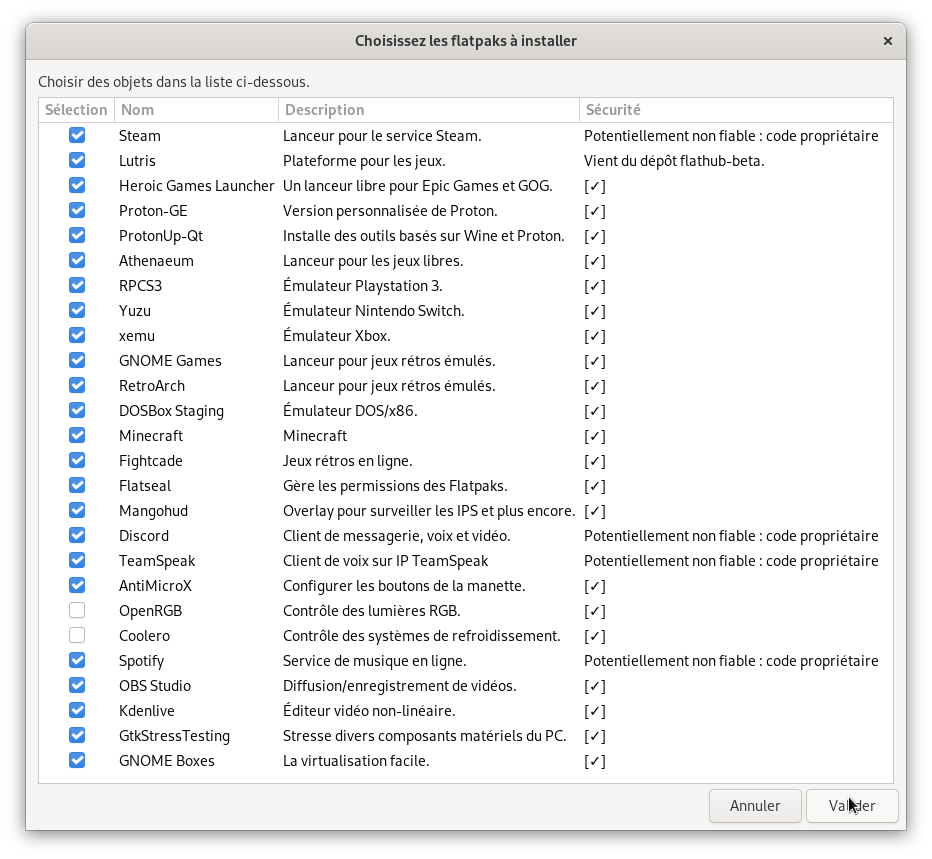
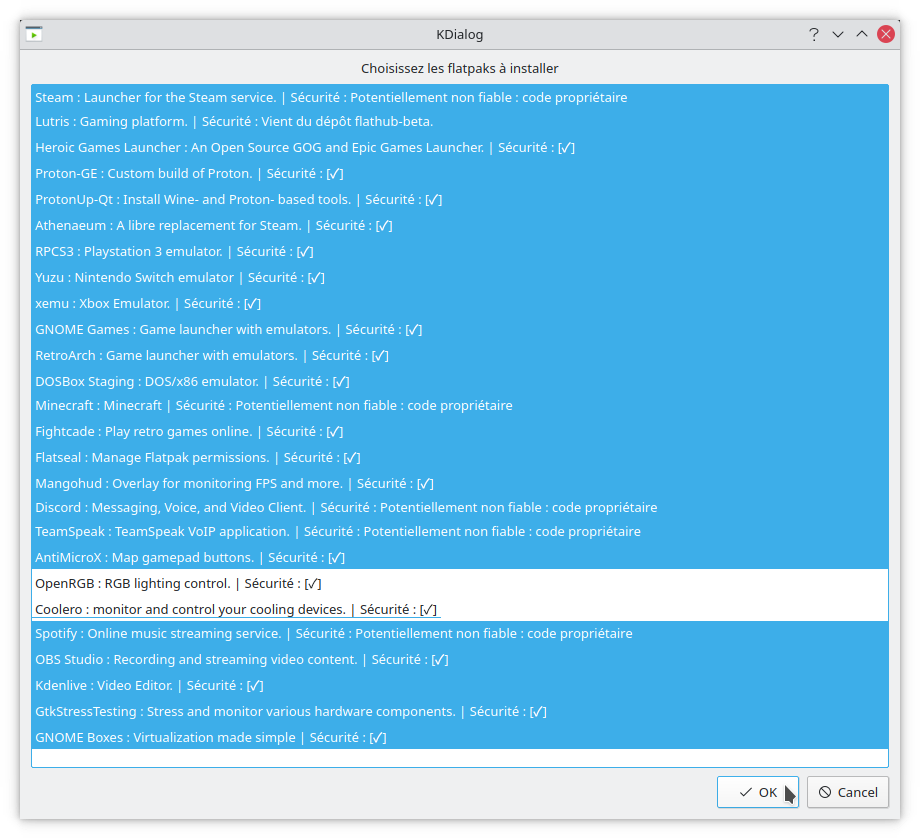
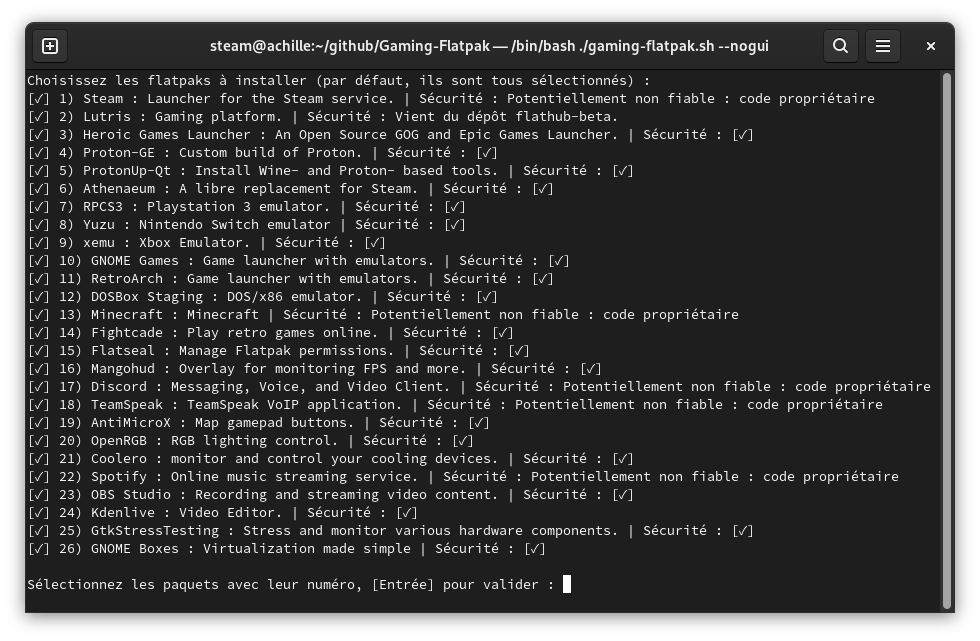
-
Multi language support (currently French and mostly English)
-
fr:Support multi-langues (français et plus ou moins l'anglais)
Options
$ ./gaming-flatpak.sh -h
Usage : ./gaming-flatpak.sh [options]
Install Flatpak packages for gaming
Options :
--gui Force GUI (default=zenity)
--gui=VAR Choose 'zenity' or 'kdialog' for the GUI
--nogui Text installation
-h, --help Display this help
-v, --version Display version and exit
fr:
$ ./gaming-flatpak.sh -h
Utilisation : ./gaming-flatpak.sh [options]
Installe des paquets Flatpak pour le jeu
Options :
--gui Force l'utilisation de fenêtres graphiques (défaut=zenity)
--gui=VAR Choisissez 'zenity' ou 'kdialog' pour vos fenêtres
--nogui Installation en mode texte
-h, --help Écrit cette aide
-v, --version Écrit la version et sort
44 Flatpak Sources:
- Steam: https://flathub.org/apps/details/com.valvesoftware.Steam
- Lutris: https://flathub.org/apps/details/net.lutris.Lutris
- HeroicGamesLauncher: https://flathub.org/apps/details/com.heroicgameslauncher.hgl
- Minigalaxy: https://flathub.org/apps/details/io.github.sharkwouter.Minigalaxy
- Crankshaft: https://flathub.org/apps/details/space.crankshaft.Crankshaft
- Proton-GE: https://github.com/flathub/com.valvesoftware.Steam.CompatibilityTool.Proton-GE
- ProtonUp-Qt: https://flathub.org/apps/details/net.davidotek.pupgui2
- Bottles: https://flathub.org/apps/details/com.usebottles.bottles
- Athenaeum: https://flathub.org/apps/details/com.gitlab.librebob.Athenaeum
- Steam Link: https://flathub.org/apps/details/com.valvesoftware.SteamLink
- Xbox Cloud Gaming: https://github.com/flathub/com.microsoft.Edge/
- Chiaki: https://flathub.org/apps/details/re.chiaki.Chiaki
- RPCS3: https://flathub.org/apps/details/net.rpcs3.RPCS3
- PCSX2: https://flathub.org/apps/details/net.pcsx2.PCSX2
- PPSSPP: https://flathub.org/apps/details/org.ppsspp.PPSSPP
- Yuzu: https://flathub.org/apps/details/org.yuzu_emu.yuzu
- xemu: https://flathub.org/apps/details/app.xemu.xemu
- RetroArch: https://flathub.org/apps/details/org.libretro.RetroArch
- Citra: https://flathub.org/apps/details/org.citra_emu.citra
- melonDS: https://flathub.org/apps/details/net.kuribo64.melonDS
- DOSBox Staging: https://flathub.org/apps/details/io.github.dosbox-staging
- RetroDECK: https://flathub.org/apps/details/net.retrodeck.retrodeck
- BoilR: https://flathub.org/apps/details/io.github.philipk.boilr
- ludusavi: https://flathub.org/apps/details/com.github.mtkennerly.ludusavi
- Minecraft: https://flathub.org/apps/details/com.mojang.Minecraft
- XIVLauncher: https://flathub.org/apps/details/dev.goats.xivlauncher
- Fightcade: https://flathub.org/apps/details/com.fightcade.Fightcade
- Flatseal: https://flathub.org/apps/details/com.github.tchx84.Flatseal
- Mangohud: https://github.com/flathub/org.freedesktop.Platform.VulkanLayer.MangoHud
- Discord: https://flathub.org/apps/details/com.discordapp.Discord
- Discover Overlay: https://flathub.org/apps/details/io.github.trigg.discover_overlay
- TeamSpeak: https://flathub.org/apps/details/com.teamspeak.TeamSpeak
- Mumble: https://flathub.org/apps/details/info.mumble.Mumble
- Piper: https://flathub.org/apps/details/org.freedesktop.Piper
- GeForce NOW Electron: https://flathub.org/apps/details/io.github.hmlendea.geforcenow-electron
- AntiMicroX: https://flathub.org/apps/details/io.github.antimicrox.antimicrox
- OpenRGB: https://flathub.org/apps/details/org.openrgb.OpenRGB
- Coolero: https://flathub.org/apps/details/org.coolero.Coolero
- Boatswain: https://flathub.org/apps/details/com.feaneron.Boatswain
- Spotify: https://flathub.org/apps/details/com.spotify.Client
- OBS Studio: https://github.com/flathub/com.obsproject.Studio
- Kdenlive: https://flathub.org/apps/details/org.kde.kdenlive
- GtkStressTesting: https://flathub.org/apps/details/com.leinardi.gst
- GNOME Boxes: https://flathub.org/apps/details/org.gnome.Boxes