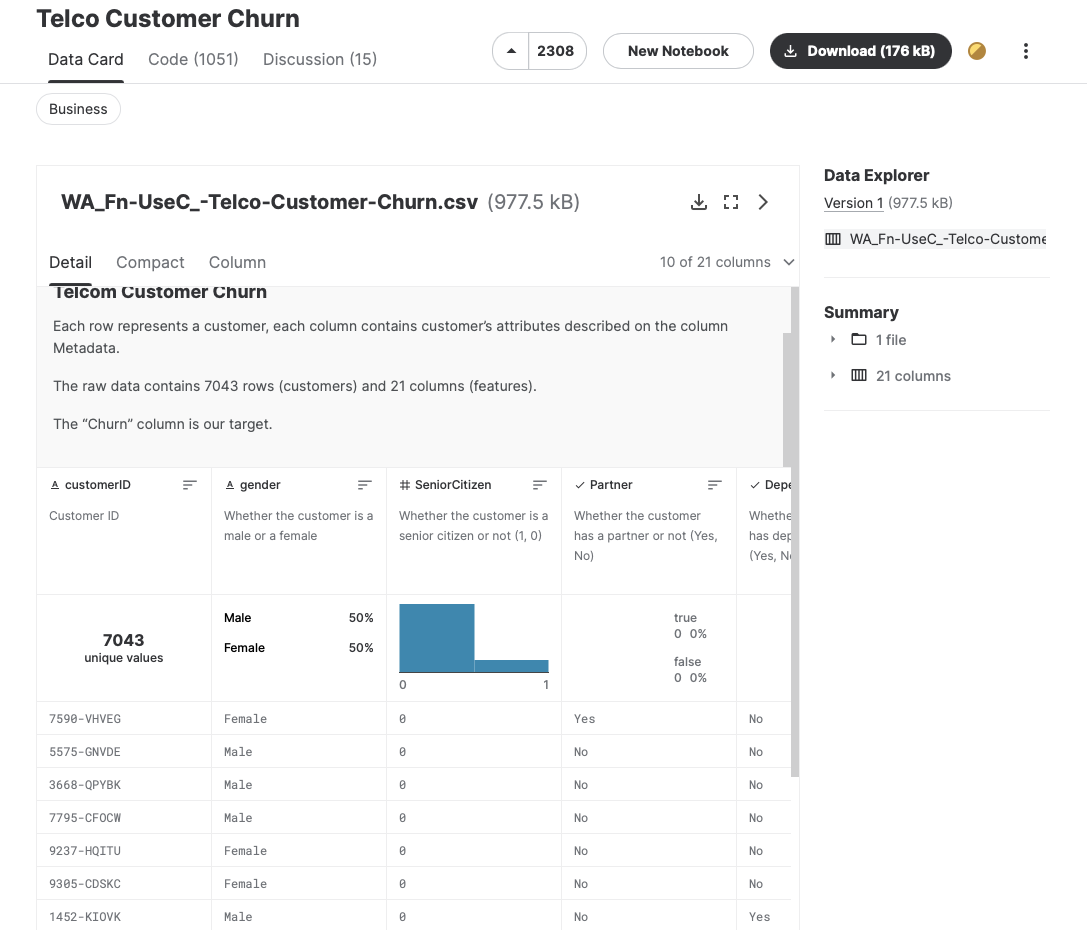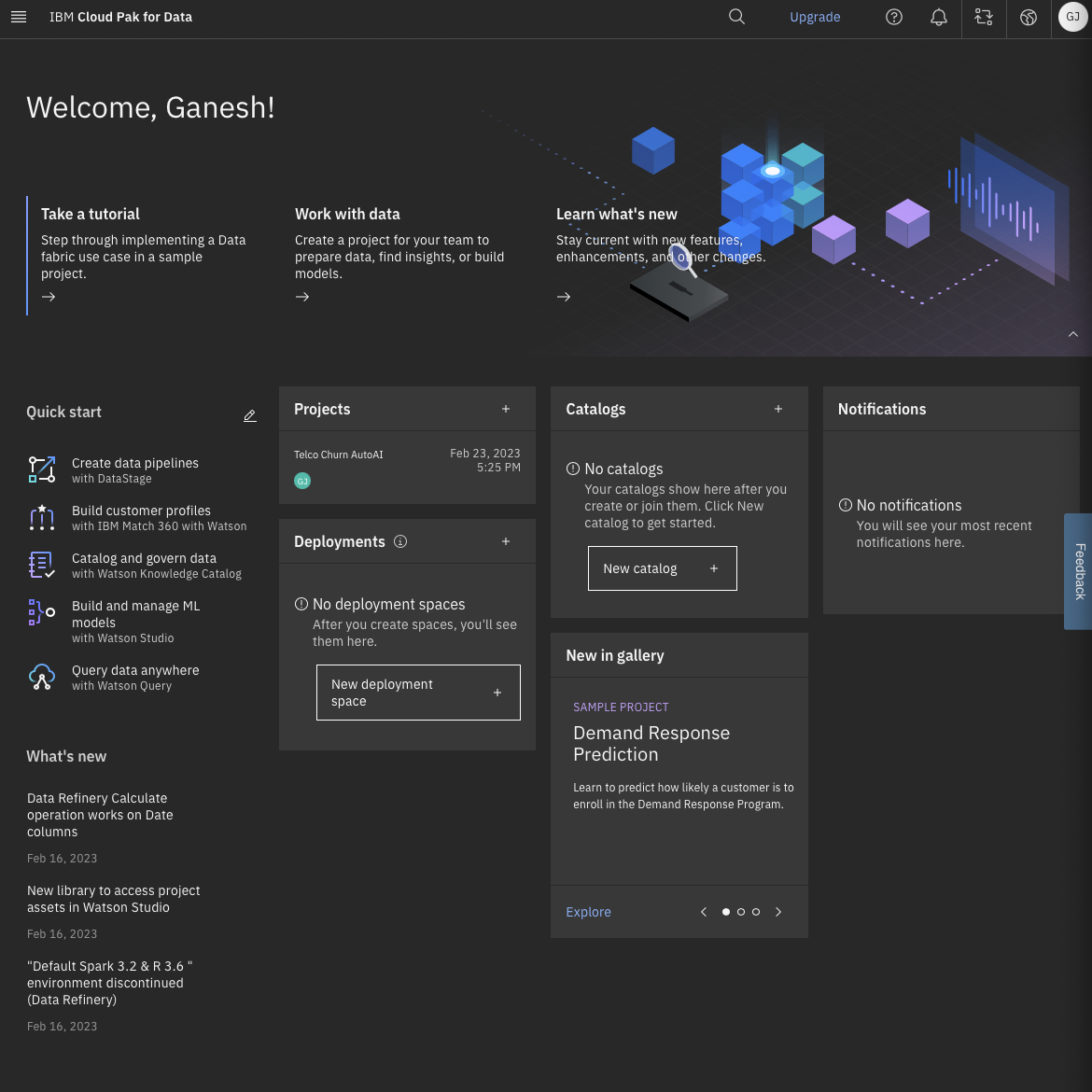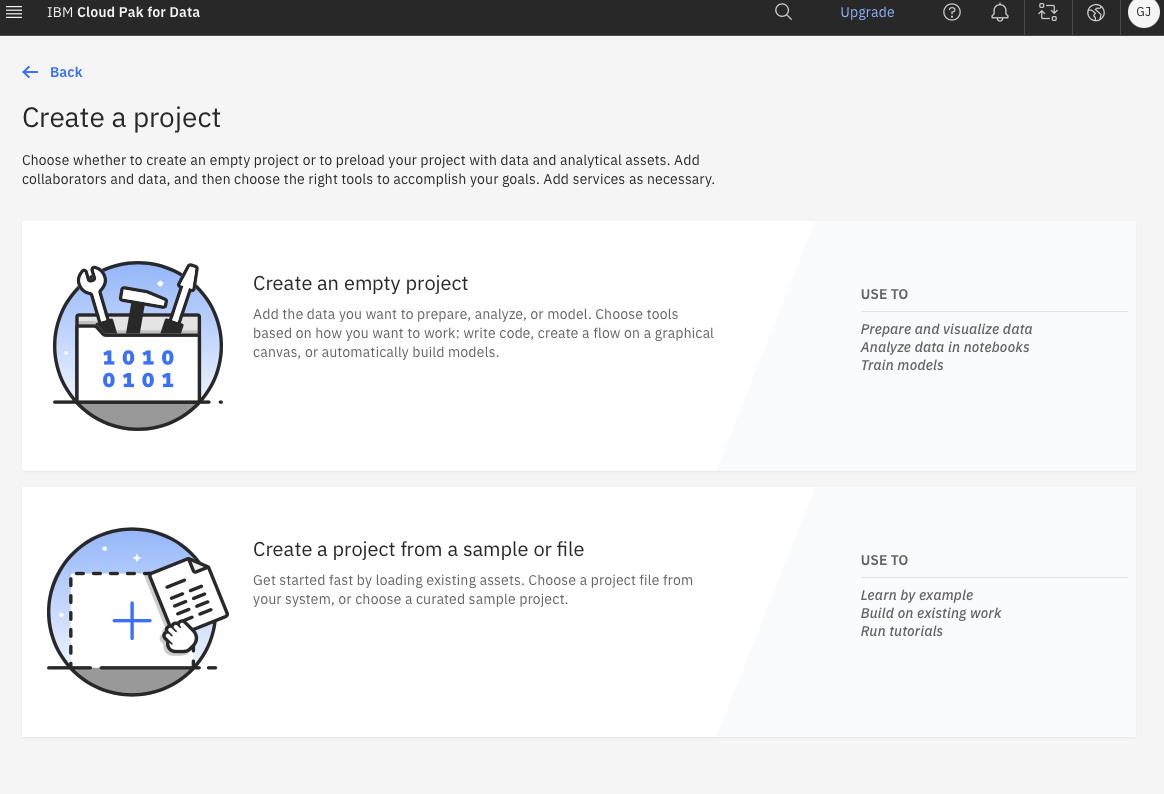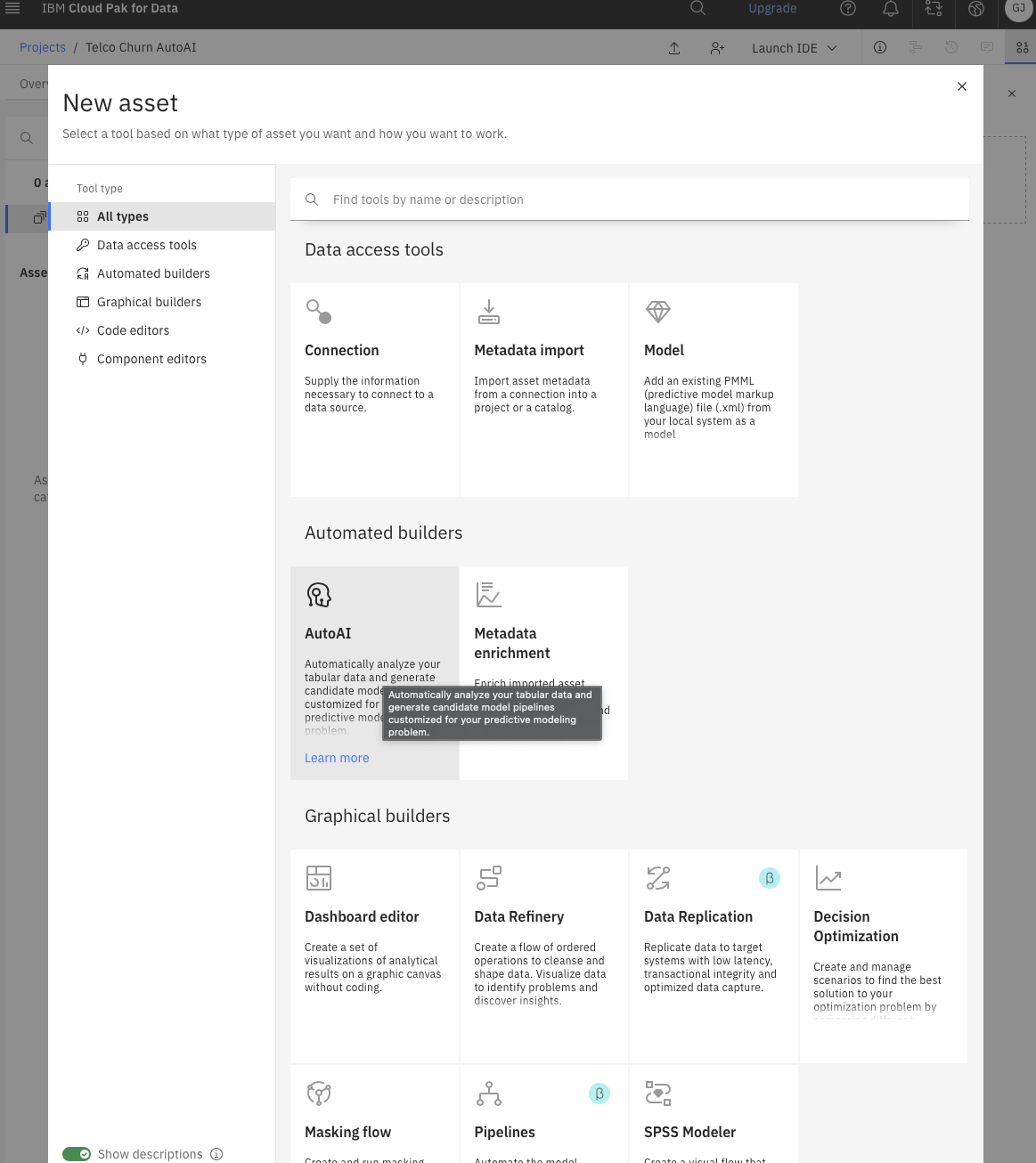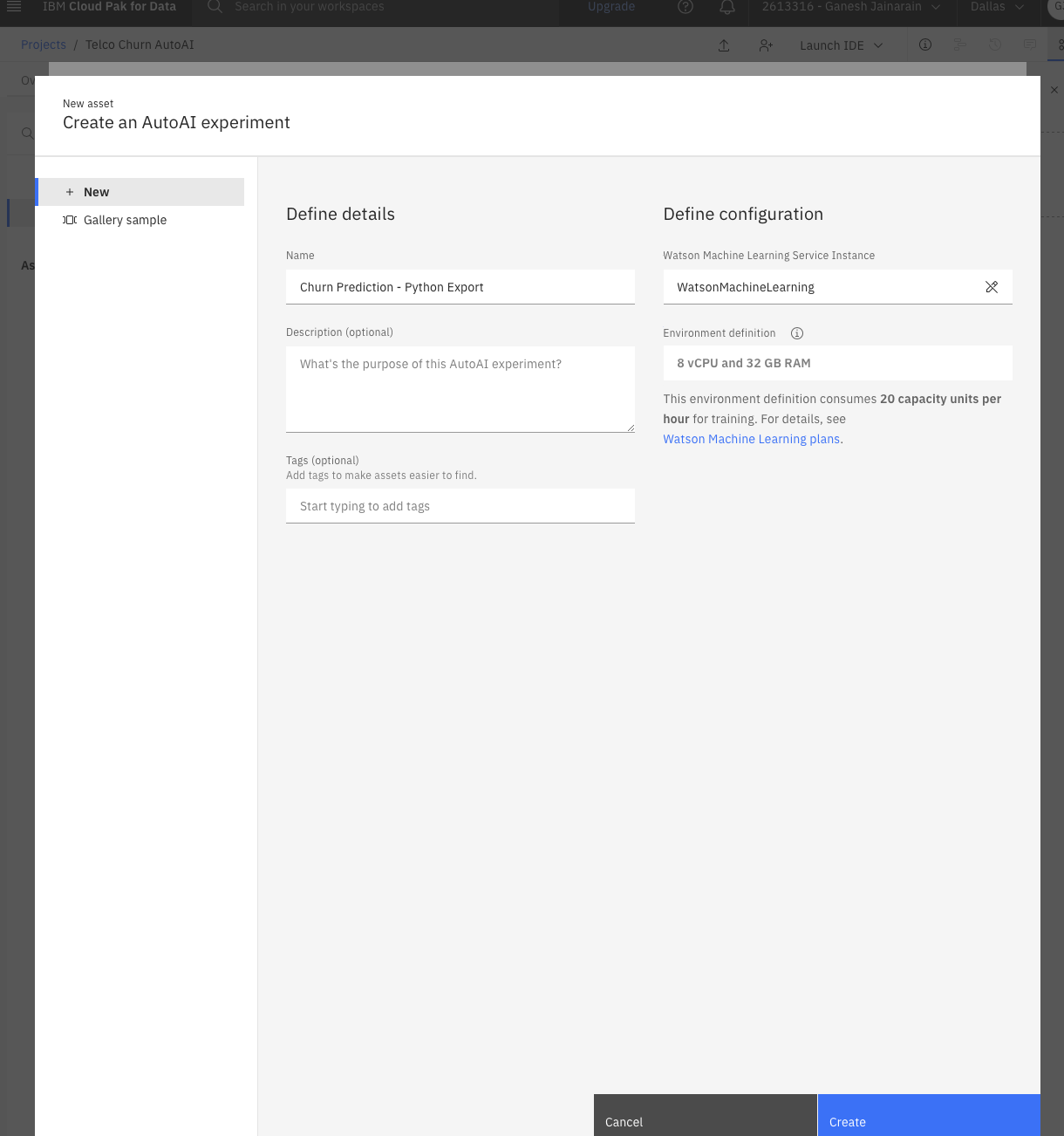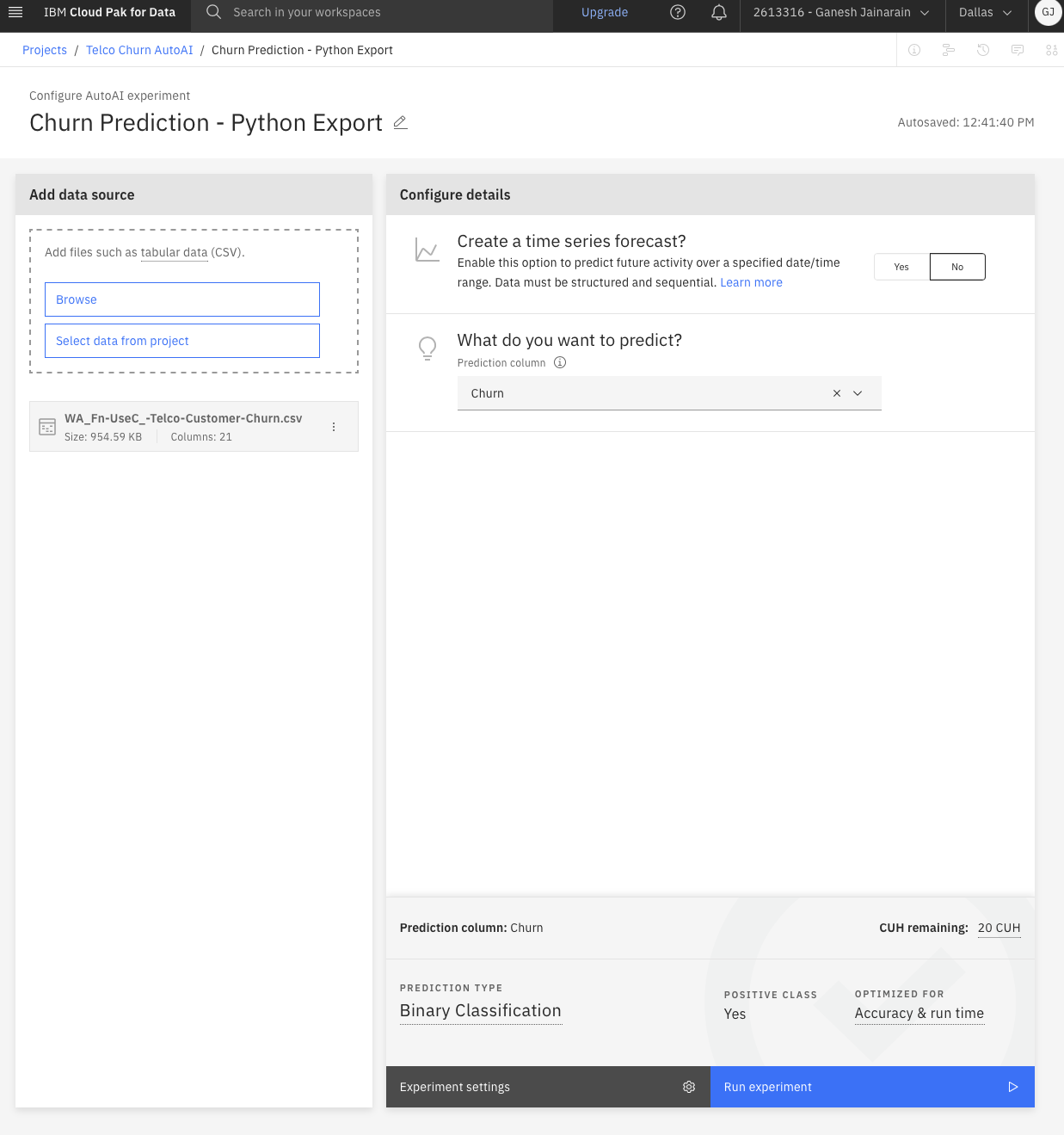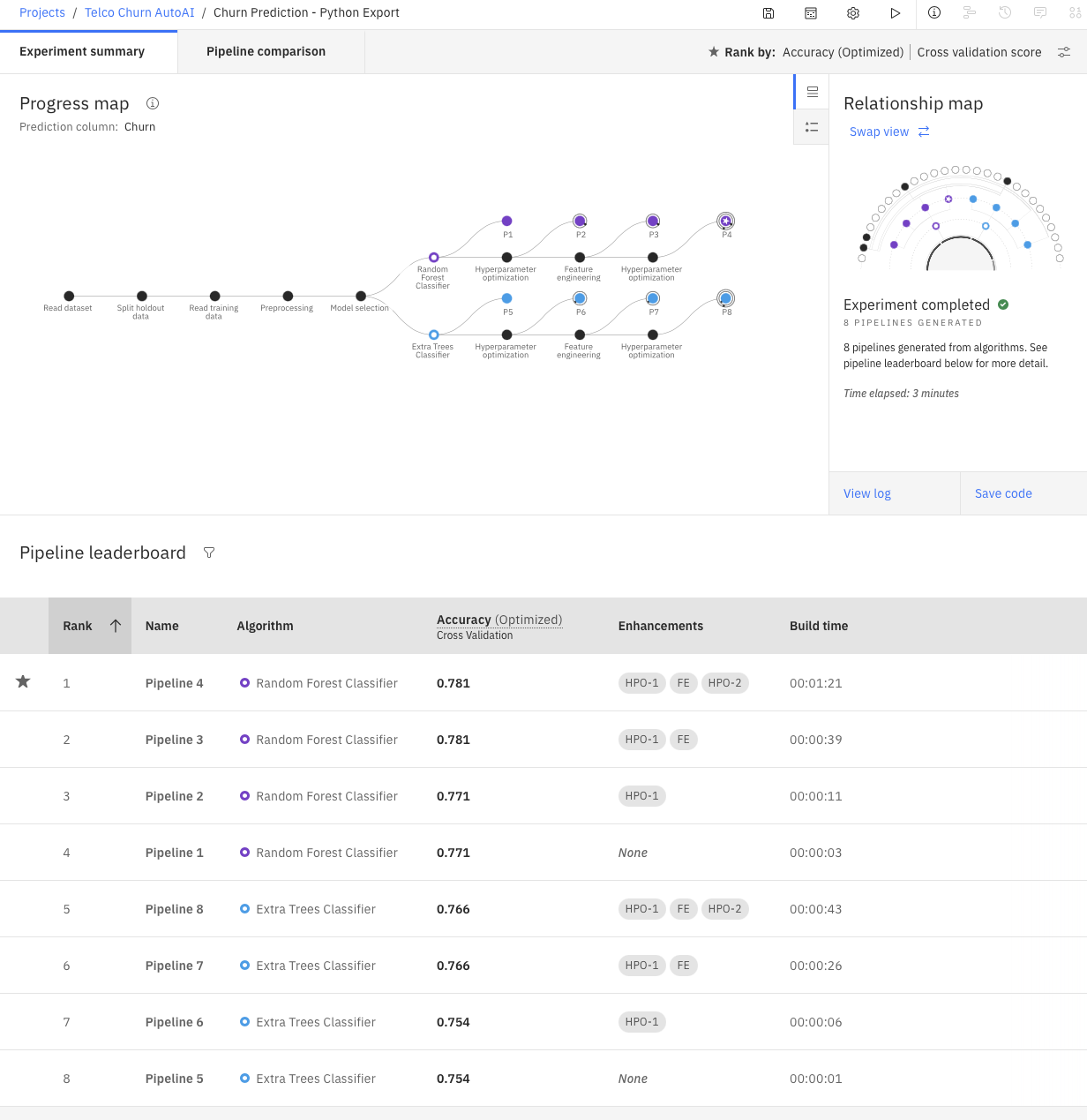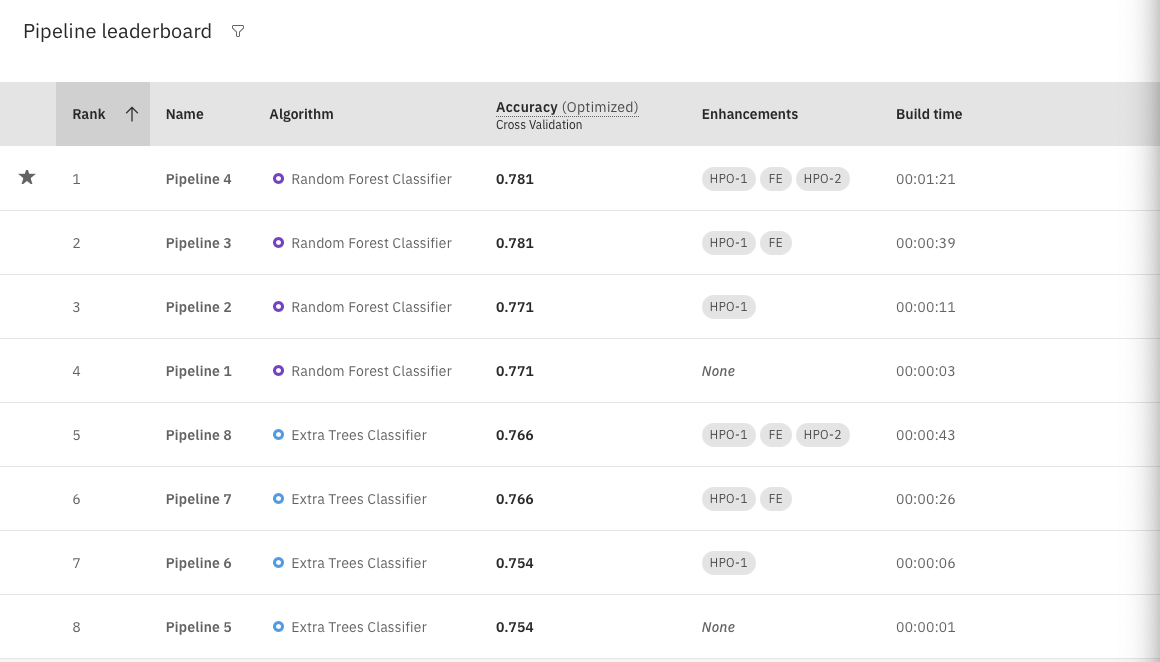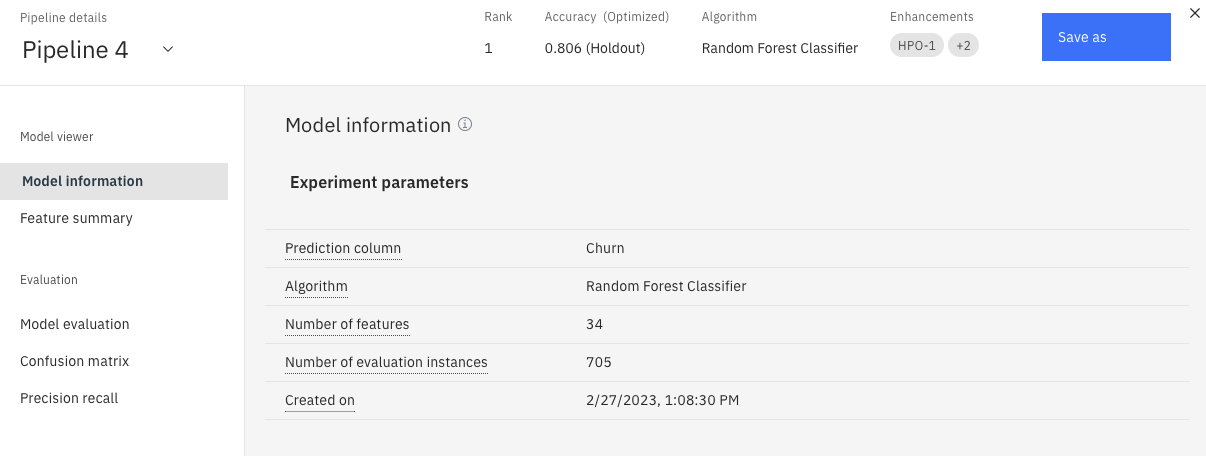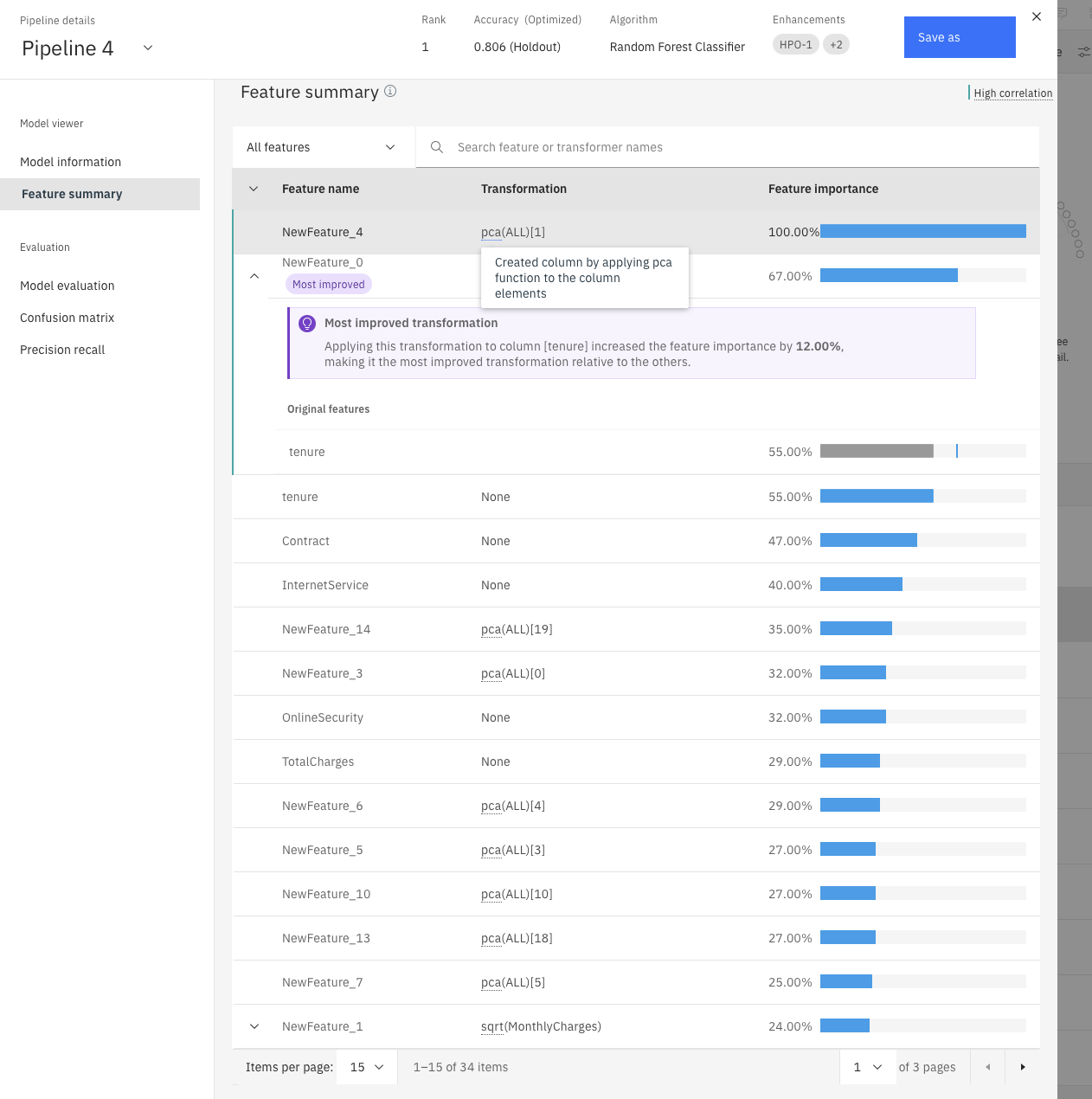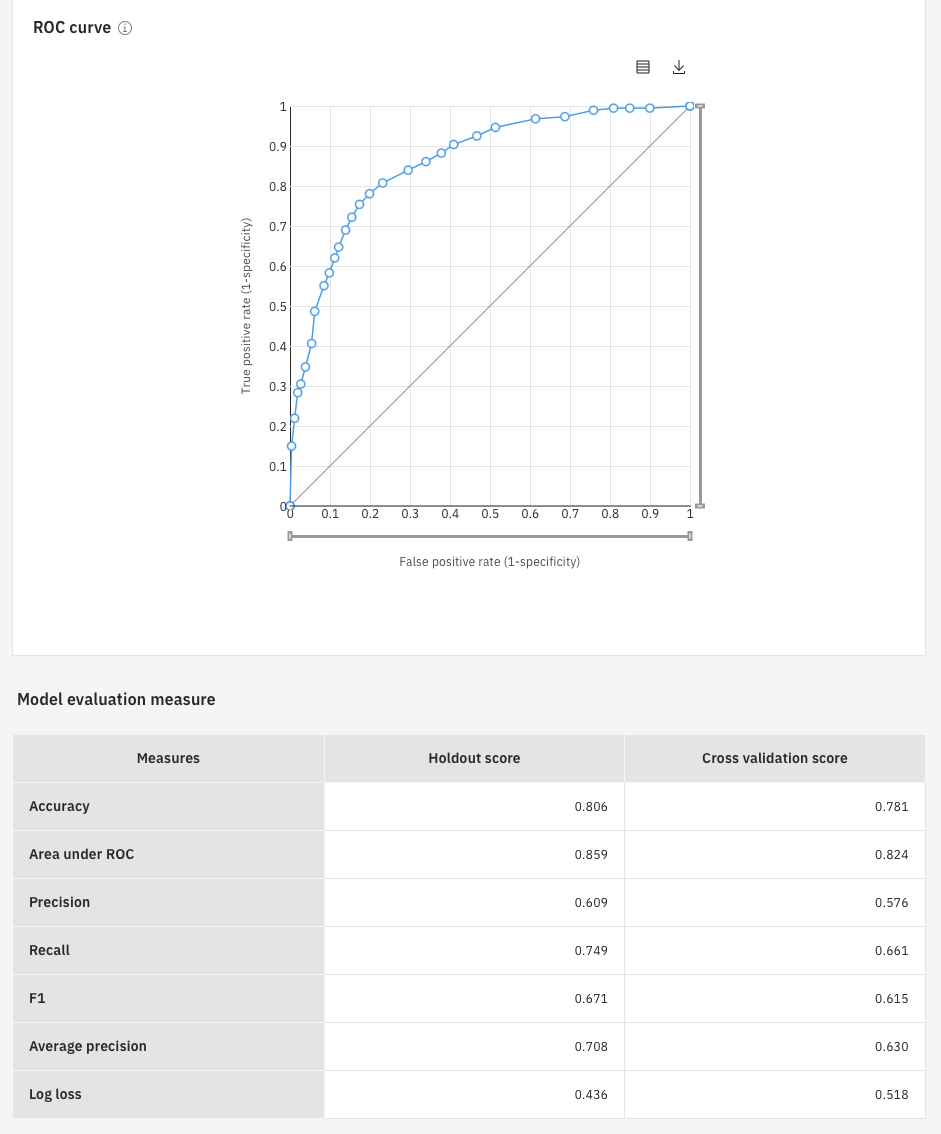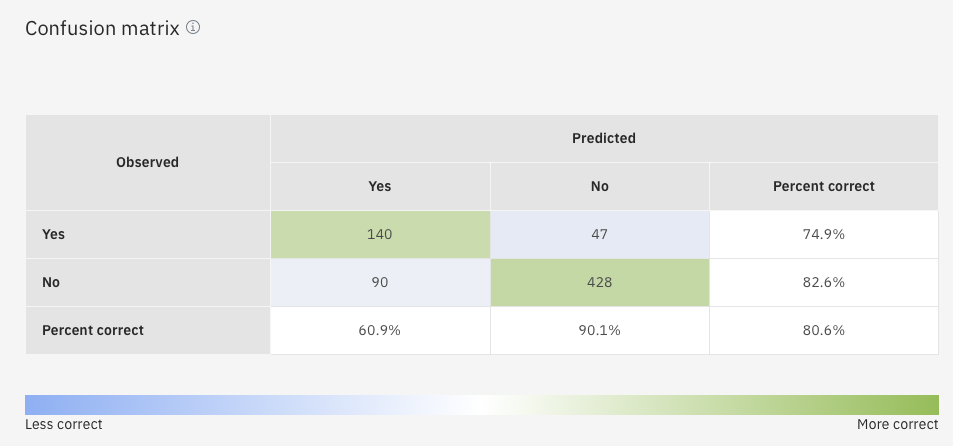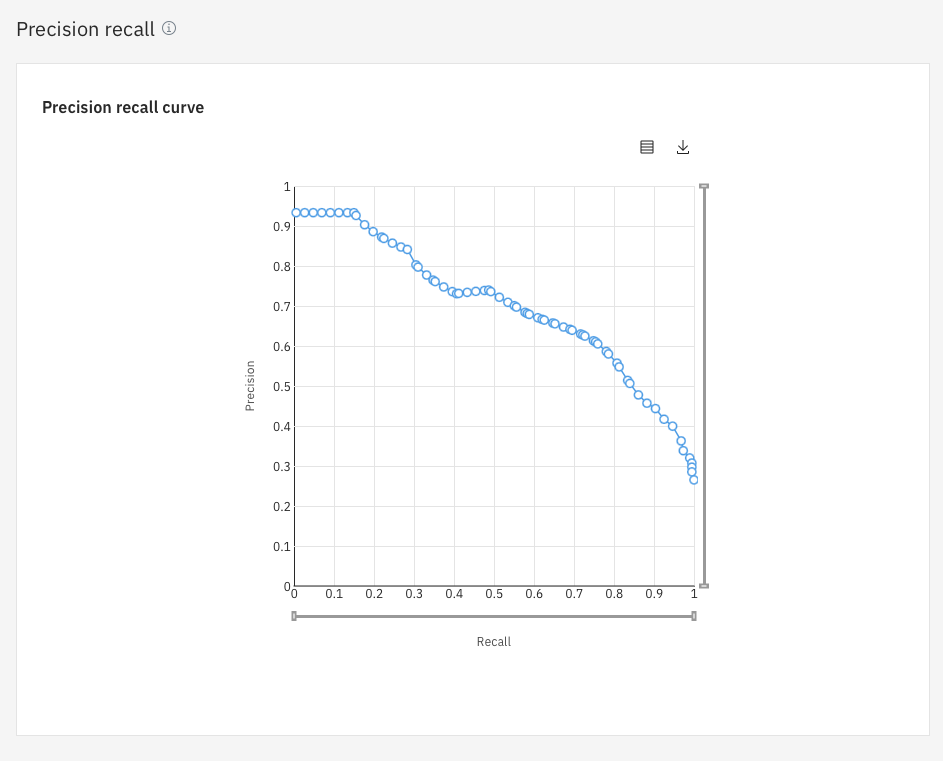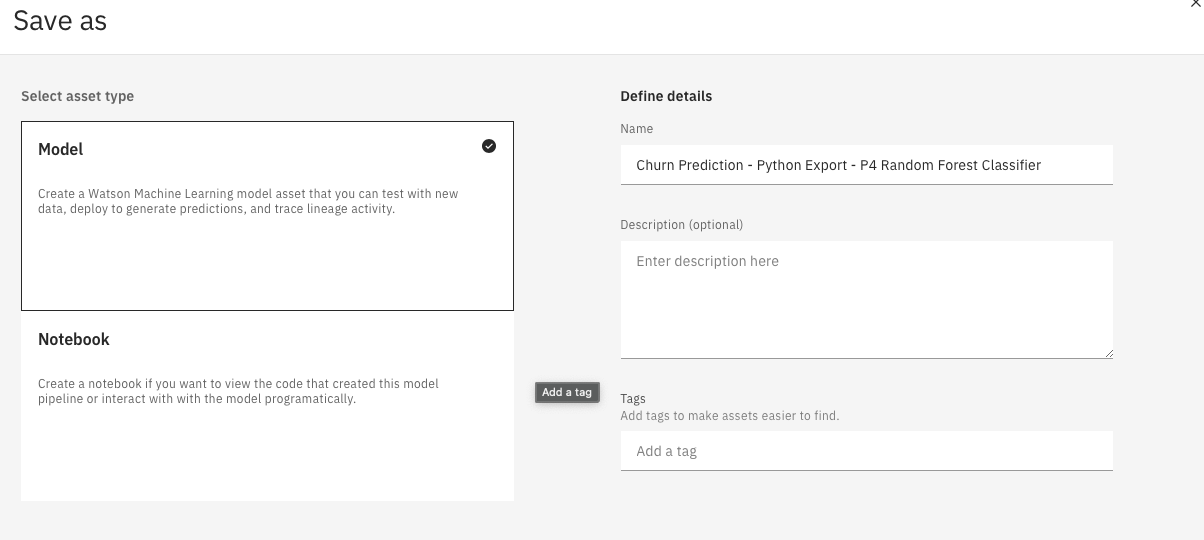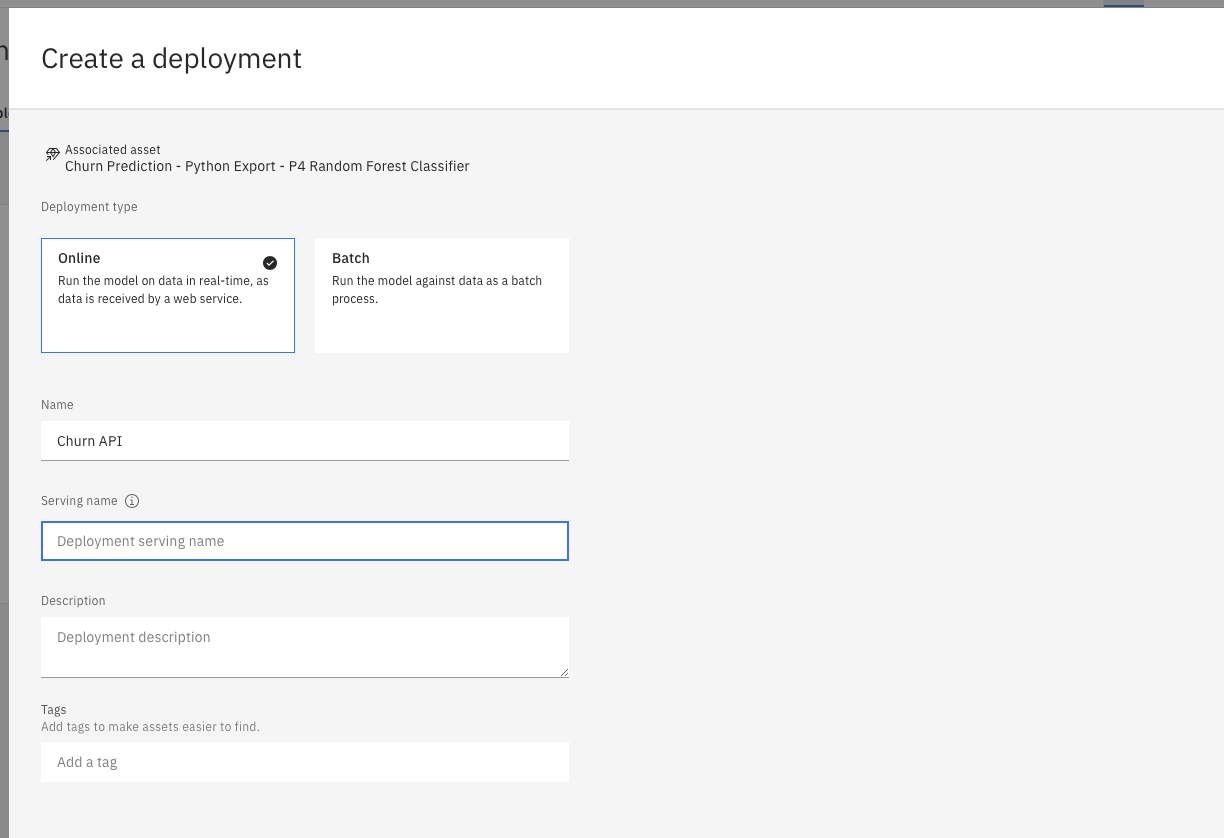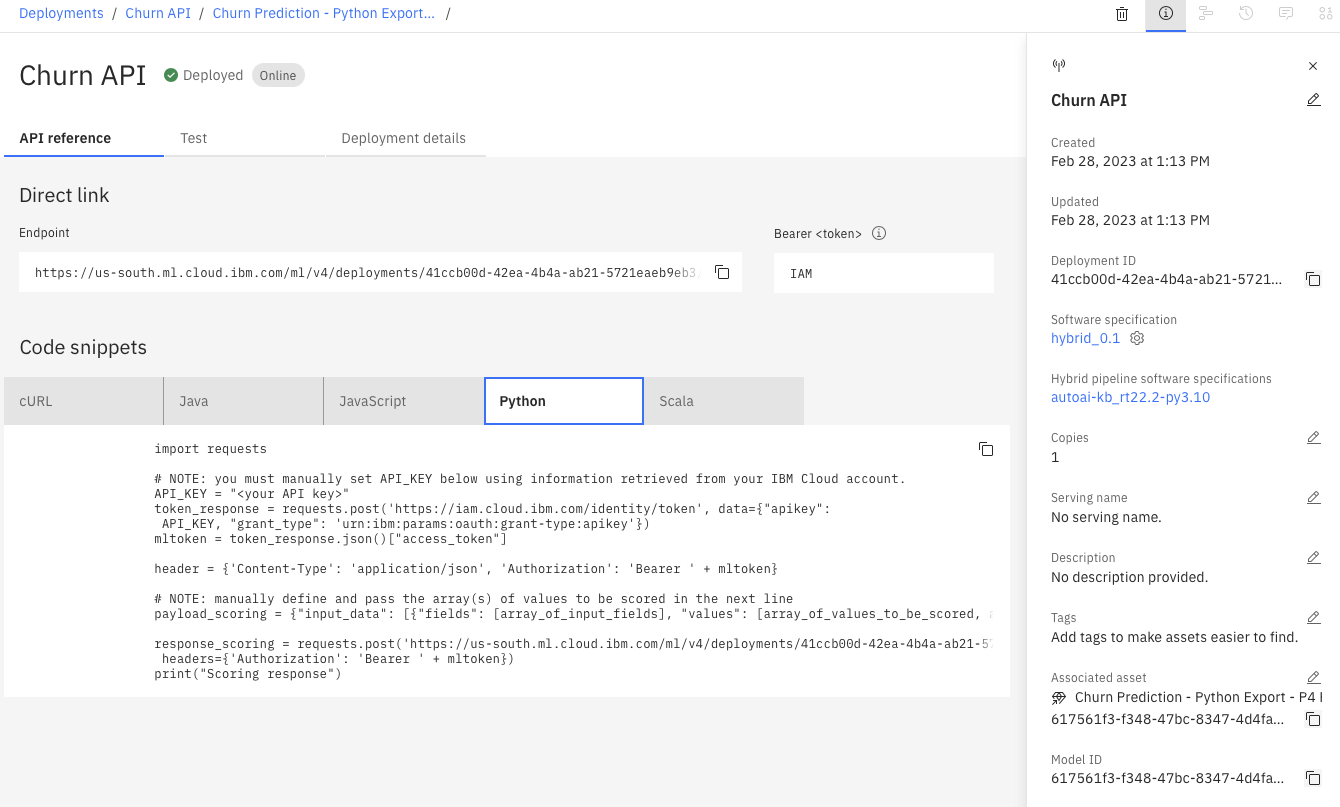Predict behavior to retain customers. You can analyze all relevant customer data and develop focused customer retention programs.
Each row represents a customer, each column contains customer’s attributes described on the column Meta-data.
The data set includes information about:
- Customers who left within the last month – the column is called
Churn - Services that each customer has signed up for – phone, multiple lines, internet, online security, online backup, device protection, tech support, and streaming TV and movies
- Customer account information – how long they’ve been a customer, contract, payment method, paperless billing, monthly charges, and total charges
- Demographic info about customers – gender, age range, and if they have partners and dependents
To explore this type of models and learn more about the subject.
As you can see as soon as we uploaded our dataset and selected what column
we wanted to predict on, the experiment automatically gave us the best
prediction type to use on the data, in this case Binary Classification
and is optimized for accuracy and runtime
Here we can see various amounts of pipelines, each one using a different algorithm, at the bottom we see a comparison of the pipelines and we can see that they choose the most optimal one for our task
Here we can see that Pipeline 4 has been chosen to be the best measured on accuracy, lets take a look inside the pipeline
Here we see the basic information of our Pipeline including the algorithm is used: Random Forest Classifier, the number of features: 34, and number of evaluation instances: 705.
Here we see the Feature Summary, each feature with its respective feature importance percentage.
Here we can see the Evaluation Metrics such as ROC Curve,
Cross Validation Score, Precision, F1 Score, etc...
Here we see the Confusion Matrix
import requests
# NOTE: you must manually set API_KEY below using information retrieved from your IBM Cloud account.
API_KEY = "<your API key>"
token_response = requests.post('https://iam.cloud.ibm.com/identity/token', data={"apikey":
API_KEY, "grant_type": 'urn:ibm:params:oauth:grant-type:apikey'})
mltoken = token_response.json()["access_token"]
header = {'Content-Type': 'application/json', 'Authorization': 'Bearer ' + mltoken}# NOTE: manually define and pass the array(s) of values to be scored in the next line
payload_scoring = {"input_data": [{"fields": [array_of_input_fields], "values": [array_of_values_to_be_scored, another_array_of_values_to_be_scored]}]}
response_scoring = requests.post('https://us-south.ml.cloud.ibm.com/ml/v4/deployments/41ccb00d-42ea-4b4a-ab21-5721eaeb9eb3/predictions?version=2023-02-28', json=payload_scoring,
headers={'Authorization': 'Bearer ' + mltoken})
print("Scoring response")