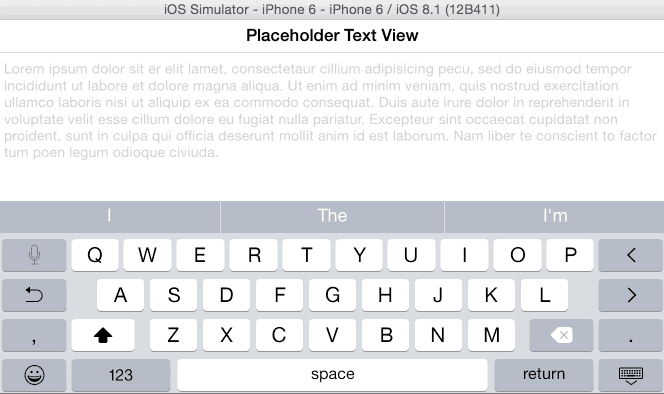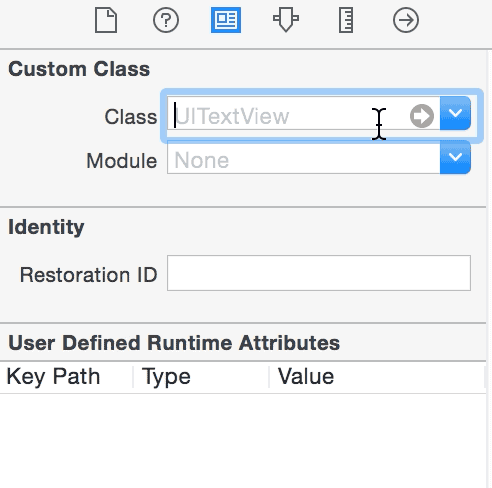A UITextView subclass that adds support for multiline placeholder written in Swift.
You can set the value of the placeholder property just like using UITextField.
- Drag a UITextView object onto the canvas.
- In the Identity inspector, set the Custom Class name to
KMPlaceholderTextView. - In the Attributes inspector, you can change the value of the
placeholderproperty directly.
let placeholderTextView = KMPlaceholderTextView(frame: view.bounds)
placeholderTextView.placeholder = "What's on your mind?"
view.addSubview(placeholderTextView)You can install the latest release version of CocoaPods with the following command:
$ gem install cocoapodsCocoaPods v0.36 or later required
Simply add the following line to your Podfile:
platform :ios, '8.0'
use_frameworks!
pod 'KMPlaceholderTextView', '~> 0.1.2' Then, run the following command:
$ pod install- iOS 7.0+
- Xcode 6.3
KMPlaceholderTextView is released under the MIT license. See LICENSE for details.