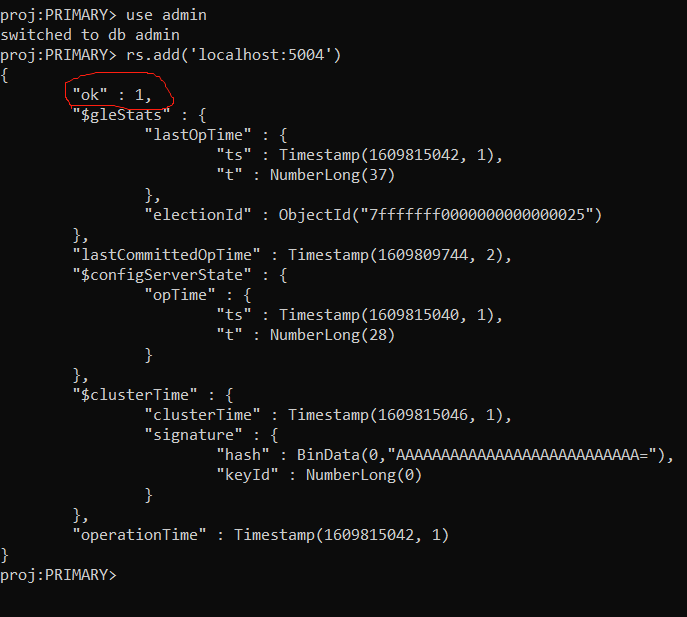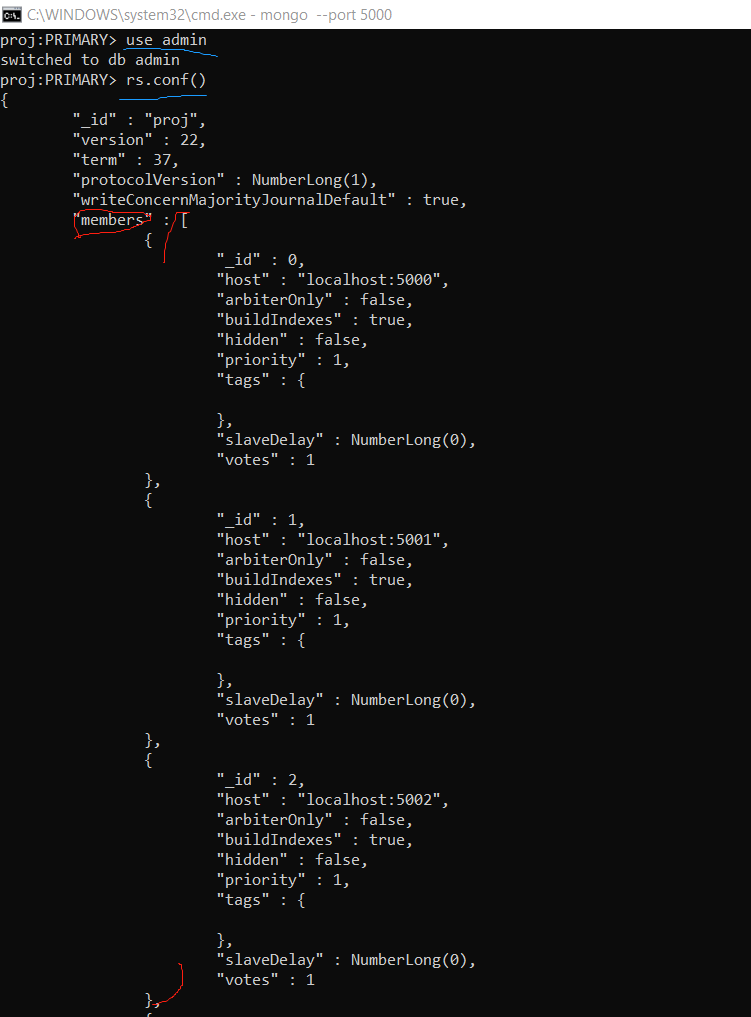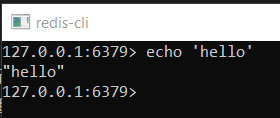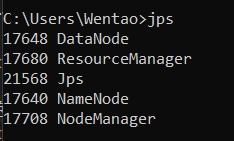There is a report on this project as report.pdf and slides illustrating the datacenter's architecture as presentation.pptx. I also recorded a demo video but Github does not allow me to upload such video because it is too big. Please send me an email (wg247@cornell.edu) if you want to see the demo video
@author Wentao Guo @email wg247@cornell.edu
@author Haoshen Li @email hl2239@cornell.edu
We need to first generate random articles/videos inside folder 'db' by executing db/genTable_mongoDB.py
python db/genTable_mongoDB.py
Note:we need to open a new terminal whenever we need to turn on a Mongos/Mongod server because once a server is started, it will run forever until we close the terminal so we cannot issue any subsequent command on this terminal.
-
Start 4 mongods servers by the following commands. Note that we can use any address for --dbpath. We need to open a new terminal once a mongod server is started:
mongod --port 5000 --dbpath D:\MongoDB\proj-ddbms\repl_1 --noauth --replSet proj --shardsvrmongod --port 5001 --dbpath D:\MongoDB\proj-ddbms\repl_2 --noauth --replSet proj --shardsvrmongod --port 5002 --dbpath D:\MongoDB\proj-ddbms\repl_3 --noauth --replSet proj --shardsvrmongod --port 5003 --dbpath D:\MongoDB\proj-ddbms\repl_4 --noauth --replSet proj --shardsvr -
Check if our server is started by typing
mongo --port 5000in terminal.(The word "primary/secondary" will be shown after we deploy a replica set)
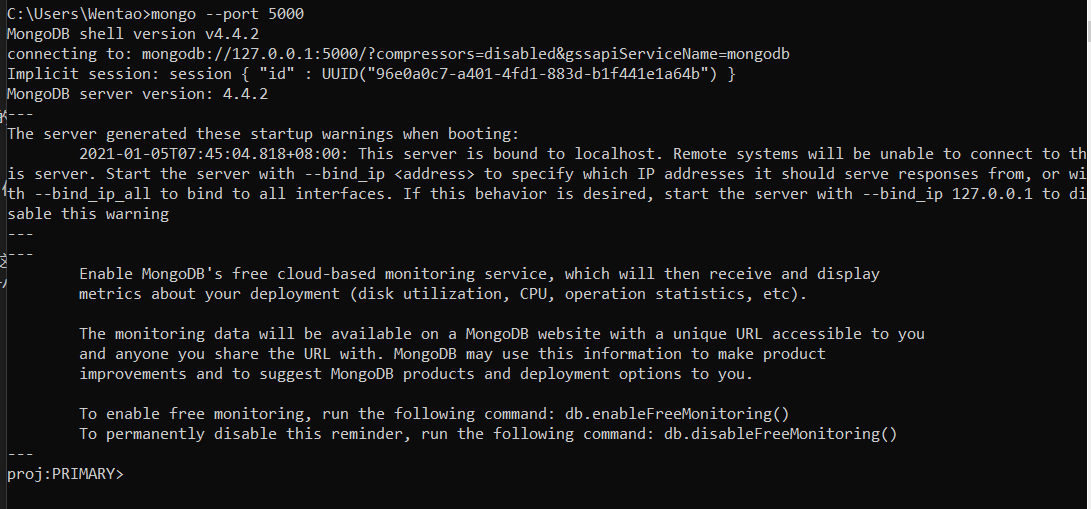
We then type the following commands in this shell
use adminrs.initiate()rs.add('localhost:5001)rs.add('localhost:5002)rs.addArb('localhost:5003) -
Deploy a config server (We also need to open a terminal for each commd in the first 3 lines. The later 5 commands are executed in the same terminal):
mongod --port 6000 --dbpath D:\MongoDB\proj-ddbms\cfg_1 --noauth --configsvr --replSet projCfgmongod --port 6001 --dbpath D:\MongoDB\proj-ddbms\cfg_2 --noauth --configsvr --replSet projCfgmongod --port 6002 --dbpath D:\MongoDB\proj-ddbms\cfg_3 --noauth --configsvr --replSet projCfgmongo --port 6000use adminrs.initiate()rs.add('localhost:6001)rs.add('localhost:6002) -
Deploy a router (We also need to open a terminal for the first command)
mongos --configdb projCfg/localhost:6000,localhost:6001,localhost:6002 --port 1000We execute these 3 commands in one terminal.
mongo --port 1000use admindb.runCommand({addshard:"proj/localhost:5000,localhost:5001,localhost:5002,localhost:5003"}) -
We need to create a new replica set for DBMS2.
mongod --port 7000 --dbpath D:\MongoDB\proj-ddbms2\repl_1 --noauth --replSet proj2 --shardsvrmongod --port 7001 --dbpath D:\MongoDB\proj-ddbms2\repl_2 --noauth --replSet proj2 --shardsvrmongod --port 7002 --dbpath D:\MongoDB\proj-ddbms2\repl_3 --noauth --replSet proj2 --shardsvrThe following 5 commands are executed in one terminal.
mongo --port 7000use adminrs.initiate()rs.add('localhost:7001)rs.add('localhost:7002)--end--
These 3 commands are executed in 3 different terminals.
mongod --port 8000 --dbpath D:\MongoDB\proj-ddbms2\cfg_1 --noauth --configsvrmongod --port 8001 --dbpath D:\MongoDB\proj-ddbms2\cfg_2 --noauth --configsvrmongod --port 8002 --dbpath D:\MongoDB\proj-ddbms2\cfg_3 --noauth --configsvrThe following 5 commands are executed in one terminal.
mongo --port 8000use adminrs.initiate()rs.add('localhost:8001)rs.add('localhost:8002)--end--
Again, open a new terminal.
mongos --configdb proj2Cfg/localhost:8000,localhost:8001,localhost:8002 --port 2000These 3 commands are executed in 3 different terminals.
mongo --port 2000use admindb.runCommand({addshard:"proj2/localhost:7000,localhost:7001,localhost:7002"})--end--
-
Start redis-server.exe and make sure the port is set as default (port# 6379)
-
Open $HADOOP_HOME/sbin folder,run start-all.sh on macOS/Linux or start-all.cmd on Windows.
-
python readraw.pyto insert documents into User/Article/Read table -
python main.pyto perform some queries on User/Article/Read table with/without join -
python pop_rank_demo.pyto do pop_rank / be_read computations + download Top-5 Read Articles from HDFS -
python server_status_demo.pydo a demo of logging server status -
python migrate.pydo a demo of data migration to another data center at runtime -
python new_server_demo.pydo a demo of adding a new server to existing data center at runtime -
python drop_server.pydo a demo of dropping a secondary-node server at runtime
- To test if mongod is on: ```mongo --port [port number]```
-
To add a datanode is successfully to an existing replica set: open mongo shell on any running server of this replica set:
mongo --port [running port number]use adminrs.add('localhost:[new datanode port number]') -
Check a datanode status in mongo shell:
use adminrs.conf()and we lookup the wanted host number in the 'members' field
-
Test if redis server is on: start redis-cli.exe (redis shell) and command
echo 'hello world' -
Test if HDFS is on: command
jpsin terminal, and if DataNode / ResourceManager / NameNode / NodeManager are all shown, we know our HDFS is still working