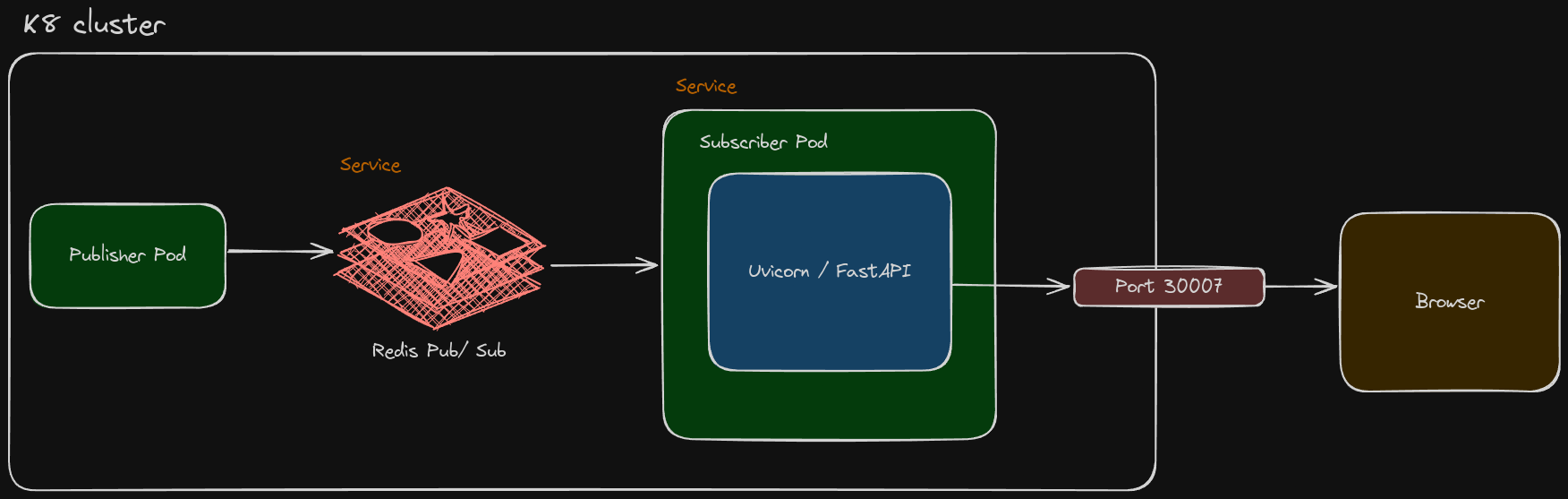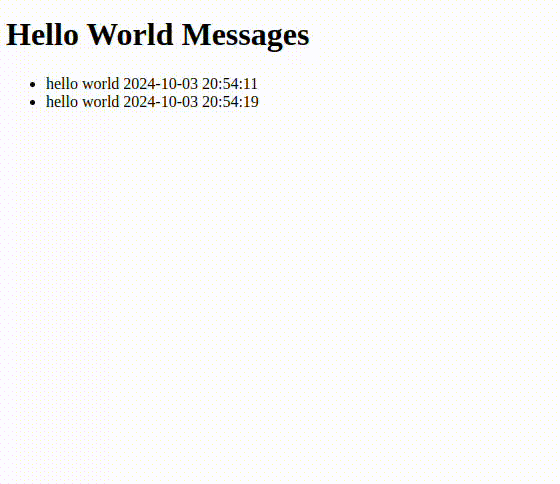This is an application that streams messages "Hello World" to your browser at random intervals. You will need docker, your user will need to be added to the docker group, and minikube needs to be installed. Reference the Setup Guide for details.
To get the app running, navigate to the root directory and call
./deploy.sh --build-all-appsThis will:
- Start the cluster
- Build all docker images
- Add images to the cluster
- Apply the needed configs
- Open the default browser to a page where you can view the "Hello World" messages
There are two docker apps that can be developed further. But if you don't make any changes, and after having built the images at least once, you can omit the optional argument --build-all-apps
All Docker app files live in docker_apps/. The deploy script will crawl this directory and build each app it finds. Each app follows this directory structure.
docker_apps
└── <app name>_app
├── build_and_cache.sh
├── Dockerfile
└── requirements.txtSteps taken from this guide: Docker Setup Guide
To install our version of Docker CLI, Docker Engine, and their dependencies, follow these steps:
-
Download the installation script:
curl -fsSL https://get.docker.com -o install-docker.sh
-
Run the script with
--dry-runto verify the steps it executes:sh install-docker.sh --dry-run
-
Run the script either as root or using sudo to perform the installation:
sudo sh install-docker.sh --version 27.3.1
sudo usermod -aG docker $USER
newgrp docker
docker run hello-worldSteps taken from this guide: Minikube Setup Guide
To install Minikube on your Ubuntu machine, execute the following commands:
-
Download Minikube binary:
curl -LO https://storage.googleapis.com/minikube/releases/latest/minikube-linux-amd64
-
Install Minikube:
sudo install minikube-linux-amd64 /usr/local/bin/minikube
-
Clean up by removing the binary file:
rm minikube-linux-amd64
-
Start minicube to pull down needed docker images:
minikube start
-
Verify the Cluster works:
minikube status