The Standalone Conversion program has an independent documentation that can be found here.
The CNC Simulation has an independent documentation that can be found here.
Task title:
Program pentru comanda
unui utilaj cu comanda
numerica
Task description:
- se va scrie un program pentru o masina
de taiat cu flama
- programul citeste un fisier care contine
traiectoria de taiere (secventa de segmente
si arce de cerc) si genereaza comezni
pentru deplasarea pe doua directii (x si y)
a capului de taiere; deplasarea capului de
taiere se va simula pe ecranul
calculatorului
(Java, C, C++, C# etc.)
| Editor details: | |
|---|---|
| Author | Virghileanu Teodor |
| University | UTCN CTI EN |
| Year of study | 3 |
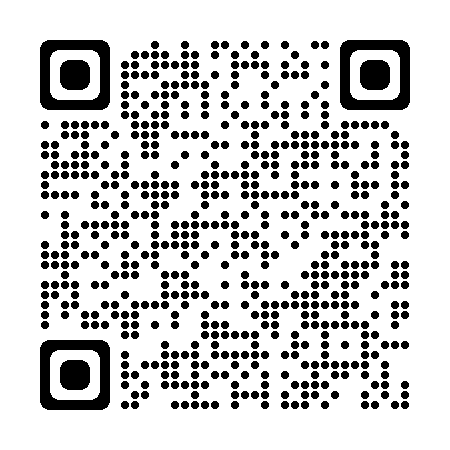 |
I suggest reading the PDF version of this README here https://github.com/GaussianWonder/scs-project/blob/main/README.pdf
- (16) Image / Graphics Shapes to (x, y) converter
The goal of this project is to design and implement an algorithm that converts an image or a set of graphical shapes into a set of commands that can be used by machines which work on 2D planar workspaces such as:
- Milling and Engraving machines
- PCB prototype makers
- Plasma cutting machines
- 3D printers
- Drawing machines :)
This algorithm should be written and packed such that it runs on relevant platforms without the need of language specific adaptations
The output of the algorithm should be encoded simple enough such that it can be repurposed / transpiled / decoded easily in order to match the language the user's machine is using. (ie: via regex transformations or content interpretation)
The algorithm will be simulated in a configurable simulation that accepts similar (or identical) commands to the output of the algorithm.
The objective of this project is to design and implement an algorithm that converts high level graphical content into simple commands that draw outlines of the given graphical abstractions.
Because of the given specification, an implementation of a configurable simulator is required.
Given enough time, implement a configurable slicing algorithm for 3D objects and sequentially pipe them into the main algorithm described above to further demonstrate its usability.
Since the topic of this project is converting images or 2d primitives into a set of 4 directional move commands, the first thing I research is image processing and 2d primitives such that project requirements can be established.
From previous experience i know that OpenCV is a helpful framework in this regard.
Documentation can be found here and the github page here
- Detecting outlines via cv::findContours
- Detecting shapes via cv::convexHull
For this purpose alone, OpenCV is overkill, so any other solutions that solve these problems in particular are well fitted, however implementation time must also be considered.
The Canny Edge Detector is an algorithm that solves this particular problem.
High Level steps:
- Grayscale Conversion
- Noise reduction / Blurring
- Determining Intensity Gradients
- Detect edge intensity and direction by using edge detection operators
- Sobel operator
- Non-Maximum Suppresion
- This can be thought out as the thinning of the currently calculated outlines
- Double Thresholding
- Filter out pixels by intensity
- Strong
- Weak
- Non relevant :)
- Filter out pixels by intensity
- Edge Tracking by Hysteris
- Transform weak pixels into strong ones
- Cleanup
- Iterate throguh remaining weak edges and remove them
Articles that target this approach can be found here and here
There are other algorithms that can acomplish this as well, such as the Scharr filter and Sobel filter
Although not necessary, it can be of use when debugging or for future features.
This is currently marked as not a requirement
The list of 2D Graphics Primitives is pretty narrow:
- Point
- Line
-
1st degree curve
-
- Polygon
- Ellipse
- Curve
- Handy list of algebraic curves can be found here
- Bézier curve
- Examples of this can be found on p5.js source guided by it's documentation
- Calculating the bounding box
- Centripetal Catmull–Rom spline
I did not include particular shapes of other listed items (such as triangles, rectangles,... which derive from polygons, circles which can be generated from ellipses,...)
The second most important thing is the programming language that powers the whole system.
The algorithm that performs the conversion must be a standalone that works with commandline arguments in order to fit some criterias specified during the Introduction. Because of this, it does not matter what language I use for this part of the system, as long as algorithmic requirements established during the Bibliographic Study are also met.
Eventhough the simulation is not tied in any way to the algorithm mentioned above, I want both of them to be constructed using the same language and resources.
As far as the Simulator is concerned, I want it to live in a powerful, fast environment capable of creative graphics
via any means available (ie: OpenGL)
Memory safety and Thread safety are important for this specific tasks. Given the generic nature this has to be implemented in, it follows that it should support batch processing in order to be included in other systems.
A language empowering everyone to build reliable and efficient software.
Rust is matching the given criterias so far. Docs are here
| Requirement | Resource | Info | Targeted feature |
|---|---|---|---|
| Graphics | nannou | Safe, Reliable, Sufficient | 2D Primitives |
| Image Processing | opencv-rust | Unstable, Untested | OpenCV relevant API: |
| Image Processing | rust-cv | New, Has Edge detection | Edge detection |
| Statically typed | types | ✓ | Programming language |
| Memory Safe | ownership | ✓ | Programming language |
| bamboozle | ✓, Not a runtime GC | Programming language |
High level overview and planification:
flowchart LR
subgraph Init
config>Config];
input>Input];
simulation((Simulation));
end
subgraph Conversion
inputif{Is image?};
edge[Edge detection];
graphics[2D Graphics];
subgraph Generation
points[Points];
commands[Commands];
end
end
subgraph Output
points_out(PT out);
commands_out(CMD out);
end
config -.- simulation;
input --> simulation;
simulation --> inputif;
inputif -->|yes|edge;
inputif -->|no|graphics;
edge --> points;
graphics -->points;
config -.- points;
points --> commands;
points --> points_out;
commands --> commands_out;
gantt
dateFormat YYYY-MM-DD
title Project planification
excludes Tuesday Wednesday Thursday
section Overall
Simulation :active, ov1, 2021-10-22, 10d
Conversion : ov2, after ov1, 10d
Merging Modules :crit, ov3, after con5, 3d
section Documentation
Project Proposal :done, doc1, 2021-10-08, 2d
Bibliographic Study :done, doc2, 2021-10-10, 3d
Planning :done, doc3, 2021-10-16, 1d
Analisys :active, doc4, after doc3, 2d
Design :crit, doc5, after doc4, 2d
Implementation :crit, doc6, after sim1, 2d
Testing and Validation:crit, doc7, after con5, 2d
section Simulation
Context setup :active, sim1, 2021-10-22, 4d
Control Rod : sim2, after sim1, 2d
CTL : sim3, after sim2, 2d
Command Interpreter : sim4, after sim3, 1d
Config :crit, sim5, after sim4, 1d
section Conversion
Context setup :crit, con1, after ov1, 1d
Input parsing : con2, after con1, 1d
Edge detection : con3, after con2, 1d
2D Primitives : con4, after con3, 2d
Config :crit, con5, after con4, 2d
What hasn't been discussed yet is the command output language.
The normal approach to this problem would be to compile the point collection into GCode since it is the most widely used CNC programming language. However i decided to go with a custom approach since the simulator that accepts these commands will be simple, and the commands themselves are simple enough too.
The program must accomodate a drawing mechanism. Such mechanisms need to be able to move on a plane (drawing or not) and optionally stay idle
Thus the command list compilation is
- Pen
down- Puts the pen down
- Any move statements after this will be drawing on the canvas
- Pen
up- Raises the pen up
- Any move statements after this will just transport the tip to another location
- Move
{X|Y}{DIST}- Move the tip DIST on X or Y axis
- GO
{X}{Y}- Move the tip to coordinate {X} {Y}
When implementing,
GOwas deprecated and removed from the project
A detailed config option documentation can be found on the conversion program documentation
converter 0.1.1
Virghileanu Teodor <@GaussianWonder>
CNC Converter
USAGE:
converter [OPTIONS] <INPUT> [SUBCOMMAND]
ARGS:
<INPUT> Sets the input image to use
OPTIONS:
-h, --high_threshold <FLOAT32> Sets the high threshold for the Canny edge detector (<=1140.39) [default: 60.0]
--help Print help information
-l, --low-threshold <FLOAT32> Sets the low threshold for the Canny edge detector (>=0) [default: 50.0]
-o, --output <DIRECTORY PATH> Sets a custom export path
--skip-canny Skips the Canny edge detection and uses the input image as-is after a black and white conversion
-V, --version Print version information
SUBCOMMANDS:
export controls export features
converter-export 0.1.1
Virghileanu Teodor <@GaussianWonder>
controls export features
USAGE:
converter <INPUT> export [OPTIONS]
OPTIONS:
-d, --debug_preview <FLOAT32> Exports the image with points traced on it. This comes with its own scale value for point precision. See point_precision for details
-h, --help Print help information
-i, --image Export edge detected image to the given export path. This is disabled by the --skip-canny flag
-p, --p_precision <FLOAT32> Exports edge points with a given precision. This is a scale factor for the initial image resolution
--skip-indexing Excludes individual edge images from the debug_preview
-V, --version Print version information
The simulation will pick an image from the assets folder and let the user change some configuration settigs of the conversion program.
The settings which can be played with are:
- Precision (slider)
- Low Threshold (slider)
- High Threshold (slider)
The settings which change the simulator drawing:
- Speed (slider)
- Scale (slider)
- Offset (XY pad)
The simulation never stops, but it can be resetted.
Debug images and exports from the conversion program can be viewed outside the application
Changing the input will result in a reactive color hint of the Reset button.
The implementation comes with a few dependencies for both the simulation and the conversion program.
Dependencies:
- serde - serialize and deserialize data in json format
- serde
- serde_json
- clap - command line argument parsing
- image - encoding and decoding images
- image
- imageproc
The conversion program comes with its difficulties. Most of the relevant code is packed in lib.rs and canny.rs, the most notable being the to_points and the to_serializable_points functions.
Both take the GrayImage dithered with bi-level color map (Black and White) as input and return a vector of edges (vector of vector of points).
The problem that is targetted here is the ordering of the points such that the points are clockwise or anti-clockwise sorted.
The current implementation works well for thin lines, as it is using DFS to fetch the points in a tracable order, however, to handle thick lines we should instead pick the edge to insert the point into from a big set of edges, instead of creating edges iterratively.
Dependencies:
- nannou - 2D and 3D rendering
- converter - The converter above
The simulator is a simple 2D application that uses the results of the conversion program and controls a drawing pen on the screen to draw the edges sequentially.
It contains minimal code to provide a simple interactible UI with enough feedback to the user.
I will not go into details, since the code can be inspected for non-project related details.
The parsing of commands and drawing of the CNC milling tip is available in tracer.rs which exposes a class that manages a virtual pen.
While testing the simulator nothing can be noted apart from the inverted projection of the points. This is due to the different coordinate system images and graphics APIs use. This is not mitigated in any way, however a rotation transformation can be applied on all points, or the point coordinates can be inverted.
The most notable tests are only concerning the conversion program:
Sometimes the program would panic (cancel thread execution because of unexpected errors) when handling file reads and writes if the directories are not created beforehand.
This problem is not solved, however, a very good and detailed message is displayed before the program exists. This is ok, since the program is intended to be used as a tool, if any of the user input provided from the CLI is missing, the user might've done a mistake.
Examples of such messages can be seen at every: (lib.rs, arg_parse.rs)
.expect()call.is_err()check on theResulttypeif let Some(x)check on theOptiontype
When testing i found that it is very hard to debug the program because the only feedback i got was a JSON with hundreds of points.
Thus the first idea was to display the images in an OpenGL window. This quickly got aborted because the converter program should be bloated with such things.
The solution to this was to draw the points and edges on the actual image, then save it to a file. This is how the --debug_preview --skip-indexing flags were born.
This project has proven success, although it still contains minor bugs.
The conversion program works well:
- it has a very nice and intuitive CLI
- it is capable of encoding and decoding multiple formats of images
- it can detect edges
- it can trace the detected edges and plot points in regard to a selected precision
- it can convert the points into GCODE-alike commands
The simulator works as described:
- it parses the commands retrieved
- it simulates a CNC machine
Due to this being so easy to get up and running on every platform, no images are provided. Installing rust and following each submodule's dependencies is enough to get started. Rust will handle everything for you.
-
OpenCV
-
Canny Edge Detector
-
Canny Edge Detection Articles
-
Curves
-
Code examples
-
Rust
-
GCode