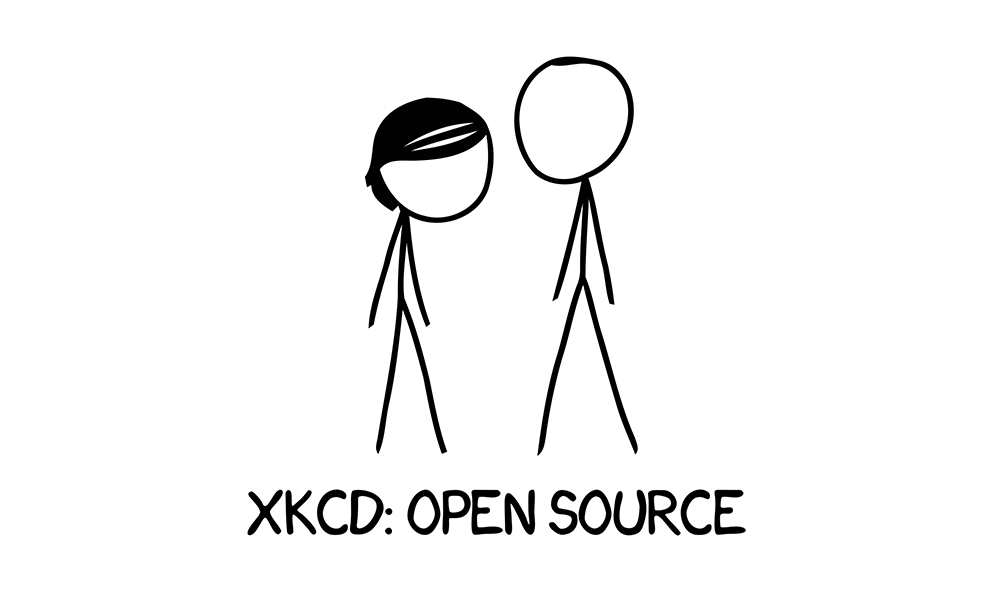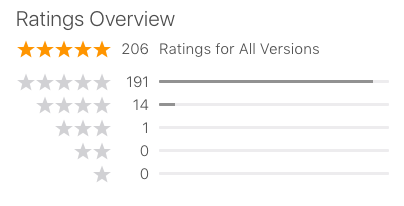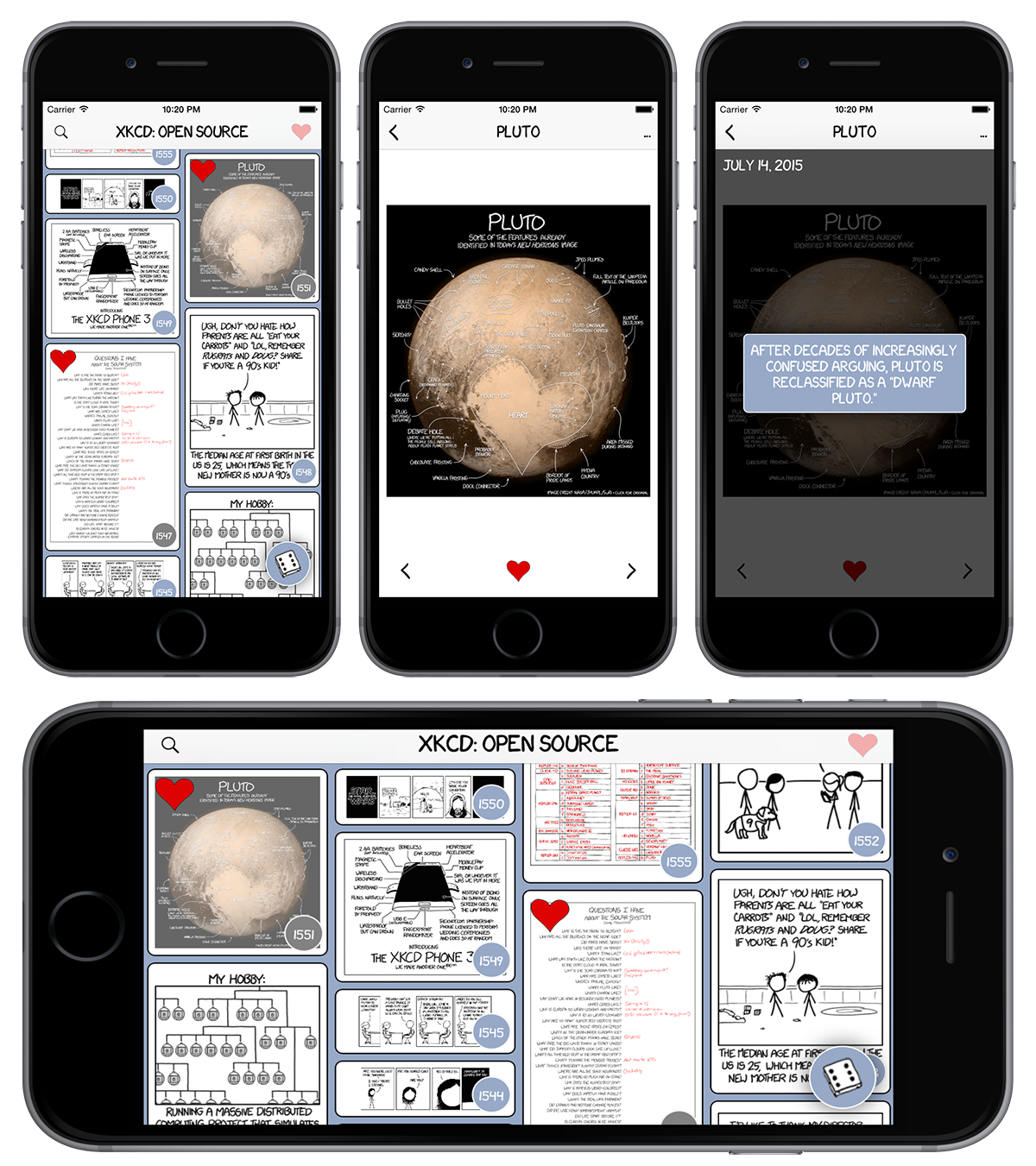A free, ad-free, open-source, native, and universal xkcd.com reader for iOS. Download it from the app store now!
- AFNetworking for networking. duh
- Realm as a data store.
- Façade for the UI layout.
- SDWebImage for image downloading / caching.
- FLAnimatedImage for that one GIF.
- Fabric for beta distribution, analytics, and crash reporting.
- xkcd-font because obviously.
- Stripped, modified, and customized Mosaic Layout for the comic list.
-
v2.5 (Currently in test)
- Added localization support for Russian, Spanish, Chinese (simplified), and German - the most common languages used currently.
- Conducting an accessibility audit, making almost the entire app as accessibile as possible.
- Added "peek-and-pop" support for the comic list. Thanks @avikantz!
- Replaced old and busted app review prompting and logic with some new iOS 10.3 hotness.
- Temporarily removed clear cache as a menu option as I've been running into issues debugging why that isn't working as expected. In the meantime if you really want to truly clear everything, delete the app and install fresh.
- Added support for "offline viewing" by downloading images to disk and implementing a nice clean three-step cache/download/storage solution for images.
-
v2.4 (Available for download in the App Store)
- Bookmarking comics - If you enjoy reading all the comics in order, you can bookmark a comic from the comic screen and we've provided an option from the main comic list to be taken back to where you left off at any time.
- The "alt" view now includes the comic number as well as a "Explain" button that will take you to the explainXKCD site for that comic, in case you'd like a little more context.
- View All Unread - quickly filter out all viewed comics, seeing only unread comics in the list.
- Clear Cache - deletes all comics, resets all saved information including
- View Bookmarked Comic - As previously mentioned, when you select this menu option you will be taken back to the comic you bookmarked and can continue browsing in-order.
- View All Comics - this option will return to the unfiltered list if any of the above filters were applied.
-
v2.3
- Fixes a comic view controller zooming issue caused by zooming in on a comic, viewing the alt text, then moving to the next/prev comic, resulting in the comic being zoomed out too far.
- Added a Today Widget showing the most recent comic.
- Removed GTrack and Google Analytics libraries.
-
v2.2
- Fixes an issue with some of the known interactive comics, using a web view controller instead of the native comic view controller as a stop-gap until we work out some other solution.
- Ask users to leave a review, only once ever, to get some more feedback.
- Swipe navigation between comics.
- Share sheet.
- Moved alt button to bottom for easier use on larger devices.
- Random comics can be viewed from the comic list, making it easier to randomly browse.
-
v2.1.1
- iOS 9 networking bug fix (mamaral#29)
-
v2.1
- Share comics to Facebook and Twitter
-
v2.0
- Added the ability to favorite a comic, which is indicated on the comic list with a pretty red heart. Along with this, you're able to toggle a filter on the comic list to see only favorites
- Roll-the-dice to view a random comic
- Navigate forward and backward through comics directly from the comic view controller
- Fixed a potential issue with comics not loading on the first launch
-
v1.2
- Visual indication that comics are read vs. unread
- Improved comic view layout so some comics won't be cut off by the alt button
- Hopefully corrected issue related to disappearing push notifications
-
v1.1
- Improved scrolling performance
- Search beta
- Silent push notifications w/ vibration & app badge
- Bug fixes
-
v1.0
- Initial Release - you can read comics and stuff...
- Yours Truly - Architect of the iOS app.
- Sean Ferguson - Architect of the server that pulls content from xkcd and pushes to clients.
- Ryan Copley - CI build improvements.
- avikantz - Added "peek-and-pop" support for the comic list.
- NguyenDytrich - Swipe navigation between comics and random comic button to comic view.
Download the app and use it - give us feedback! Leave a star on the repo, and a review on the app. If you find any bugs, have any feature requests, or want to say mean and nasty things to me, open an issue, and if you can patch the bug or add a feature and submit a pull request, even better - just make sure to follow the same code formatting/style and BE SURE TO ADD TESTS if applicable.
The source is made available under the MIT license. See LICENSE.txt for details. For information regarding xkcd licensing, click here.
Social sharing icons from Zlatko Najdenovski via a Creative Commons Attribution 3.0 Unported License.