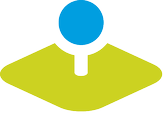Mapbender docker setup example configured to use a sqlite database.
Mapbender is a web based geoportal framework.
Official site | Live demo | News on Twitter
For detailed usage information, including installation and integration topics, please see official documentation (also available in German).
- docker
- docker-compose
Visit https://docs.docker.com/desktop/ (docker) and https://docs.docker.com/compose/install/ (docker-compose) and follow the installation instructions for your operating system.
It is important to follow the installation instructions linked below since software repositories provided by linux distributions usually deliver outdated docker and docker-compose versions.
docker: https://docs.docker.com/engine/install docker-compose: https://docs.docker.com/compose/install/
Download and unpack the repository and cd into the repositories root folder using your terminal (Linux/Mac) or Powershell (Windows).
Run ./mapbender_dev_up to create and start a Mapbender development setup.
Run docker-compose -f docker-compose.yml -f docker-compose_dev.yml up --build to create and start a Mapbender development setup.
Open localhost:4000 in your browser to access the webinterface (user & password: mb_root).
Mapbender code is accessible in volumes/mapbender/application/.