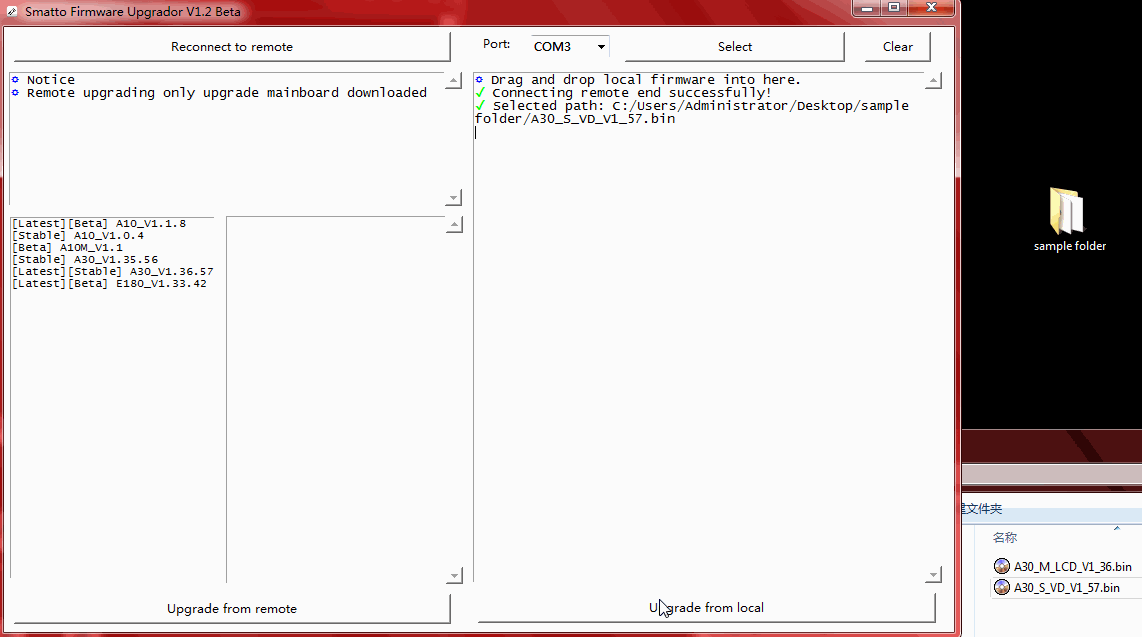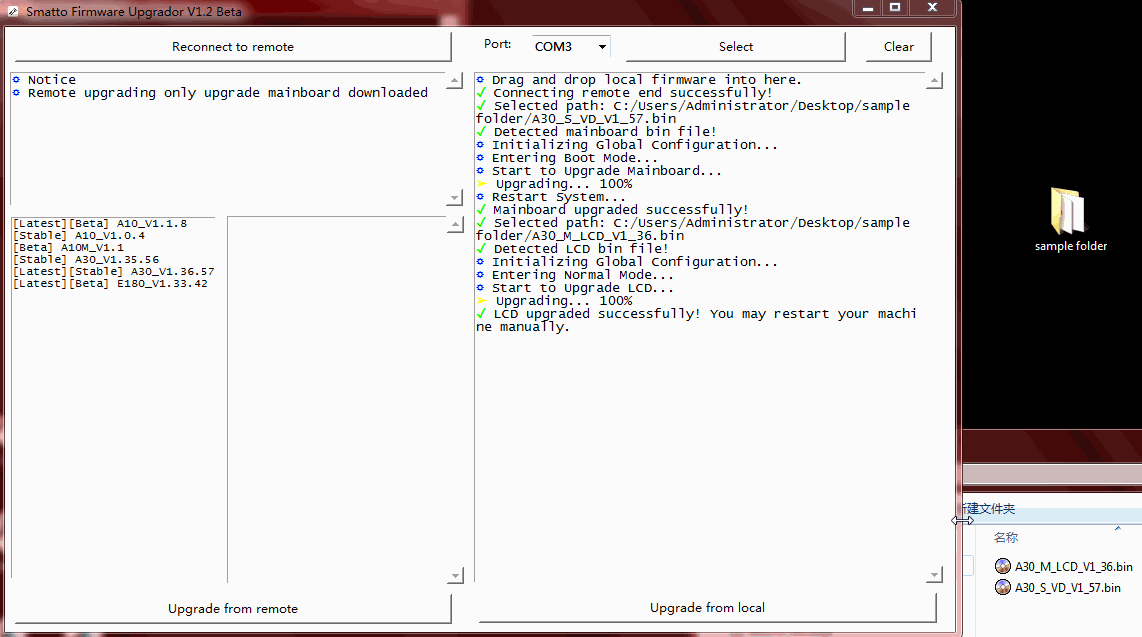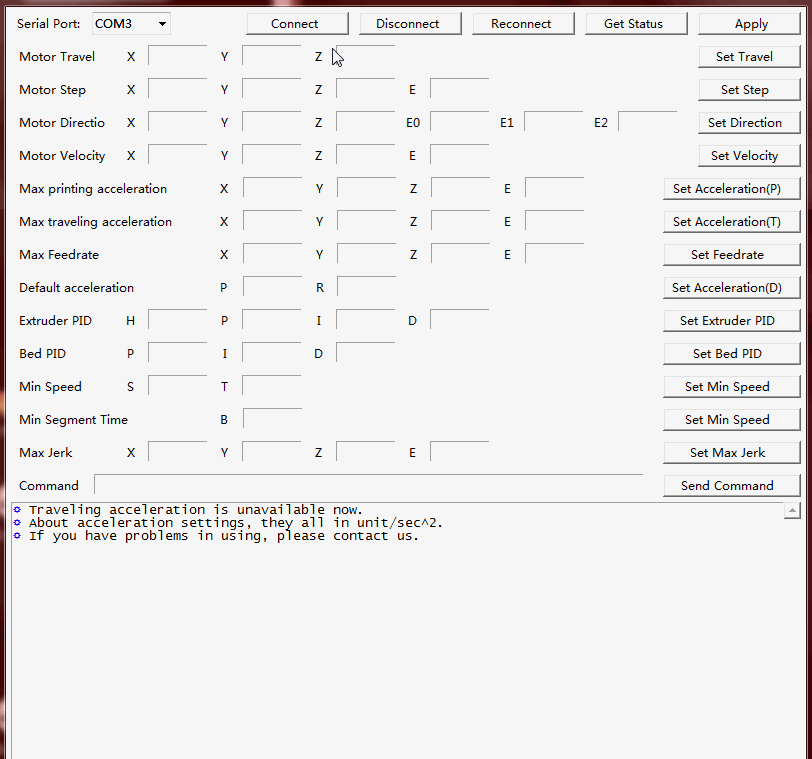You can find all firmwares from our file server
The changelog about firmwares located in smartto-iar project
We will put the executions in applications/
If your OS is Win*, you should download the zip package whose name take "forWin" as a suffix. Firmware one for upgrading your machine and motor one for motor parameters adjustment.
If your OS is Mac*, you can download the whole .app folder and run it directly in your OS X.(Make sure your OS X version 10.13+ )
The changelog about firmwares located here
Usually, user improves machine's mainboard first and then upgrades LCD screen(if exists)
Attention1: Character 'S' in name of bin file(such as A30_APP_S_V1.38.61.bin) means "Slave Device" and 'M' for "Master Device.(Maybe it's a very old naming error)
Attention2: Make sure your SD card has been inserted before upgrading.
Attention: Remote upgrading only upgrade your mainboard. You can access the folder "{ROOT}/Firmware/extract/"(*.app/Contents/Resources/Firmware/extract/ in Mac version) to find your target firmware file