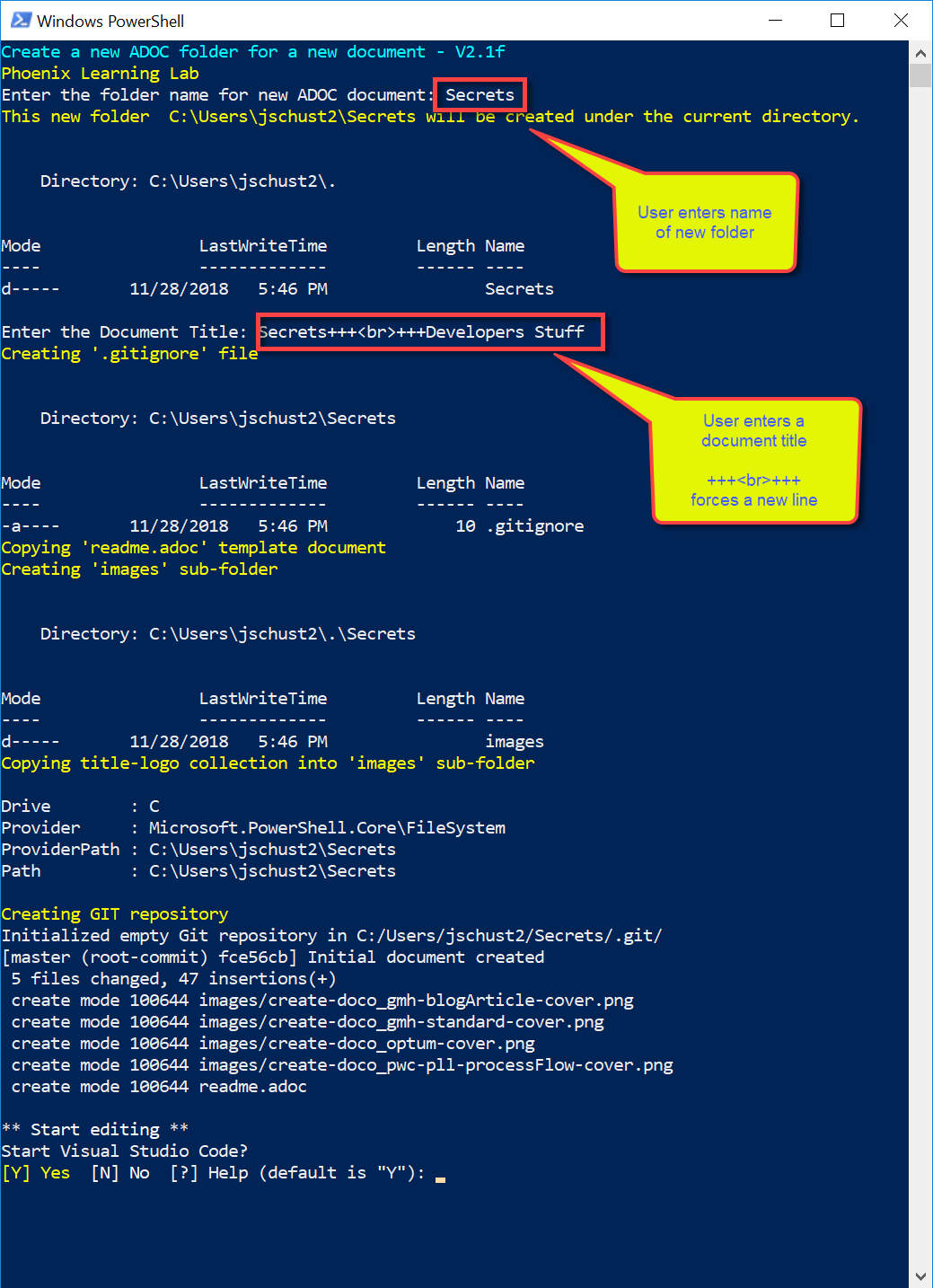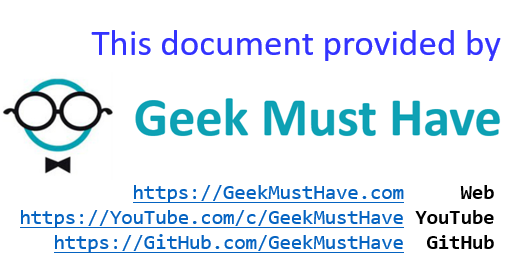PowerShell script to scaffolding for a new document or project using the ASCIIDoctor markup syntax. This includes any folders and starting images.
The generation process includes
-
New folder and sub-folders
-
New readme.adoc template file with todays date and user entered Document title
-
GIT repository created and initial commit
-
Clean up
The PS script will prompt you through the creation process.
The PS script will allow you to open the new Document/Project folder in vsCode.
The source for the script and it components is at the dropbox\myCommands\PowerShell Scripts\create-doco folder.
Copy this entire folder to the c:\myCommands folder
The alias for this Powershell script needs to be saved in the Powershell profile
Edit the Powershell profile by using Visual Studio Code
.code $profile
Then add the following lines to the profile and save it.
# --- Alias: create-doco - Create folder and structure for new document or project using ASCIIDoctor 11/01/18 set-alias -name create-doco -value "c:\myCommands\PowerShellScripts\create-doco\create-doco.ps1"
|
Note
|
Restart the PowerShell or vsCode session |
The file create-doco_readme.adoc is the ASCIIDoctor template for the new projects readme file.
This template contain many of the ASCIIDoctor directives to help format the document for both HTML and PDF generation.
The ASCIIDoctor cover page can include a Cover page image when the ADOC is generated into a PDF.
There is a collection of Cover Page Images included with the generation of a new document/project folder.
|
Note
|
When creating a cover image make it smaller when possible. Also right justify the text and image to match the default ASCIIDoctor cover format. |
|
Note
|
The default Cover image is determined in the create-doco_readme.adoc template file.
|
| Date | Version | Author | Description |
|---|---|---|---|
11/06/2019 |
v2.1f |
JHRS |
cleaned up OJ issue |
11/01/2019 |
V2.1e |
JHRS |
Updates for new ADOC template file and new logos (OJ) |
12/04/2018 |
V2.1d |
JHRS |
Changed folder structure to add images sub-directory |
11/28/2018 |
V2.1c |
JHRS |
Updated for Document Title prompt |
11/01/2018 |
V2.1b |
JHRS |
Initial version |