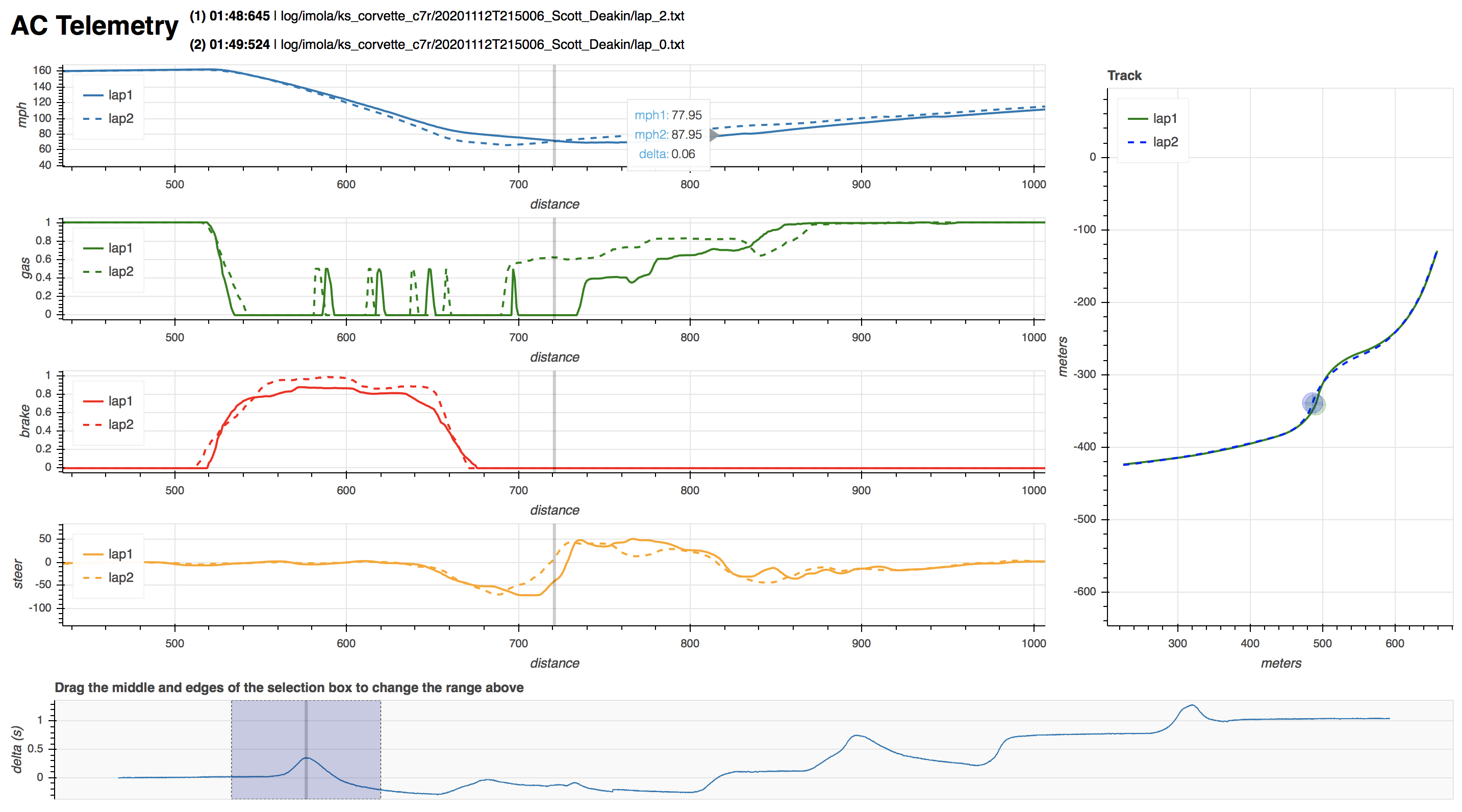Raw Simracing Telemetry logger, written initially to address the lack of tools for the PS4/XB1 on AC
python3 -m venv py
source py/bin/activate
pip install -r requirements.txt
python logger-ac.py [IP address]
python plot.py [lap1] [lap2] output.html
python logger-ac.py [IP address]
This will intiate the telemetry feed from an instance of AC running on the target IP.
It will log telemetry per lap into a subdirectory of the log directory,
with one row per approximate meter travelled and a summary laps.txt
If the session is restarted, the logger should create a new sub-directory for the new set of laps. If you completely exit the session, it should detect the lack of updates and stop the logging
This is still in progress
python logger-gt7 [IP address]
It will create a directory under log/gt7/ with the current ISO DATETIME and then start writing lap-n.txt files there
It's based on the following:
- https://github.com/Nenkai/PDTools/blob/70af80d36262c3d276b93d63556c80e52a142054/PDTools.SimulatorInterface/SimulatorPacketG7S0.cs#L99
- https://www.gtplanet.net/forum/threads/gt7-is-compatible-with-motion-rig.410728/post-13800514
The plots use the bokeh module to create a standalone HTML page. You can see how this works with an included example:
py/bin/python plot-example-split.py
or to compare other laps:
py/bin/python plot.py [lap1] [lap2] output.html
This will create an output html file that looks something like this:
The plot uses lap1 as the reference lap, so the delta is the amount lap2 is ahead (-ve) or behind (+ve).
You can click on the legends to mute any trace and the bottom slider allows you to narrow down the
analysis to a specific range of measurements