Quizzing Application 2 is the second revision of a python application that you can use to test people, conduct trivia, etc.
View All Releases
Official Product Page
Official Website [UNDER DEVELOPMENT]
Source Code
It's difficult to list all the changes made in a concise manner; the following is only a brief compilation of some of the most important changes.
- Help files have been added where needed.
- Less buggy, more secure quizzing form.
- Removed an exploit that allowed the quiz taker to exit the form during the quiz.
- Most files are now encrypted.
- Scores and other human-readable data will now be exported as a PDF file.
- Faster, more fluid experience.
- Much better and cleaner UI for better UX.
- Logging of ciritcal debug data for troubleshooting.
- Importing, exporting, and editing theme available in 'QA Theming Utility'
- And MUCH more..
Show changes to 'QA Admin Tools'
- Added a dedicated UI to add questions; no more fiddling around with confusing text files.
-
You may now use the following characters, which were previously reserved by the system:
- |
- `
- You may now include the characters "|" and "`" which were previously reserved by the application.
Show changes to 'QA Quizzing Form'
- Improved credential and question databse management and distribution
- The form no longer will allow the user to temporarly exit the quizzing form and open other windows during error sequences, unlike version 1.5 and before
- Multiple choice questions will now utilize Radio Buttons for an input.
Show changes to 'QA Recovery Utilities'
- The utility should now be able to copy directories and their sub-directories
- The utility will now allow the user to now overwrite all application-related files if they choose to do so.
- Added "Help Me" PDF
- Added internal file checks
Show changes to 'QA Theming Utility'
- Added text previews besides the buttons
- Cleaner UI than 1.xx TU
- Font size and font face changing for the user (size applies to buttons and paragraphs only).
- Minor change: the restore button will have an inverted foreground in respect to the background to ensure that it can be seen at all times.
- Note that most font-related items are not shown very well in the TU (or FTSRA)
- Note that the UI appears glitchy when refreshing UI because of the theme applying code and the odd method of adding widgets to the app.
FileIOHandler Performance With Different Encodings
Take note of the exponent labeled above the fourth graph
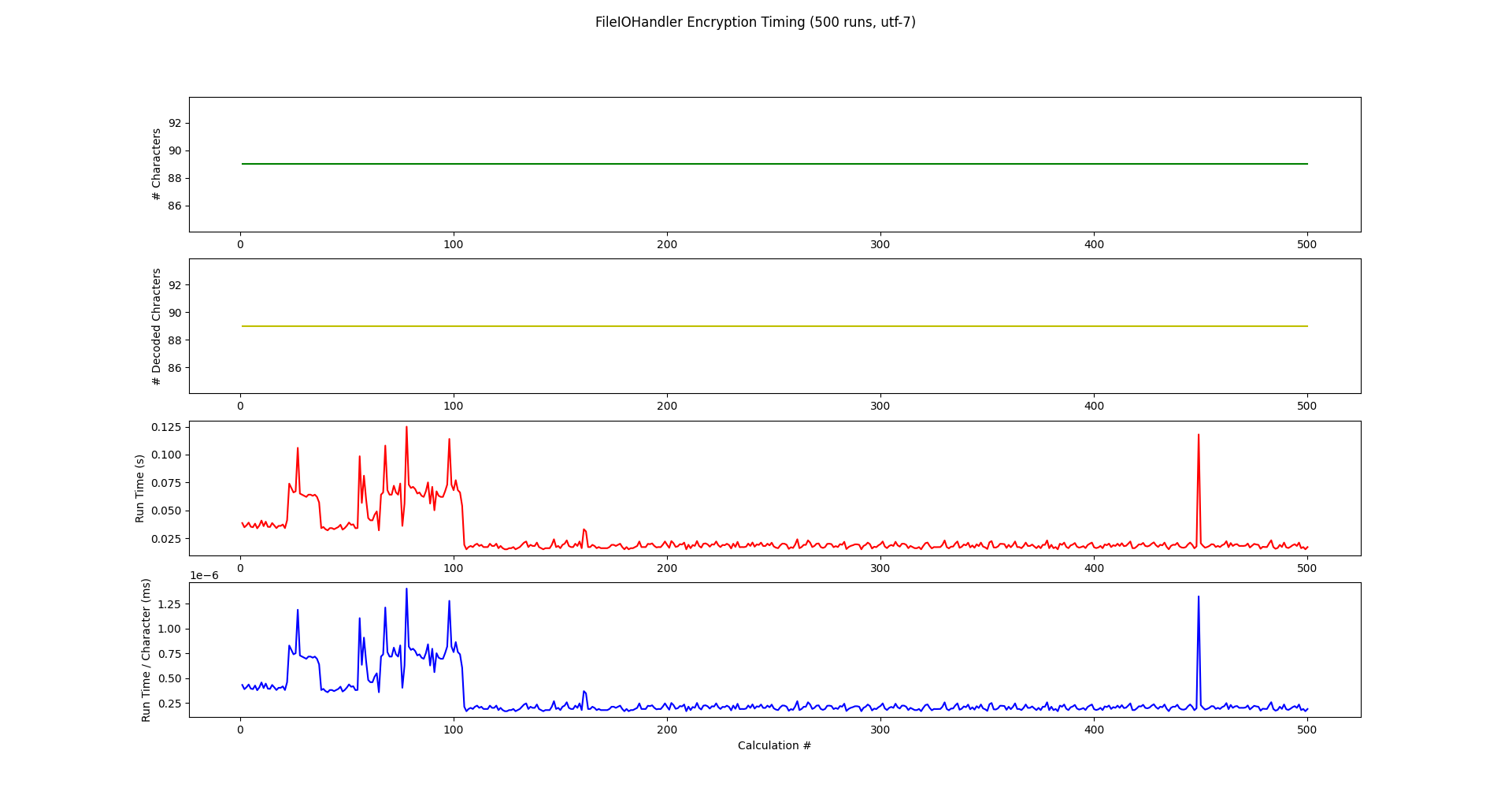
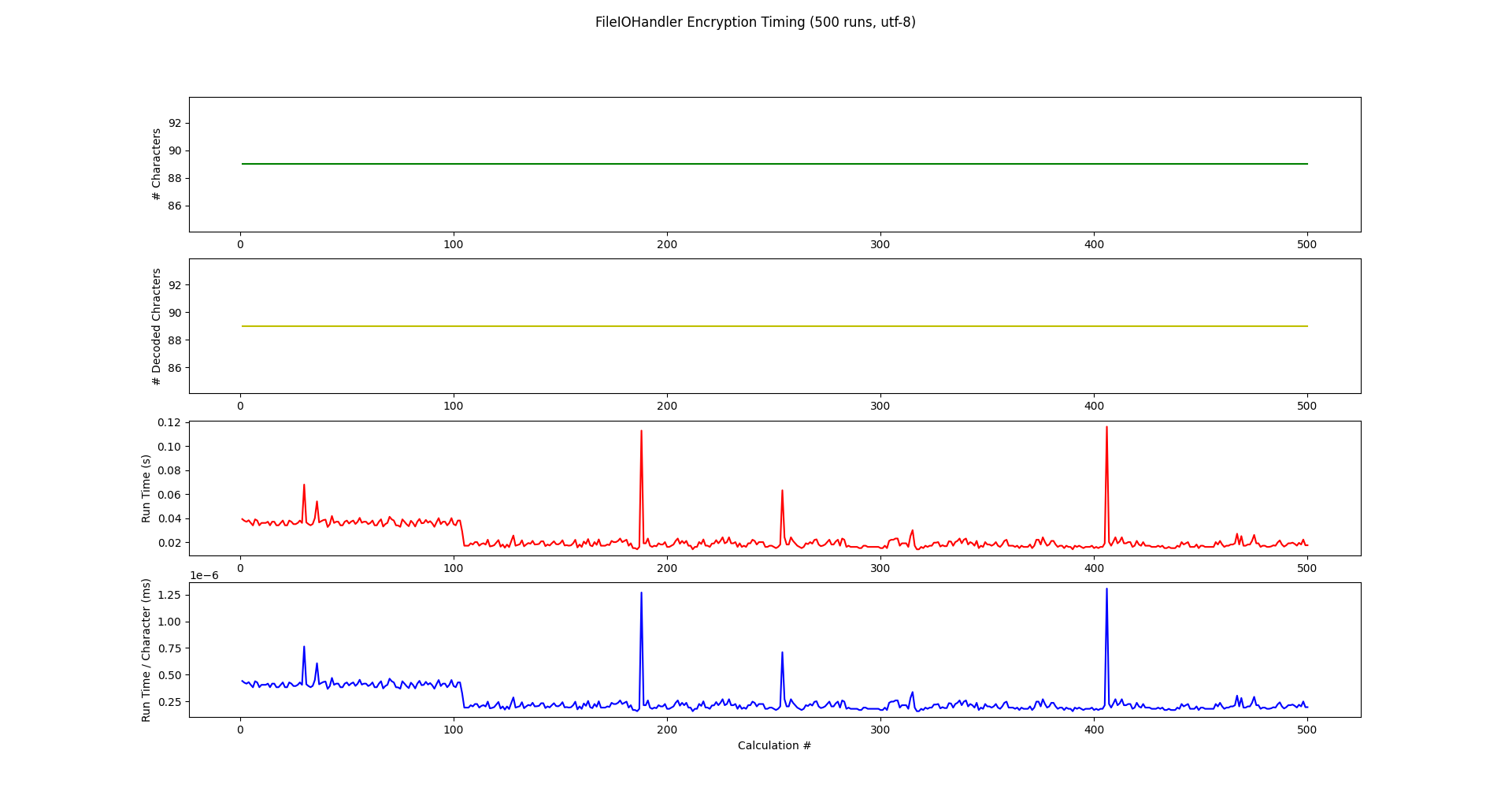
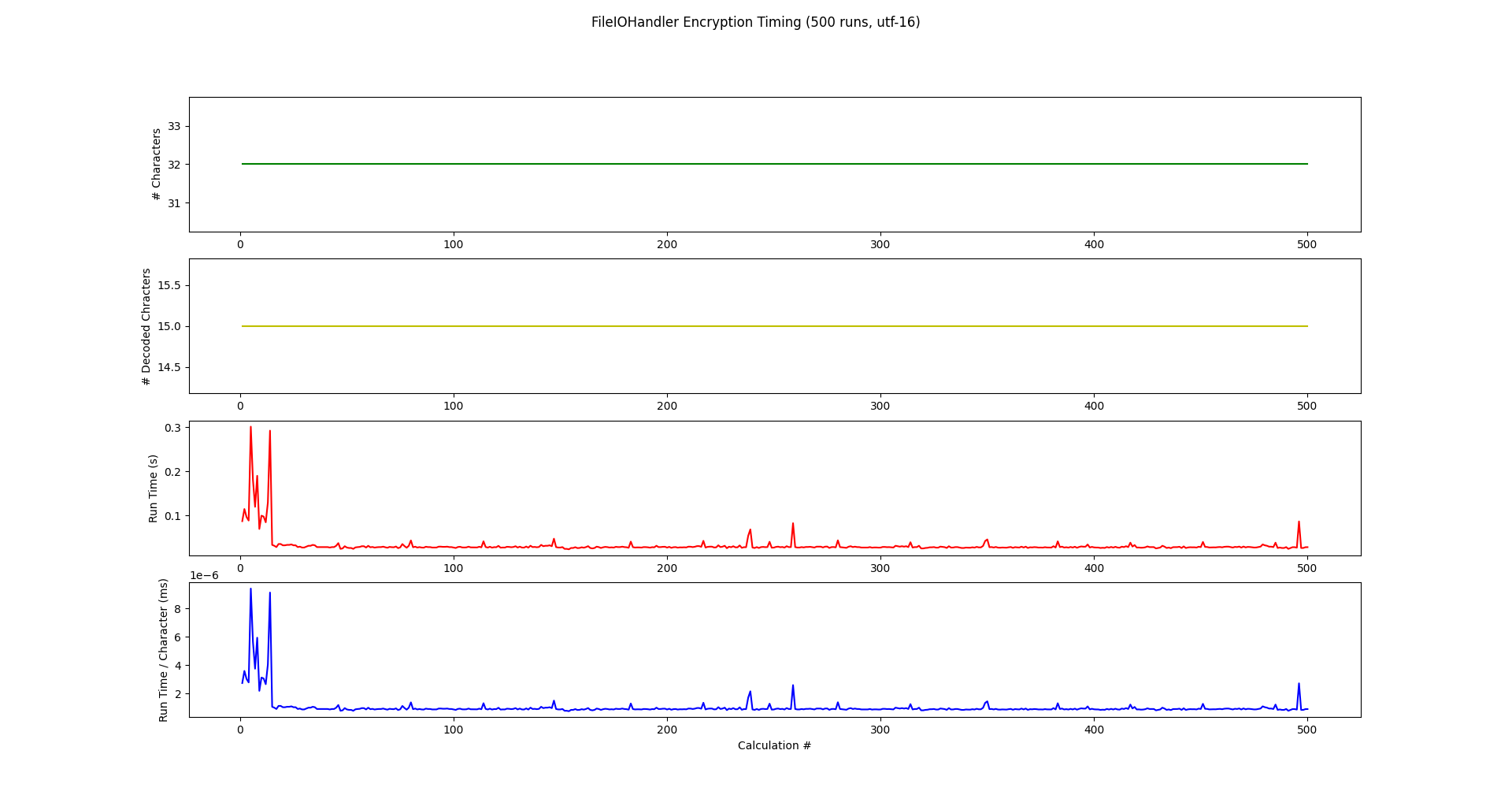
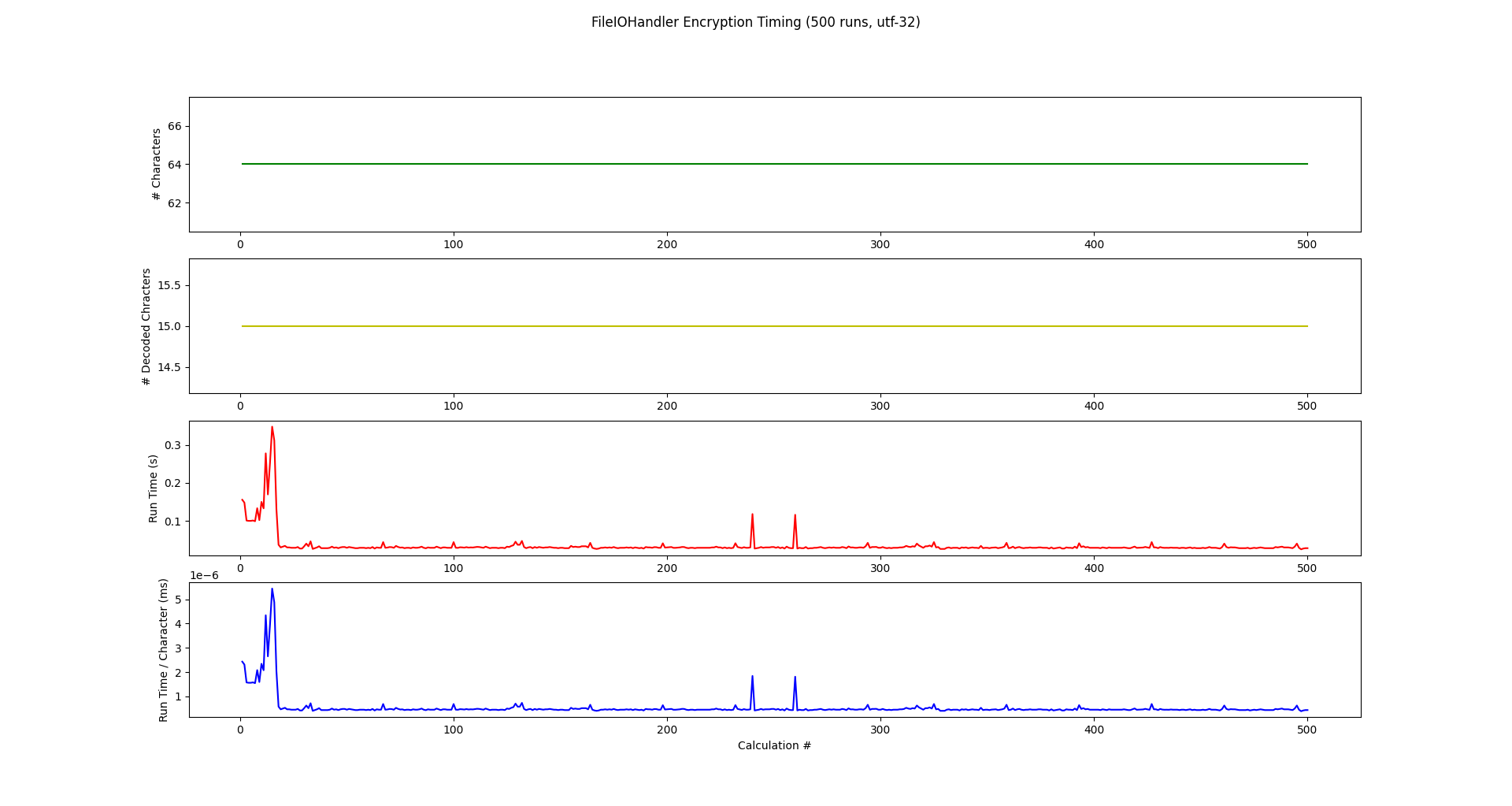
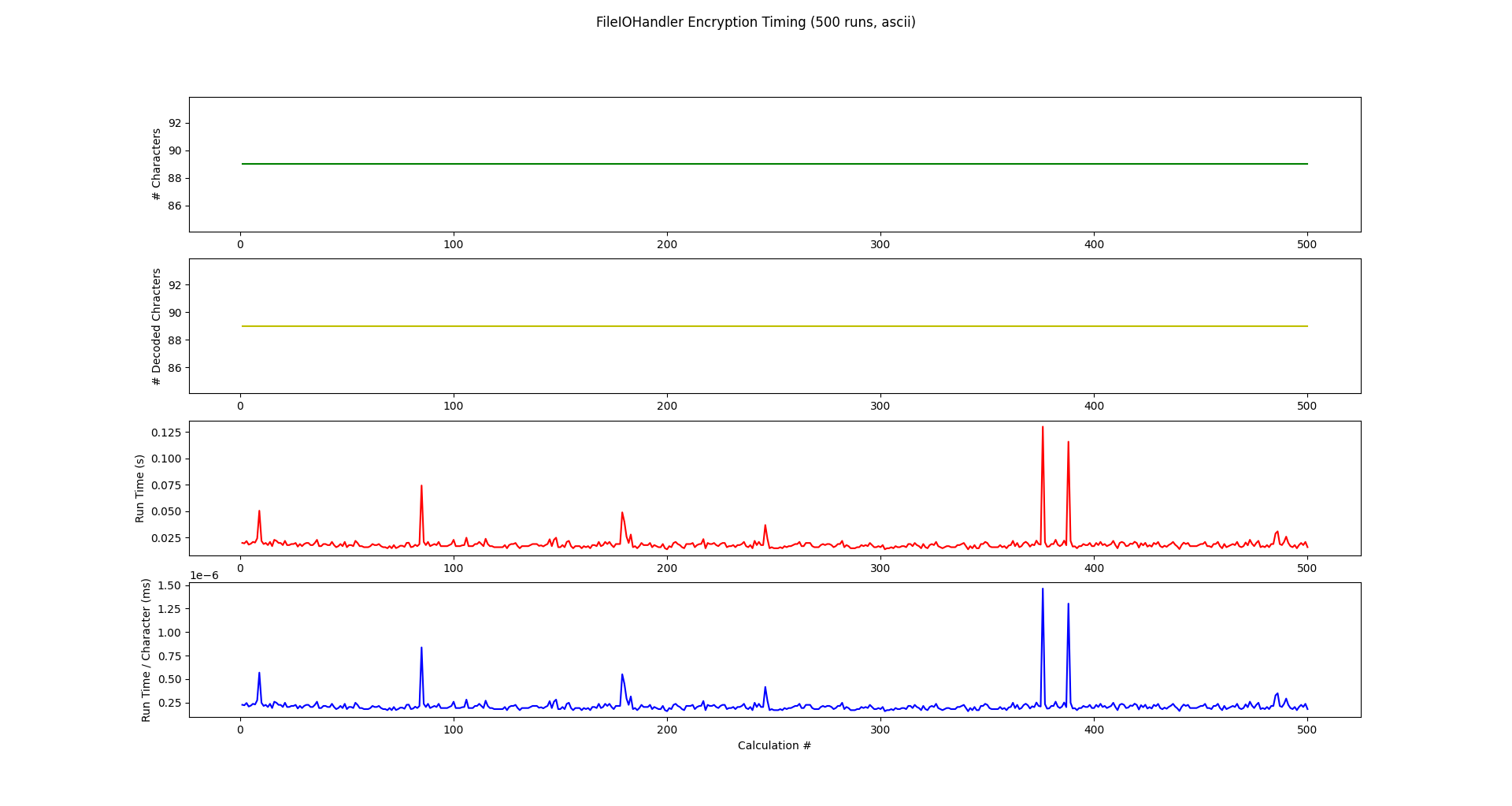
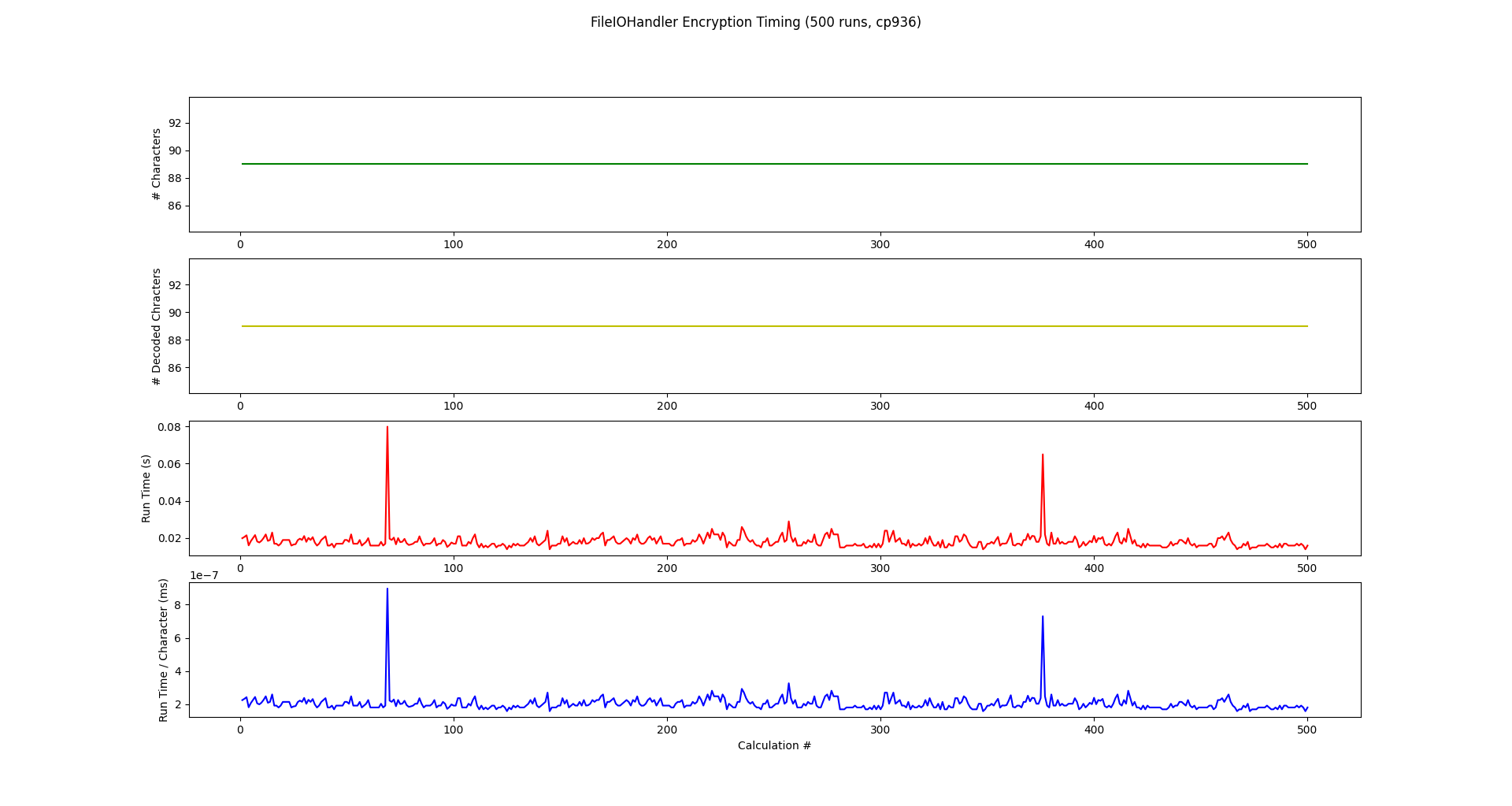
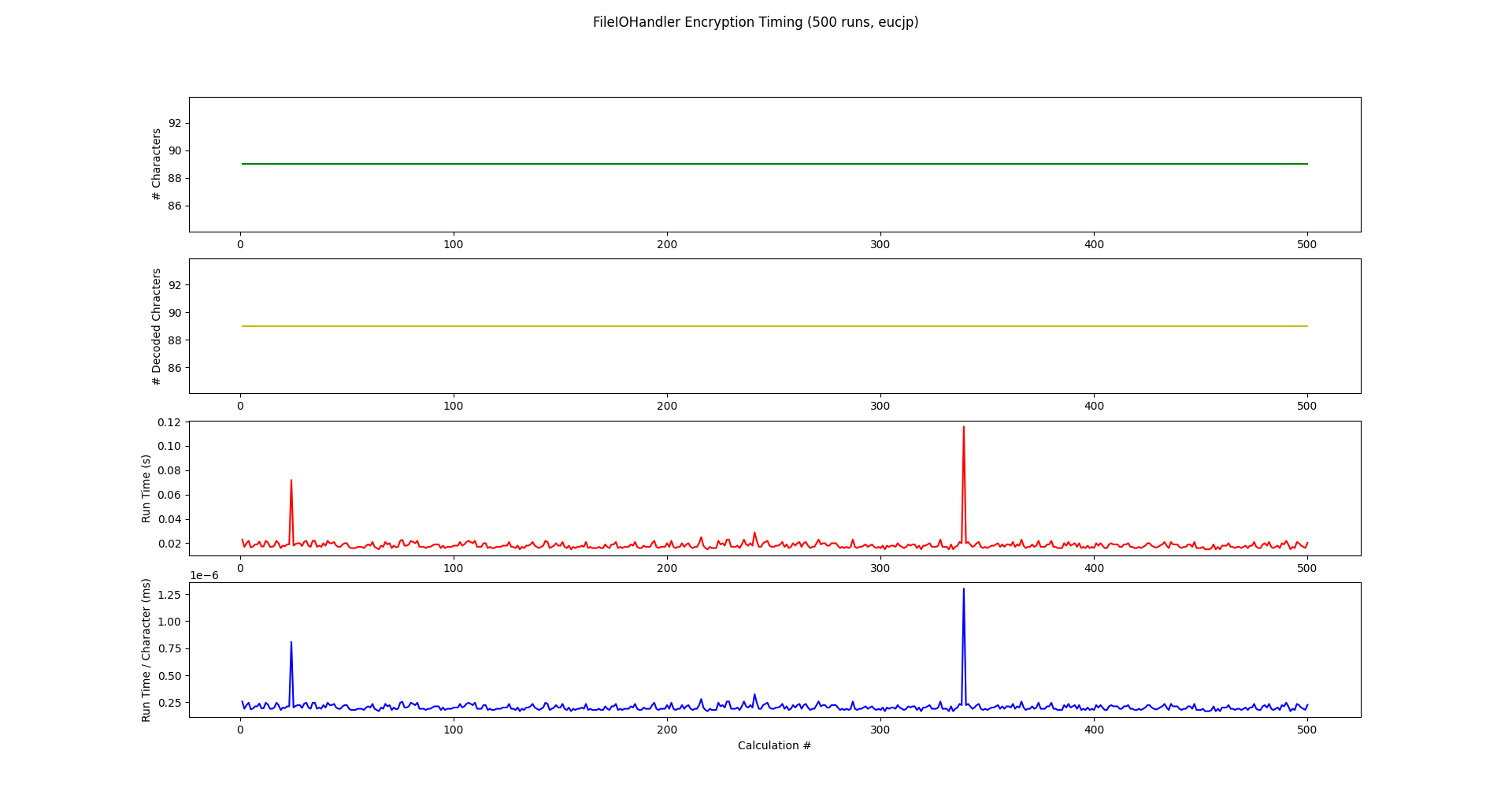
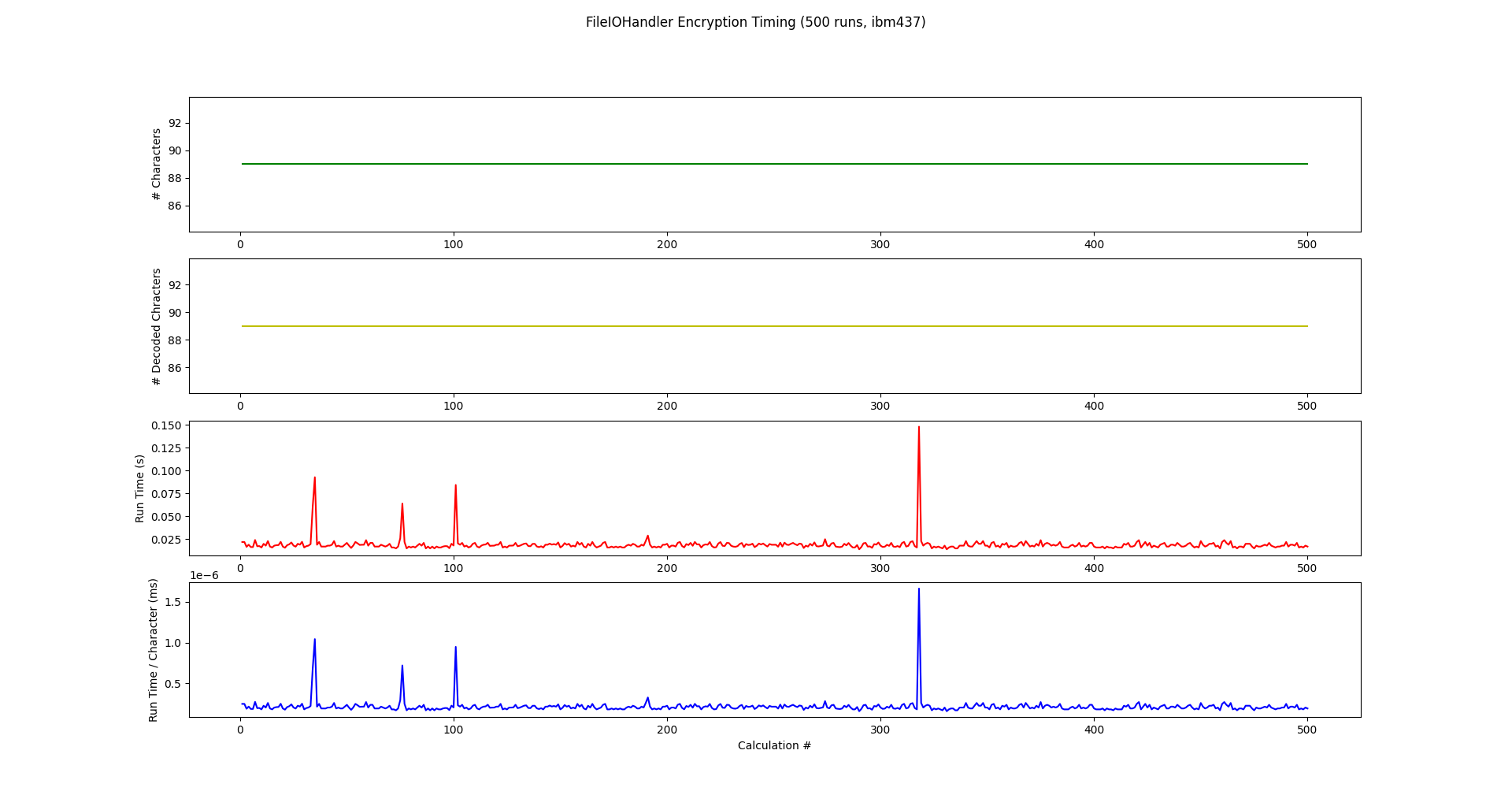
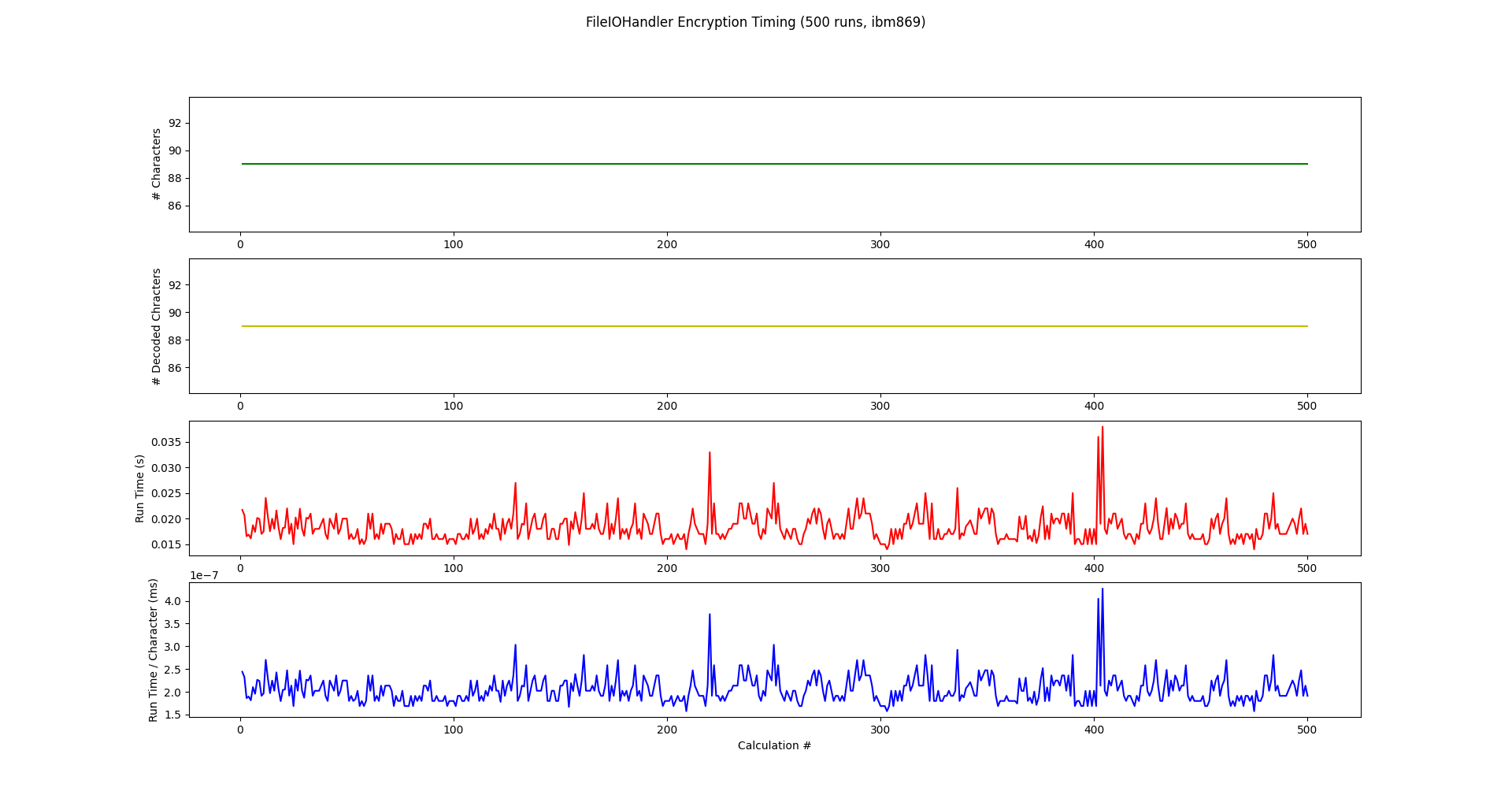
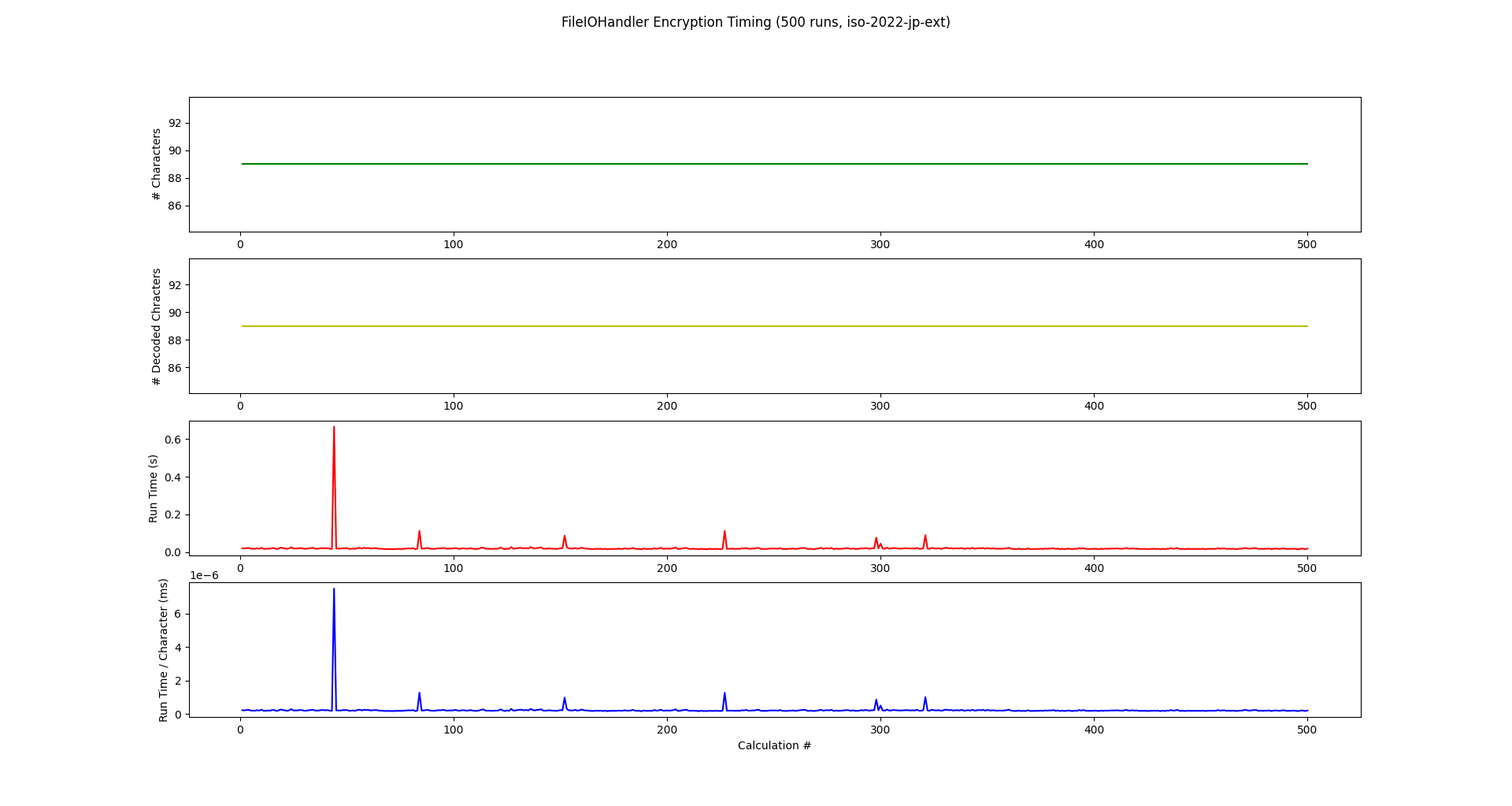
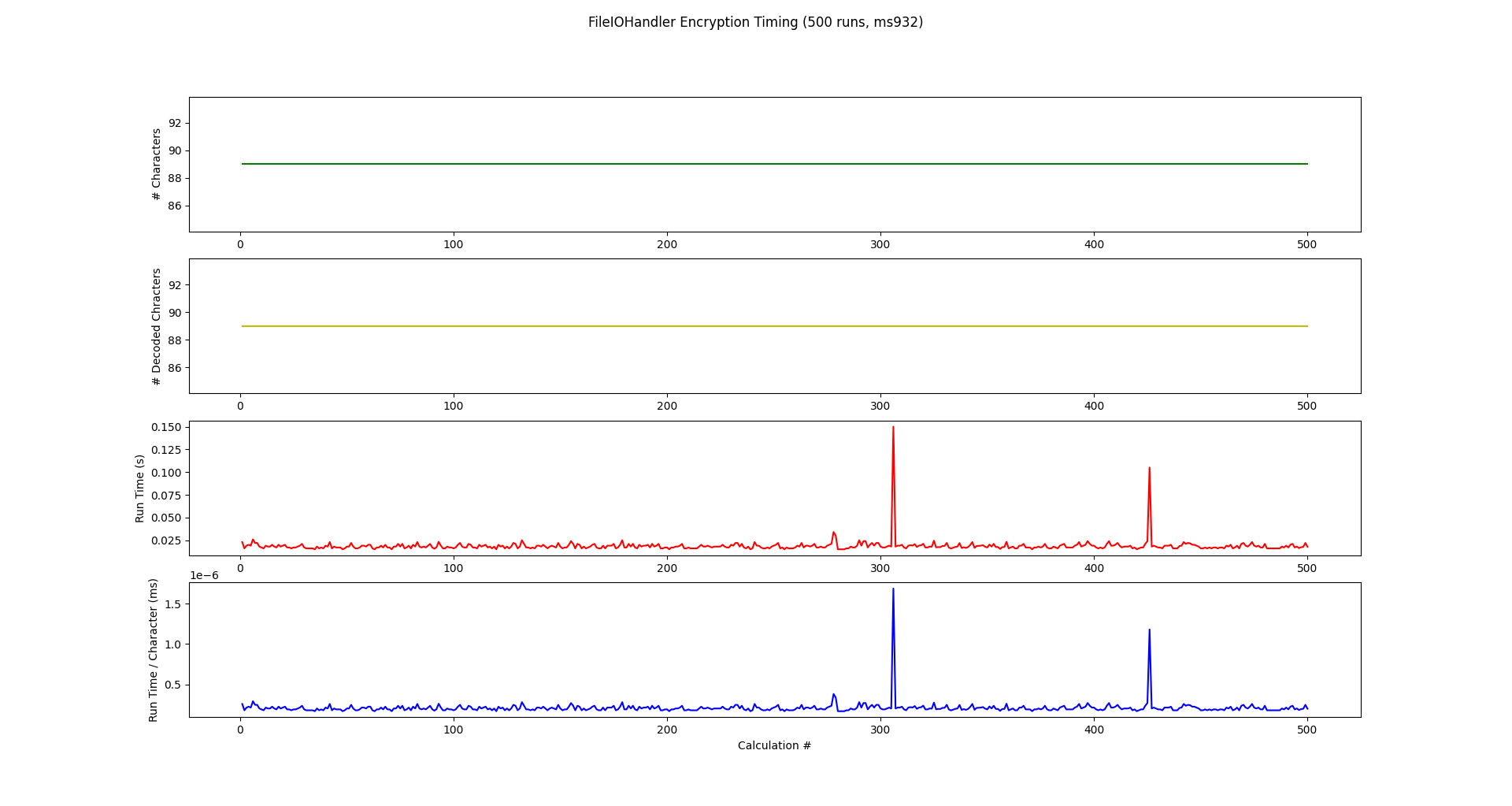
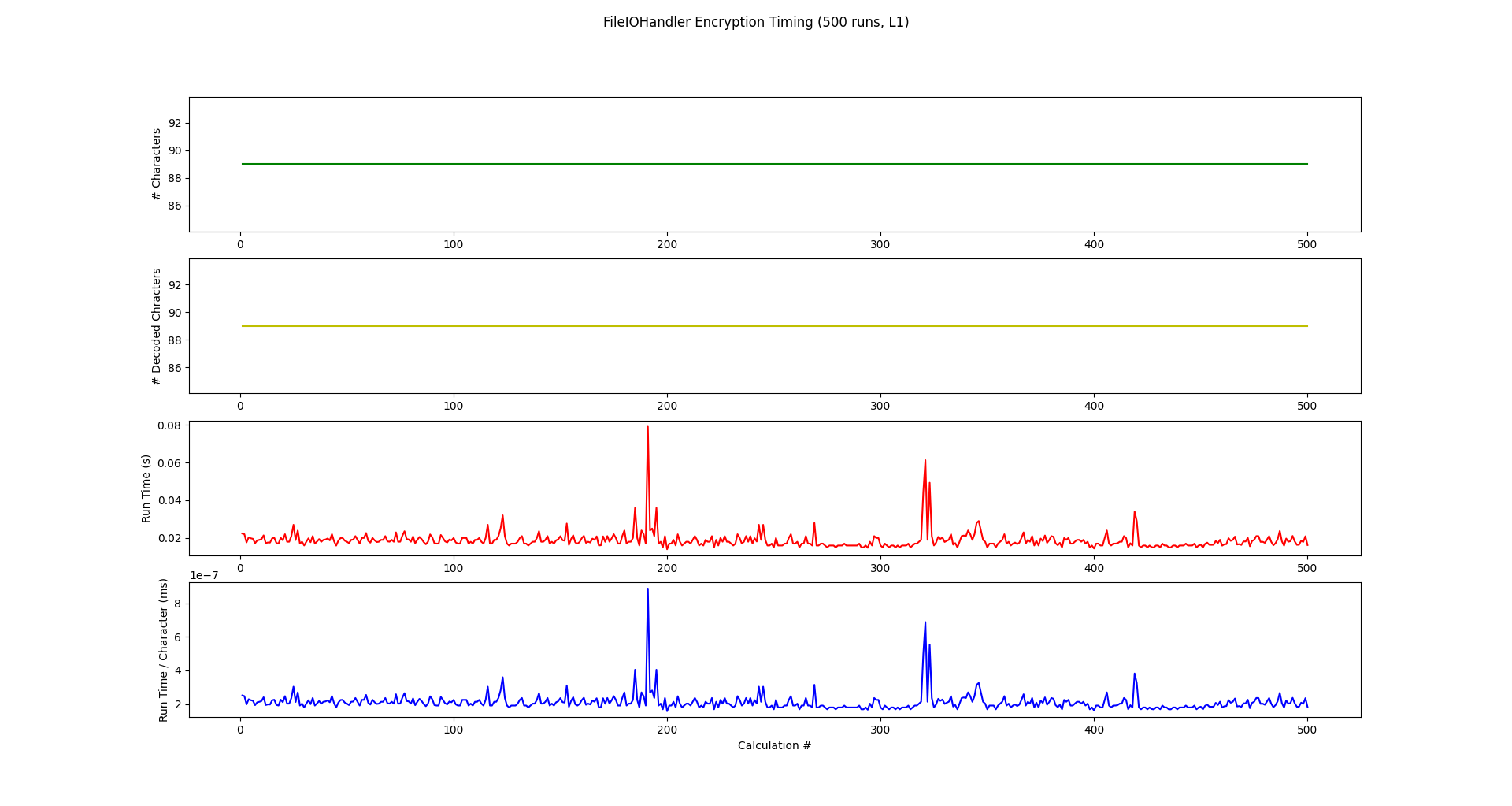
The Installation Process
In QAS 1.5x's installation process, one had to manually move files using the FTSRA, however, a new module (qaInstallation_finish.exe) has been added to automatically move the files; it can also be used to reset corrupted files if the FTSRA Utility fails to work.
Report a Bug
https://geetanshgautam.wixsite.com/database/qas-bug-report-form
https://github.com/geetanshgautam0/qas/releases/tag/installer_1.1
https://bit.ly/cmfprojects
https://bit.ly/cmf-home