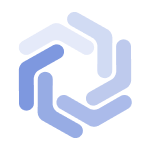LonChat-Backend is a backend for LonChat application. Built with NodeJs using the ExpressJs Framework. Express.js is a web application framework for Node.js. More about Express
- Open app's directory in CMD or Terminal
- Type
npm install - Make new file a called .env, set up first here
- Turn on Apache and MYSQL Server using xampp, etc.
- Create a database with the name lonchat then import file lonchat.sql in directory root/database to phpmyadmin
- Open Postman desktop application or Chrome web app extension that has installed before
- Choose HTTP Method and enter request url.
- You can see all the end point here
Open .env file on your favorite code editor, and copy paste this code below :
PORT = [YOUR_SERVER_PORT]
DB_HOST = localhost
DB_NAME = lonchat
DB_USER = [YOUR_DB_USER]
DB_PASS = [YOUR_DB_PASSWORD]
BASE_URL = http://localhost:[PORT]
EMAIL_USERNAME = [YOUR_EMAIL_USERNAME]
EMAIL_PASSWORD = [YOUR_EMAIL_PASSWORD]
ACCESS_TOKEN_KEY = [YOUR_ACCESS_TOKEN_KEY]
REFRESH_TOKEN_KEY = [YOUR_REFRESH_TOKEN_KEY]
- Email - gefyaqiilah26@gmail.com
- LinkedIn - @GefyAqiilahAqshal