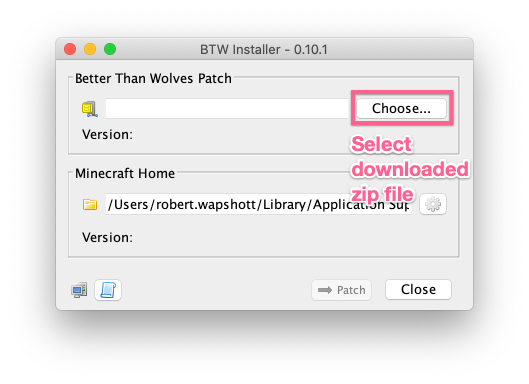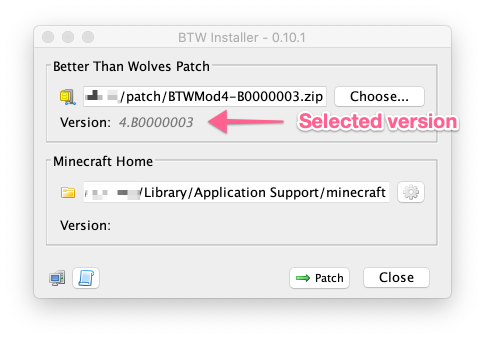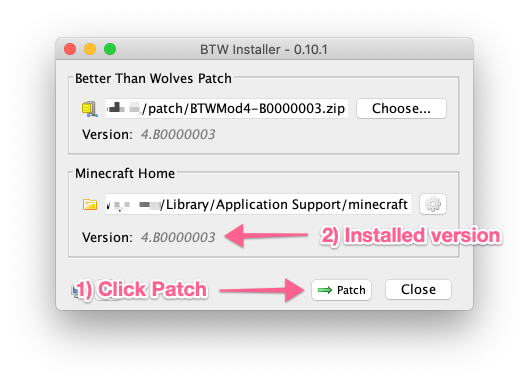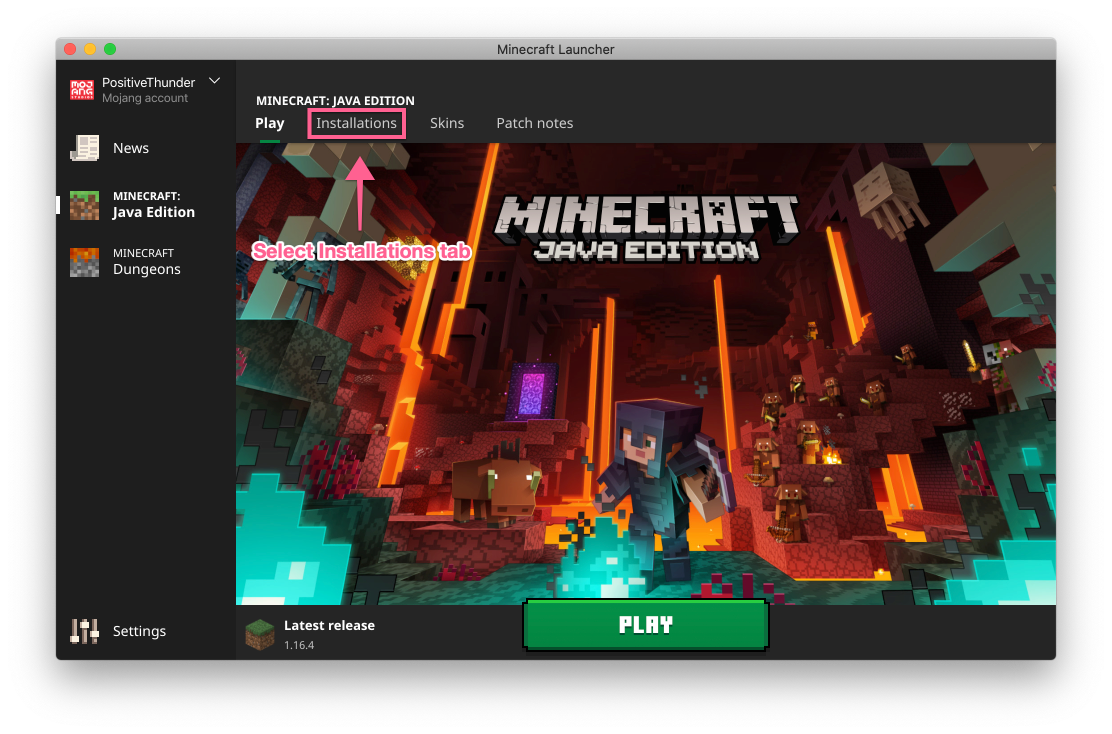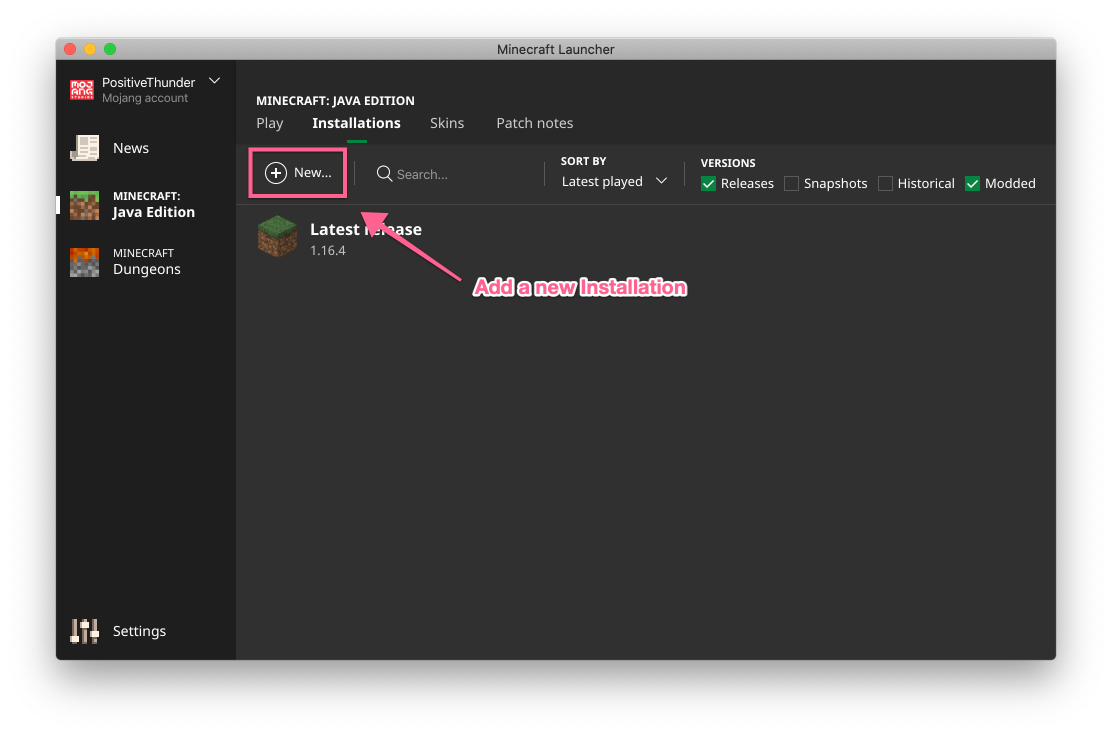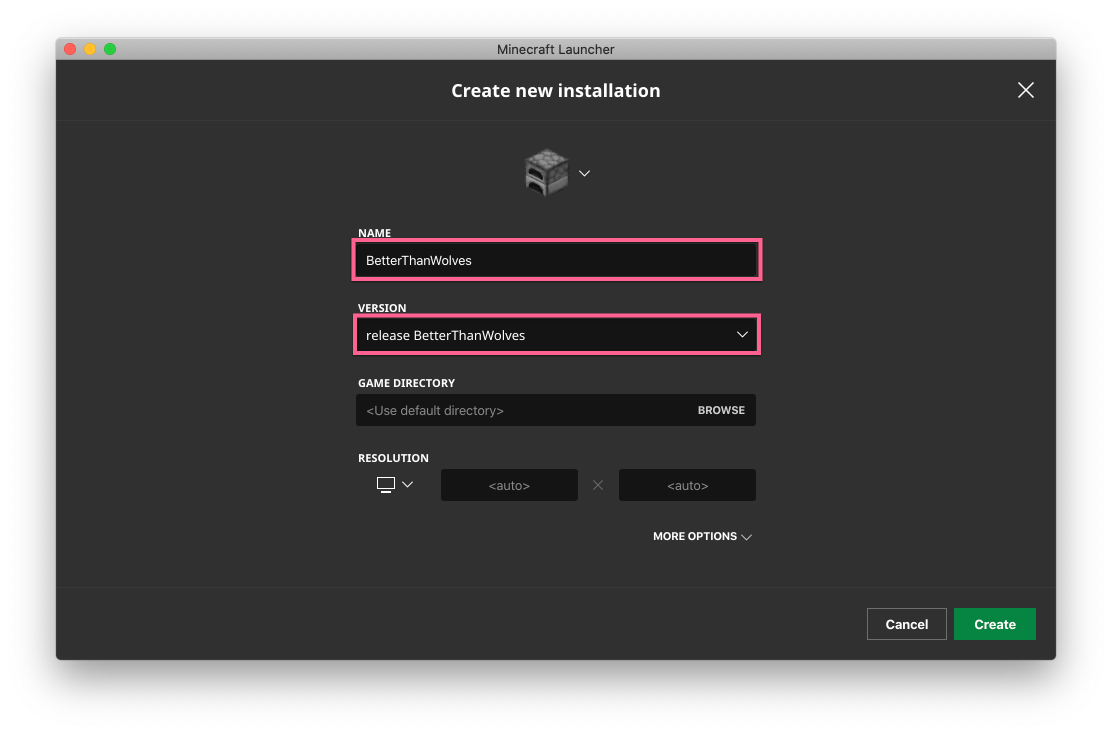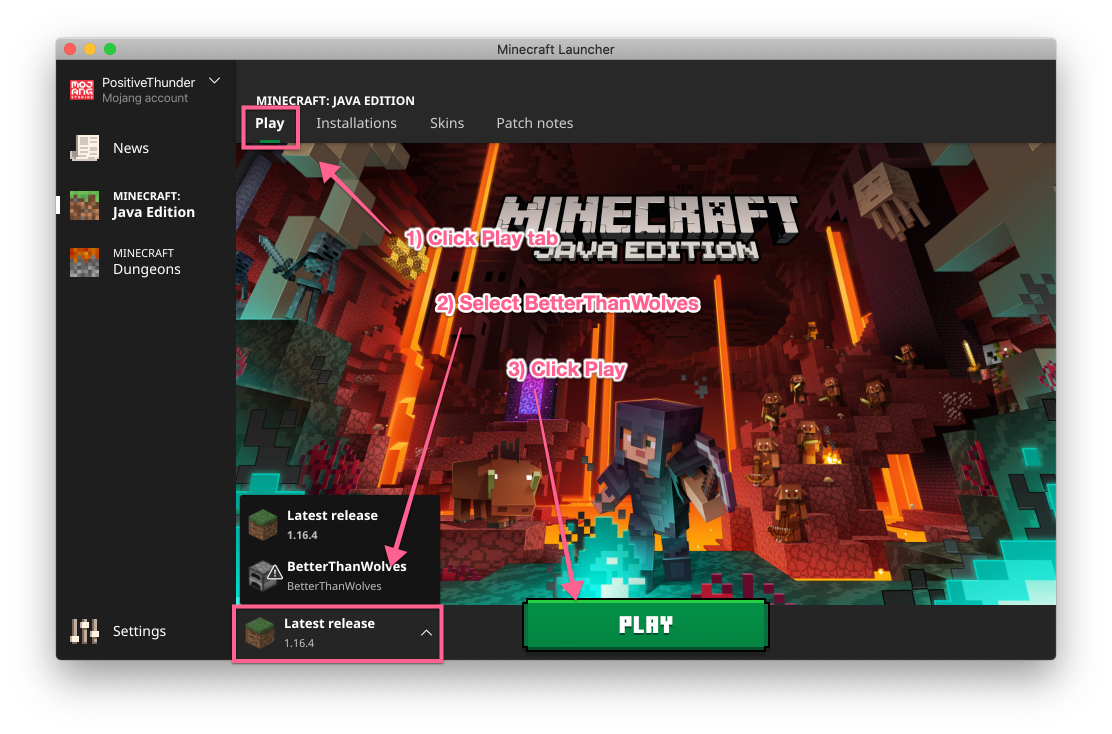This utility has been made to simplify the process of installing the Better Than Wolves Mod. Whether you are a new player looking to get into this mod, or an experience player who has punched many trees, this utility should help with the installation process.
This installer and guide have been developed to work with the latest Minecraft launcher (2020) has been tested on Windows, MacOS and Linux (Ubuntu).
This project has been provided as is, and is licensed under a MIT license. For more details and other acknowledgements see here.
Virus scan provided by VirusTotal.com and malware scan by Jotti.
Minecraft supports multiple "Installations", which can be set to use a specific version of the Minecraft client files. This installer will create a new configuration called "BetterThanWolves" which will contain the Minecraft 1.5.2 client which has been patched by the user provided Better Than Wolves patch.
Before you can use this utility you will the following:
-
Java the installer requires a Java 8 or greater to work.
-
Latest Patch Download the latest version of the Better Than Wolves patch from the Better Than Wolves Forum.
To use the installer, download the installer.jar from the GitHub release page.
If your system supports running Java Executable files then you can double-click the file to start the installer. Alternatively, we can start the application from the command prompt:
$ cd Downloads
$ java -jar installer.jarThe utility will guide you through the installation process.
- Ensure the Minecraft Launcher is not running
The patching process will add a new version to the Minecraft installation folder. The Minecraft Launcher will only pick this up when it is started.
- Select Better Than Wolves Patch
Then select the downloaded Better Than Wolves zip file.
The selected version will be shown in the version field.
- Choose "Patch" to install this version
The utility will create a new Configuration called "BetterThanWolves" which will be a copy of the 1.5.2 client with the BetterThanWolves patch merged in.
Installation is now complete.
Now we can create a new Installation which uses the Better Than Wolves version.
- From the Minecraft Launcher, select the "Installation" tab:
- Add a new Installation with the "+ New..." button.
- Fill in the configuration as follows:
- Name: "BetterThanWolves"
- Version: release BetterThanWolves
- Game Directory: Leave Blank
Note: Due to an Issue with save game files not appearing when using a different "Game Directory", we recommend instead using the default Minecraft installation folder.
- Once you have made these changes, click "Save".
You are now ready to launch the game, with the BetterThanWolves mod installed.
When the game starts you will see a visual confirmation that the mod has been loaded by looking for a status message at the bottom left of the screen.
Now go punch a tree!