This project is a controller program for generic 5kW Chinese diesel heaters. It allows you to control and monitor the heater using a computer or Raspberry Pi. The program communicates with the heater using the reverse-engineered communications protocol documented by Ray Jones in the file Hacking the Chinese Diesel Heater Communications Protocol V9.pdf.
- Python 3.x
- PySerial library
- crcmod library
To communicate with the heater, you need the following hardware components:
- FTDI RS232 to TTL serial breakout board (i used this one from DSD tech)
- Simple open-drain or open-collector buffer circuit for one-wire serial conversion (circuit diagram below)
Connect the FTDI breakout board to the heater's communication port via the open-drain Buffer. The open-drain buffer circuit is used to convert the RS232 signal to one-wire serial for communication.
I seems that my heater was a new 3.3V logic level for the controller? so far ive only heard of them all being 5V. Consequently i had to set the Vcc jumper on my FTDI breakout board to 3.3v instead of 5V. also i had no Black wire, my ground was on a green wire. Use a multimeter to determine which one is ground and what voltage your controller has.
Here is the open-collector buffer circuit i used:
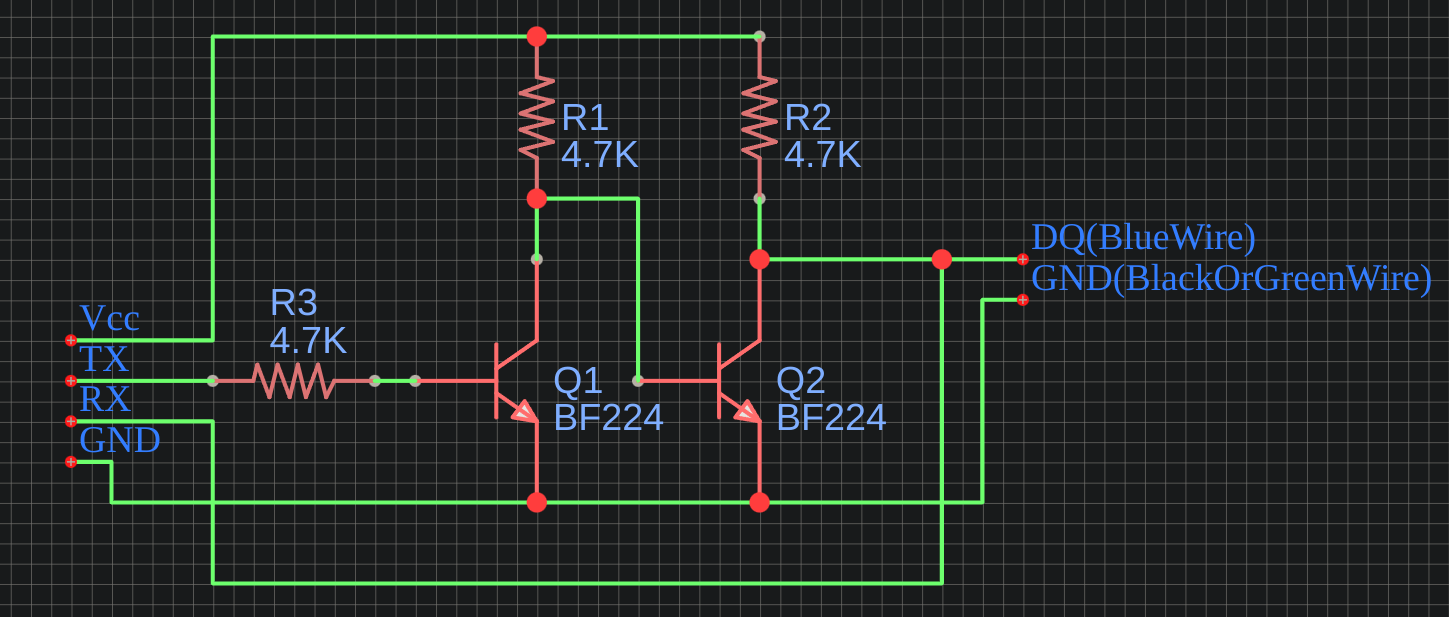
- Clone the repository:
git clone https://github.com/GeneralUltra758/generic-diesel-heater-controller.git - Install the required dependencies:
pip install pyserial crcmod - Navigate to the project directory:
cd generic-diesel-heater-controller - Run the Python script:
python controller.py
The program will start and display the current state of the heater. Use the following commands to control the heater:
1: Turn on the heater2: Turn off the heater+: Increase pump frequency-: Decrease pump frequency
Additionally, you can press Ctrl+C to exit the program.
The program decodes the transmitted (TX) and received (RX) frames into a human-readable format. It displays information such as heater control, temperature readings, pump frequency, fan speed, voltage, and more.
Example Output
Host: Start of Frame: 0x76
Data Size: 0x16
Heater Control: 0x0
Actual Temperature: 0°C
Desired Temperature: 35°C
Min Pump Frequency: 1.6Hz
Max Pump Frequency: 5.5Hz
Min Fan Speed: 1680 RPM
Max Fan Speed: 4500 RPM
Heater Voltage: 12.0V
Fan Speed Sensor Count: 0x1
Power Mode: 0xcd
Min Temp Setting: 0x8
Max Temp Setting: 0x23
Glow Plug Power: 0x5
Manual Pump Mode: 0x0
Altitude: 528m
-----------
Device: Start of Frame: 0x76
Data Size: 0x16
Run State: Off / Standby (0x0)
Error State: Idle (0x0)
Measured Voltage: 11.0V
Fan RPM: 0
Fan Voltage: 0.0V
Heat Exchanger Temperature: 62°C
Glow Plug Voltage: 0.0V
Glow Plug Current: 40mA
Pump Frequency (Actual): 0.0Hz
Stored Error Code: -1
Fixed Mode Pump Frequency: 5.5Hz
Run Mode Transition Temperature: 0x64
Full Frame: 76160000231037069011947801cd08230500eb470210c84976160000006e00000000003e000000040000fa37640076d7
--------------------
I will translate the current script into JS and maybe provide a NodeRed Flow for controlling the heater thermostatically as this is what i plan to do with mine. The Python script will remain in this repo for those who just wanna control a Chinese Diesel heater from a linux terminal for some reason. (could work on windows too if you change the serialport name)
Copyright (c) 2023 GeneralUltra758
This project is licensed under the GNU General Public License (GPL) version 3. You may obtain a copy of the license at: https://www.gnu.org/licenses/gpl-3.0.en.html
Contributions are welcome! If you find any bugs or have suggestions for improvements, please open an issue or submit a pull request.