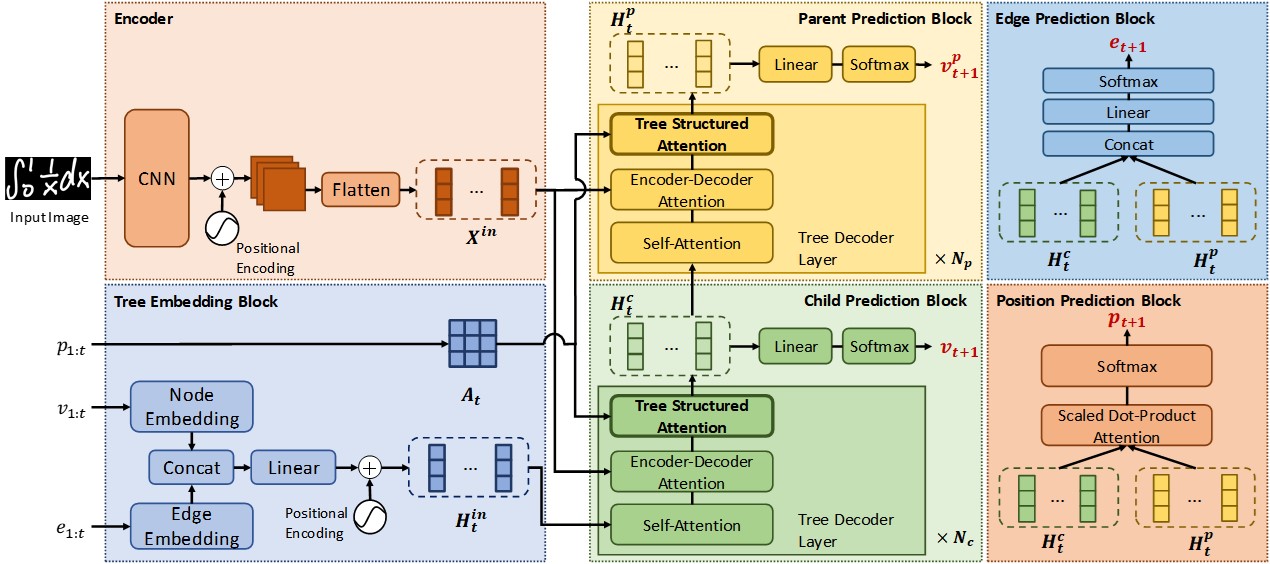This is the PyTorch and PyTorch Lightning implementation of our paper: A Tree-Based Structure-Aware Transformer Decoder for Image-To-Markup Generation.
Reference:
Shuhan Zhong, Sizhe Song, Guanyao Li, and S.-H. Gary Chan. 2022. A Tree-Based Structure-Aware Transformer Decoder for Image-To-Markup Generation. In Proceedings of the 30th ACM International Conference on Multimedia (MM ’22), Oct. 10–14, 2022, Lisboa, Portugal. ACM, New York, NY, USA, 10 pages. https://doi.org/10.1145/3503161.3548424
- Create a conda virtual environment
conda create -n tsdnet python=3.8 conda activate tsdnet
- Install Python Packages
pip install -r requirements.txt
Please download our preprocessed CROHME dataset from crohme.zip, unzip and structure the data as follows:
/path/to/tsdnet/data/
crohme/
train2014/
bmp/
tree/
metadata.txt
test2014/
bmp/
tree/
metadata.txt
test2016/
bmp/
tree/
metadata.txt
test2019/
bmp/
tree/
metadata.txt
edge_dict.txt
node_dict.txt
Please download our preprocessed ZINC dataset from zinc.zip, unzip and structure the data as follows:
/path/to/tsdnet/data/
zinc/
png/
tree/
easy_splits.pkl
mid_splits.pkl
hard_splits.pkl
full_splits.pkl
edge_dict.txt
node_dict.txt
metadata.txt
Please use python main.py test for evaluation, please use the -h or --help argument to show the details.
Please download our model trained on the CROHME dataset tsdnet_crohme.pt. The example evaluation command is shown as follows:
python main.py test --dataset crohme --config "configs/crohme.yml" --state_dict "/path/to/tsdnet_crohme.pt" --gpu 0
Please download our model trained on the ZINC dataset tsdnet_zinc.pt. The example evaluation command is shown as follows:
python main.py test --dataset zinc --config "configs/zinc.yml" --state_dict "/path/to/tsdnet_zinc.pt" --gpu 0
Please use python main.py train for training, please use the -h or --help argument to show the details.
The example training command is shown as follows:
python main.py train --dataset crohme --log_dir tsdnet_logs --exp_name crohme --config "configs/crohme.yml" --gpu 0 --progress_bar
The training log will be saved to tsdnet_logs/crohme.
The example training command is shown as follows:
python main.py train --dataset zinc --log_dir tsdnet_logs --exp_name zinc --config "configs/zinc.yml" --gpu 0 --progress_bar
The training log will be saved to tsdnet_logs/zinc.