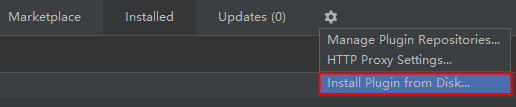Convertor is a code conversion tool supporting Java and Kotlin projects. It helps developers to automatically convert GMS APIs called by apps into corresponding HMS APIs, implementing quick conversion and HMS integration. The HMS Convertor provides the following functions:
-
New Conversion: Automatically converts GMS APIs invoked by an app to HMS APIs.
-
Open Last Conversion: Opens the last conversion result.
-
Save All: Save the corrent project and conversion information.
-
Restore Project: Restores a project with the backup file.
Convertor requires:
- Gradle(>= 5.2.1)
- JDK(>= 8)
Run the git clone command to download the code, go to the Convertor/src directory, and run the following command:
$ ./gradlew -p IDE/convertor-idea buildPluginAfter the build is complete, go to the Convertor/src/IDE/intellij-plugin/build/distributions directory to view the plugin package in .zip format.
Start the IDEA or Android Studio and click the menu bar on the upper left, choose File -> Settings -> Plugins -> Install Plugin from Disk
select the ZIP plugin package generated during the build.
tips:
You can debug the plugin in the sandbox using the following command :
$ ./gradlew -p IDE/convertor-idea runIdeFor details,you can click: https://developer.huawei.com/consumer/en/doc/development/Tools-Guides/90419706
To make a contribution to Convertor project, follow these steps.
- Fork the repo on GitHub
- Clone the project to your own machine
- Commit changes to your own branch
- Push your work back up to your fork
- Submit a Pull request so that we can review your changes
NOTE: Be sure to merge the latest from "upstream" before making a pull request!
Apache License version 2.0;
You can get a licensed copy at: https://github.com/HMS-Core/hms-toolkit-convertor/blob/master/LICENSE/LICENSE.txt