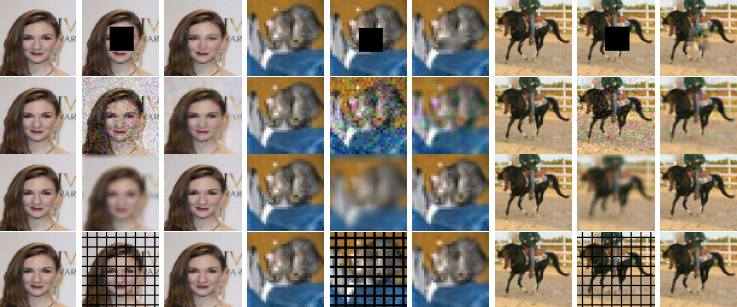This is the repository for ButterFlyNet2D, which is a neural network that can be initialized as a
Fourier Transform Operator or its inverse. If you are interested in this work, refer to
[Paper].
Here stored some supportive functions which will be used in the building-up, training or testing process.
Before the training process, we highly recommend you to run BaseInitGenerate.py in this folder like this:
python BaseInitGenerate.py <input size> <layer number> <cheb num> <initMethod> <pretrain>
You can determine what you want follow this:
input size: 32/64/128/256
layer number: any positive integer you want
cheb num: any positive integer you want
initMethod: Fourier/kaimingU/kaimingN/orthogonal
pretrain: True/False
This will do the initialization and save the parameters which can be reused in training.
Core neural networks are stored here. ButterFlyNet2D.py and ButterFlyNet2D_IDFT.py are about the non-zero entries of Butterfly Algorithm; ButterFlyNet2D_CNN.py and ButterFlyNet2D_CNN_IDFT are about all the entries. The *Flexible* files are some trials about adding Pooling layers.
Mainly contain test parts. Test.py is implemented for testing, while other programs are for corresponding task's testing process. Test will be done during the training process. If you want to execute Test.py only, run in this form:
python Test.py <task name> <dataset name> <image size> <local size> <net layer> <cheb num> <initMethod> <pretrain> <pic>
You can determine what you want follow this:
task name: Inpaint/Denoise/Deblur/Linewatermark
dataset name: Celeba/CIFAR10/STL10
image size: 32/64/128/256
local size: 16/32/64
net layer: any positive integer you want
cheb num: any positive integer you want
initMethod: Fourier/kaimingU/kaimingN/orthogonal
pretrain: True/False
pic: True/False
Here the option <pic> is for whether you want to save images.
Mainly contain training parts.
If you want to do the training tasks, adjust settings in settings.json:
{
"datasetName": "Celeba",
"task": "Inpaint",
"epoches": 12,
"batch_size_train": 20,
"image_size": 64,
"local_size": 64,
"net_layer": 6,
"cheb_num": 2,
"initMethod": "Fourier",
"pretrain" : true,
"resume": false
}
the option resume is for resume.
Then run train.py:
python train.py
If you want to do the Fourier Transform Approximation part, do
python FTApprox.py <test type> <corresponding number> <inputSize> Fourier <net type> <train>
here <test type> could be layer or cheb, <correspoding number> then become fixed cheb num or layer num. <net type> is designed for whether it is DFT or IDFT operator, could be f or b. <train> is to test
the approximation power before or after training, simply choose from True or False. After training, the parameters will be stored.
The networks will load data from here by default. CIFAR10 and STL10 dataset are used through PyTorch, and you need to fulfill the CelebaA dataset folder all by yourself.
These two folders are created for storing parameters and images.
The author thanks Yingzhou Li, the code is implemented with his great help.