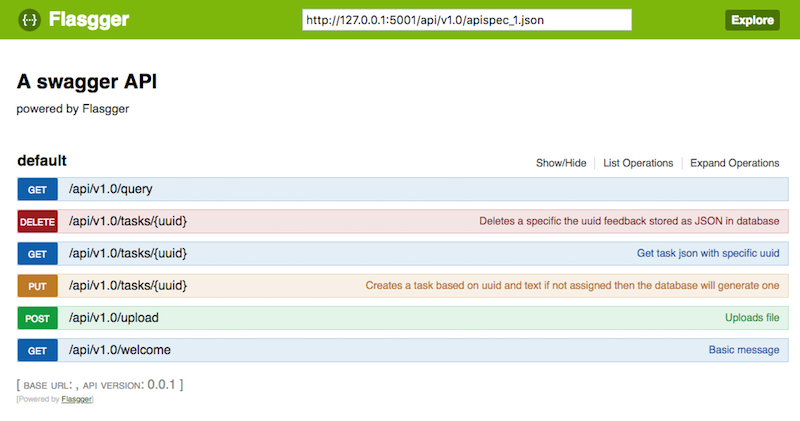TL;DR
Flask, Flask-Restful, SQLAlChemy and Flasgger (OpenAPI) code to bootstrap REST API projects.
Clone and run:
git clone https://github.com/GeoCat/REST-Flask-boostrap.git
cd REST-Flask-boostrap.git
pip3 install -r requirements.txt
python3 ./app.py
Open browser and go to:
http://127.0.0.1:5001/api/v1.0/apidocs#/default
Play around :)
GENERAL INFORMATION
REST-Flask-boostrap contains a generic Flask boilerplate for rapid development of REST interfaces. There are very good Flask resources online, like:
https://github.com/humiaozuzu/awesome-flask
But, sometimes putting everything together can be quite involved. REST-Flask-boostrap contains bootstrap code to get you started developing your own REST server, and/or can be used as study-material.
The project requires the following packages, see requirements.txt for versions used:
- Flask
- Flask_RESTful
- Flask_SQLAlchemy
- SQLAlchemy
- marshmallow
- webargs
- flasgger
- Flask_Env
Python version: 3.6.
The code presented here is one way to put it together. If you have suggestions for improvements, please fork this repository (and clone your forked version) and request updates via Pull Requests. We welcome your contributions!
Our main objective is that the code as presented here is simple, straightforward and Pythonic.
Let the code speak for itself
Setup and run
Clone the repository (or your fork) to your local computer:
https://github.com/GeoCat/REST-Flask-boostrap.git
You may want to use Python3 Virtualenv (recommended!) first:
python3 -m venv /path/to/your/venv/dir
. /path/to/your/venv/dir/bin/activate
To run the code just call app.py:
cd REST-Flask-boostrap.git
pip3 install -r requirements.txt
python3 app.py
The app.py will start the Flask server with contents.
To evaluate the REST API, check the OpenAPI docs:
http://127.0.0.1:5001/api/v1.0/apidocs#/default
Flasgger is able to do REST calls to the different endpoints, with example data.
If necessary there are text files for testing in folder tests/data
Package Integration
The following packages/frameworks are part of the code:
- Flask-Restful - Functions/Classes for REST API.
- webargs - Argument validation and check
- Flask_Env - Flask configuration using classes
- Flask_SQLAlchemy - SQLAlchemy for database access and record control
- flasgger - Testing REST and documenting functionality
app.py
This is the python file from where we start Flask REST api, read it here.
REST Structure
Flask-Restful (F-R) uses a very straightforward class structure. Read more details in the F-R documentation.
Each endpoint is represented as a class located in the folder ./resources/v1.
The nice thing about Flask-Restful is that each HTTP Verb is a simple class method. Below an example for an HTTP GET:
class Welcome(Resource):
def get(self):
now = datetime.datetime.now()
app.logger.debug("Time of request {}".format(now))
return jsonify({"message":"Lekker!!!", "version": app.config["VERSION"], "date": now})
REST endpoints are registered in the file: app.py e.g:
from resources.v1.welcome import Welcome
....
API10.add_resource(Welcome, '/welcome')
The REST endpoint /welcome is now mapped to the class Welcome.
Note in app.py that we use Flask Blueprints:
APP = Flask(__name__)
BLUEPRINT = Blueprint('tree', __name__)
PREFIX = "/api/v1.0"
API10 = Api(BLUEPRINT, prefix=PREFIX)
Therefore, the actual URL for the endpoint will be something like http://localhost:5001/api/v1.0/welcome
For more information about Flask Blueprints read here.
Webargs
There are a zillion ways to check arguments and requests being passed to Flask,
even Flask-Restful has amazing stuff, but Webargs is very simple and
gets the job done integrated on the classes from Flask-Restful without explicit coding.
Webargs docs are here.
The idea is to use Webargs as class variables (code in classes of folder ./resources/v1/):
class Query(Resource):
"""Query class testing 2 inputs one numerical other string"""
args = {
'number': fields.Float( #pylint: disable=E1101
required=True,
validate=lambda x: -1.0 <= x <= 1.0
),
'string' : fields.Str( #pylint: disable=E1101
required=False,
validate=lambda x: x in ["dog", "cat"]
)
}
@use_kwargs(args)
@swag_from("swagger/query.yml")
def get(self, number, string): #pylint: disable=R0201
"""Method returning input"""
return jsonify(number=number, string=string)
Looking into the class Query and its get() method, we see
two input arguments defined: number and string.
number will be validated for values between -1.0 and 1.0 while string has to be "dog" or "cat".
The decorator @use_kwargs on the get() method is from package Webargs.
OpenAPI Flasgger
OpenAPI is an open specification for describing, consuming and generating contents for REST-based web services, for more information see the OpenAPI Specification.
Swagger is an implementation of the OpenAPI.
Flasgger is an OpenAPI/Swagger implementation for Flask.
Normally we have tools like Postman for testing REST endpoints, since it is simple to make
an HTTP call from your browser. But when running Swagger (and thus Flasgger),
we have a dedicated website for testing and documenting the API automagically.
With argument validation, default test-data and auto-generated documentation.
Your REST needs to be described as a YAML (.yml) document,
for each endpoint we define a YAML file. These are here located in the folder: /resources/v1/swagger
The core idea is that docs should be the closest possible to the class running the endpoint.
Please read the Flasgger docs: here.
Each Flask-REST class has a decorator pointing to the documentation:
from flasgger import swag_from
class Welcome(Resource):
"""Welcome class for testing REST"""
@swag_from('swagger/welcome.yml')
def get(self):
now = datetime.datetime.now()
app.logger.debug("Time of request {}".format(now))
return jsonify({"message":"Lekker!!!", "version": app.config["VERSION"], "date": now})
Each method can have a different .yml file.
The Flasgger module will bundle everything and make a full documentation set, accessible
in your running Flask server via:
http://127.0.0.1:5001/api/v1.0/apidocs#/default
You will learn a lot by playing with the system :), just try!
Configuration with Flask_Env
Configuration classes are in the folder etc/__init__.py
Flask can be configured using .yml files, classes,
dictionarties etc etc. Major problem is to diferentiate between production and development
deployments. By using class-inheritance for our Flask-configuration we have
one base class containing all settings and child classes with
minor modifications specific to each deployment environment.
Flask configuration docs are here.
In the docs we have something "ugly":
app.config.from_object('configmodule.ProductionConfig')
The config module is imported as a string. Find this strange?
Flask_Env allows loading a Python class (string name) as configuration!
In app.py:
from etc import DevelopmentConfig as Config
APP.config.from_object(Config)
And in __init__.py in folder etc/:
from flask_env import MetaFlaskEnv
import os, tempfile
from __init__ import __version__
# pylint: disable=too-few-public-methods
class BaseConfig(metaclass=MetaFlaskEnv):
"""BaseClass from where other configurations will de derived"""
DEBUG = True
SQLALCHEMY_TRACK_MODIFICATIONS = False # Just to remove the warning and tracking of SQLALCHEMY
DBPATH= os.path.join(".", "task_database.db")
SQLALCHEMY_DATABASE_URI = 'sqlite:///{}'.format(DBPATH)
LOG_FILE = "flask.log"
UPLOAD_FOLDER = tempfile.mkdtemp(prefix="rest_api")
PORT = 5001
MAX_UPLOAD = 100
VERSION = __version__
HOST = "0.0.0.0"
The advantage of class config is that we can use python code to set parameters e.g: UPLOAD_FOLDER = tempfile.mkdtemp(prefix="rest_api")
Flask-SQLAlchemy
"SQLAlchemy is the Python SQL toolkit and Object Relational Mapper that gives application developers the full power and flexibility of SQL."
The concept of SQLAlchemy is that a database structure is mapped as Python classes, atributes, methods etc etc.
"Flask-SQLAlchemy is an extension for Flask that adds support for SQLAlchemy to your application."
Both have overwhelming documentation. Start with the generic docs here.
The REST endpoint /tasks is a classic example of SQLAlchemy:
This topic is too extensive to be described in a README.md...