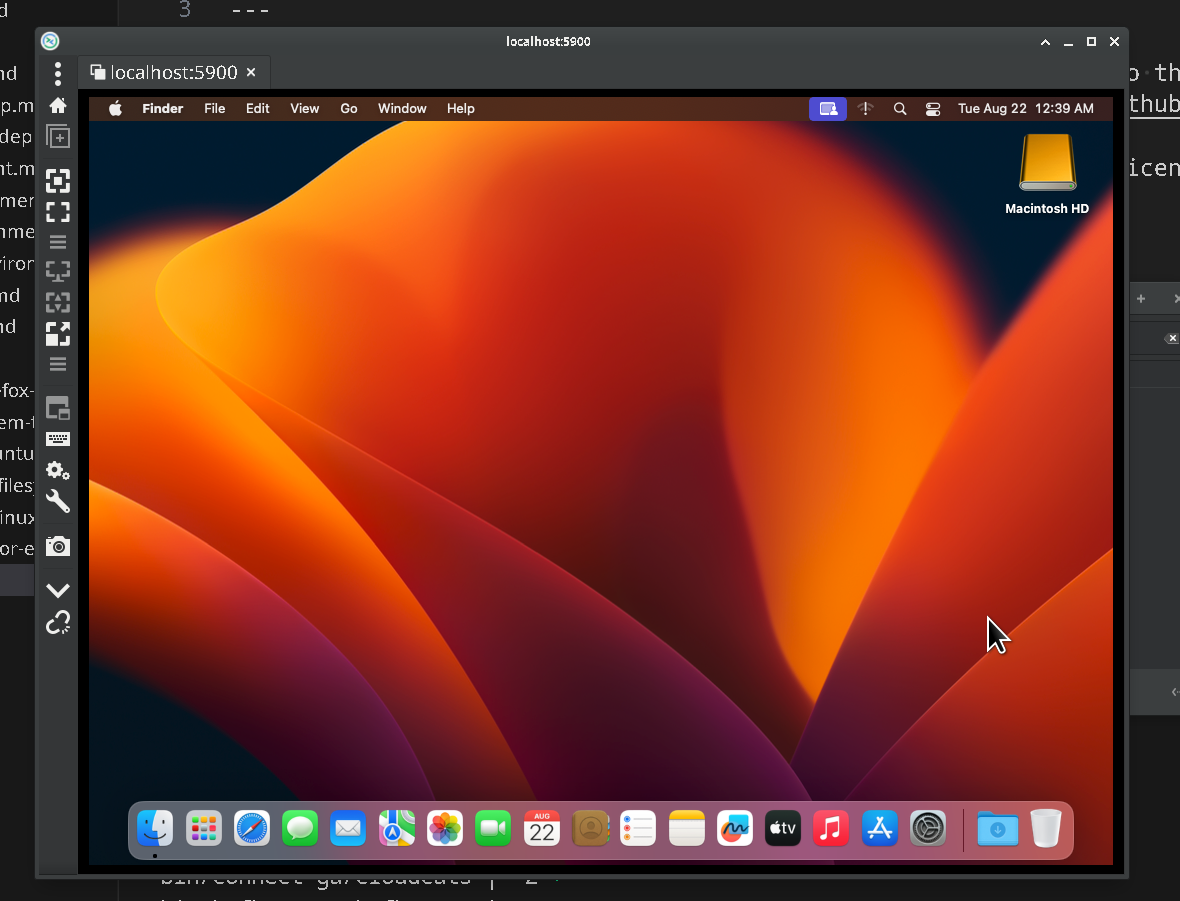Run macOS in AWS for testing out systems macOS compatibility
All done with Terraform and ansible
Easy! I follow Tony on YouTube 😂
- How to run mac in the cloud (macOS on AWS)
- How can I access my Amazon EC2 Mac instance through a GUI?
- You must allow dedicated mac1/mac2 quotas for EC2:
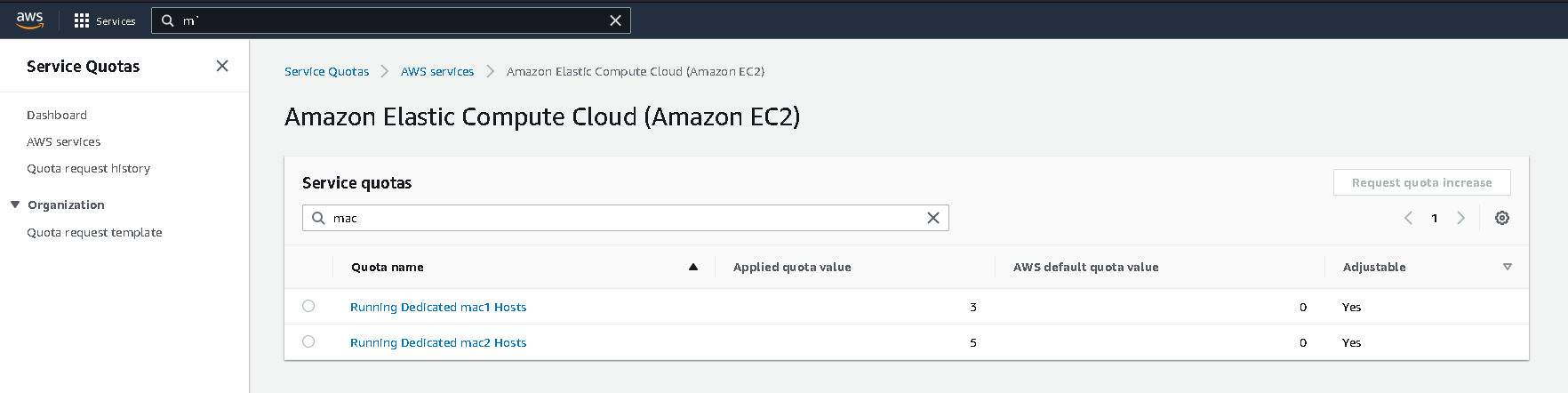
- Copy
terraform/terraform.tfvars.exampletoterraform/terraform.tfvarsand adjust as needed
cd terraform
# one time
# terraform init
terraform applyPaste the sshconfig output into ~/.ssh/config and then login to the macOS by ssh:
ssh macosSince most macOS programs are GUI apps, its just about impossible to do all tasks over SSH so we must enable VNC and access via a tunnel. Set this up with Ansible:
cd ansible
# test connectivity - wait a few mins for host to alive
ansible -m ping all -i hosts.yml
ansible-playbook -i hosts.yml playbooks/vnc.ymlNow SSH to the box and open an SSH tunnel:
ssh -L 5900:localhost:5900 macos
# set a password we need it for VNC
sudo /usr/bin/dscl . -passwd /Users/ec2-userFinally, you can connect via VNC:
- Client software for Linux: Remmina
- Server: localhost
- Port: 5900
- Username: ec2-user
- Password: whatever you just set
"Enjoy"!
- Shutting down EC2 mac instances takes 10 minutes+ - this will fail the terraform script
- Need to "release" the EC2 dedicated host to stop being billed (in 24hr increments)
- Sometimes it take half hour or so for the EC2 host to realize its no longer occupied
- Be patient and re-run terraform after some time or just
releasewith the AWS console
cd terraform
terraform destroy