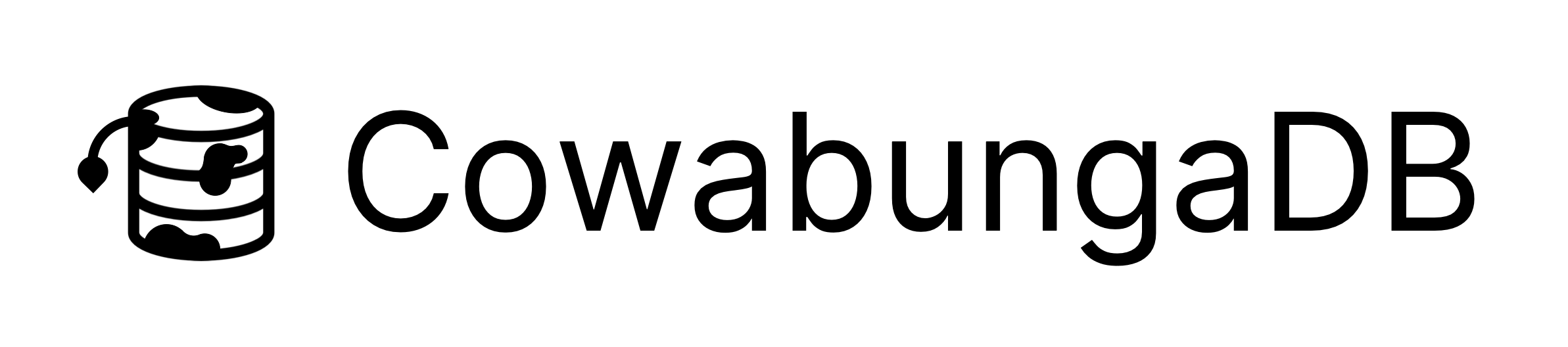Venv is Python's virtual environment. Python now mandates that packages either be installed globally by a package manager (not pip) or installed to a virtual environment with pip or some pip replacement. Venv is best suited for this use case, so to set up a virtual environment, you can use the following command.
python3 -m venv . venv
Alternatively, if you want your venv/ folder to not clutter up the directory, you can call venv/ ./venv/ like the following example.
python3 -m venv .venv
You can then activate the environment by running
source venv/bin/activate
# or
source .venv/bin activate
This is a bit different on Windows.
More info here
-
Go to
rustup.rsto install rust. -
Setup rust
rustup override set stable
rustup update stablecargo build
pip install .
python3 __main__.py
Inserting 10k records took: 0.0014072789999999974
Updating 10k records took: 0.0062958879999999995
Selecting 10k records took: 0.0027192699999999993
Aggregate 10k of 100 record batch took: 3.9273999999998865e-05
Deleting 10k records took: 0.0005510730000000026
Alternatively, run ./run.sh <name of your Python script> for less typing (this is what we recommend).