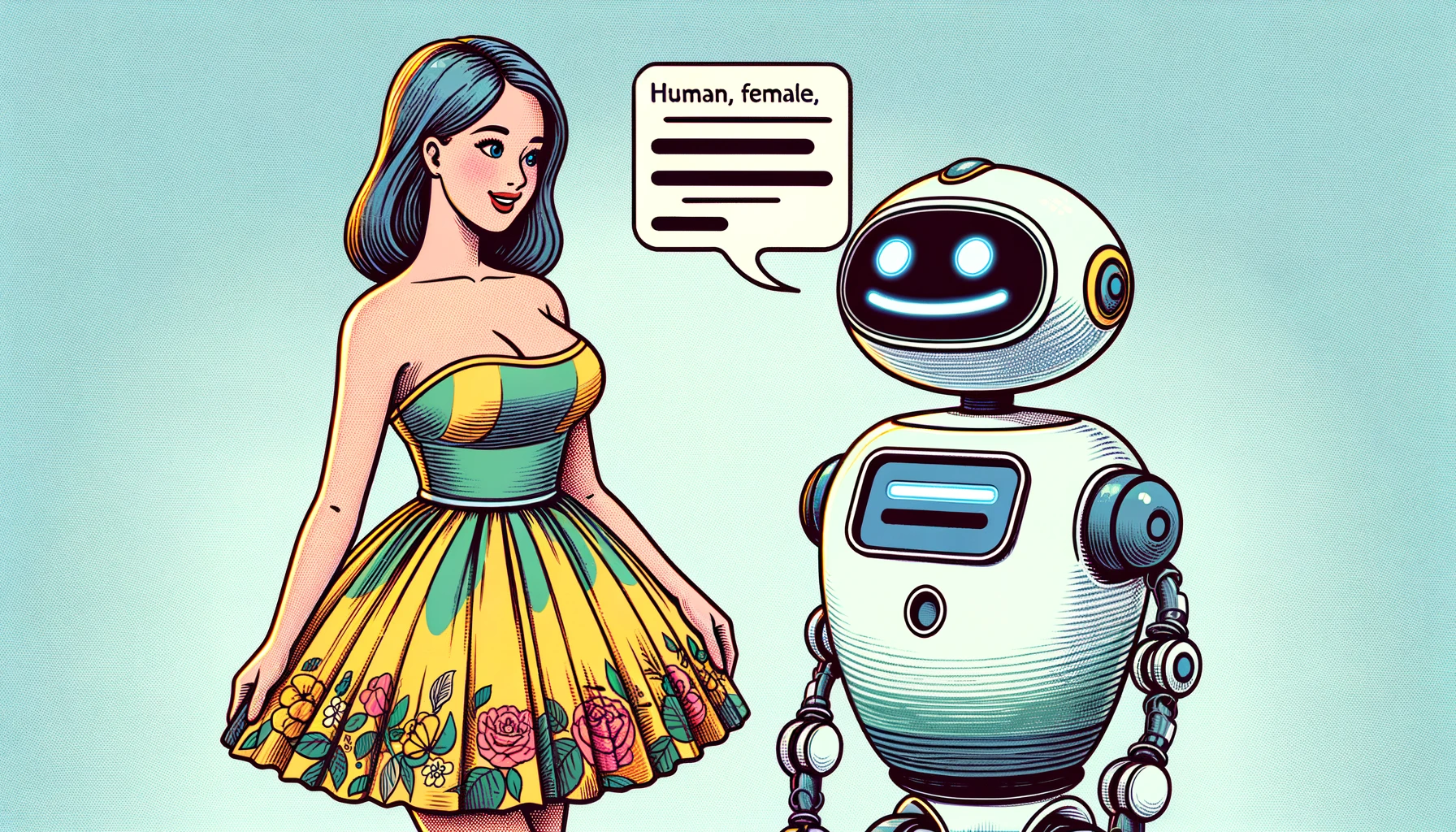This script can help you generate captions for a person or subject by using GPT-Vision.
First you must make sure you have your Open AI API key set. The program assumes it is set to OPENAI_API_KEY
You can temporary set it by running this:
export OPENAI_API_KEY=<YOUR_KEY>
You can expect to pay around $0.01 per image captioned. This is not a guarantee and you should check the Open AI pricing page.
After that is set up, clone the repo and run the caption command.
git clone https://github.com/GeorgeNance/gpt-caption-sdxlcd GPT-CAPTION-SDXLpython3 caption.py <token> <image_path>
Replace token with what you want to use for the subject you are training. If you are not sure what to use, Google is your friend. There is a lot of discussions on the best tokens to use and that is far beyond the scope of this project.
Replace image_path with the path to the image folder you want to caption.
python3 caption.py "sks" "C:\Users\user\training_data"
To change the extension of the output files, you can pass the --ext flag to the command.
python3 caption.py "sks" "C:\Users\user\training_data" --ext=md
| Parameter | Description | Default |
|---|---|---|
--ext |
The extension of the output files | txt |
--overwrite |
Overwrite existing caption files | False |
The outputted captions will be written to a .txt file that has the same name as the image it is captioning.
Example:
C:\Users\user\training_data\image1.jpg
C:\Users\user\training_data\image1.txt
This is perfect for using with kohya_ss
This script is not perfect and will not always generate the best captions. Looking over the captions and making sure they are correct is important.
- Add more options for the captions
- Work on the prompt to make it give better results
- Add style support
I don't mind you taking this code and using it for your own projects. Its optional to give me credit, but it would be nice.
MIT License