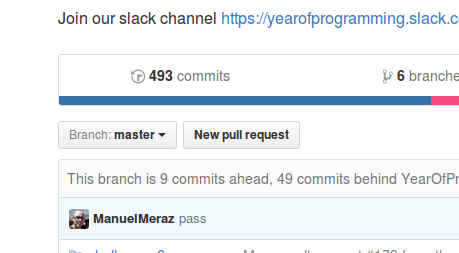Hello and welcome to the Year of Programming 2017's challenges repository! Here
we will be posting daily periodic challenges for the community to complete.
- The administration team
- About Year of Programming
- Challenges
- Solutions
- Submitting your work
- Getting set up
- Workflow
- Submission Review
A common source of frustration among budding developers is acquiring the experience necessary to move past the early stages of programming and computer science. Year of Programming is an active community of dedicated participants that encourage each other to acquire daily experience in problem solving, programming and computer science through collaboration.
Periodically we will be releasing a new programming challenge by pushing it to our Github repository targeted at a wide audience.
As a participant, you will solve this challenge with the programming language of your choice and document the thought process behind solving this problem, explain how to compile your code and how to use your program.
You will then submit your code for review and your peers will review your code and give you feedback. Once enough people have reviewed and approved of your solution, we will merge your code onto the repository and the solution will be stored there for that challenge.
Most of our communication is done through our slack chat room. Through this chat room you can collaborate with others to help solve these challenges or anything you feel like discussing.
This will develop key skills required for problem solving and development for new developers such as:
- Solving problems through programming
- Technical writing
- Clean and readable code
- Code reviewing and giving feedback
- Version control using Git
- Communication skills through collaboration
Each challenge will be posted in its own folder, in numbered order. Each challenge folder will have a Challenge.md file describing the challenge, and may have some example code or data provided.
To participate, simply fork the repository and then make a folder for your solution, inside the challenge you are solving.
If I am solving the zeroth challenge in Rust, I would work in the folder
challenge_0/rust/myrrlyn, to organize solutions by their language and
then their author. This allows us to easily browse solutions by language, and
compare work!
To submit, open a pull request on the main repository. We'll make sure that merging won't cause any problems, and go from there.
When submitting a pull request please use the following format for your title:
[Language] Challenge #
Note: Your solution will not be instantly accepted onto repository. We will be reviewing your code, file formatting and directory structure of your code. If you satisfy the requirements, then we will accept and merge.
If you do not have git installed, please do that first.
Note: If you have never used the command line a $ before some text denotes a command and a line following that without the $ denotes the output of that command.
To confirm that you have git installed type in:
$ git --version
git version 1.9.1
It should respond by showing you the version of git you have installed.
2. Fork The 2017Challenges Repository
Click on the button on the top that says fork.
You will now have a copy of the 2017Challenges repository in your profile.
3. Clone your fork
Click on the green dropdown button titled "Clone or download" and copy the URL there.
Note: I recommend cloning as SSH as it will allow you to use git without constant user authentication. If you are not comfortable with this yet, proceed with HTTPS.
Open up your command line tool and enter:
Note: Enter the following without the following without the angled brackets (i.e. git clone git@github.com:ManuelMeraz/2017Challenges.git)
$ cd ~
$ git clone <URL that you copied here>
Cloning into '2017Challenges'...
remote: Counting objects: 874, done.
remote: Compressing objects: 100% (13/13), done.
remote: Total 874 (delta 4), reused 0 (delta 0), pack-reused 860
Receiving objects: 100% (874/874), 95.41 KiB | 0 bytes/s, done.
Resolving deltas: 100% (324/324), done.
Checking connectivity... done.
Next we will be configuring your git setup.
Note: Simply replace the text inside the quotation marks with your name and email.
$ cd ~/2017Challenges/
$ git config --global push.default simple
$ git config --global user.name "John Doe"
$ git config --global user.email "your_email@example.com"
$ git remote add challenges https://github.com/YearOfProgramming/2017Challenges.git
The challenges will be structured in the following format
/ -> root directory
README.md -> Contains the information in this help page
challenge_0/ -> challenge_<number>
README.md -> File containing challenge prompt
r/ -> lowercase directory with your preferred language.
php/ -> If it does not exist, then create one.
python/
cpp/
csharp/
.../
/john -> your username in slack
/nick
/nancy
.../
README.md -> Documentation for your program. Be creative!
src/ -> contains your source code
Assuming that you are in the root of the directory you will look for the challenge you want to complete.
/challenge_#/
Move into the directory for the challenge you want to complete and see if a directory already exists for your preferred programming language.
If it exists, move into that directory. Otherwise, make a new directory for your language.
/challenge_#/language/
Note: The format for directory naming for programming languages is all lowercase plain text with no special characters(i.e. csharp).
Once inside your preferred programming language directory you will create a directory with your slackusername or name you want to be identified by for your work.
/challenge_#/language/name/
Inside this directory you will have 2 items:
- A file named 'README.md' and inside you will document how your program works.
- Your source code, preferably in a directory titled 'src'
Note: When you are documenting your program, pretend you are someone who has never seen that programming language and instruct them on the steps to run your program and how to use it. Here is a working template and here is an example.
Your set up should be as follows so far:
/challenge_#/language/name/README.md
/challenge_#/language/name/src/file_1
/challenge_#/language/name/src/file_2
/challenge_#/language/name/src/...
Assuming you are in the directory under your name you will enter the following
$ git add ./*
$ git commit -m "[Language] Challenge #"
$ git pull challenges master
$ git push origin master
Note: Replace the text inside the quotations with the relevant information.
If you go to the page where your forked repository is contained your updated code should be there.
Click on the "New pull request" button to submit your work for review. Be sure to include the challenge number and language of your solution!
To get a new challenge that has just been posted you open your command line and enter
$ git pull challenges master
This will download the newest solutions and challenges to your computer
When a challenge is released we will notify everyone in the Slack chatroom. If you have the app installed on your phone, you will receive a notification.
To acquire the new challenge open up your command line tool move to the 2017Challenges directory and enter the following command
$ cd ~/2017Challenges/
$ git pull challenges master
Note: Your text editor might open up to commit a merge. You can simply close it and continue.
If you type in the command
$ ls
challenge_0 challenge_1 challenge_2 challenge_3 challenge_4 challenge_5 LICENSE.txt README.md Unittesting.md
You should have something like the output here.
Move into the chalenge directory you want to complete and follow the same process as before for completing a challenge. Make sure to follow the documentation guidelines and formatting guidelines.
After you have pushed your code to your forked repository as follows
$ git push origin master
Then you can submit a pull request.
All credit goes to @selectivealso from our slack chat for this awesome image!
##Submission Review
Reviewing and testing code is just as important as writing it. Peer to peer review is a core component of what we're striving to accomplish with our year of programming challenge. We would appreciate it if everyone who submits a solution reviews at least one other persons submission. All submitted code should be well documented and work for the provided test cases.
Pulling seperate pull requests to test code is cumbersome and we realize that. To help with this, we suggest using an online compiler so that you can check over anothers code without having to leave your browser. A good online compiler is repl.it which has many languages available to work with!
###please follow these guildlines for pull request reviews
- Code correctness
- Does the code compile and run?
- If it compiles/runs, does it make sense?
- Code Style
- Is the code readable?
- Give positive feedback on what you liked!
- What can they improve on?
- Code Documentation
- Are there comments when needed or unnecessary comments?
- Did they include a README.md with some basic documentation?
- Path Structure
- Is the directory naming in all lower case for language and challenges?
- The directory for the username and solution file don't follow any format
- Encourage the use of a src/ directory for multiple files!
- Merge Pull Request
- Is everything good? Check this off.
You can copy and paste this:
- [ ] **Code Correctness**
- [ ] **Code Style**
- [ ] **Code Documentation**
- [ ] **Path Structure**
- [ ] **Merge Pull Request**
###Review Title System
When You do perform a pull request, you should set the title of it so that others know no one has looked at it yet.
- If you just submitted the pull request, your title should look like this:
[language]challenge_[chalNumber](UnReviewed) - If you have already recieved one review, your pull request title should look like this:
[language]challenge_[chalNumber](Pending) - If you have at least 2 reviews, set your pull request to this:
[language]challenge_[chalNumber](ReadyForMerge)and a mod will merge your code to the main repository.
Taking this approach to code review will help to streamline the process and make reviews easier for everyone involved. Take the time to check your github notifications so that you can check to see if anyone has reviewed your code yet.