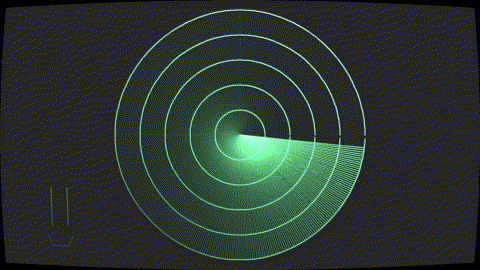A programmable XY vector display simulator. Written in rust and wgpu.
Minivector will create a pipe at the specified location. Applications can write instructions to this pipe which will be executed by minivector.
Example
nohup minivector & # Run detached
cat test/drawings/hello_world.mv >> /tmp/mv_pipe # Send instructionsusage: minivector [options]
options:
window:
-w, --window <width> <height> Set the window siz
-f --fullscreen Set the window to fullscree
display
-r, --resolution <width> <height> Set the resolutio
-p, --primary <color_hex> Set the primary color
-s, --secondary <color_hex> Set the secondary color
-ss, --screen-size <width> <height> Set the screen size [By default it is the same as the resolution]
gun
-rg, --radius <radius> Set the radius of the electron gun
-df, --dim-factor <factor> Set the dim factor per frame
executor:
-ip, --instruction-pipe <pipe> Set the pipe to read the instructions
default (unix): /tmp/mv_pipe
default (windows): \\\\.\\pipe\\mv_pipe
-ep, --event-pipe <pipe> Set the pipe to send the events (none by default)
-e, --instruction-per-frame <n> Set the number of instructions per frame [If not set, it will execute all instructions in the buffer at once]
-fr, --frame-rate <n> Set the frame rate
The simulator responds to a specific format of instructions. Instructions are 40 bits of data.
- The first 8-bits indicate the instruction type.
- The the rest is a 32 bit buffer of addtional data (eg. point coorinates)
| 00000000 00000000000000000000000000000000
| -------- --------------------------------
|- 8-bit Instruction |- 32-bit Additional Data
The following is a list of supported instructions and their additional data
- 0b00 : Clear display [No Data]
- 0b01 : Move to position [X: ii6, Y: i16]
- 0b10 : Electron gun on [No Data]
- 0b11 : Electron gun off [No Data]