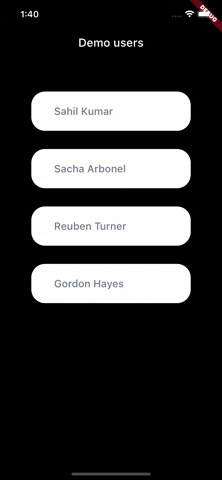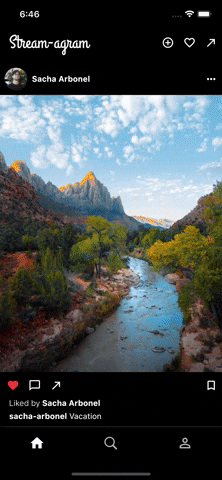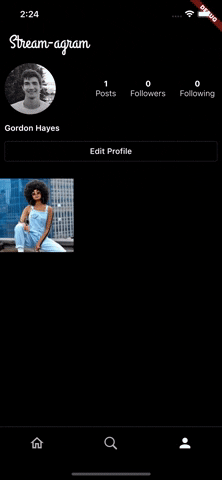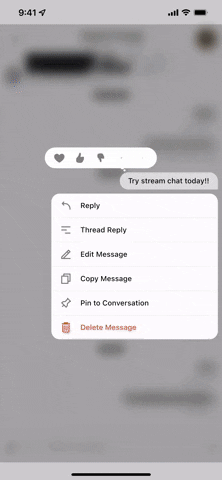Stream-agram is a demo application showing how to recreate Instagram using Flutter and Stream Feeds.
If you'd like to learn more about this project and how the code is structured, take a look at the companion blog and video. Make sure you're on the tutorial branch - this branch is the historic branch that aligns with the tutorial. The main branch is the most up to date with the latest code changes and package versions.
git checkout tutorial- Article detailing a step-by-step guide for this project.
- Video showing how to create this application from start to finish. The video follows the same steps as the blog post, and we recommend that you use both resources to make the tutorial easy to follow.
- Light and Dark themes.
- Instagram-like animations and transitions
- Sign in using different user accounts
- Add and change profile pictures
- Add photo posts to your own user feed (activities)
- Subscribe/unsubscribe to other users’ feeds
- Add comments and likes (reactions)
These are the steps to run this project locally, with your own Stream Feeds configuration.
git clone https://github.com/GetStream/flutter-instagram-clone
The project folder needs to be renamed in order for flutter create to work (dashes "-" in the folder name are not allowed). You can do this however you want. For example, from a bash terminal you can do:
mv flutter-instagram-clone flutter_instagram_cloneRun this inside the main folder to generate platform folders.
flutter create .
Depending on the platform that you're targetting you will need to do some setup for the image_picker Flutter package. At the time of writing this package only supports Android, iOS and Web.
You will also need to add your Stream API-Key and User Frontend Tokens. These are marked with TODOs in the codebase. For additional information, see the blog or video section on creating user tokens.
Stream-agram is built with Stream Feeds for implementing activity feeds.
- Activity Feeds Tutorial - Basic tutorials for getting started with activity feeds.
- Stream Feeds Flutter Repository - Official Flutter SDK for Stream Feeds.
- Feed Client Documentation - Detailed documentation of the Activity Feeds client.
If you're interested in adding chat functionality to your Instagram clone, check out Stream Chat.
- Chat Messaging Tutorial - Basic tutorials for getting started by building a simple messaging app.
- Stream Chat Flutter repository - Official Flutter SDK for Stream Chat.
- Chat Client Documentation - Full documentation of the Chat client for requesting API calls.
- Chat UI Components Documentation and Guides - Full documentation of the Stream UI Components.
- Sample Application - Official Flutter sample chat application.
Support it by joining stargazers ⭐
Copyright 2021 Stream.IO, Inc. All Rights Reserved.
Licensed under the Apache License, Version 2.0 (the "License");
you may not use this file except in compliance with the License.
You may obtain a copy of the License at
http://www.apache.org/licenses/LICENSE-2.0
Unless required by applicable law or agreed to in writing, software
distributed under the License is distributed on an "AS IS" BASIS,
WITHOUT WARRANTIES OR CONDITIONS OF ANY KIND, either express or implied.
See the License for the specific language governing permissions and
limitations under the License.