Workaround tool for automatic deploying Unreal engine projects to linux machines
The tool is addressing this issue: https://answers.unrealengine.com/questions/899311/
It automaticaly detects new project builds, downloads and runs them
- Python 3
- Download the rup.py file to any convenient place on your linux machine
- Package you game in Unreal editor by going to
File->Package Project->Linux - Share the folder your project is packaged to
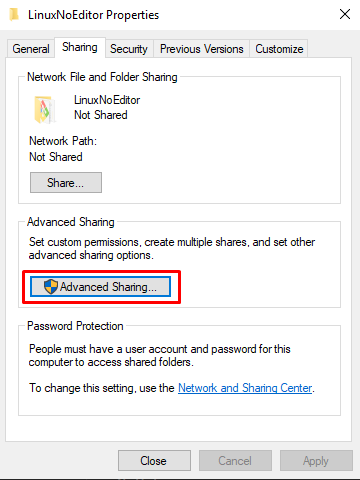
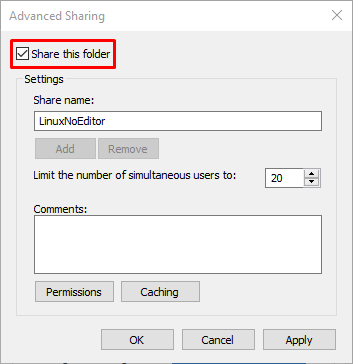
- Mount this folder on a linux machine through smb (I use Nautilus)
Go toOther Locations->Connect to Serverand type insmb://windows_computer_name/shared_folder_name/-> clickConnect - Right click on empty space in opened folder and click
Open in Terminal - Type
pwdand copy its output (It will be the same every time you mount this folder, so you have to do it just once) - Open rup.py with the text editor
- Paste what you've copied in step 5 after
remote_pathbetween two'symbols - Type the name of your project after
project_namebetween two'symbols - Type the full path to directory where you want the local copy of you project to live after
local_pathbetween two'symbols - Place any launch parameters for your game after the
launch_paramtersin between[and]symbols. Place each parameter it it's own pair of'symbols. Seperate them using commas.
Correctly configred file looks something like this:
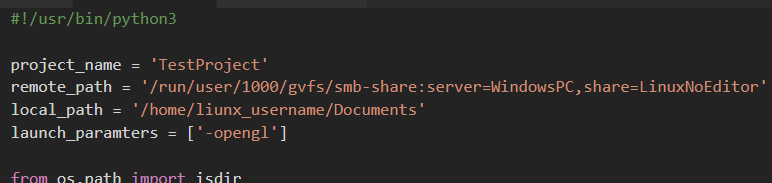
- Open the dicrectory you downloaded rup.py into in the terminal
- Type
./rup.py - If
permission deniederror pops up typechmod +x ./rup.pyand try again
Now every time you package your project for linux, the script will auomaticaly detect this, download needed content and launch the project on you linux machine