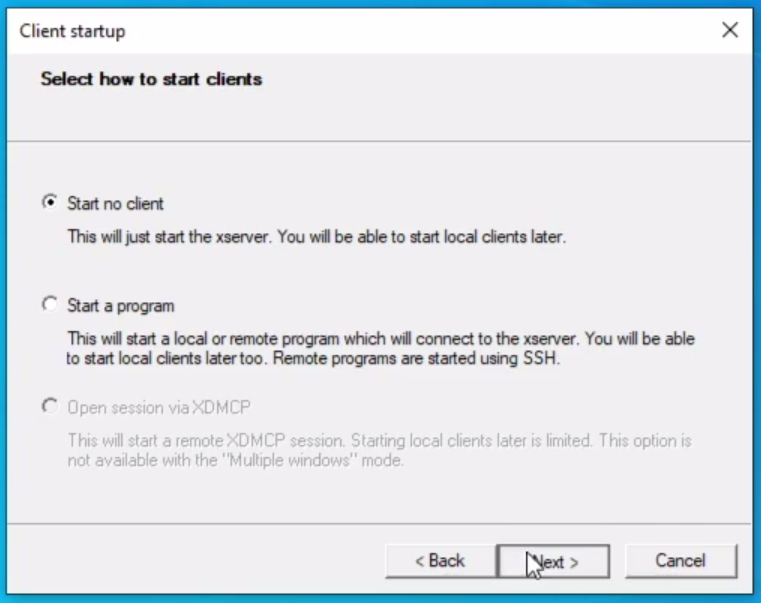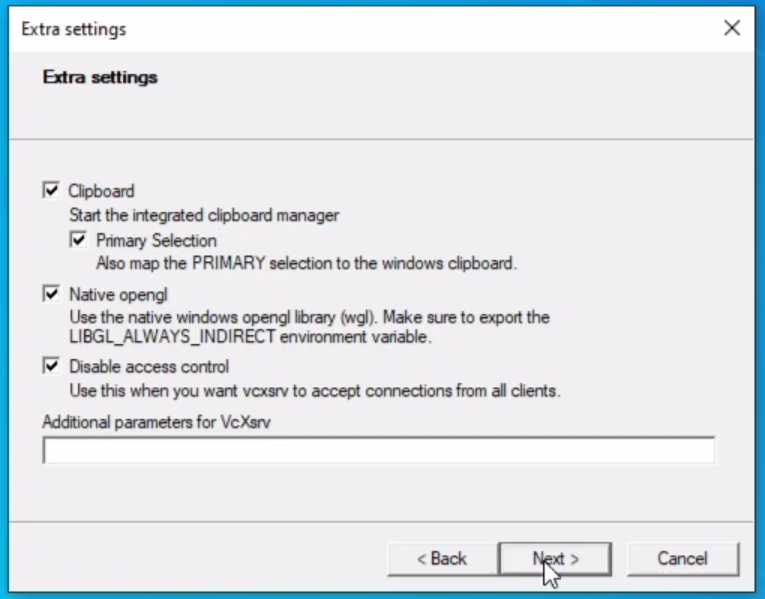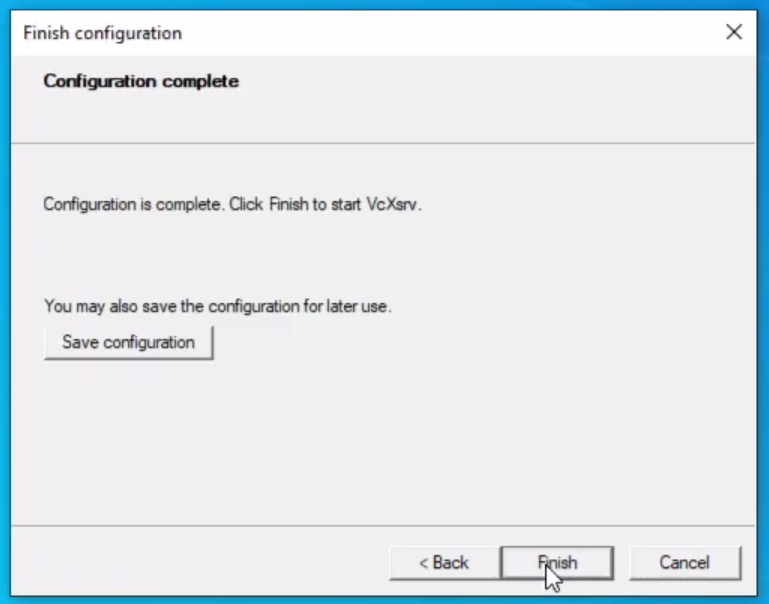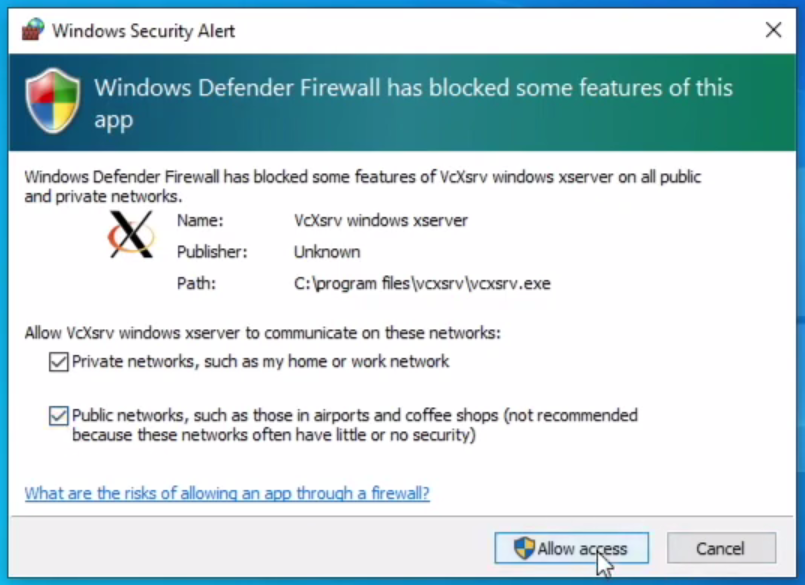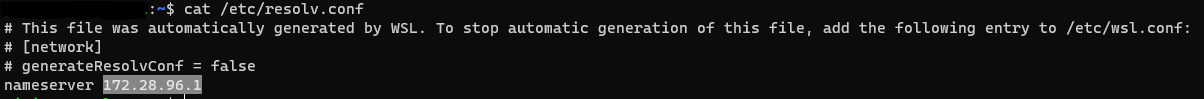Software for the Robotic Systems Course @ UniCT by Prof. Santoro Corrado
You can use the init.sh script to install all necessary package:
sudo chmod +x ./init.sh && ./init.shThen you can try some scripts inside ./tests.
Download and install VcXsrv.
Now follow these steps:
Now use the following command:
$ cat /etc/resolv.confTake note of the nameserver.
After that, you have to use these command:
$ cd ~
$ nano .bashrcAt the end insert:
$ export DISPLAY=<nameserver>:0.0
$ export LIBGL_ALWAYS_INDIRECT=1Use CTRL+O and RETURN to save; CTRL+X and RETURN to exit.
Then use:
$ source .bashrcNow, you can use the init.sh script to install all necessary package:
$ sudo chmod +x ./init.sh && ./init.shThen you can try some scripts inside ./tests.
Download and install Docker Desktop and VcXsrv (for WSL).
Use the following commands:
$ docker-compose up -d$ xhost local:root$ sudo chmod +x docker_run.shThen you can try some scripts inside ./tests:
$ ./docker_run.sh python3 tests/test_cart_plot.py