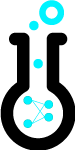Log, organize and parallelize hyperparameter search for Deep Learning experiments
Test tube is a python library to track and parallelize hyperparameter search for Deep Learning and ML experiments. It's framework agnostic and built on top of the python argparse API for ease of use.
pip install test_tube
- Parallelize hyperparameter optimization (across multiple gpus or cpus).
- Parallelize hyperparameter optimization across HPC cluster using SLURM.
- Log experiment hyperparameters and experiment data.
Experiments across models. - Visualize with tensorboard
Compatible with Python any Python ML library like Tensorflow, Keras, Pytorch, Caffe, Caffe2, Chainer, MXNet, Theano, Scikit-learn
The Experiment object is a subclass of Pytorch.SummaryWriter.
Log and visualize with Tensorboard
from test-tube import Experiment
import torch
exp = Experiment('/some/path')
exp.tag({'learning_rate': 0.02, 'layers': 4})
# exp is superclass of SummaryWriter
features = torch.Tensor(100, 784)
writer.add_embedding(features, metadata=label, label_img=images.unsqueeze(1))
# simulate training
for n_iter in range(2000):
e.log({'testtt': n_iter * np.sin(n_iter)})
# save and close
exp.save()
exp.close()
pip install tensorflow
tensorboard --logdir /some/path
Run grid search on SLURM GPU cluster
from test_tube.hpc import SlurmCluster
# hyperparameters is a test-tube hyper params object
hyperparams = args.parse()
# init cluster
cluster = SlurmCluster(
hyperparam_optimizer=hyperparams,
log_path='/path/to/log/results/to',
python_cmd='python3'
)
# let the cluster know where to email for a change in job status (ie: complete, fail, etc...)
cluster.notify_job_status(email='some@email.com', on_done=True, on_fail=True)
# set the job options. In this instance, we'll run 20 different models
# each with its own set of hyperparameters giving each one 1 GPU (ie: taking up 20 GPUs)
cluster.per_experiment_nb_gpus = 1
cluster.per_experiment_nb_nodes = 1
# run the models on the cluster
cluster.optimize_parallel_cluster_gpu(train, nb_trials=20, job_name='first_tt_batch', job_display_name='my_batch')
# we just ran 20 different hyperparameters on 20 GPUs in the HPC cluster!!
Optimize hyperparameters across GPUs
from test_tube import HyperOptArgumentParser
# subclass of argparse
parser = HyperOptArgumentParser(strategy='random_search')
parser.add_argument('--learning_rate', default=0.002, type=float, help='the learning rate')
# let's enable optimizing over the number of layers in the network
parser.opt_list('--nb_layers', default=2, type=int, tunable=True, options=[2, 4, 8])
# and tune the number of units in each layer
parser.opt_range('--neurons', default=50, type=int, tunable=True, low=100, high=800, nb_samples=10)
# compile (because it's argparse underneath)
hparams = parser.parse_args()
# optimize across 4 gpus
# use 2 gpus together and the other two separately
hparams.optimize_parallel_gpu(MyModel.fit, gpu_ids=['1', '2,3', '0'], nb_trials=192, nb_workers=4)
Or... across CPUs
hparams.optimize_parallel_cpu(MyModel.fit, nb_trials=192, nb_workers=12)
You can also optimize on a log scale to allow better search over magnitudes of hyperparameter values, with a chosen base (disabled by default). Keep in mind that the range you search over must be strictly positive.
from test_tube import HyperOptArgumentParser
# subclass of argparse
parser = HyperOptArgumentParser(strategy='random_search')
# Randomly searches over the (log-transformed) range [100,800).
parser.opt_range('--neurons', default=50, type=int, tunable=True, low=100, high=800, nb_samples=10, log_base=10)
# compile (because it's argparse underneath)
hparams = parser.parse_args()
# run 20 trials of random search over the hyperparams
for hparam_trial in hparams.trials(20):
train_network(hparam_trial)
import argparse
from test_tube import HyperOptArgumentParser
# these lines are equivalent
parser = argparse.ArgumentParser(description='Process some integers.')
parser = HyperOptArgumentParser(description='Process some integers.', strategy='grid_search')
# do normal argparse stuff
...
# name must have either jpg, png or jpeg in it
img = np.imread('a.jpg')
exp.log('test_jpg': img, 'val_err': 0.2)
# saves image to ../exp/version/media/test_0.jpg
# csv has file path to that image in that cell
- Hyperparameter optimization for PyTorch across 20 cluster GPUs
- Hyperparameter optimization across 20 cluster CPUs
- Experiments and hyperparameter optimization for tensorflow across 4 GPUs simultaneously
Feel free to fix bugs and make improvements! 1. Check out the current bugs here or feature requests. 2. To work on a bug or feature, head over to our project page and assign yourself the bug. 3. We'll add contributor names periodically as people improve the library!
To cite the framework use:
@misc{Falcon2017,
author = {Falcon, W.A.},
title = {Test Tube},
year = {2017},
publisher = {GitHub},
journal = {GitHub repository},
howpublished = {\url{https://github.com/williamfalcon/test-tube}}
}
In addition to the terms outlined in the license, this software is U.S. Patent Pending.