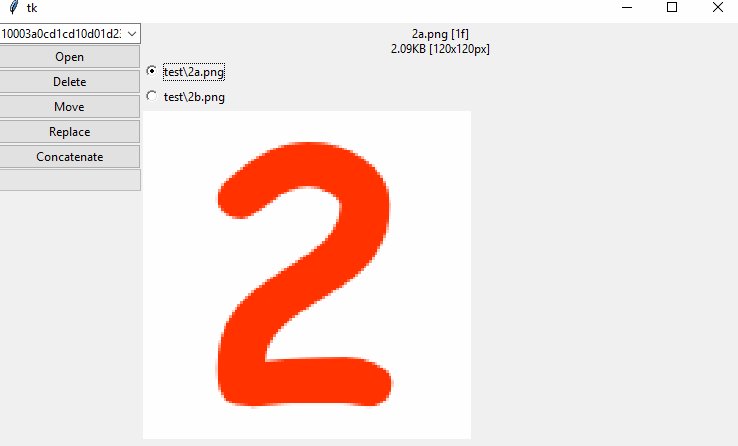deduplicator
Requires https://github.com/GiovanH/pysnip
dedupc.py
Command-line dupedb manipulation
usage: dedupc.py [-h] [-f SCANFILES [SCANFILES ...]]
[--files-exempt FILES_EXEMPT [FILES_EXEMPT ...]] -s SHELVE
[--hashsize HASHSIZE] [--recheck] [-m] [-i]
[-a AVOID [AVOID ...]] [-p PRIORITIZE [PRIORITIZE ...]]
[--clobber] [-l] [-r] [--renameFromPaths] [-d] [--debug]
[--verbose] [--noprogress] [--purge] [--prune]
optional arguments:
-h, --help show this help message and exit
-f SCANFILES [SCANFILES ...], --scanfiles SCANFILES [SCANFILES ...]
File globs that select which files to check. Globstar
supported.
--files-exempt FILES_EXEMPT [FILES_EXEMPT ...]
File substrings to ignore
-s SHELVE, --shelve SHELVE
Database name
--hashsize HASHSIZE How similar the images need to be to match. Default
12. Minimum 2. (2x2 image)
--recheck Re-fingerprint all files, even if they might not have
changed.
-m, --mock Don't actually delete or rename files, just print a
log of which ones would be deleted.
-i, --interactive Prompt for user selection in choosing the file to keep
instead of relying on the sort algorithm.
-a AVOID [AVOID ...], --avoid AVOID [AVOID ...]
Substrings in the path to penalize during file
sorting.
-p PRIORITIZE [PRIORITIZE ...], --prioritize PRIORITIZE [PRIORITIZE ...]
Substrings in the path to prioritize during file
sorting.
--clobber Allow overwriting files during rename.
-l, --list Show duplicate information on screen.
-r, --renameDb Rename files to their perceptual hash, ordering them
by similarity. Renames all images in DB.
--renameFromPaths Rename files to their perceptual hash, ordering them
by similarity. Only use images passed directly, not
the database.
-d, --delete Delete duplicate files by moving them to a temporary
directory.
--debug Print debugging information for hashes.
--verbose Print additional information.
--noprogress Disallow progress bars.
--purge Delete records of files not currently seen, even if
they're in the database.
--prune Remove stale records from database in advance.
compare.py
Gui-based image comparison
usage: compare.py [-h] [-l] [--debug] [--verbose] shelvefile
positional arguments:
shelvefile Database name
optional arguments:
-h, --help show this help message and exit
-l, --list Show duplicate information on screen.
--debug Print debugging information for hashes.
--verbose Print additional information.