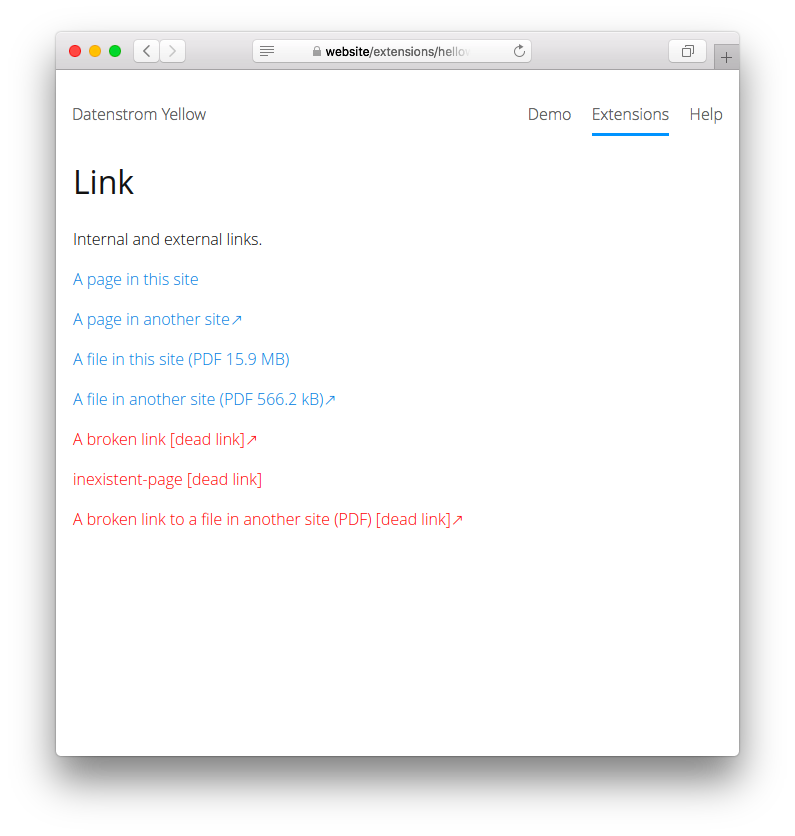Internal and external links.
Download ZIP file and copy it into your system/extensions folder. Learn more about extensions.
Create a [link] shortcut.
The following arguments are available, the second is optional:
target = slug (possibly with #fragment) of internal page in content, or name of file in media/downloads, or address of external page or file
text = text to be used in link (if omitted, for internal pages the title of the page is used), wrap multiple words into quotes
Internal links work no matter what is the subdirectory where the page or the file is located. When the target is a file to be downloaded, type and size are automatically shown. Size of remote files is cached in file system/cache/link.csv. Dead links are detected.
Adding an internal link:
[link somepage]
[link somepage#fragment]
[link somepage "A beautiful page"]
[link somefile.pdf "An interesting reading"]
Adding an internal link to different pages with the same slug or to different files with the same name:
[link path/to/somepage]
[link anotherpath/to/somepage]
[link path/to/somefile.pdf]
[link anotherpath/to/somefile.pdf]
Adding an external link:
[link https://example.com/somepage "An example page"]
[link https://example.com/somepage.html "Another example page"]
[link https://example.com/somefile.pdf "A PDF file"]
The following settings can be configured in file system/extensions/yellow-system.ini:
LinkCacheLifeSpan = lifespan (in days) of the cache
LinkRemoteFilesTimeout = maximum time (in seconds) allowed to get informations
Giovanni Salmeri. Get help.