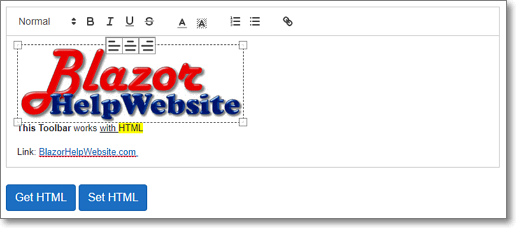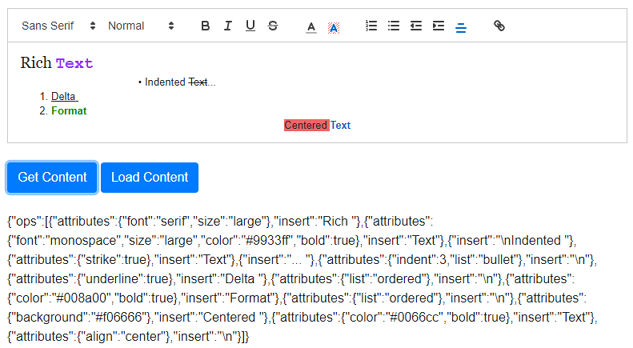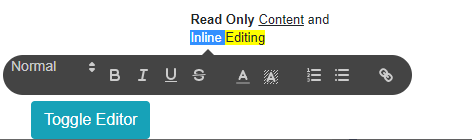Rich Text Editor for Blazor applications - Uses Quill JS
- Simple blogging application written in Microsoft Server Side Blazor - [Contains an example of uploading images]
You can install from NuGet using the following command:
Install-Package Blazored.TextEditor
Or via the Visual Studio package manger.
Blazor Server applications will need to include the following CSS and JS files in their Pages\_Host.cshtml.
In the head tag add the following CSS.
<link href="//cdn.quilljs.com/1.3.6/quill.snow.css" rel="stylesheet">
<link href="//cdn.quilljs.com/1.3.6/quill.bubble.css" rel="stylesheet">Then add the JS script at the bottom of the page using the following script tag.
<script src="https://cdn.quilljs.com/1.3.6/quill.js"></script>
<script src="_content/Blazored.TextEditor/quill-blot-formatter.min.js"></script>
<script src="_content/Blazored.TextEditor/Blazored-BlazorQuill.js"></script>NOTE If you're using Blazor WebAssembly then these need to be added to your wwwroot\index.html.
You can add the following using statement to your main _Imports.razor to make referencing the component a bit easier.
@using Blazored.TextEditorBelow is a list of all the options available on the Text Editor.
Templates
ToolbarContent(optional) - Allows the user to define the Toolbar (above the editor control, or in-line when using the bubble theme, and a user highlights text in the editor).EditorContent(optional) - Allows the user to define the initial content
Parameters
ReadOnly(Optional - Default:false) - Determines if the editor will load in read-only mode. This mode can be toggled.Placeholder(Optional - Default:Compose an epic...) - The text to show when editor is empty.Theme(Optional - Default:snow) - Usesnowto show the Toolbar on top of the editor, andbubblefor inline editing.DebugLevel(Optional - Default:info) - Determines the level of debug information returned to the web browser console window. Options areerror,warn,log, orinfo.
Methods
GetText- Gets the content of the editor as Text.GetHTML- Gets the content of the editor as HTML.GetContent- Gets the content of the editor in the native Quill JSON Delta format.LoadContent(json) - Allows the content of the editor to be programmatically set.LoadHTMLContent(string) - Allows the content of the editor to be programmatically set.InsertImage(string) - Inserts an image at the current point in the editor.InsertText(string) - Inserts text at the current point in the editor.
(see code in the Index.razor page in the repo for more examples)
@using Blazored.TextEditor
<BlazoredTextEditor @ref="@QuillHtml">
<ToolbarContent>
<select class="ql-header">
<option selected=""></option>
<option value="1"></option>
<option value="2"></option>
<option value="3"></option>
<option value="4"></option>
<option value="5"></option>
</select>
<span class="ql-formats">
<button class="ql-bold"></button>
<button class="ql-italic"></button>
<button class="ql-underline"></button>
<button class="ql-strike"></button>
</span>
<span class="ql-formats">
<select class="ql-color"></select>
<select class="ql-background"></select>
</span>
<span class="ql-formats">
<button class="ql-list" value="ordered"></button>
<button class="ql-list" value="bullet"></button>
</span>
<span class="ql-formats">
<button class="ql-link"></button>
</span>
</ToolbarContent>
<EditorContent>
<h4>This Toolbar works with HTML</h4>
<a href="http://BlazorHelpWebsite.com">
BlazorHelpWebsite.com</a>
</EditorContent>
</BlazoredTextEditor>
<br />
<button class="btn btn-primary"
@onclick="GetHTML">Get HTML</button>
<button class="btn btn-primary"
@onclick="SetHTML">Set HTML</button>
<br />
<div>
<br />
@((MarkupString)QuillHTMLContent)
@QuillHTMLContent
</div>
<br />
@code {
BlazoredTextEditor QuillHtml;
string QuillHTMLContent;
public async void GetHTML()
{
QuillHTMLContent = await this.QuillHtml.GetHTML();
StateHasChanged();
}
public async void SetHTML()
{
string QuillContent =
@"<a href='http://BlazorHelpWebsite.com/'>" +
"<img src='images/BlazorHelpWebsite.gif' /></a>";
await this.QuillHtml.LoadHTMLContent(QuillContent);
StateHasChanged();
}
}