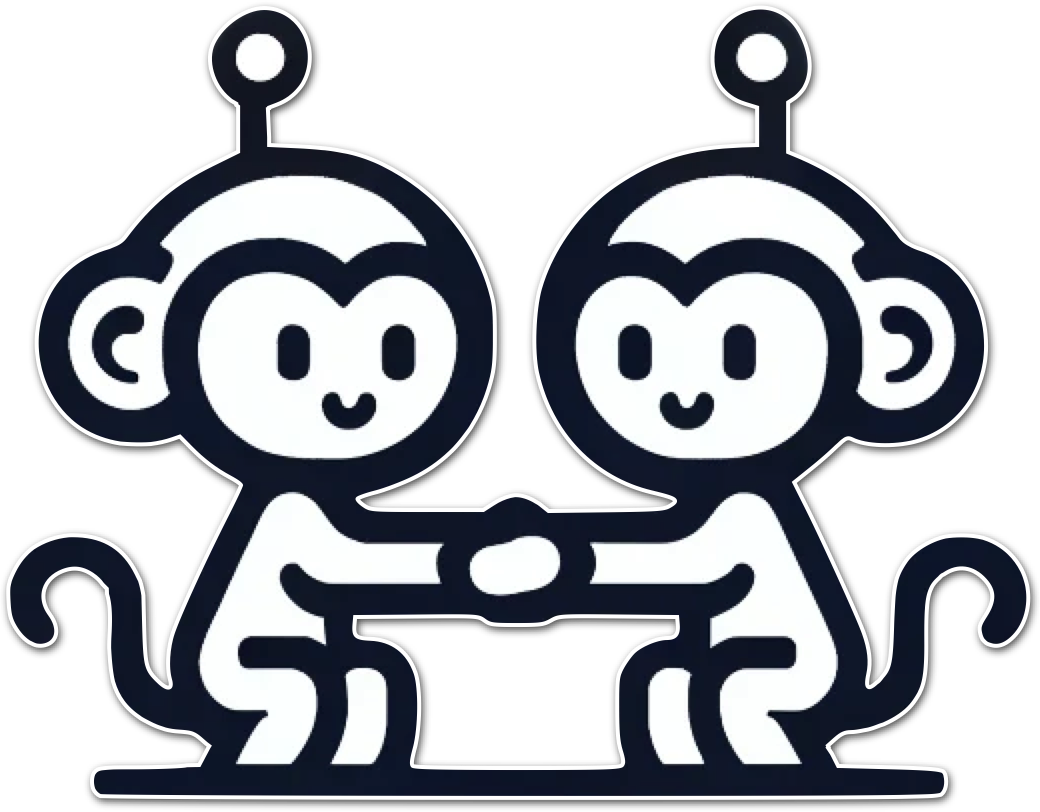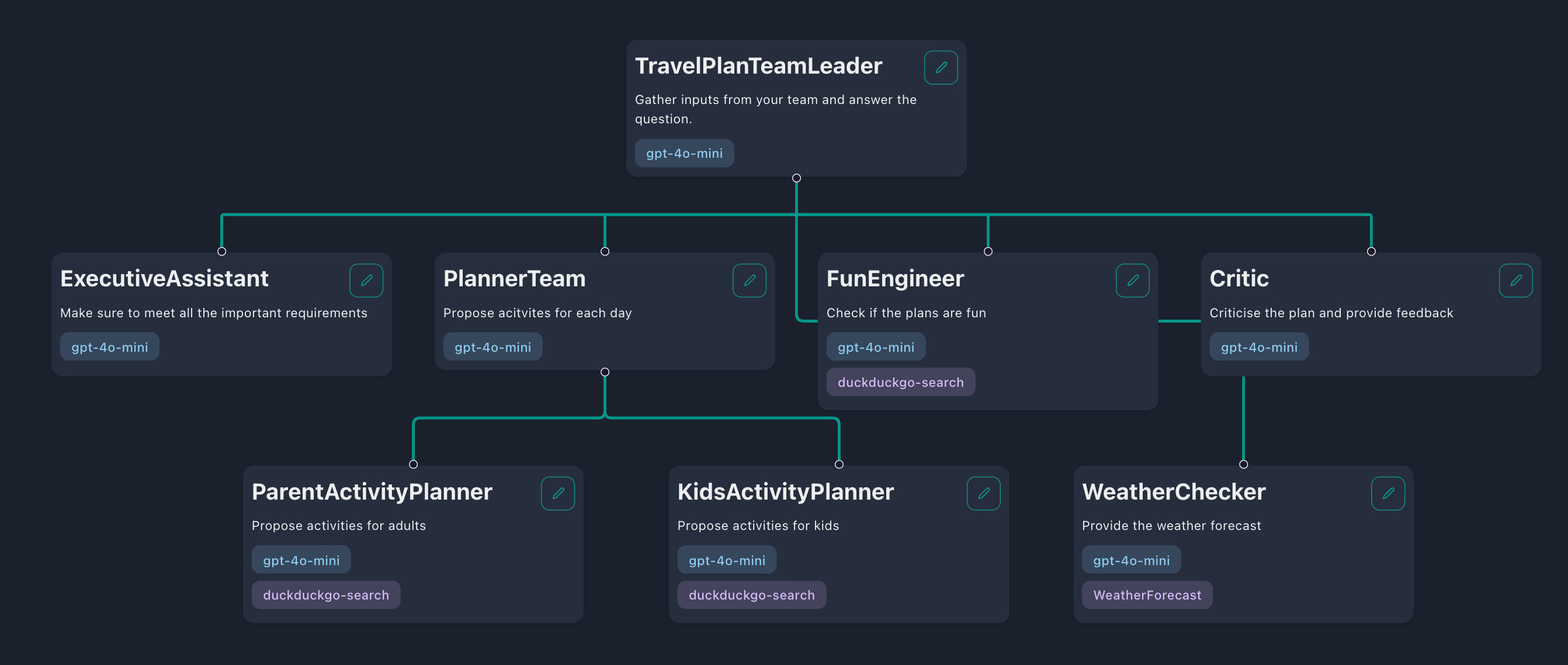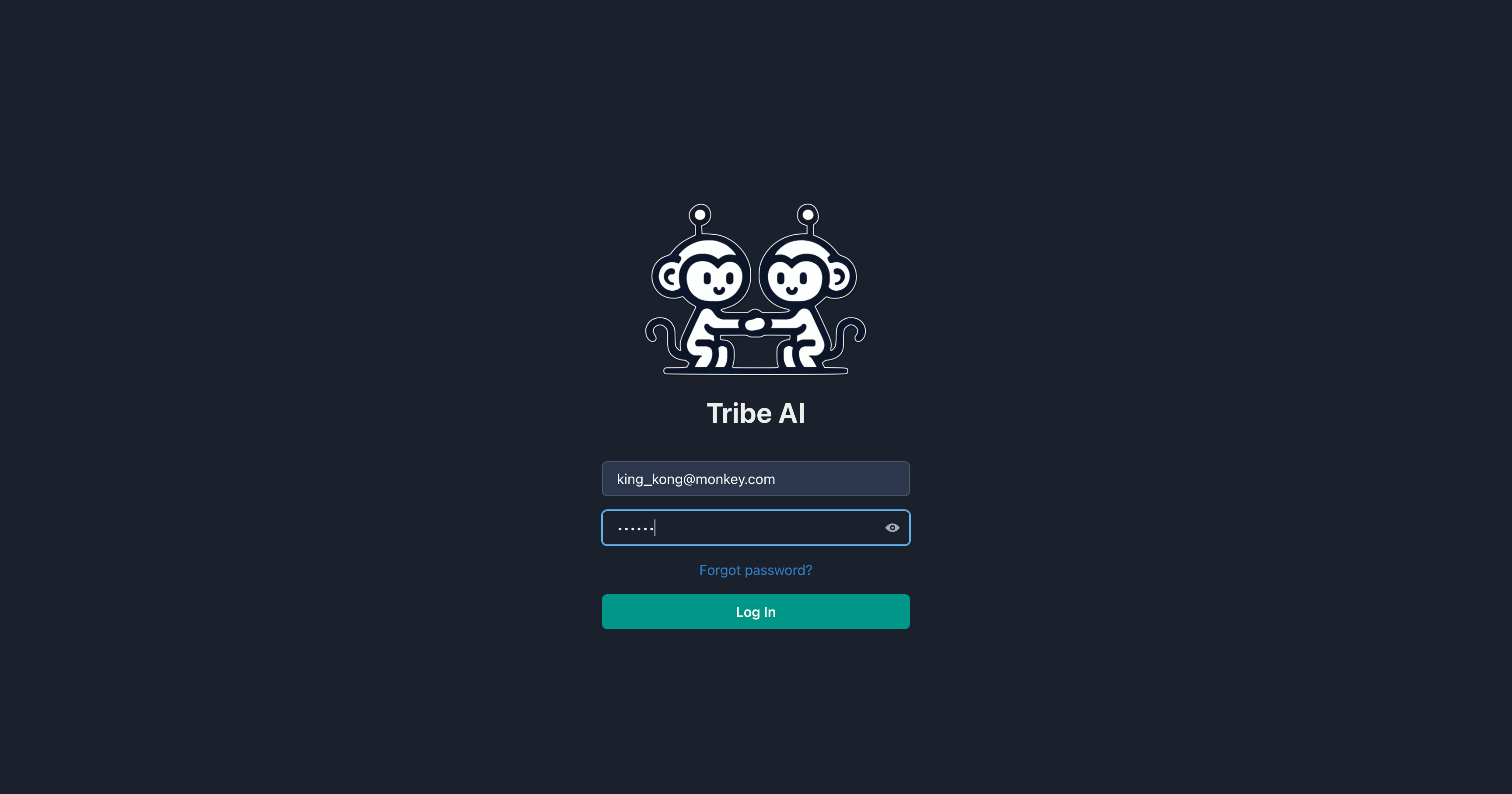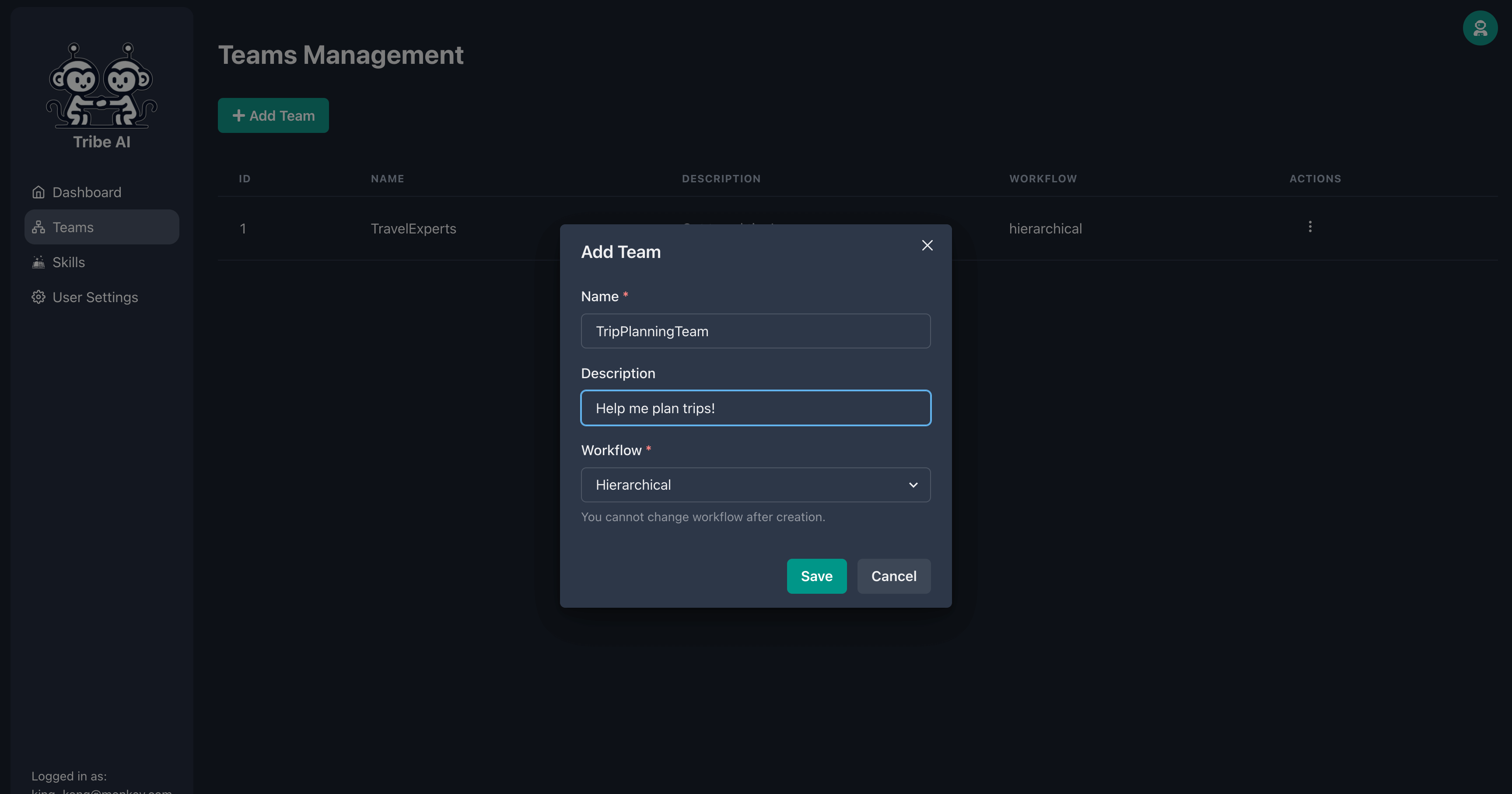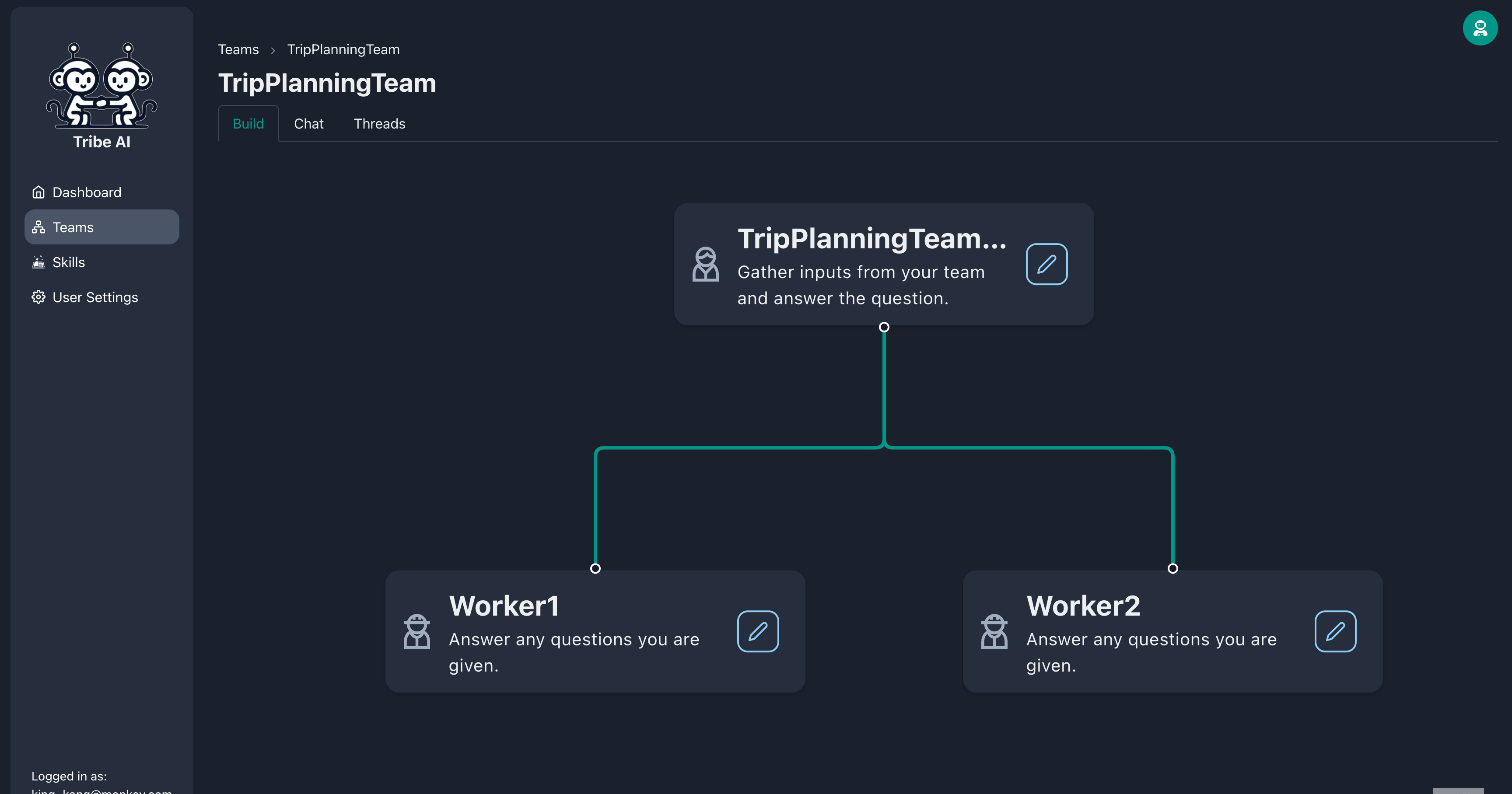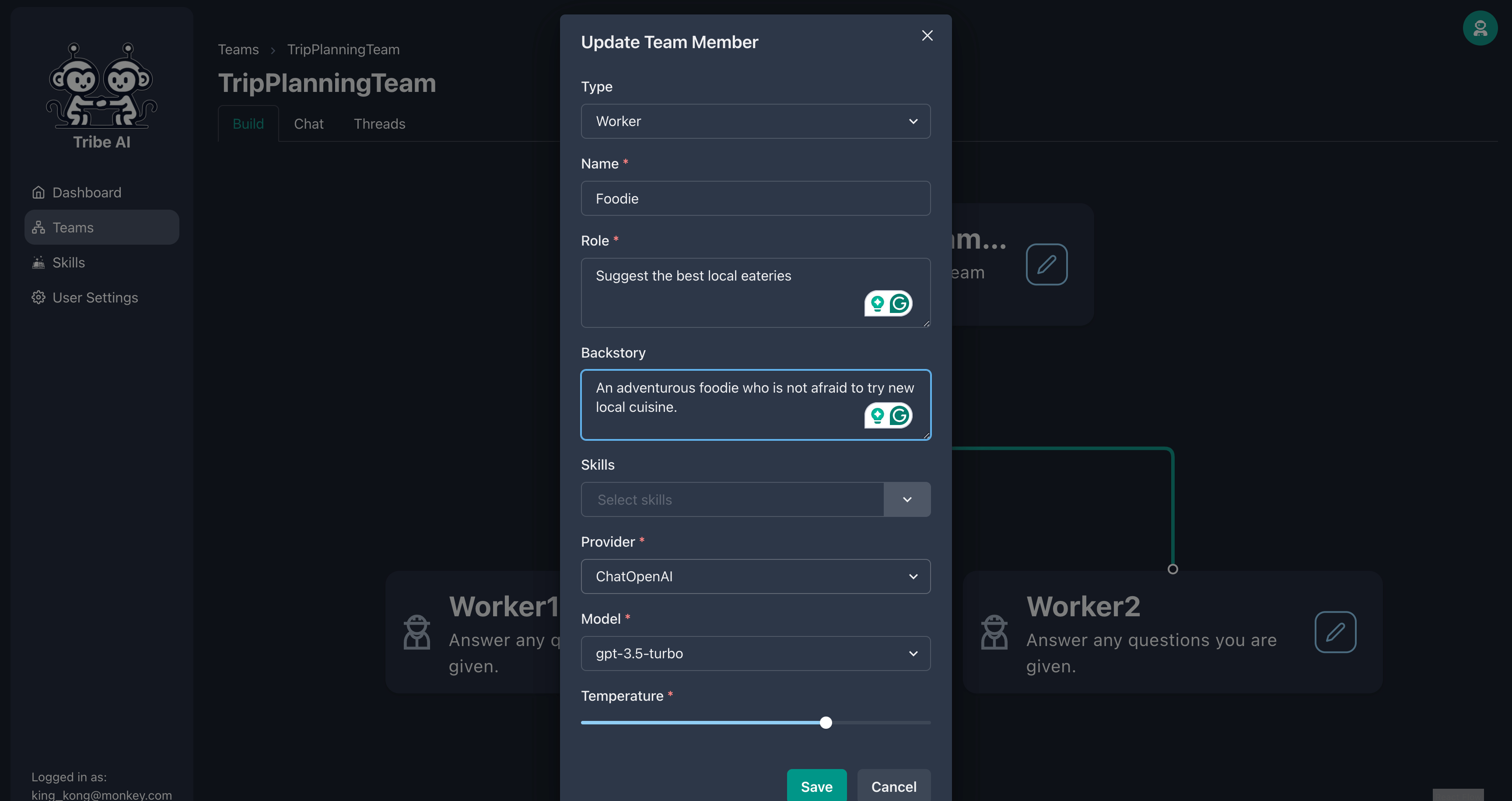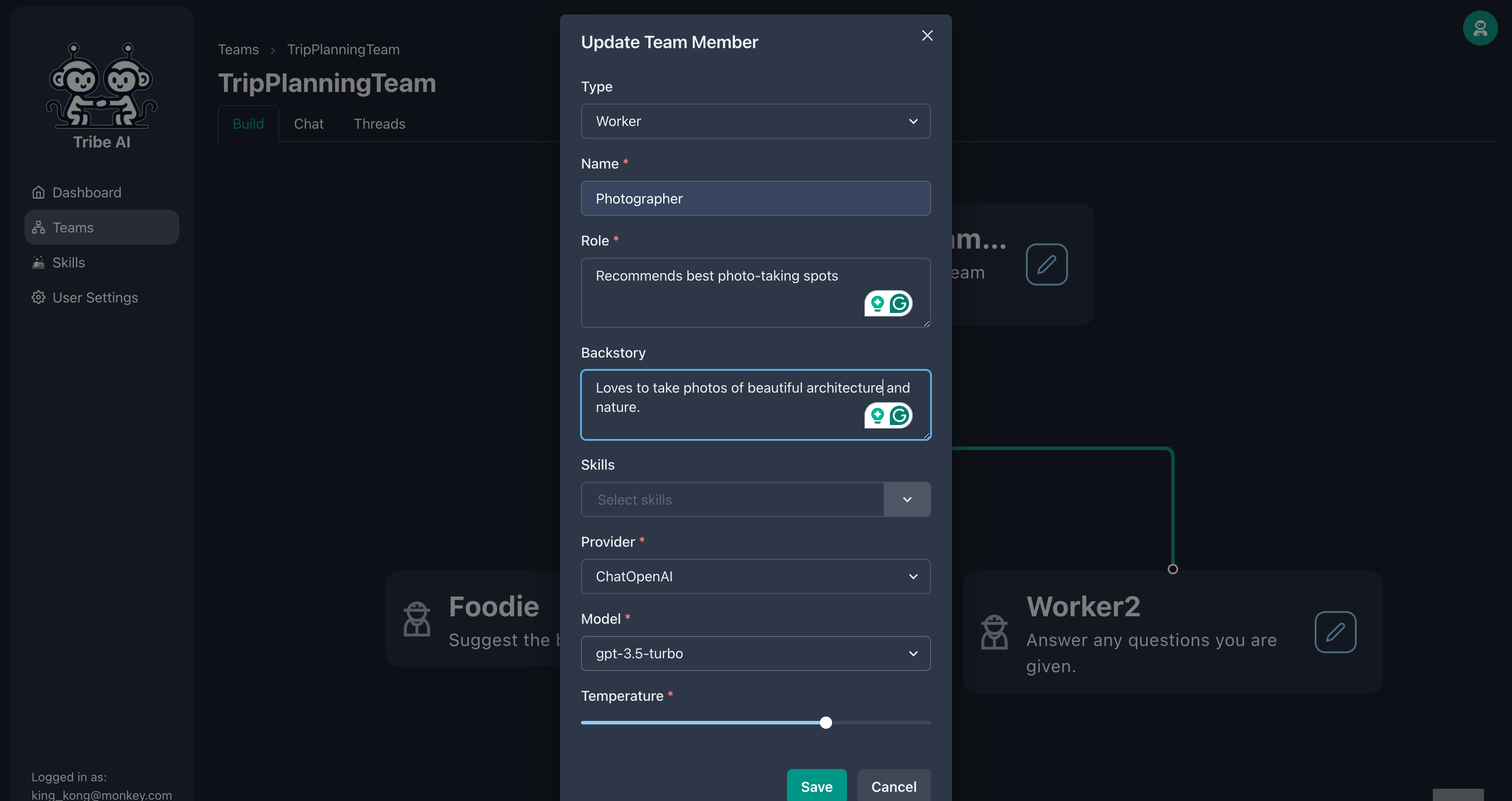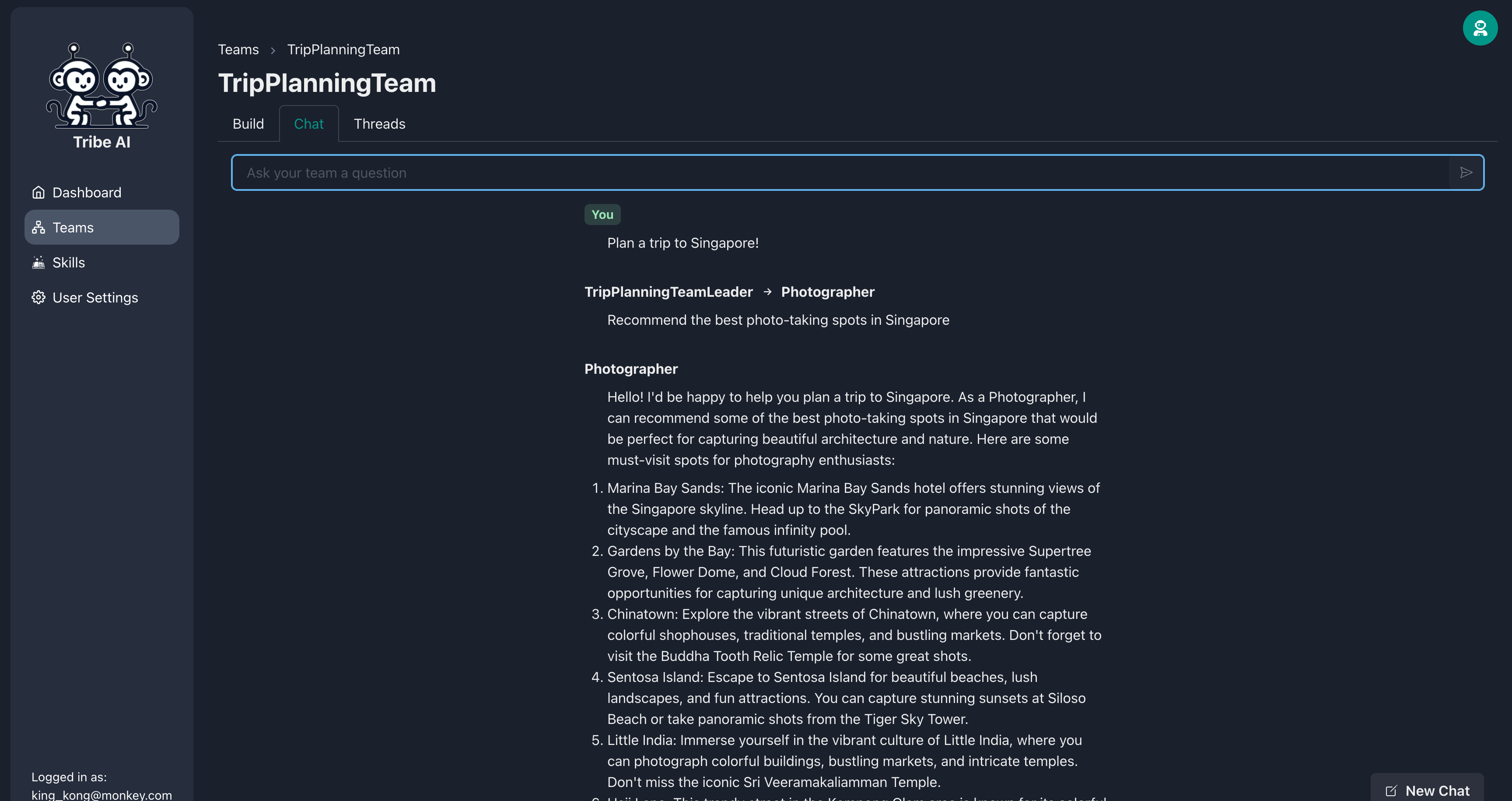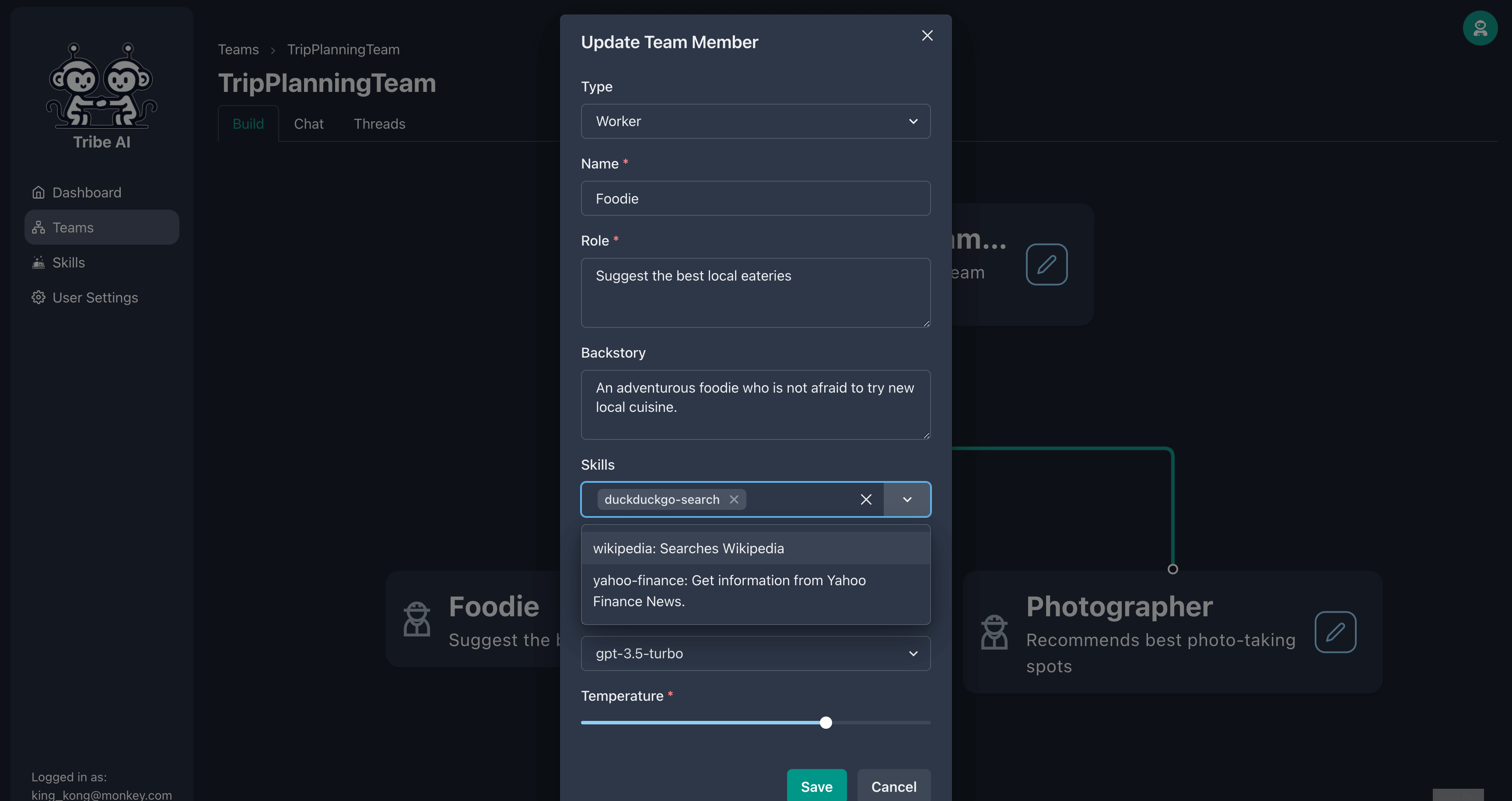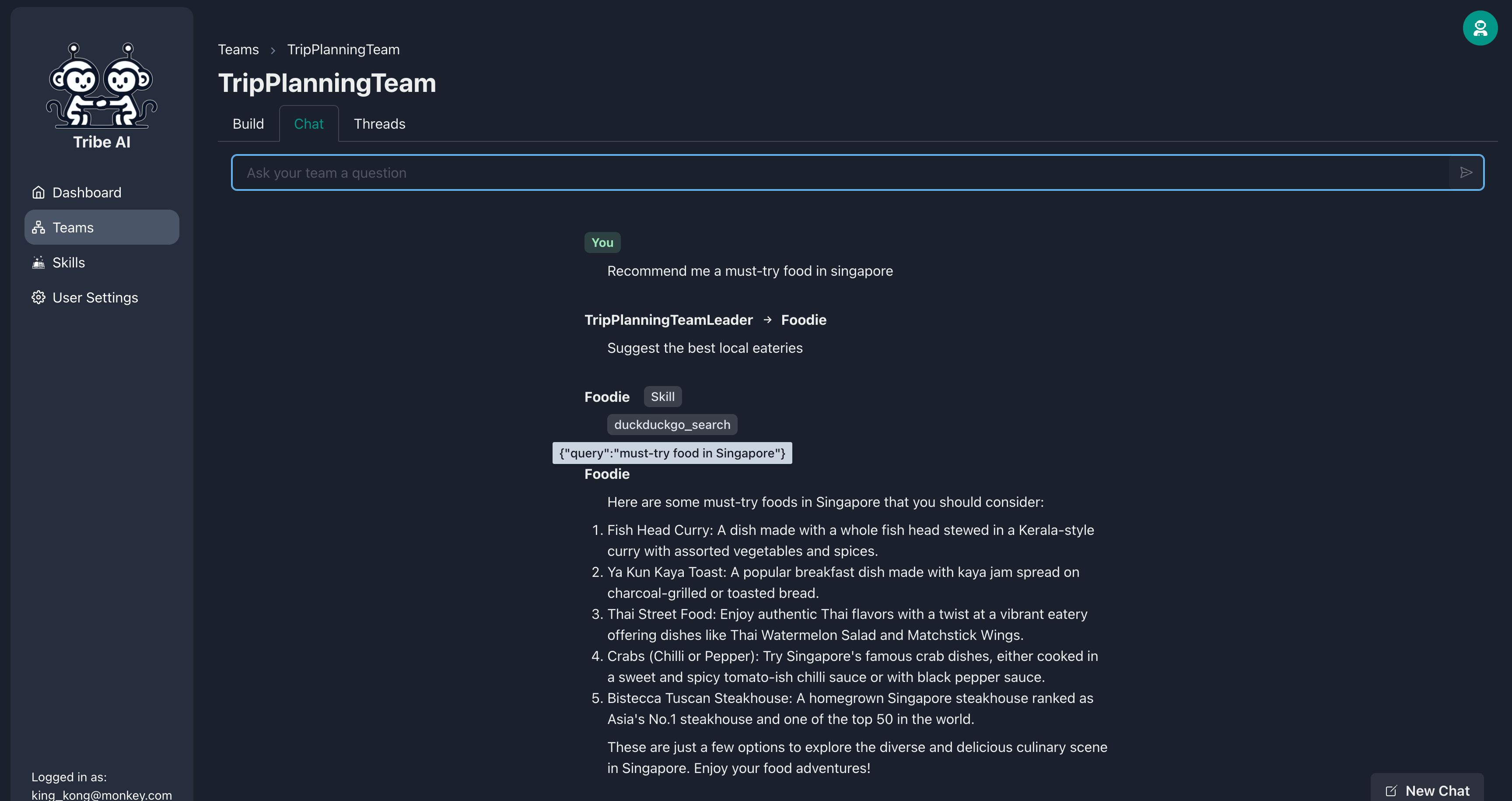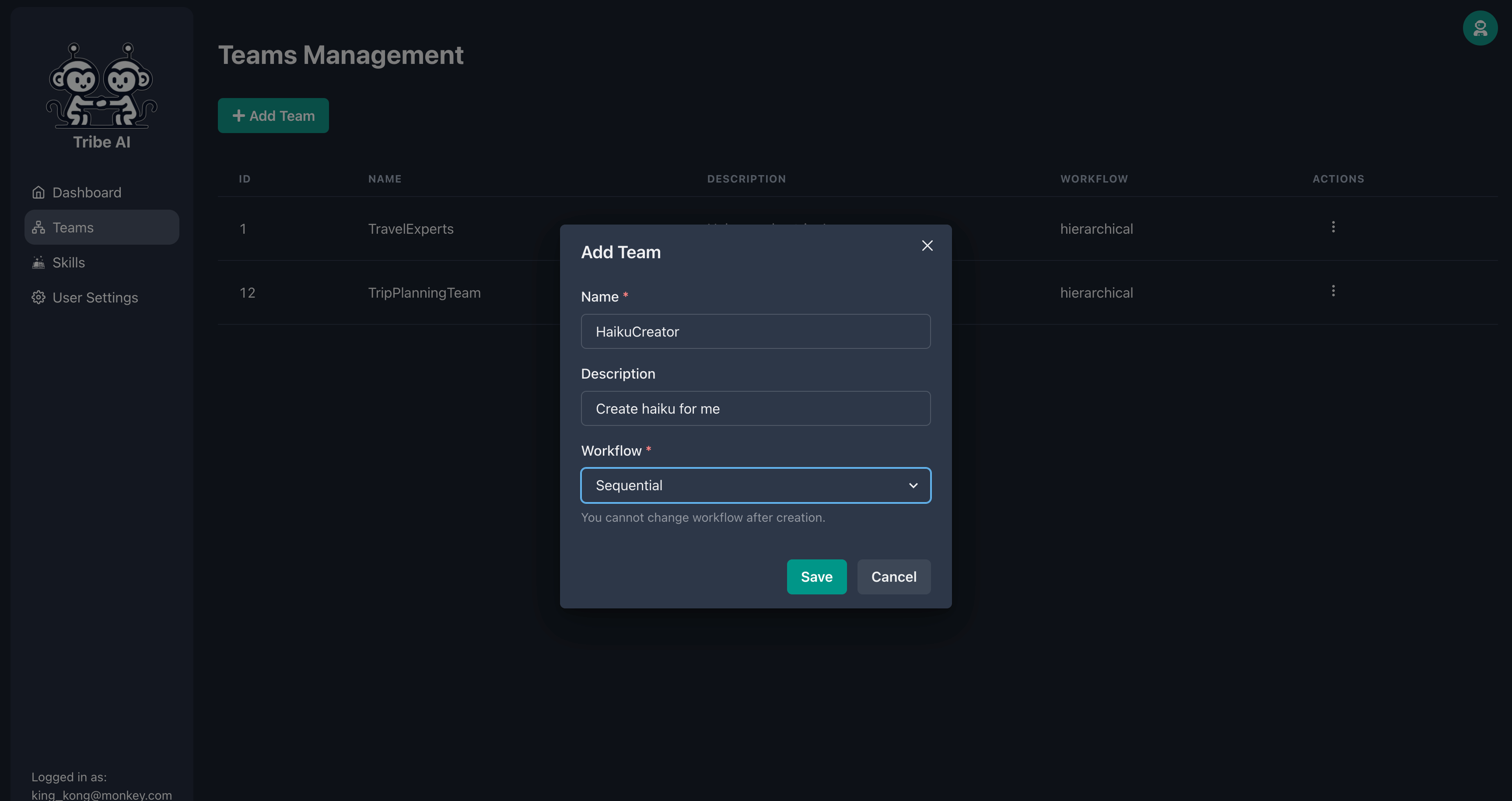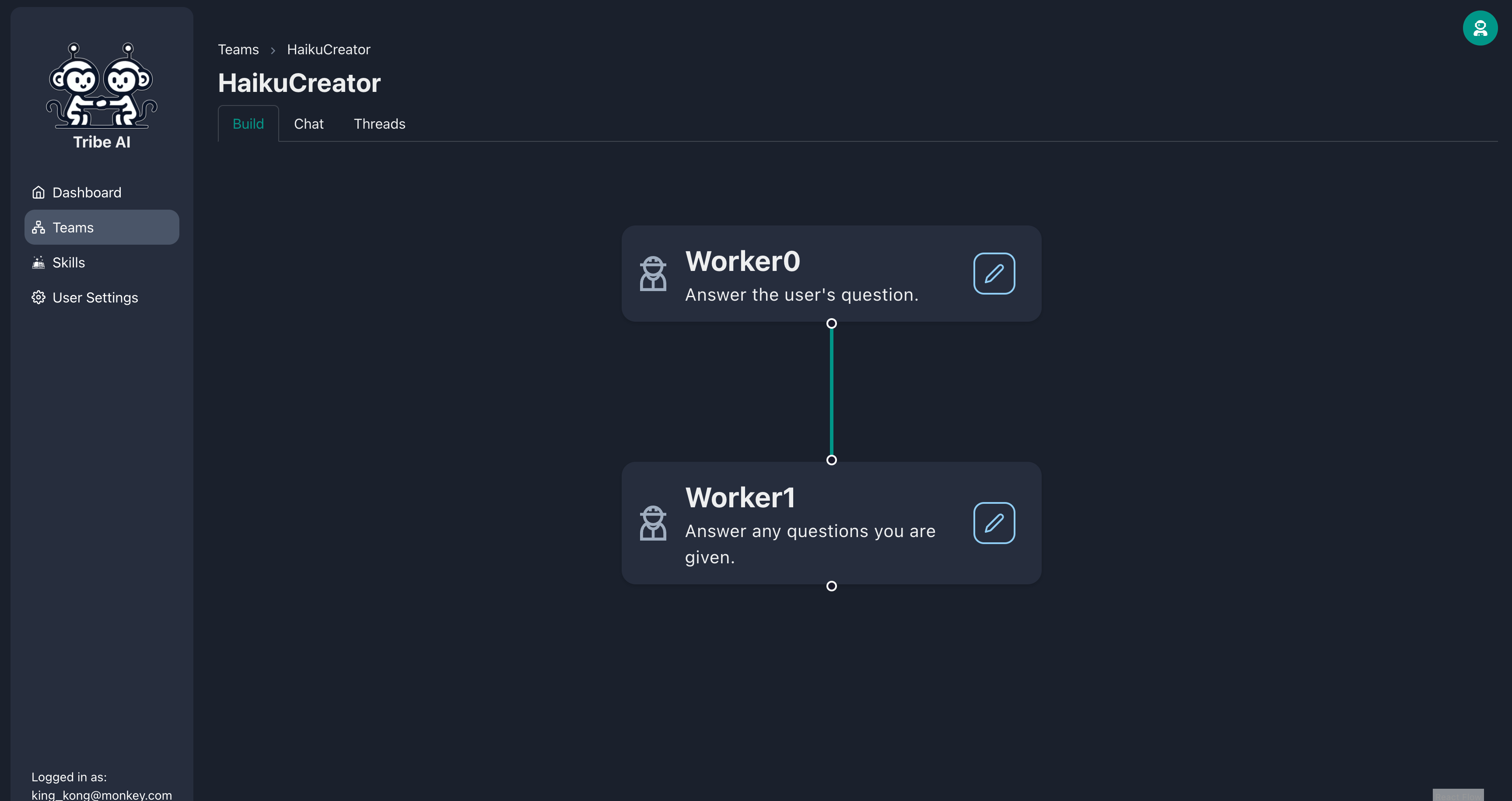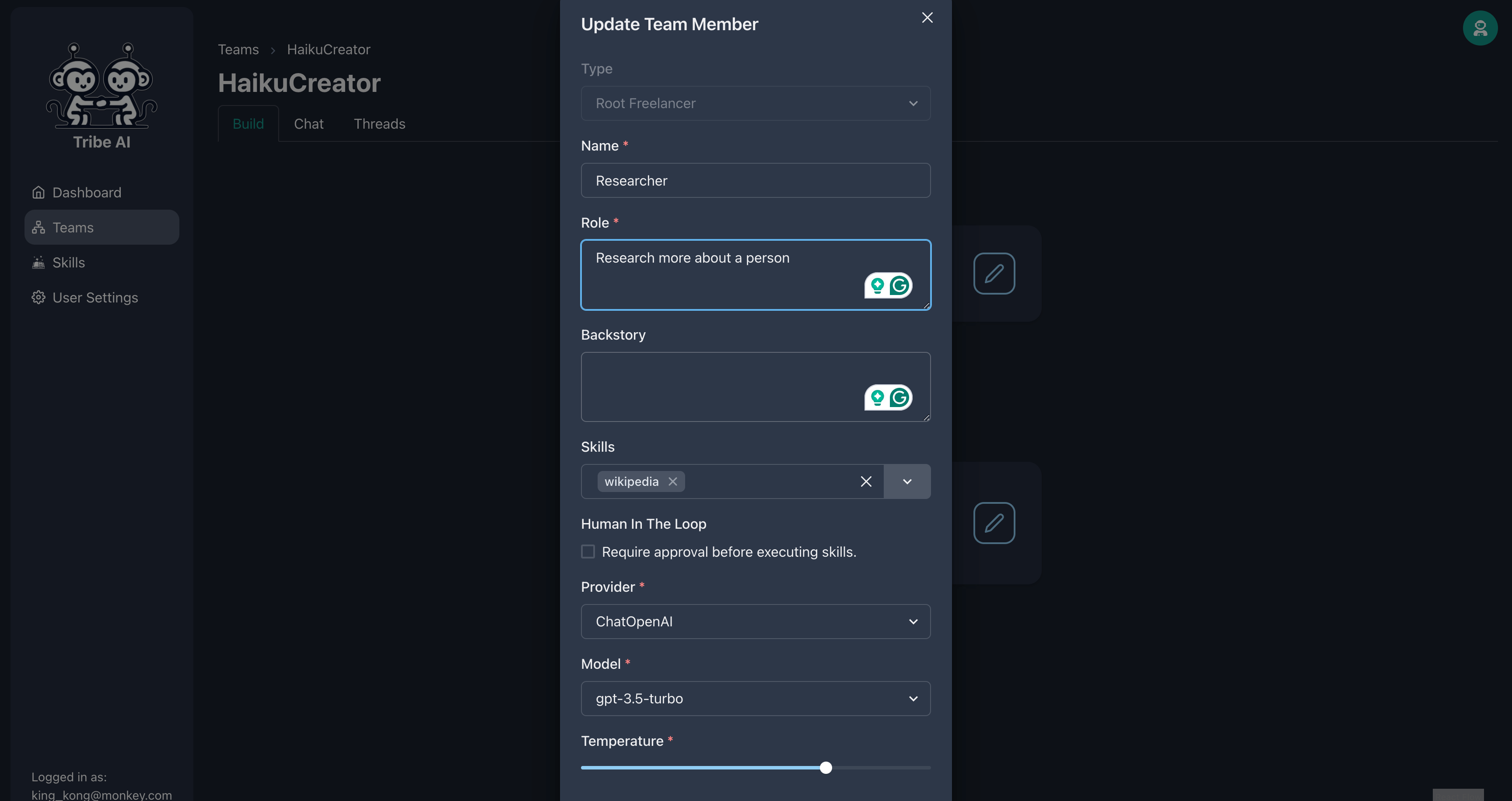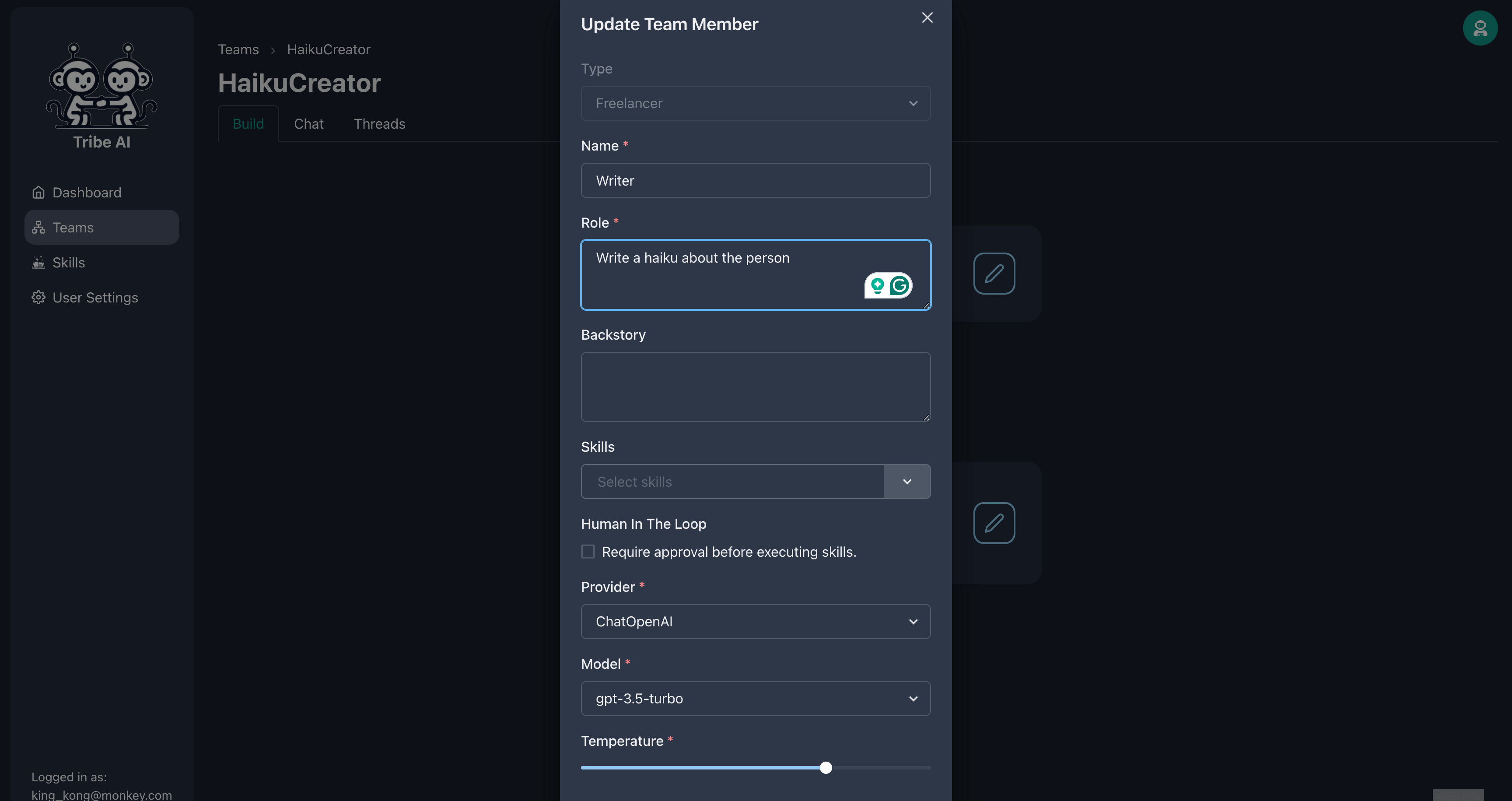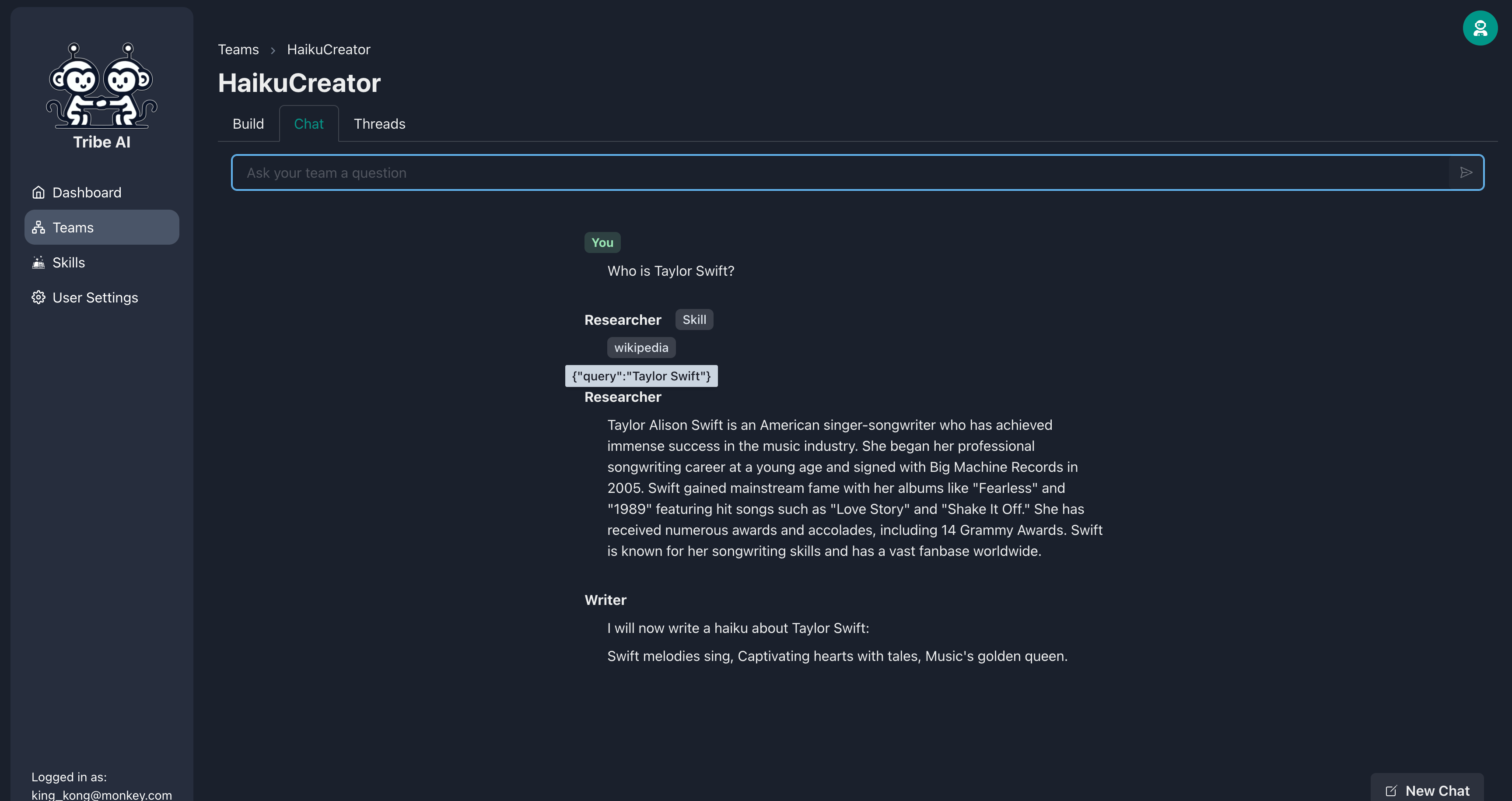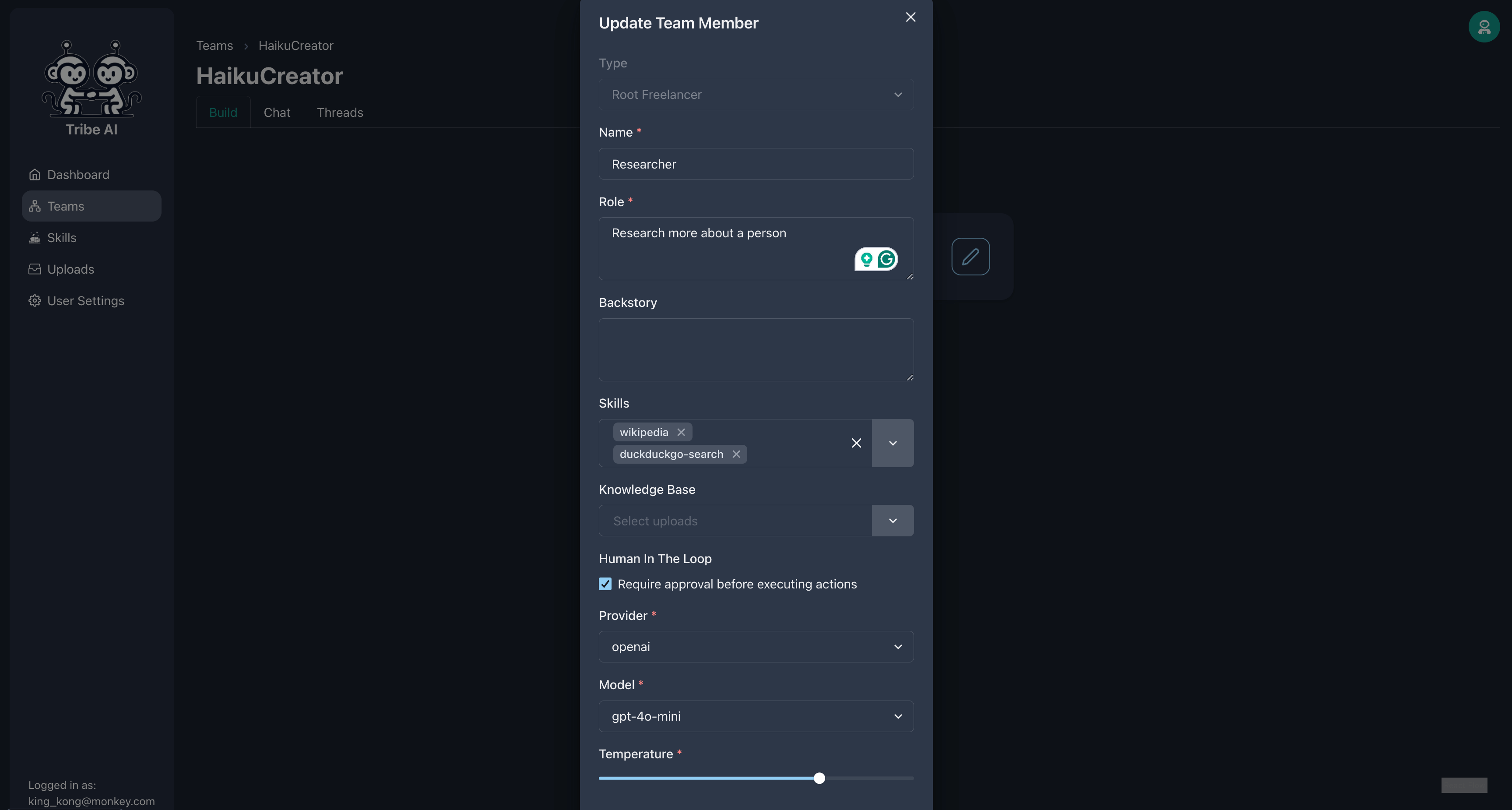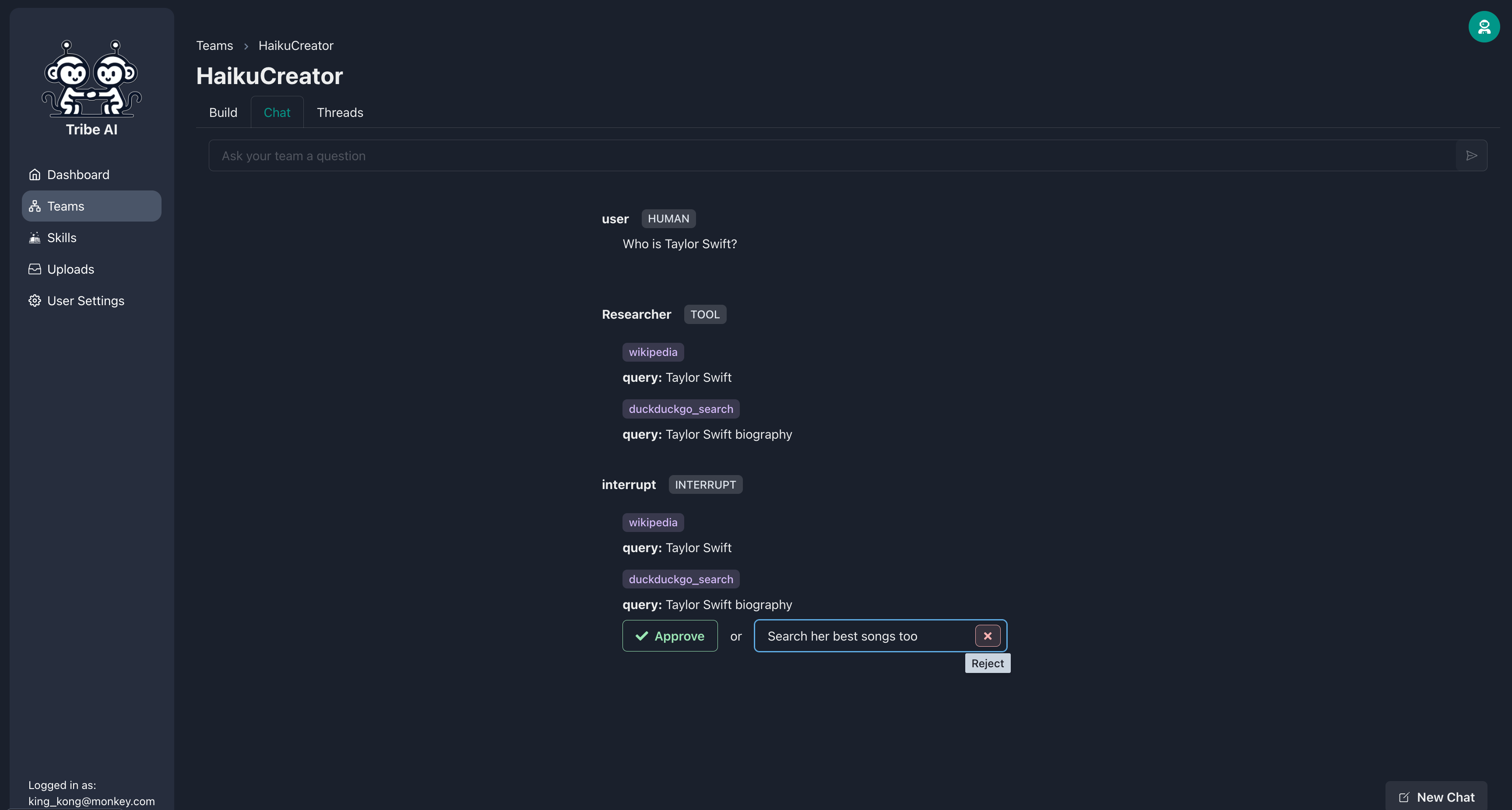- Table of Contents
- What is Tribe?
- What are some use cases?
- Highlights
- How to get started
- Guides and concepts
- Contribution
- Release Notes
- License
Warning
This project is currently under heavy development. Please be aware that significant changes may occur.
Have you heard the saying, 'Two minds are better than one'? That's true for agents too. Tribe leverages on the langgraph framework to let you customize and coordinate teams of agents easily. By splitting up tough tasks among agents that are good at different things, each one can focus on what it does best. This makes solving problems faster and better.
By teaming up, agents can take on more complex tasks. Here are a few examples of what they can do together:
- ⚽️ Footbal analysis: Imagine a team of agents where one scours the web for the latest Premier League news, and another analyzes the data to write insightful reports on each team's performance in the new season.
- 🏝️ Trip Planning: For planning your next vacation, one agent could recommend the best local eateries, while another finds the top-rated hotels for you. This team makes sure every part of your trip is covered.
- 👩💻 Customer Service: A customer service team where one agent handles IT issues, another manages complaints, and a third takes care of product inquiries. Each agent specializes in a different area, making the service faster and more efficient.
and many many more!
- Persistent conversations: Save and maintain chat histories, allowing you to continue conversations.
- Observability: Monitor and track your agents’ performance and outputs in real-time using LangSmith to ensure they operate efficiently.
- Tool Calling: Enable your agents to utilize external tools and APIs.
- Retrieval Augmented Generation: Enable your agents to reason with your internal knowledge base.
- Human-In-The-Loop: Enable human approval before tool calling.
- Open Source Models: Use open-source LLM models such as llama, Gemma and Phi.
- Easy Deployment: Deploy Tribe effortlessly using Docker.
- Multi-Tenancy: Manage and support multiple users and teams.
Before deploying it, make sure you change at least the values for:
SECRET_KEYFIRST_SUPERUSER_PASSWORDPOSTGRES_PASSWORD
You can (and should) pass these as environment variables from secrets.
Some environment variables in the .env file have a default value of changethis.
You have to change them with a secret key, to generate secret keys you can run the following command:
python -c "import secrets; print(secrets.token_urlsafe(32))"Copy the content and use that as password / secret key. And run that again to generate another secure key.
Get up and started within minutes on your local machine.
Deploy Tribe on your remote server.
In a sequential workflow, your agents are arranged in an orderly sequence and execute tasks one after another. Each task can be dependent on the previous task. This is useful if you want to tasks to be completed one after another in a deterministic sequence.
Use this if:
- Your project has clear, step-by-step tasks.
- The outcome of one task influences the next.
- You prefer a straightforward and predictable execution order.
- You need to ensure tasks are performed in a specific order.
In a hierarchical workflow, your agents are organised into a team-like structure comprising of 'team leader', 'team members' and even other 'sub-team leaders'. The team leader breaks down the task into smaller tasks and delegate them to its team members. After the team members complete these tasks, their responses will be passed to the team leader who then chooses to return the response to the user or delegate more tasks.
Use this if:
- Your tasks are complex and multifaceted.
- You need specialized agents to handle different subtasks.
- Task delegation and re-evaluation are crucial for your workflow.
- You want flexibility in task management and adaptability to changes.
Skills are abilities that you can equip your agents with to interact with the world. For example, you can provide your agent with the skill to check the current weather condition or search the web for the latest news. By default, Tribe provides three skills:
- duckduckgo-search: Performs web searches.
- wikipedia: Searches Wikipedia for information.
- yahoo-finance: Retrieves information from Yahoo Finance News.
You will likely want to create custom skills, which can be done in two ways: by using function definitions for simple HTTP requests or by writing custom skills in the codebase.
If your skill involves performing an HTTP request to fetch or update data, using skill definitions is the simplest approach. In Tribe, start by navigating to the 'Skills' tab and clicking the 'Add Skill' button. You will then be prompted to provide the skill definition, which instructs your agent on how to execute the specific skill. This definition should be structured as follows:
{
"url": "https://example.com",
"method": "GET",
"headers": {},
"type": "function",
"function": {
"name": "Your skill name",
"description": "Your skill description",
"parameters": {
"type": "object",
"properties": {
"param1": {
"type": "integer",
"description": "Description of the first parameter"
},
"param2": {
"type": "string",
"enum": ["option1"],
"description": "Description of the second parameter"
}
},
"required": ["param1", "param2"]
}
}
}| Key | Description |
|---|---|
url |
The endpoint URL for the API call. |
method |
The HTTP method used for the request. It can be GET, POST, PUT, PATCH, or DELETE. |
headers |
Any HTTP headers to include in the request. |
function |
Contains details about the skill: |
function > name |
The name of the skill. Follow these rules: only letters (a-z, A-Z), numbers (0-9), underscores (_), and hyphens (-) are allowed; must be between 1 and 64 characters long. |
function > description |
Describes the skill to inform the agent about its usage. |
function > parameters |
Details about the parameters the API accepts. |
properties > param |
The name of the query or body parameter. For GET methods, this will be a query parameter. For POST, PUT, PATCH, and DELETE, it will be in the request body. |
param > type |
Specifies the type of the parameter, which can be string, number, integer, or boolean. |
param > description |
Provides context about the parameter's purpose. |
param > enum |
Optionally, include an array to restrict the agent to select from predefined values. |
parameters > required |
Lists the parameters that are required, ensuring they are always included in the API request. |
For more intricate tasks that extend beyond simple HTTP requests, LangChain allows you to develop more advanced tools. You can integrate these tools into Tribe by adding them to the managed_skills dictionary. For a practical example, refer to the demo calculator tool. To learn how to create a LangChain tool, please consult their documentation.
After creating a new tool, restart the application to ensure the tool is properly loaded into the database. Likewise, if you need to remove a tool, simply delete it from the managed_skills dictionary and restart the application to ensure it is removed from the database. Do note that tools created this way are available to all users in your application.
RAG is a technique for augmenting your agents' knowledge with additional data. Agents can reason about a wide range of topics, but their knowledge is limited to public data up to the point in time they were trained on. If you want your agents to reason about private data, Tribe allows you to upload your data and select which data to include in your agent’s knowledge base. This enables your agents to reason with the selected data and allows you to create different agents with specialized knowledge.
By default, Tribe uses BAAI/bge-small-en-v1.5, which is a light and fast English embedding model that is better than OpenAI Ada-002. If your documents are multilingual or require image embedding, you may want to use another embedding model. You can easily do this by changing DENSE_EMBEDDING_MODEL in your .env file:
# See the list of supported models: https://qdrant.github.io/fastembed/examples/Supported_Models/
DENSE_EMBEDDING_MODEL=BAAI/bge-small-en-v1.5 # Change thisWarning
If your existing and new embedding models have different vector dimensions, you may need to recreate your Qdrant collection. You can delete the collection through the Qdrant Dashboard at http://qdrant.localhost/dashboard. Therefore, it is better to plan ahead which embedding model is most suitable for your workflows.
Open source models are becoming cheaper and easier to run, and some even match the performance of closed models. You might prefer using them for their privacy and cost benefits. If you are running Tribe locally and want to use open source models, I would recommend Ollama for its ease of use.
- Install Ollama: First, set up Ollama on your device. You can find the instructions in Ollama's repo.
- Download Models: Download your preferred models from Ollama
- Configure your agents:
- Update the agent's provider to
ollama. - Paste the downloaded model's name (e.g.,
llama3.1:8b) into the model input field. - By default, Tribe will run on
http://host.docker.internal:11434, which maps tohttps://localhost:11434. This setup allows Tribe to communicate with the default Ollama host. If your setup uses a different host, specify the new host in the 'Base URL' input field.
- Update the agent's provider to
There are hundreds of open source models in Ollama's library suitable for different tasks. Here’s how to choose the right one for your use case:
- Tool Calling Models: If you are planning to equip agents with specific skills, use models like
Llama3.1,Mistral Nemo,Firefunction V2, orCommand-R +and others that support tool calling. - For Creative, Reasoning and other Tasks: You have more flexibility. You may stick to tool calling capable models or consider models like
gemma2orphi3.
If you’re not planning to use Ollama, you can still run open source models compatible with the OpenAI chat completions API.
Steps:
- Edit Your Agent: Select 'OpenAI' as your model provider.
- Specify Endpoint: Under 'Base URL', specify the model’s inference endpoint.
Log into Tribe using the email and password you set during the installation step.
Navigate to the 'Teams' page and click on 'Add Team'. Enter a name for your team and click 'Save'.
Create two additional team members by dragging the handle of the Team Leader node.
Update the first team member as shown.
Update the second team member as shown.
Go to the 'Chat' tab and send a question to your team to see how they respond.
Congratulations! You’ve successfully built and communicated with your first multi-agent team on Tribe.
Your team member can do more by providing it with a set of skills. Add a skill to your Foodie.
Now, when you ask your Foodie a question, it will search the web for more up-to-date information!
Create a new team and select the 'Sequential' workflow.
Drag and drop to create another team member below 'Worker0'.
Update the first team member as shown. Provide the 'wikipedia' skill to this team member.
Update the second team member as shown.
Go to the 'Chat' tab and send a question to your team to see how they respond. Notice that the Researcher will use Wikipedia to do its research. Very cool!
You can require your team members to wait for your approval before executing their skills. Add the ‘duckduckgo-search’ skill and select ‘Require approval’ in Researcher.
Now, before the Researcher executes its skills, it will ask for your approval. If the Researcher’s search isn’t what you wanted, reject the action and include an optional message to provide direction.
Once the Researcher adjusts the search to meet your requirements, you can approve the action.
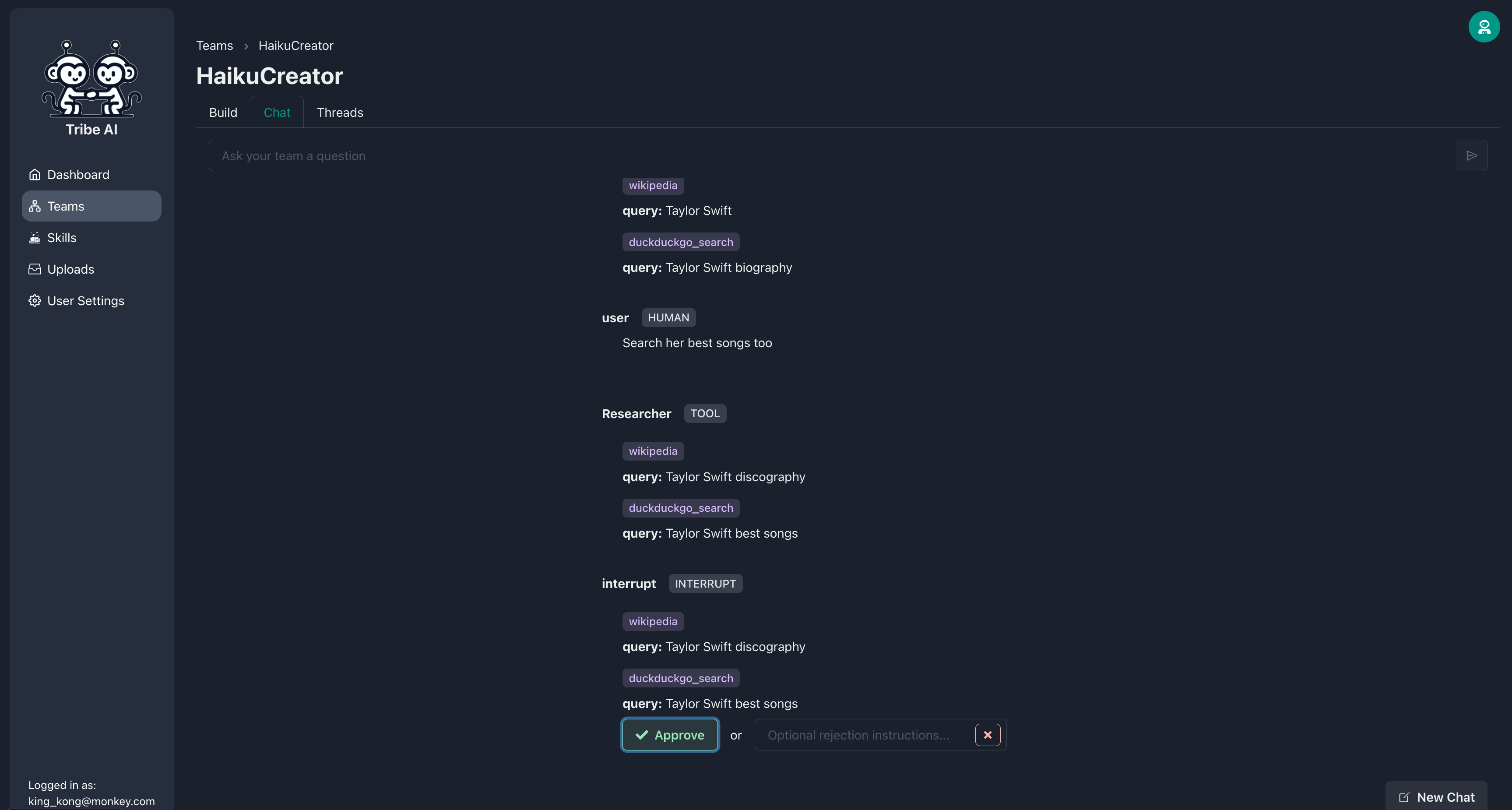
The Researcher will then proceed to execute its skills as directed.
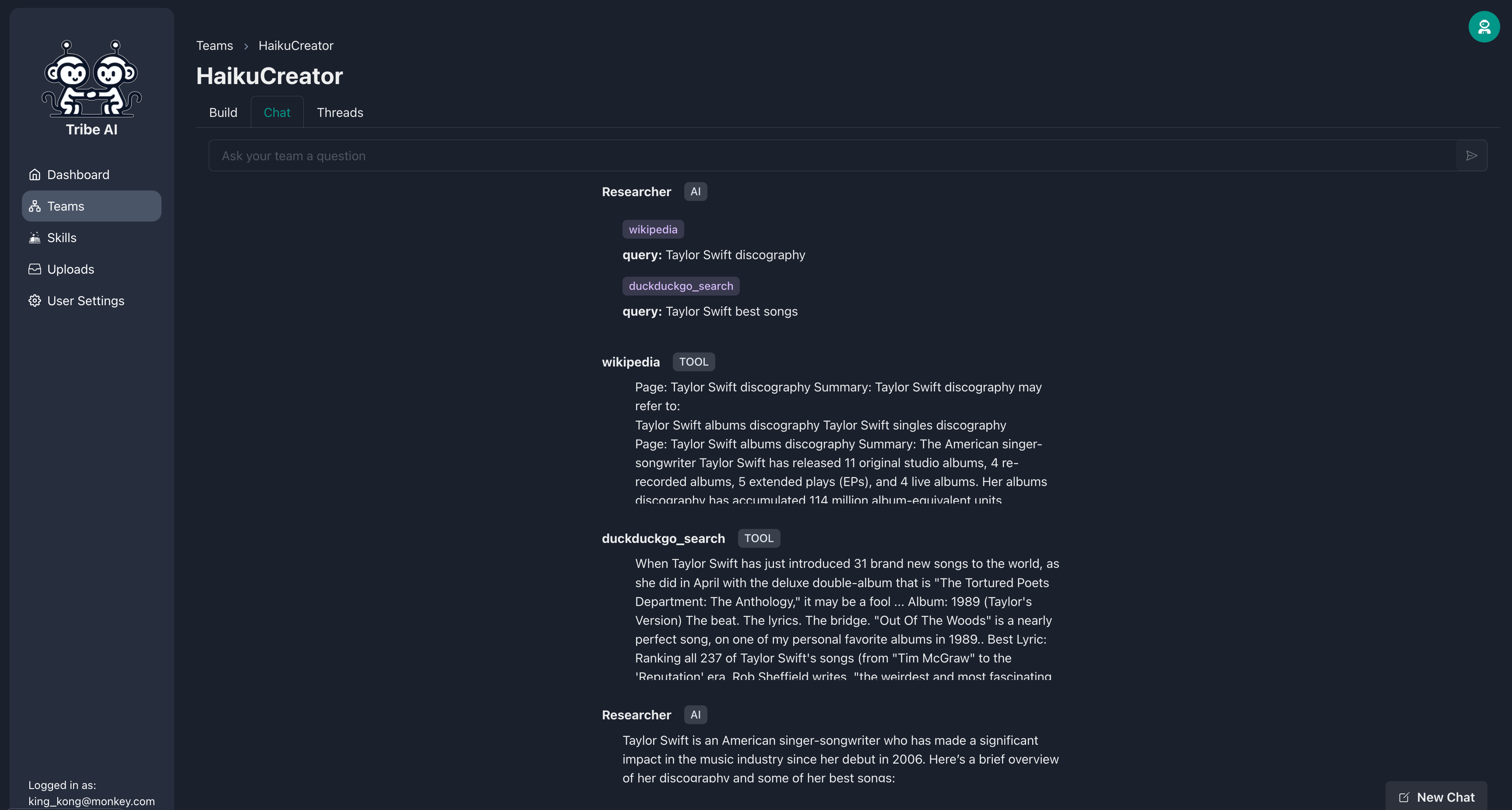
Tribe is open sourced and welcome contributions from the community! Check out our contribution guide to get started.
Some ways to contribute:
- Report bugs and issues.
- Enhance our documentation.
- Suggest or contribute new features or enhancements.
Check the file release-notes.md.
Tribe is licensed under the terms of the MIT license.