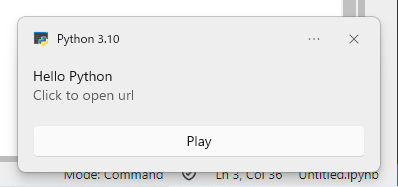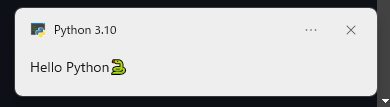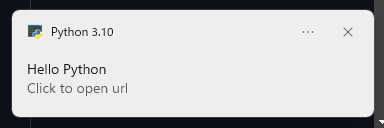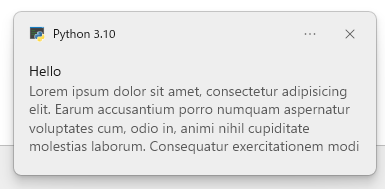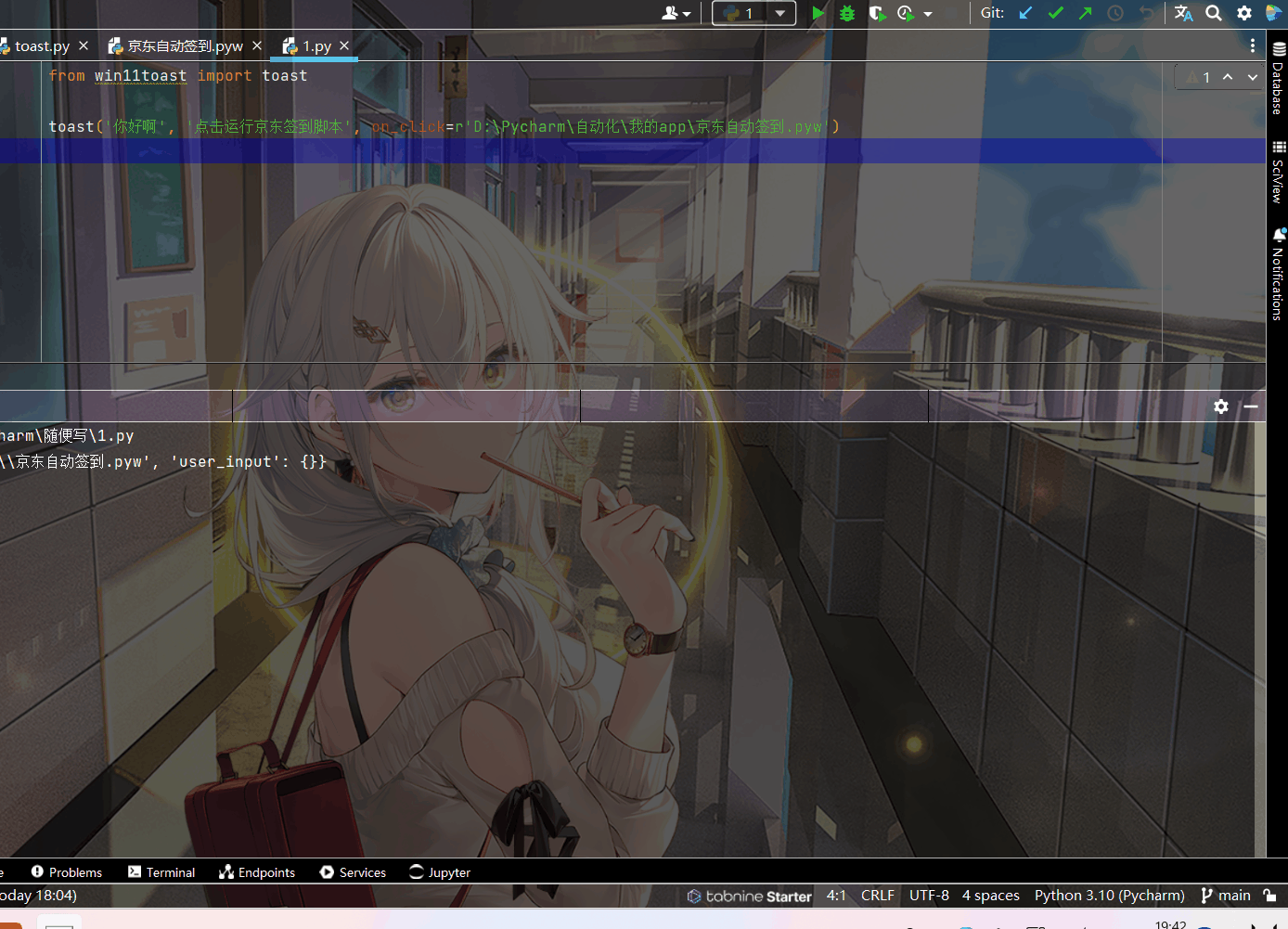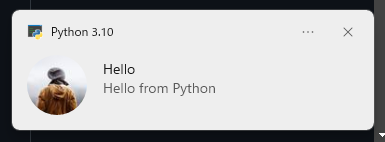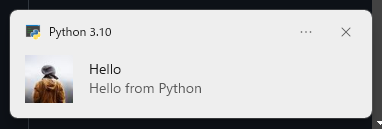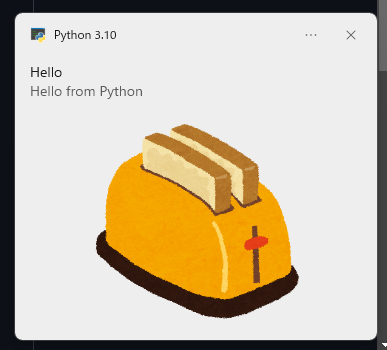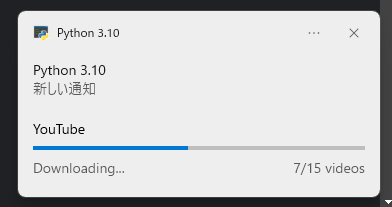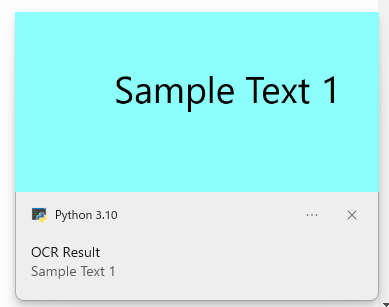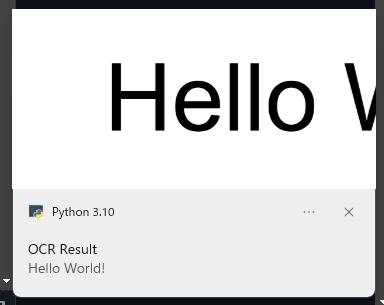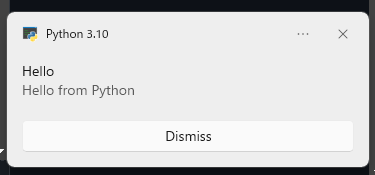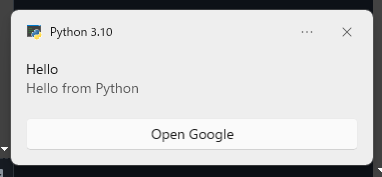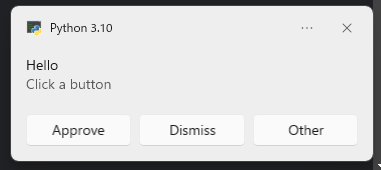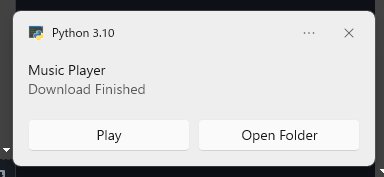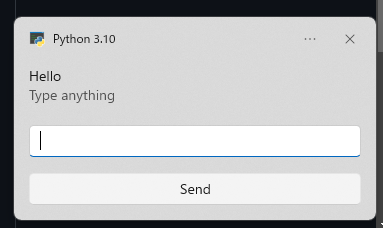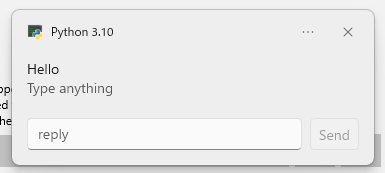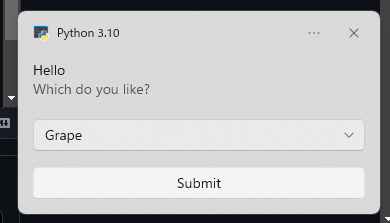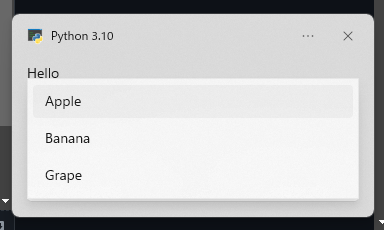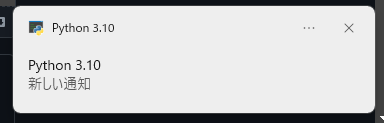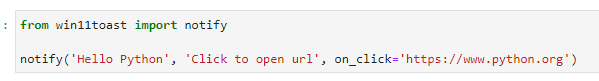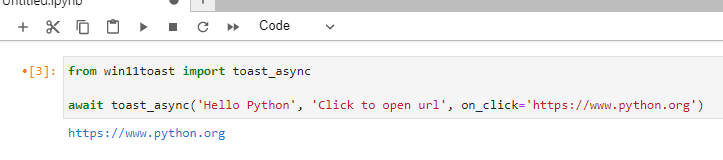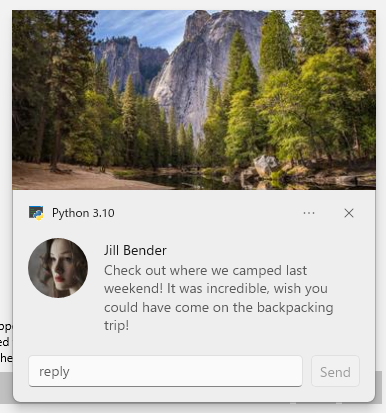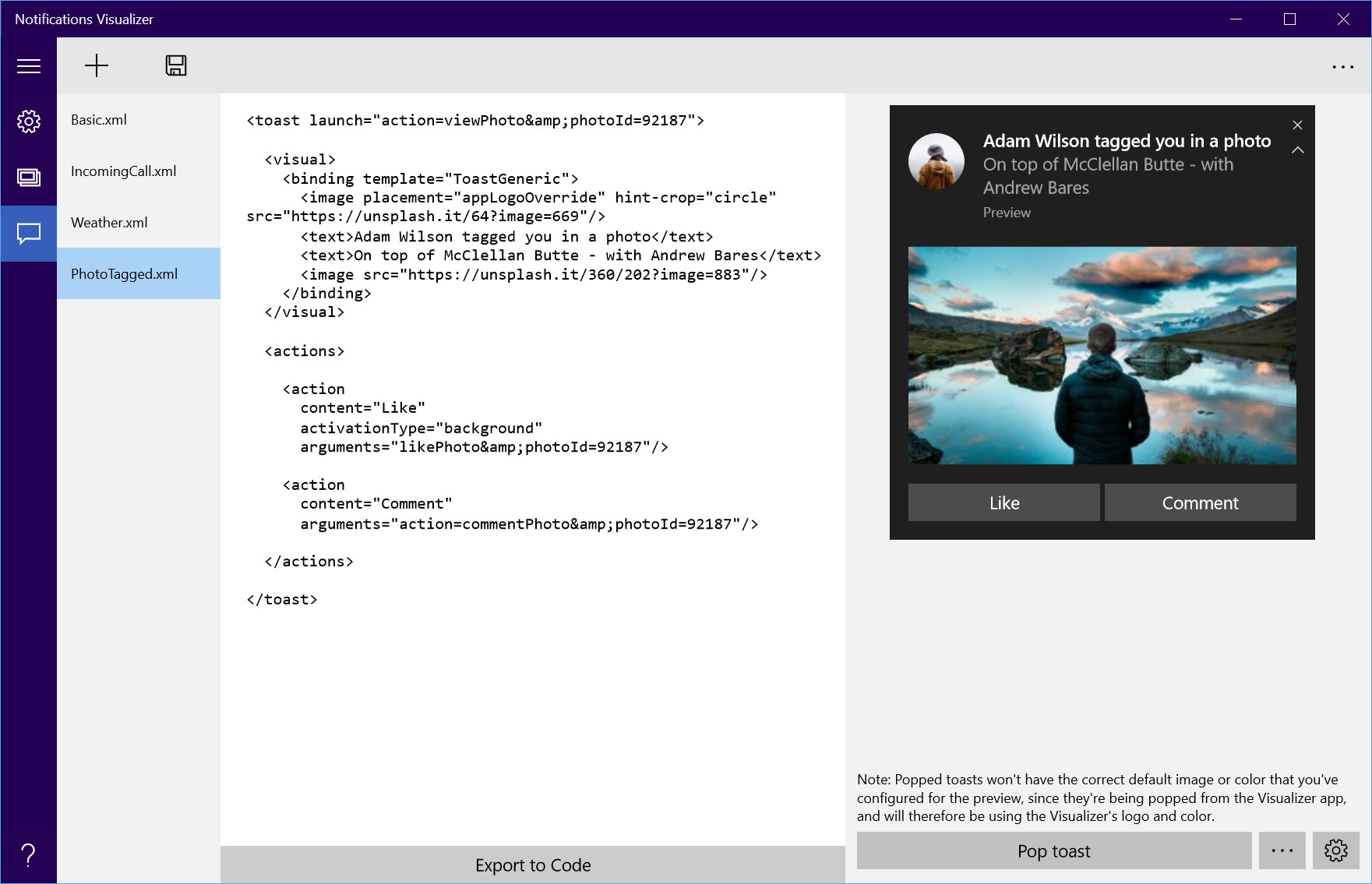Toast notifications for Windows 10 and 11 based on WinRT
pip install win11toastfrom win11toast import toast
toast('Hello Python🐍')https://docs.microsoft.com/en-us/uwp/schemas/tiles/toastschema/element-text
from win11toast import toast
toast('Hello Python', 'Click to open url', on_click='https://www.python.org')from win11toast import toast
toast('Hello', 'Lorem ipsum dolor sit amet, consectetur adipisicing elit. Earum accusantium porro numquam aspernatur voluptates cum, odio in, animi nihil cupiditate molestias laborum. Consequatur exercitationem modi vitae. In voluptates quia obcaecati!')from win11toast import toast
toast('Hello Pythonista', 'Click to run python script', on_click=r'C:\Users\Admin\Downloads\handler.pyw')
# {'arguments': 'C:\\Users\\Admin\\Downloads\\handler.pyw', 'user_input': {}}Since the current directory when executing the script is C:\Windows\system32, use os.chdir() accordingly.
e.g. handler.pyw
On Windows, you can run a Python script in the background using the pythonw.exe executable, which will run your program with no visible process or way to interact with it.
https://stackoverflow.com/questions/9705982/pythonw-exe-or-python-exe
from win11toast import toast
toast('Hello Python', 'Click to open url', on_click=lambda args: print('clicked!', args))
# clicked! {'arguments': 'http:', 'user_input': {}}from win11toast import toast
toast('Hello', 'Hello from Python', icon='https://unsplash.it/64?image=669')from win11toast import toast
icon = {
'src': 'https://unsplash.it/64?image=669',
'placement': 'appLogoOverride'
}
toast('Hello', 'Hello from Python', icon=icon)from win11toast import toast
toast('Hello', 'Hello from Python', image='https://4.bp.blogspot.com/-u-uyq3FEqeY/UkJLl773BHI/AAAAAAAAYPQ/7bY05EeF1oI/s800/cooking_toaster.png')https://docs.microsoft.com/en-us/uwp/schemas/tiles/toastschema/element-image
from win11toast import toast
image = {
'src': 'https://4.bp.blogspot.com/-u-uyq3FEqeY/UkJLl773BHI/AAAAAAAAYPQ/7bY05EeF1oI/s800/cooking_toaster.png',
'placement': 'hero'
}
toast('Hello', 'Hello from Python', image=image)from time import sleep
from win11toast import notify, update_progress
notify(progress={
'title': 'YouTube',
'status': 'Downloading...',
'value': '0',
'valueStringOverride': '0/15 videos'
})
for i in range(1, 15+1):
sleep(1)
update_progress({'value': i/15, 'valueStringOverride': f'{i}/15 videos'})
update_progress({'status': 'Completed!'})Attributes https://docs.microsoft.com/en-ca/uwp/schemas/tiles/toastschema/element-progress
from win11toast import toast
toast('Hello', 'Hello from Python', audio='ms-winsoundevent:Notification.Looping.Alarm')Available audio https://docs.microsoft.com/en-us/uwp/schemas/tiles/toastschema/element-audio
from win11toast import toast
toast('Hello', 'Hello from Python', audio='https://nyanpass.com/nyanpass.mp3')from win11toast import toast
toast('Hello', 'Hello from Python', audio=r"C:\Users\Admin\Downloads\nyanpass.mp3")I don't know how to add custom audio please help.
from win11toast import toast
toast('Hello', 'Hello from Python', audio={'loop': 'true'})from win11toast import toast
toast('Hello', 'Hello from Python', audio={'src': 'ms-winsoundevent:Notification.Looping.Alarm', 'loop': 'true'})from win11toast import toast
toast('Hello Python🐍', audio={'silent': 'true'})from win11toast import toast
toast('Hello Python🐍', dialogue='Hello world')from win11toast import toast
toast(ocr='https://i.imgur.com/oYojrJW.png')from win11toast import toast
toast(ocr={'lang': 'ja', 'ocr': r'C:\Users\Admin\Downloads\hello.png'})from win11toast import toast
toast('Hello Python🐍', duration='long')displayed for 25 seconds https://docs.microsoft.com/en-us/uwp/schemas/tiles/toastschema/element-toast
from win11toast import toast
toast('Hello Python🐍', scenario='incomingCall')The scenario your toast is used for, like an alarm, reminder, incomingCall or urgent.
from win11toast import toast
toast('Hello', 'Hello from Python', button='Dismiss')
# {'arguments': 'http:Dismiss', 'user_input': {}}from win11toast import toast
toast('Hello', 'Hello from Python', button={'activationType': 'protocol', 'arguments': 'https://google.com', 'content': 'Open Google'})
# {'arguments': 'https://google.com', 'user_input': {}}from win11toast import toast
toast('Hello', 'Click a button', buttons=['Approve', 'Dismiss', 'Other'])https://docs.microsoft.com/en-us/uwp/schemas/tiles/toastschema/element-action
from win11toast import toast
buttons = [
{'activationType': 'protocol', 'arguments': 'C:\Windows\Media\Alarm01.wav', 'content': 'Play'},
{'activationType': 'protocol', 'arguments': 'file:///C:/Windows/Media', 'content': 'Open Folder'}
]
toast('Music Player', 'Download Finished', buttons=buttons)from win11toast import toast
toast('Hello', 'Type anything', input='reply', button='Send')
# {'arguments': 'http:Send', 'user_input': {'reply': 'Hi there'}}from win11toast import toast
toast('Hello', 'Type anything', input='reply', button={'activationType': 'protocol', 'arguments': 'http:', 'content': 'Send', 'hint-inputId': 'reply'})
# {'arguments': 'http:', 'user_input': {'reply': 'Hi there'}}https://docs.microsoft.com/en-us/uwp/schemas/tiles/toastschema/element-input
from win11toast import toast
toast('Hello', 'Which do you like?', selection=['Apple', 'Banana', 'Grape'], button='Submit')
# {'arguments': 'dismiss', 'user_input': {'selection': 'Grape'}}from win11toast import toast
toast()from win11toast import notify
notify('Hello Python', 'Click to open url', on_click='https://www.python.org')from win11toast import toast_async
async def main():
await toast_async('Hello Python', 'Click to open url', on_click='https://www.python.org')from win11toast import notify
notify('Hello Python', 'Click to open url', on_click='https://www.python.org')from win11toast import toast_async
await toast_async('Hello Python', 'Click to open url', on_click='https://www.python.org')import urllib.request
from pathlib import Path
src = str(Path(urllib.request.urlretrieve("https://i.imgur.com/p9dRdtP.jpg")[0]).absolute())
from win11toast import toast_async
await toast_async('にゃんぱすー', audio='https://nyanpass.com/nyanpass.mp3', image={'src': src, 'placement':'hero'})from win11toast import toast_async
await toast_async('Hello Python🐍', dialogue='にゃんぱすー')from win11toast import toast
xml = """
<toast launch="action=openThread&threadId=92187">
<visual>
<binding template="ToastGeneric">
<text hint-maxLines="1">Jill Bender</text>
<text>Check out where we camped last weekend! It was incredible, wish you could have come on the backpacking trip!</text>
<image placement="appLogoOverride" hint-crop="circle" src="https://unsplash.it/64?image=1027"/>
<image placement="hero" src="https://unsplash.it/360/180?image=1043"/>
</binding>
</visual>
<actions>
<input id="textBox" type="text" placeHolderContent="reply"/>
<action
content="Send"
imageUri="Assets/Icons/send.png"
hint-inputId="textBox"
activationType="background"
arguments="action=reply&threadId=92187"/>
</actions>
</toast>"""
toast(xml=xml)