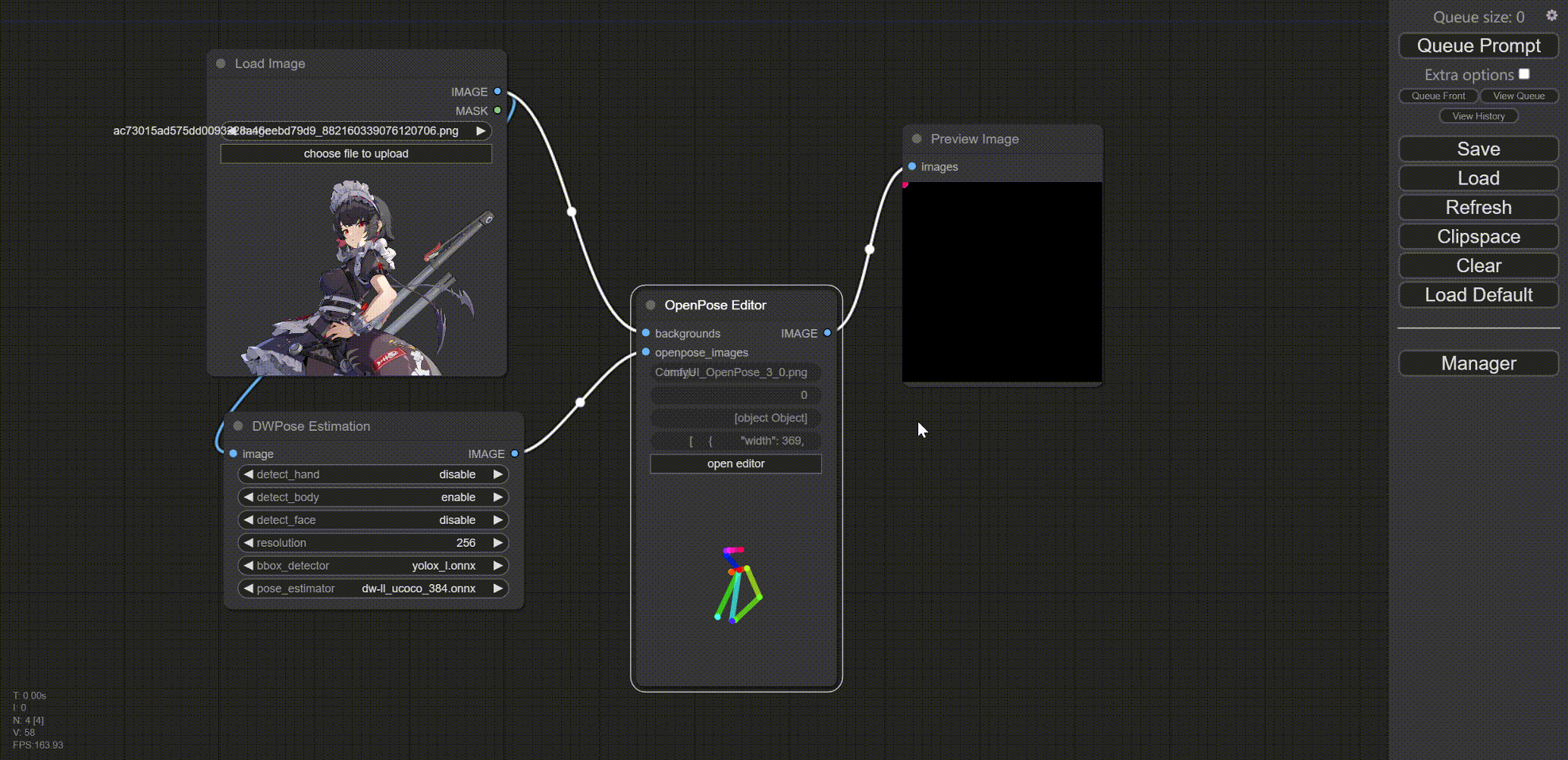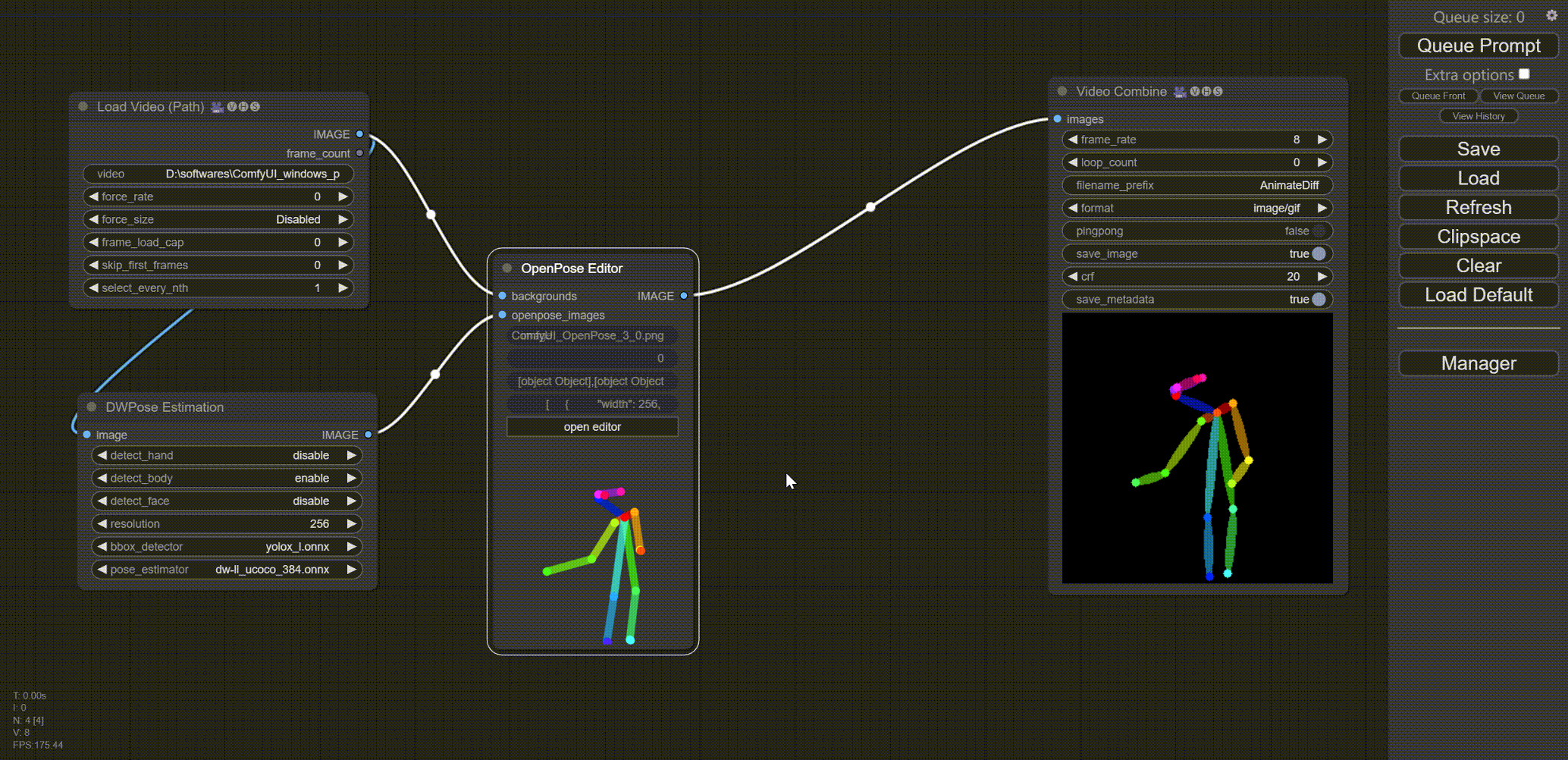A port of the openpose-editor extension for comfyui_controlnet_aux
- Build the
Comfyui-Controlnet-Aux > OpenPose|DWPosenode - Import the
image > OpenPose Editornode - Run
Ctrl + Enterto get the openpose info - Clik
open editorinOpenPose Editorthen do you want
Note: You must run Comfyui-Controlnet-Aux > OpenPose|DWPose first to get nessecery openpose info.
- Right-click to toggle the visibility of the line connected to that point.
- Partial selection