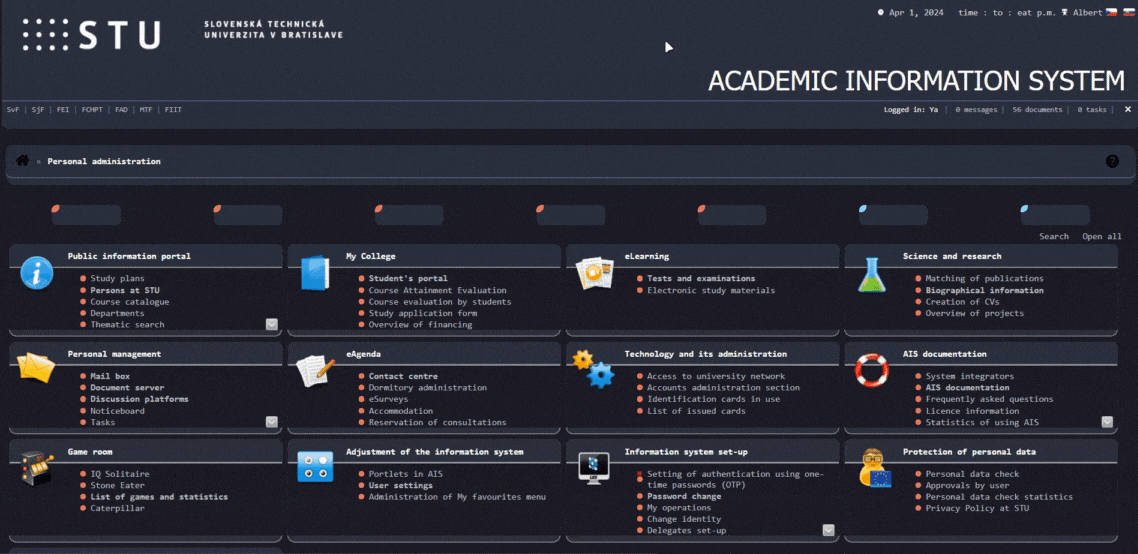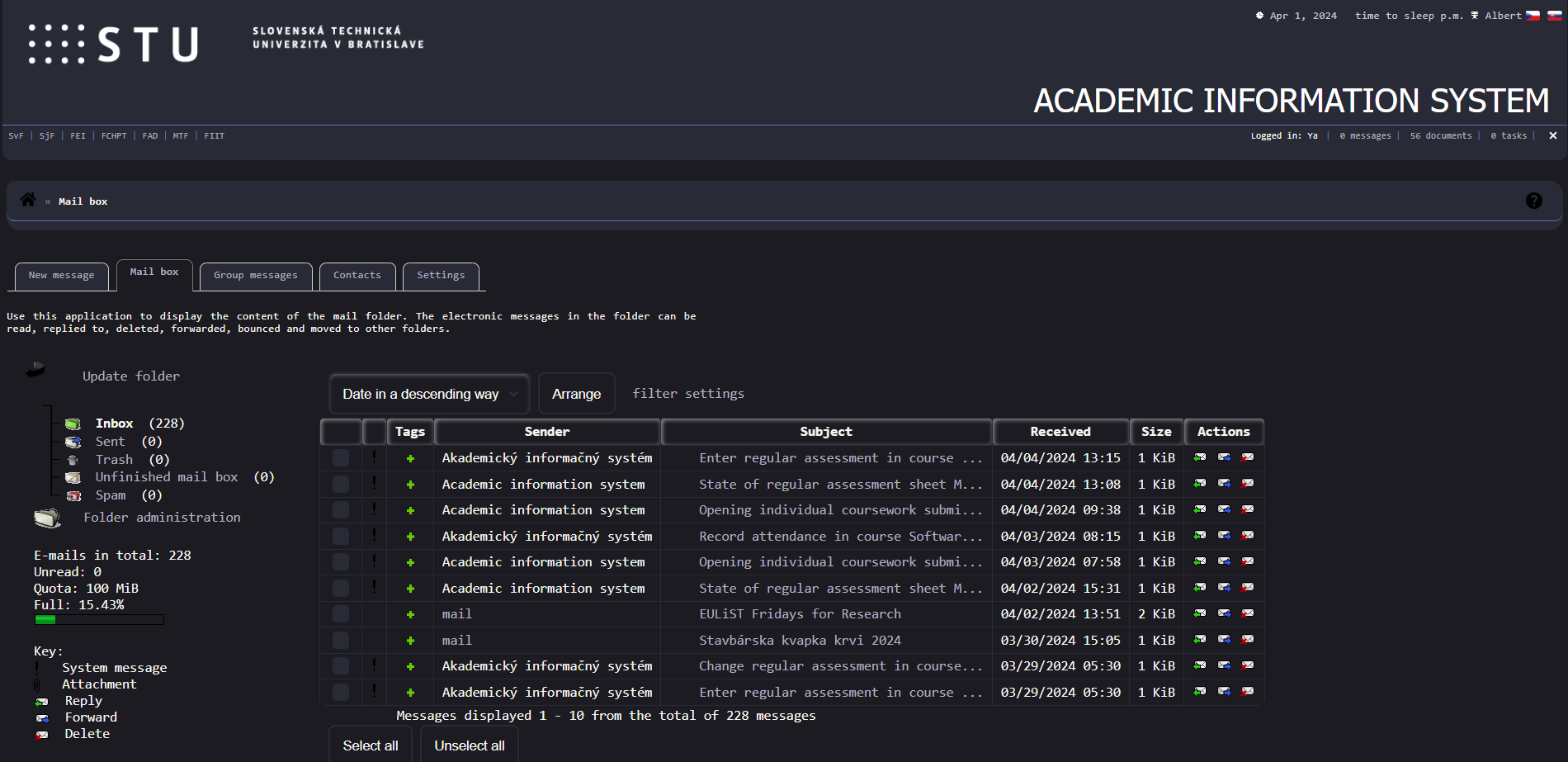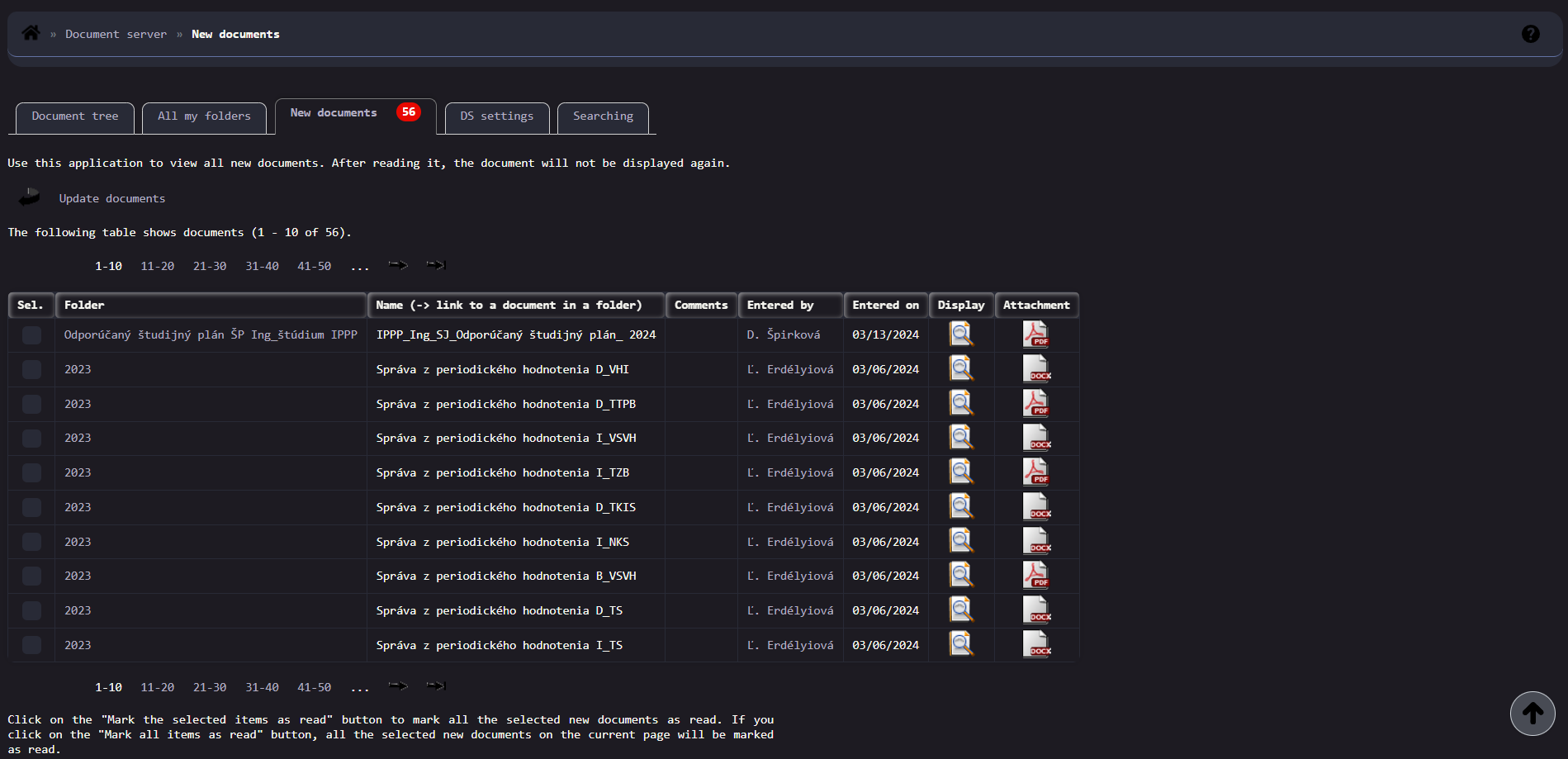This repository contains a custom dark theme for the STUBA AIS website, created using Stylus extension for web browsers. The theme provides a sleek and modern look, enhancing the user experience while browsing the STUBA AIS platform.
-
Install Stylus Extension: First, install the Stylus extension for your web browser. You can find it in the Chrome Web Store or Firefox Add-ons.
-
Install Dark Theme: Once Stylus is installed, click here to install the dark theme for STUBA AIS.
-
Enjoy: Visit the STUBA AIS website and experience the enhanced dark theme designed for better readability and eye comfort.