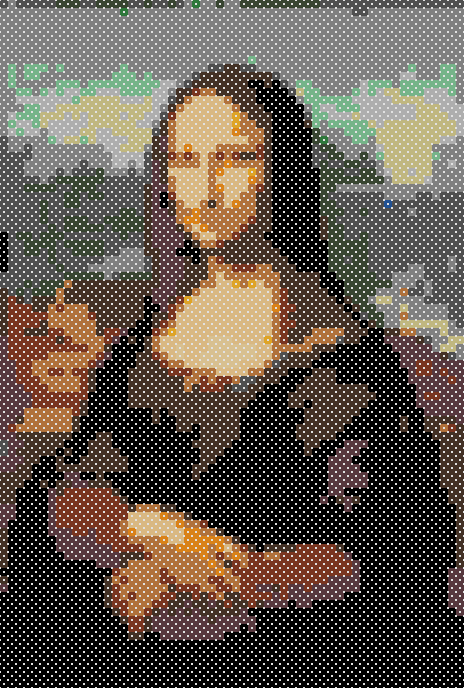beadmachine is a bead pattern creator. Convert any imagine into a suitable color palette pixel by pixel in order to be able to create a matching, beadable pattern. It also shows you a statistic about the used beads.
- Cross platform
- Uses all available CPU cores to process the image
- Supports gif/jpg/png as input file formats
- Can output a HTML file with detailed info on which bead to use for each pixel
- Color matching based on CIEDE2000
- Included bead palettes: Hama
- Optional image resizing
- Image filters to preprocess the input image
- -i=FILENAME
- Filename of image to process.
- -o=FILENAME.png
- Output filename for the converted PNG image.
- -l=pattern.html
- Output filename for a HTML based bead pattern.
- -p=colors_hama.json
- Filename of the bead palette.
- -w=0
- Resize image to width.
- -h=0
- Resize image to height.
- -x=1
- Resize image to width in amount of boards.
- -y=1
- Resize image to height in amount of boards.
- -b
- Make output file look like a beads board.
- -t
- Include translucent colors for the conversion.
- -f
- Include flourescent colors for the conversion.
- -n
- Skip the bead color matching.
- -verbose
- Verbose logging with details about the color matching.
- --grey
- Convert the image to greyscale.
- --blur=1.0
- Apply blur filter (0.0 - 10.0).
- --sharpen=1.0
- Apply sharpen filter (0.0 - 10.0).
- --gamma=1.0
- Apply gamma correction (0.0 - 10.0).
- --contrast=1.0
- Apply contrast adjustment (-100 - 100).
- --brightness=1.0
- Apply brightness adjustment (-100 - 100).
To convert the sample yoshi image to Hama bead colors:
./beadmachine -i examples/yoshi_thinking_in.png -o out.png -l pattern.htmlAnd will print out a statistic:
Input image width: 28, height: 32
Bead boards width: 1, height: 1
Beads width: 14 cm, height: 16 cm
Bead colors used: 9
Beads used 'H10 Green': 30
Beads used 'H47 Pastel Green': 72
Beads used 'H1 White': 525
Beads used 'H37 Neon green': 38
Beads used 'H38 Neon orange': 18
Beads used 'H4 Orange': 10
Beads used 'H35 Neon red': 13
Beads used 'H27 Beige': 11
Beads used 'H18 Black': 179
Image processed in 6.0004msThe output of the HTML pattern file will look like this:
To convert the sample Mona Lisa image to Hama bead colors, resize to a width of 58 pixel and create a bead style output:
./beadmachine -i examples/mona_lisa_in.jpg -o out.png -w 58 -b --blur 2.75 --contrast 10And will print out a statistic:
Input image width: 722, height: 1074
Bead boards width: 2, height: 3
Beads width: 29 cm, height: 43 cm
Output image pixel width: 58, height: 86
Bead colors used: 22
...You need to have a Golang environment set up. Install beadmachine:
go install github.com/CornelK/beadmachine- Mouse over hints in HTML pattern file for multiple same colored beads counts
- Specify different width and height for board dimension
- Perler bead palette
- Support for giving bead stocks as input
- GUI / Webservice